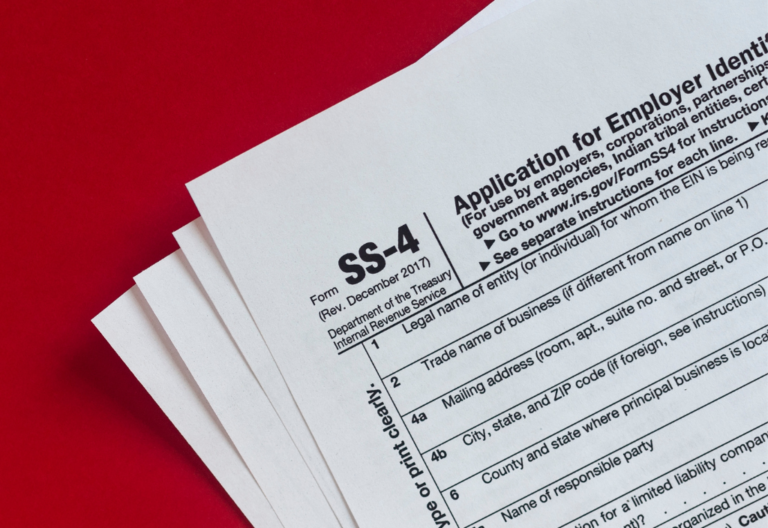Corporations making a qualified stock purchase (QSP) of another corporation (the “target”) need to submit Form 8023 to the Internal Revenue Service (IRS). You can now submit this tax form through fax until further notice. Online faxing form 8023 is one of the most convenient and reliable ways to send your tax forms. You do not need to wait in line or deal with any paper-related problems.
This post will provide a comprehensive guide on how to fax form 8023 using an online faxing service. We will also go into the details of what you need to understand — the what, who, when, and why file it.
Table of Contents
What Is IRS Tax Form 8023?
Form 8023, also known as the “Elections Under Section 338 for Corporations Making Qualified Stock Purchases” form, was created to help corporations that choose to make a qualified stock purchase (QSP) of another corporation comply with IRS regulations.
What is a Qualified Stock Purchase (QSP)?
A QSP occurs when one corporation buys 80% or more of another corporation’s stock, including voting power and value, within 12 months.
Qualified stock purchases involve acquiring certain kinds of stock, including those bought from a company. Here are a few examples and scenarios where a QSP might occur:
- A large corporation acquires a smaller corporation’s stocks to integrate them into its business operations.
- A corporation acquires a controlling stake in a joint venture partner’s stock.
- A private equity firm receives most of a company’s stock to resell it at a profit eventually.
In this case, the purchasing corporation must make an election under section 338 of the tax code to have the transaction treated as if the target corporation sold its assets and then liquidated. This allows the corporation to get a better price for the target corporation’s assets.
Form 8023 is used to make this election. Currently, the IRS is accepting completed Forms 8023 via fax until further notice.
Filing Form 8023
Sections in Form 8023
To file Form 8023, the corporation must provide information about the qualified stock purchase (QSP). The form consists of five sections:
Section A-1 Purchasing Corporation
This section includes the details of the purchasing corporation, such as name and address of the company and its contact information. If multiple members of an affiliated group purchase stock of the target corporation, enter the name of the corporation that acquired the largest percentage of the target’s stock in this section. If two or more affiliates acquired equal amounts, insert the name of any of them.
Section A-2 Common Parent of the Purchasing Corporation
Section A-2 of Form 8023 is required for purchasing corporations that are part of a consolidated group. It is a group of companies filing a consolidated tax return as a single entity for tax purposes. The section requires information about other consolidated group members for the IRS to assess the tax impact of the QSP on the entire group.
Section B—Target Corporation
This section includes information such as the target corporation’s name, address, taxpayer identification number, and the date the QSP was completed. The IRS uses this information to verify a corporation’s identity and determine its tax impact from a QSP.
Section C—Common Parent of Selling Consolidated Group, Selling Affiliate, S Corporation Shareholder, or U.S. Shareholder
Section C is only relevant in specific circumstances, such as when an election has been made or if the target corporation was a consolidated group member. It may be a controlled foreign corporation (CFC) or had been a CFC in the preceding five years. The information is for determining the tax consequences of the QSP for the relevant entities involved in the transaction.
Section D—General Information
This section requests information such as the acquisition date and percentage of target corporation stock that the purchasing corporation acquired.
Section E—Elections Under Section 338
This section explains the Gain Recognition election. This rule affects the corporation buying shares and its affiliates owning target stock that they did not purchase recently.. Suppose a Section 338 election is made for the target. In that case, it is considered a Gain Recognition election made by each member of the purchasing group.
When and where to file form 8023
Form 8023 must be filed by the 15th day of the 9th month after the acquisition date. You can now submit it by fax to 844-253-9765 or mail it to the address specified in the Form 8023 instructions. For foreign purchasing corporations, there are special instructions in place that they must observe. It’s wise to become familiar with all the requirements so your filing can be correct and timely.
Online Faxing Form 8023 to the IRS
Now that you can submit the tax form via fax, online faxing Form 8023 is the preferred method for filing it with the IRS. This is because online faxing is a secure and compliant way to transmit documents, and you can also easily track the status of your fax confirmations. You can use online fax providers, such as iFax, the most popular fax service provider trusted by millions of users.
How to fax Form 8023 using iFax
- To use iFax, sign up or log in to your account.
- Click the New Fax button on the bottom right corner.
- Enter the recipient information: 844-253-9765 as the fax number, IRS as the recipient’s name, and your name. Optionally, you can add a logo, custom message, or adjust the fax settings.
- Attach the tax form file by clicking the Drop unlimited attachment or clip icon.
- Preview and verify the information before sending it.
- Send the fax and confirm successful transmission. You can notify the IRS by email by entering their email address on the window that popped.
What should you include on the fax cover sheet?
A fax cover sheet is an introduction to the document sent via fax. When faxing a tax form, it’s essential to include specific information on the cover sheet to ensure that the recipient has all the necessary information. The cover sheet should include the following:
- Subject, which in this case is “Form 8023”
- Sender’s name, title, phone number, and address
- Taxpayer’s name
- Date
- Number of pages faxed (including the cover sheet)
Remember not to include sensitive information on the cover sheet, such as the Employer Identification Number (EIN) or Social Security number (SSN). This information should always be kept confidential to protect the privacy and security of the taxpayer.
Mistakes to Avoid in Online Faxing Form 8023
When faxing Form 8023, you should follow the instructions carefully and double-check all information to avoid common mistakes. Here are some of the things to watch out for when online faxing Form 8023:
- Not double-checking recipient information. Verify that it’s a fax number, not a telephone number.
- Forgetting to attach all necessary supporting documents. Complete all sections of the form and needed signatures. Refer to the instructions and make sure that all requirements are met.
- Unable to prepare the form correctly. Know your facts and figures, such as the acquisition date and percentage of ownership.
- Not using a reliable and compliant online faxing service. The IRS requires that all data transmission be secure and confidential, so use only an online fax provider that meets these requirements.
Why Use iFax for Online Faxing Form 8023
Filing Form 8023 is essential in acquiring a target corporation by a purchasing group. It must be done correctly and on time. By using iFax, you can confidently send the form to the IRS with complete assurance that the delivery is safe with our military-grade 256-bit encryption. Plus, you can:
- Track the status of your fax with real-time delivery confirmations.
- View and download a copy of the fax receipt.
- Add team members to help manage the process.
- Customize fax cover sheets with your company logo and other relevant information.
- Store, access, and manage all your documents securely in one place.
For a hassle-free filing process, you can rely on iFax to meet all your online faxing needs. Sign up today and never miss the chance to fax Form 8023 the secure way.