1. Select Sync to Dropbox.
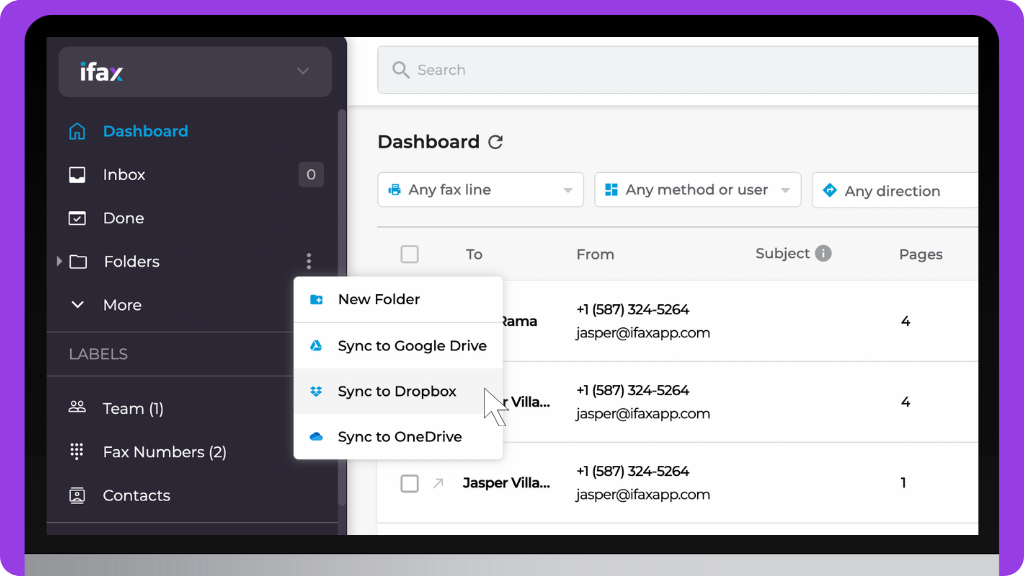
2. A pop-up window will appear requesting you to log in to your Dropbox account. It will ask you to let iFax access your information. Select Allow.
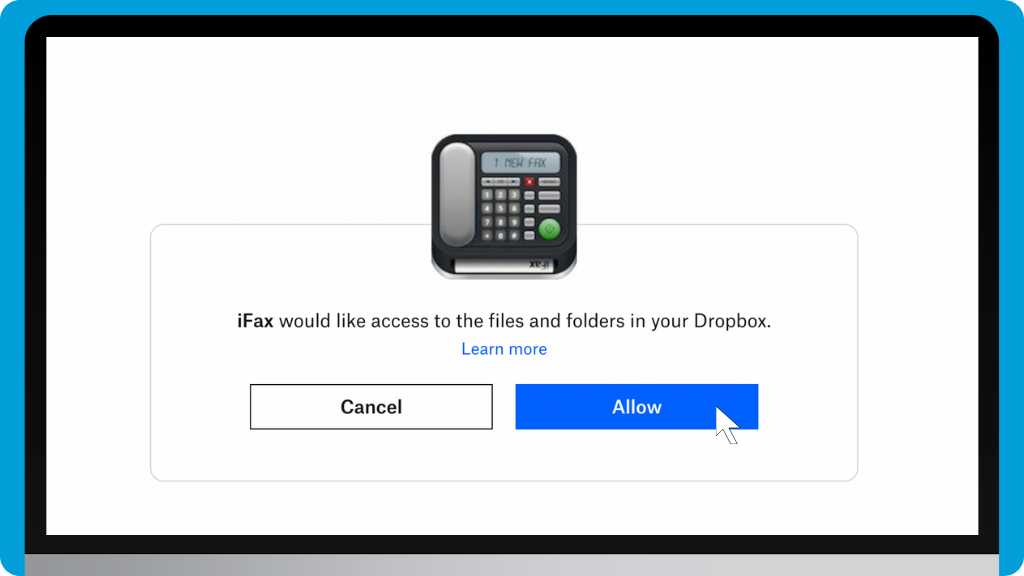
3. The pop-up window will close automatically. The iFax dashboard will show you another window to remind you that a sync is in progress. Click Okay.
You will be directed to the iFax dashboard. After the files are completely synced, you can view and access your folders on Dropbox.


