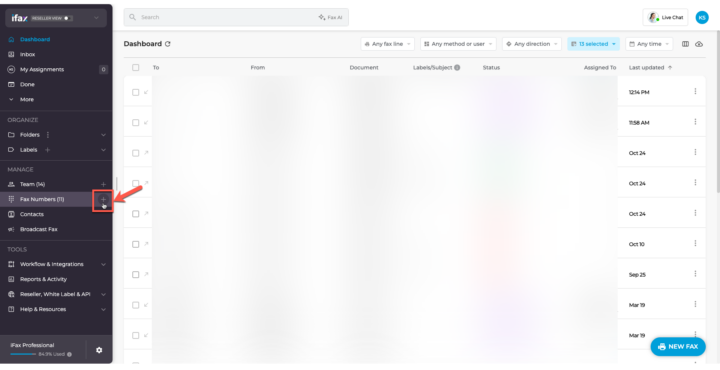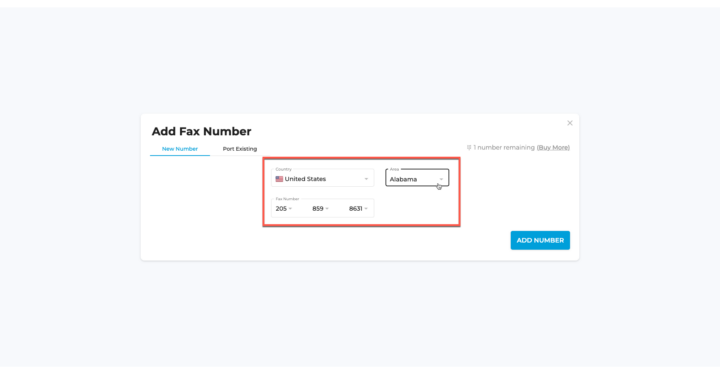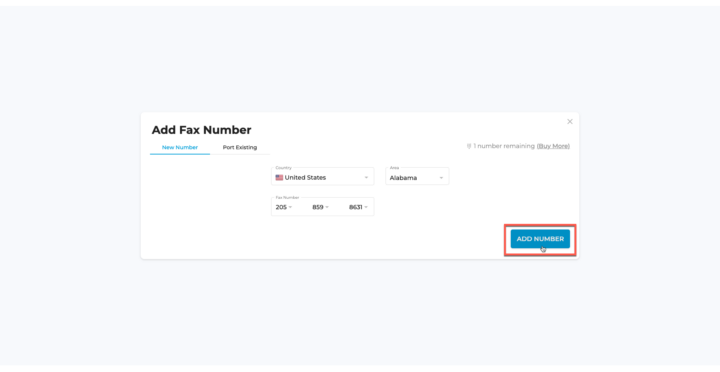💡 Note: To port a fax number, you must have available fax numbers on your plan. If you receive an “Oops! You have no fax numbers remaining” message, please update your plan to purchase additional fax numbers before proceeding.
- Log-in to your iFax account.
- On the left navigation bar, click the ‘plus’ (+) button beside Fax Numbers.
- A form will appear where you can enter and choose the new fax number details:
- Select the Country Code.
- Choose the Area Code.
- Select a Fax Number from the pre-selected list (note that fax numbers are limited to available options).
- Once you’ve made your selection, click ‘Add Number’
Your new fax number is now ready, and you can start receiving faxes on it!
If you have any questions or need further assistance, please feel free to reach out. We’re here to help! Thanks for choosing iFax. ❤️