Receive a Fax via Email With iFax
Instantly receive fax to email. Have your faxes delivered directly to your Gmail, Outlook, iCloud Mail, or Yahoo Email. It’s easy, free, and secure.
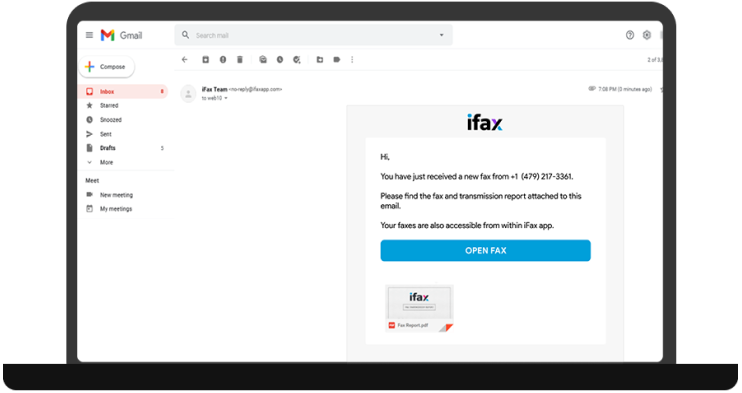
Enjoy iFax services at 50% off!
Your discount will be applied during checkout.
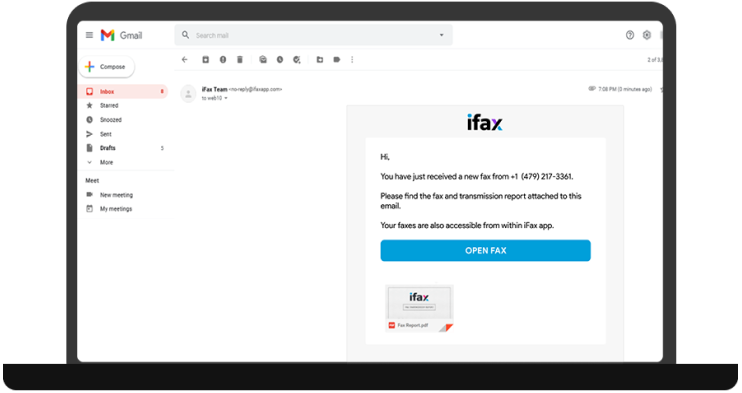



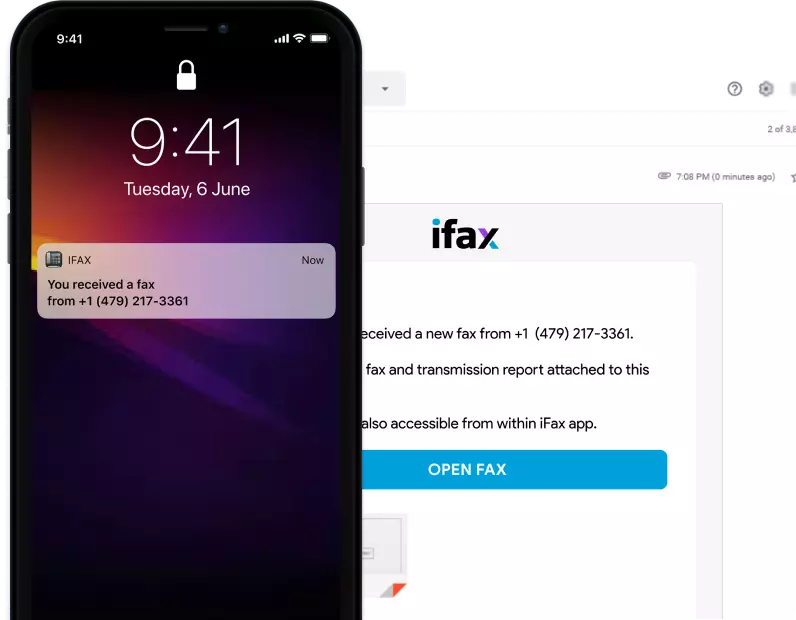
iFax’s “receive fax to email” feature streamlines the enterprise and business faxing process. With our online fax service, you can now start receiving faxes by email using your preferred email account.
Use any device to access and receive faxes by email anywhere, anytime.
iFax is an online faxing service that works on multiple platforms. It works on any Android, iOS, Mac, or Windows device, as long as there is an Internet connection.
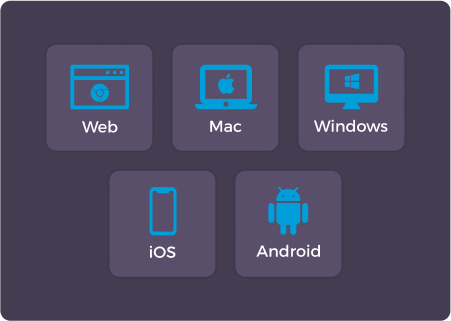
Receiving faxes via email using iFax is not only convenient but also very secure. All fax transmissions are protected using 256-bit encryption with full HIPAA and GLBA compliance.
Get instantly notified via email as soon as you receive a fax. The good thing about iFax is you don’t even need to navigate away from your email to view your fax. The fax document is already attached.
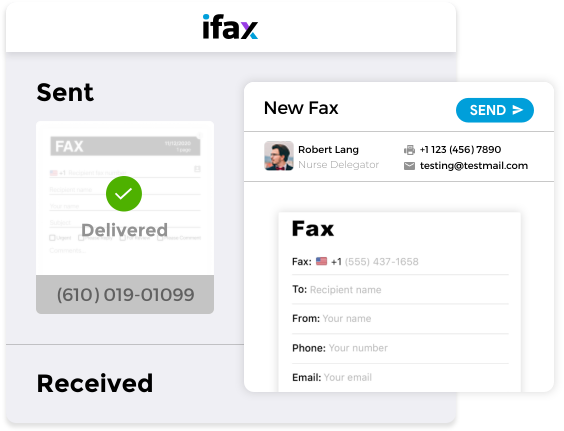
Save on costs by using iFax to send and receive faxes online. There’s also no need to subscribe to a phone service or purchase an expensive fax machine. Fax for as low as 1¢ per page with no hidden setup fees. You can even cancel or upgrade your plan anytime and never pay any overage costs.
Feel at ease knowing your sensitive fax records are in good hands.
Experience modern-faxing features that best suit your needs and lifestyle.
Enjoy low-cost faxing with affordably-priced plans and pay-per-fax options.

iFax is smooth. Works every time as expected and its aesthetics are on point.

My work-life is now a paperless reality. I can now send and receive faxes from anywhere.


I use iFax when traveling abroad. It sends all my faxes promptly and is very reliable. iFax is incredibly user-friendly and straightforward to use.


I need a secure and dependable cloud faxing service. iFax has proven to be the optimal solution.


It's incredibly easy to use and reliable. I love how quickly my lab documents are scanned and sent in a secure framework.

Work from home or on the go without missing a single fax document. iFax’s “receive fax to email” and military-grade encryption keep you up-to-date with all your incoming faxes while keeping your communications secure. Check for new fax messages directly in your email inbox alongside your standard emails.
Start receiving faxes by email now.
Frequently Asked Questions About Receiving Faxes via Email
Absolutely. The catch is Gmail, Outlook, iCloud Mail, Yahoo Email, and other email services do not support this functionality by default. To receive a fax via email, you must sign up for an online fax service like iFax first and then link your existing email account.
Linking your email account to your online fax service allows you to receive faxes directly via email. It works the same way as receiving an email and immediately appears in your inbox every time you receive a new fax.
Yes. You can receive faxes in your Gmail and other email accounts, such as Yahoo Mail, iCloud Mail, and Outlook. The process for receiving faxes via email is simple, convenient, and secure. You can also use any device as long as it lets you access your email inbox via an app or browser-based application.
An important thing to note is that you cannot configure this setting directly on Gmail. You will need an online faxing service that supports “receive fax to email” for this to work.
Firstly, you must sign up for an online fax service with “receive fax to email” functionality. iFax is a great example. After signing up, remember to link or add the email where you want to have your incoming faxes delivered.
Next, configure your fax delivery and notification settings. For iFax, go to “My Notifications” and navigate to Inbound. Click the toggle switch (make sure it appears as blue) beside “New fax received” and “Fax assigned to you.” All the changes applied will be automatically saved.
The next time you receive a fax, you will also receive a copy in your email, which will be in PDF format.
The best fax service for receiving fax to email is iFax. Besides its easy setup and convenient process, our fax service offers unparalleled security for fax communications and 99.999% uptime. Its end-to-end encryption ensures that every fax sent and received is safe from unauthorized access.
With its advanced user controls and sophisticated authentication technology, iFax can help your organization comply with HIPAA, GLBA, and GDPR compliance requirements. Complete with audit logs and transmission reports, each fax received by email can be easily tracked and monitored.
Best of all, you can fax using any computer, phone, or tablet. There’s no need for a fax machine or wired telephone line. It cuts your faxing costs and streamlines your workflow by letting you access and manage your faxes and emails in one place.
If you want to minimize the need to manage documents and messages using multiple platforms, iFax is the best and most cost-effective choice.
Request a tailored demo and see how our fax service can help simplify your document and communications management.