Asana is a popular task management app that businesses of multiple industries often use. It helps teams easily manage complex work by providing a centralized platform for viewing tasks, managing deadlines, and tracking project progress. It’s easy to set up and comes with an intuitive interface.
Despite the project management platform’s popularity, you must still ask, Is Asana HIPAA-compliant? Its compliance with HIPAA is crucial, especially if you intend to use it to manage projects involving sensitive healthcare data.
Read on to learn about Asana and HIPAA compliance.
Table of Contents

The Crucial Role of Task Management in Healthcare
Every bustling healthcare practice needs a system to organize and manage daily tasks efficiently. Whether it’s a large hospital or small clinic, task management helps staff deliver the best possible patient care while ensuring effective resource allocation.
You can use it to schedule, reschedule, and track appointments. It also reduces the likelihood of errors in progress tracking. Task management allows you to assign tasks based on skill sets and optimize the utilization of equipment and facilities.
It’s often applied in administrative or clinical healthcare, where the staff needs to manage patient referrals, keep medical files updated, or oversee collaboration across different teams. With task management, healthcare professionals can coordinate patient care plans, ensuring everyone involved in the patient’s treatment is on the same page.
Also, project management systems can be as simple as sticky notes or paper planners or as complex as cloud-based platforms like Asana. Either way, it’s always best to go with solutions that allow you to collaborate and seamlessly work together as a team.
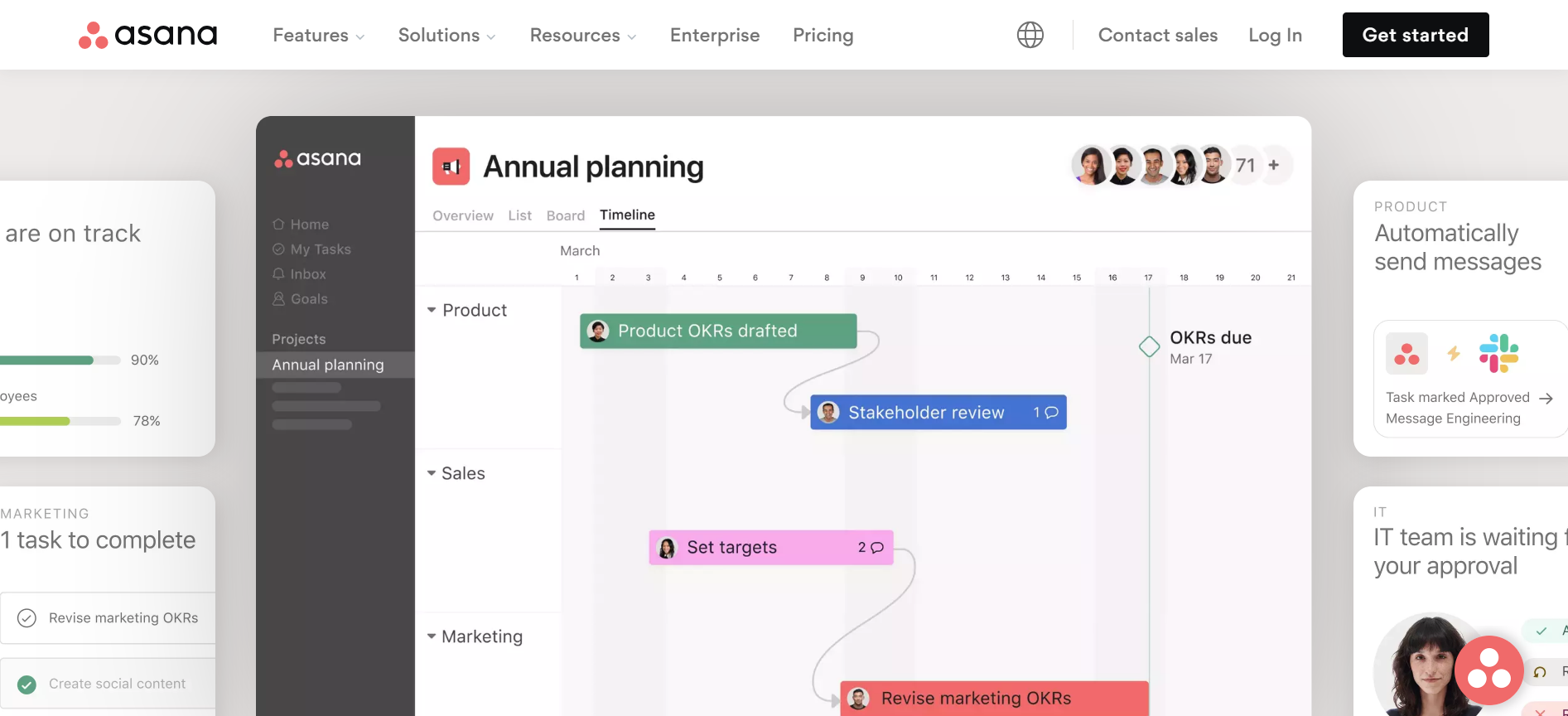
Is Asana HIPAA-Compliant?
Asana states on its website that it is HIPAA-compliant. The company is also willing to sign a standard Business Associate Agreement (BAA) with covered entities. This is a positive sign that Asana is ready to take accountability for any protected health information (PHI) stored and processed across its servers.
As for security measures, Asana states that they use best practices for scalable and secure cloud applications. It’s a general statement, but you can always check if they have any externally audited security certifications such as SOC2 Type 2, HITRUST, and ISO 27001. You can also ask them about their breach notification rules and check if it’s within the required timeframe.
One thing to note is you need to purchase the Enterprise plan to get the HIPAA-compliant version of Asana. Once done, a Super Admin of your organization must review and execute the BAA. Within 24 hours of signing the BAA, Asana will adjust several product features to prioritize security and privacy by default.
Once you get the HIPAA-compliant Asana version, you can no longer revert to a non-compliant plan. Doing so will delete your existing Asana domain. This is Asana’s way of preserving the confidentiality of the data stored. Of course, you can always export your data as a JSON file before its deletion.
Here are other Asana HIPAA compliance features:
- Turning off email notifications regarding tasks, projects, goals, or other Asana features
- Disabling read-only links for logged-out users
- Removing task information from mobile push notifications
- Requiring MFA for all domain members and 2FA for all guests
- Enabling forced logoff for all users every 14 days
- Retaining audit logs for 90 days
- Permanently removing all deleted tasks after 30 days
Asana also reminds users that they are likewise liable to use the platform as per HIPAA regulations. It also maintains that it is not an Electronic Health Record (EHR) system and should not be used to create accounts for patients or their families for communication purposes.

Benefits and Risks of Using Asana in Healthcare
Using Asana for task management in a healthcare setting has multiple advantages and drawbacks.
Benefits
- You can use its centralized platform to manage tasks and projects, leading to streamlined processes and better productivity.
- It promotes interdisciplinary collaboration, which fosters a more connected and informed health environment.
- Its flexible platform lets you create customized workflows to fit your specific needs.
Risks
- While Asana compliance with HIPAA is assured for Enterprise users, this isn’t a 100% guarantee because users must also play their part in ensuring data security and privacy. Failure on the user’s part to comply with HIPAA could still result in potential breaches.
- Asana provides multiple app integrations. However, if it’s unable to integrate with a practice’s existing healthcare systems, there could be risks of inefficiencies and data silos.
- While Asana has a free plan, only its Enterprise solution supports HIPAA compliance. This is a customized solution, and you must evaluate the costs versus the benefits to ensure it provides a decent return on investment.
Alternatives to Asana for Secure Healthcare Task Management
Before committing to an Asana Enterprise plan, consider these several alternatives:
Microsoft Teams
Microsoft Teams combines chat, video conferencing, and task management in one platform. It integrates seamlessly with other Microsoft Office applications, making it a comprehensive solution. MS Teams has robust security standards and extensive documentation on compliance, including HIPAA.
Wrike
Wrike is a versatile project management tool that allows customized workflows. It includes features like Gantt charts and task dependencies, making it suitable for complex healthcare projects. It has extensive security features and multiple security certifications. It provides a BAA upon request, ensuring its HIPAA compliance.
Monday.com
Monday.com offers a visual project management platform tailored to optimize workflows. It provides a high level of customization and includes features such as timeline views and collaborative boards. It offers enterprise-level security features and offers HIPAA compliance for Enterprise users.
Choose HIPAA-Compliant Project Management Software for Healthcare
Task management apps are a lifesaver for busy healthcare teams. With its customizable workflows, collaborative features, and other organizational features, you can use it to create consistent processes that will help your practice scale and serve patients better.
With Asana, you can manage complex work easily and empower your organization while protecting sensitive patient information with tried-and-true security features. Feel free to explore Asana or any of the alternatives above to experience the benefits of employing sophisticated software for organizing work and managing tasks.







