EtherFAX vs. iFax
The main difference between EtherFAX and iFax is that you only need an iFax account to send faxes directly from email services like Gmail and Outlook while EtherFAX has more complex requirements.
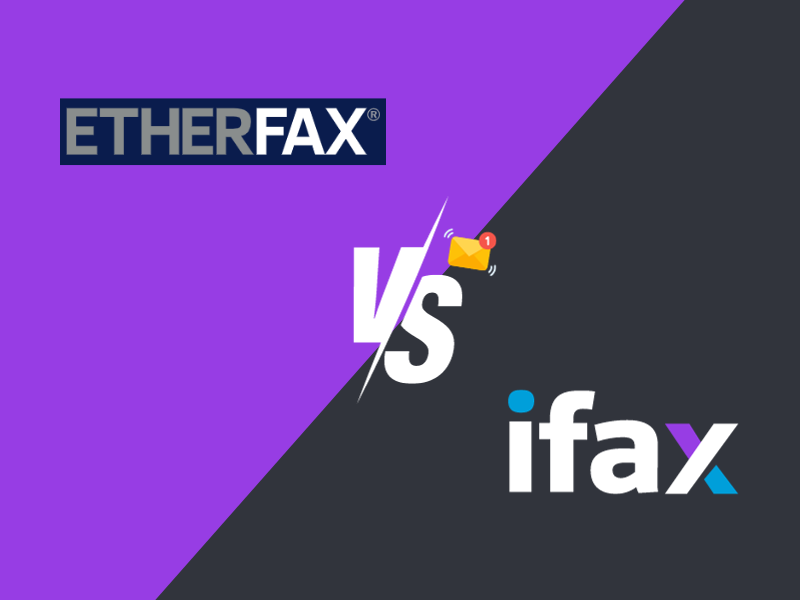
Enjoy iFax services at 50% off!
Your discount will be applied during checkout.
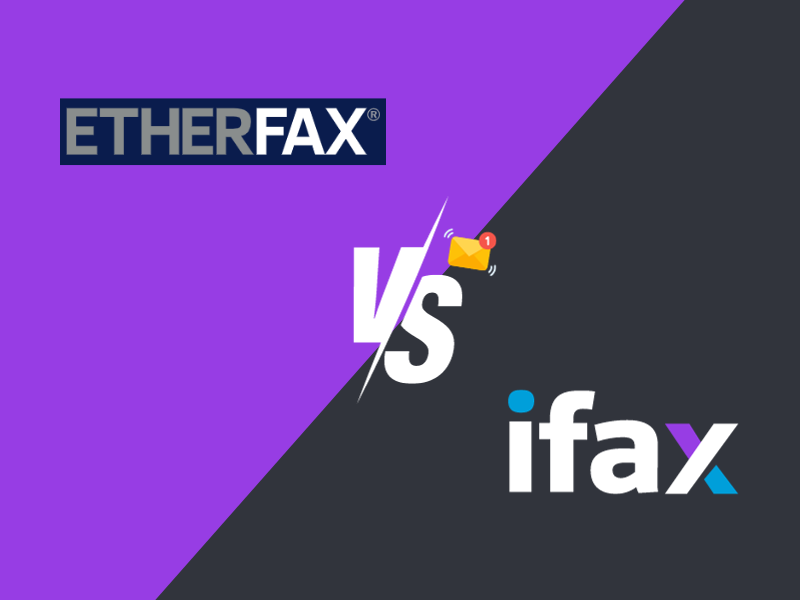
For just $25 per month, get 1,000 fax pages and unlimited email faxing capabilities.
Fax documents in PDF, DOC, DOCX, JPG, and PNG formats using your email provider.
Automatically keep a backup of your files on your cloud storage of choice via folder sync.
| Price per page | 256-bit Encryption | Email App Integration | Fax Archival | HIPAA Compliance | |
| iFax | 1¢ | Yes | Yes | Yes | Yes |
| EtherFAX | N/A | Yes | Yes | No | Yes |
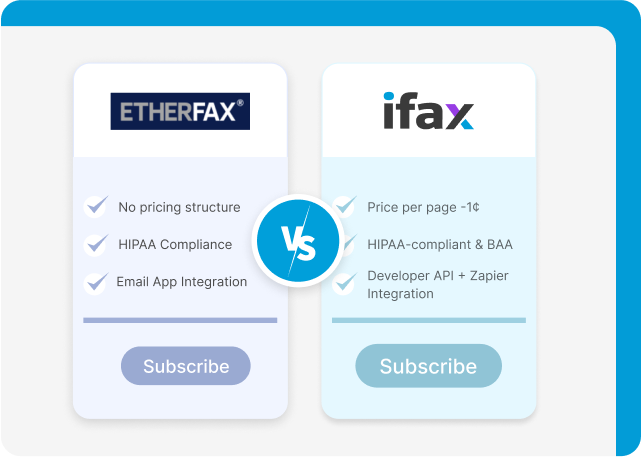
Faxing by email is possible for all iFax Pro users. You must pay a monthly or yearly subscription to avail of this plan. Additionally, you can get more savings by choosing an annual billing option since each month will only cost $25 with a fax page allocation of 1000 pages. There are no additional setup costs. You can also sign up for free and avail a 7-day trial.
EtherFAX doesn’t have a fixed subscription or pricing structure. You must pay for a customized plan to access its email faxing solution.
iFax lets you send and manage your faxes using popular email providers such as Gmail, Outlook, iCloud, Yahoo Mail, and more. Our fax service makes integrating with these email services easy because there’s no need for complex processes to make this possible.
Sending faxes by email using iFax is similar to sending an email, but you’re sending to a fax number instead of an email address.
Similarly, EtherFAX allows email faxing without using a desktop server application or connecting to a fax machine.
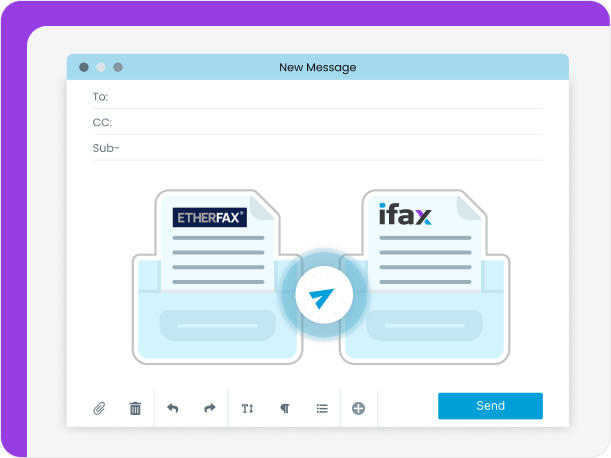
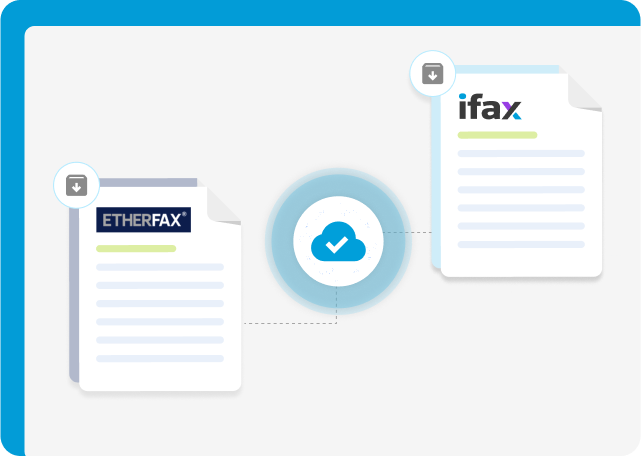
iFax stores faxes in your email inbox. It also offers unlimited and secure storage for Pro plan subscribers. As an added option, you can automatically keep a backup of your files on your cloud storage of choice via folder sync. Our service supports cloud storage integrations through Box, Dropbox, OneDrive, and Google Drive. Plus, you can decide how long you want to store your faxes. You can also choose to delete sent faxes automatically.
EtherFAX only provides fax reports but does not store faxes in its systems for security reasons. While this feature may be an additional layer of protection, it’s also inconvenient when you need to review the email faxes you sent and received. You must store faxes in another secure location to get a copy.
iFax ensures you can send faxes by email while remaining compliant with the Health Insurance Portability and Accountability Act (HIPAA), which aims to protect an individual’s health information. Our fax service will also sign a Business Associate Agreement (BAA), attesting its commitment to take accountability. With its unrelenting efforts to maintain compliance, our fax service has obtained the HIPAA Seal of Compliance issued by the Compliancy Group.
EtherFAX, on the other hand, is HITRUST CSF (Common Security Framework) Certified. This certification process assesses and validates the information security and privacy controls of organizations operating in the healthcare industry. The HITRUST CSF integrates standards and regulations, such as HIPAA, NIST (National Institute of Standards and Technology) guidelines, and ISO (International Organization for Standardization) standards.
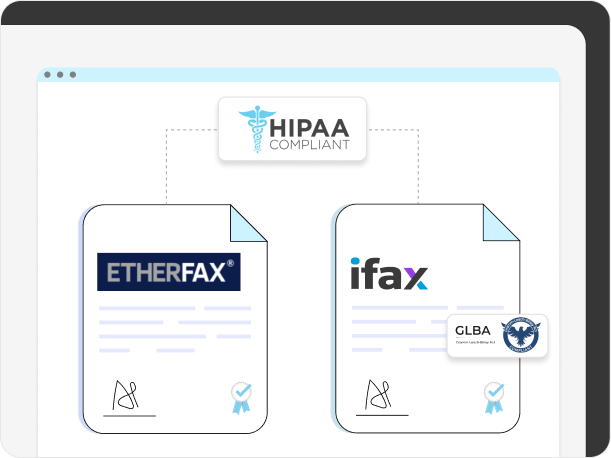
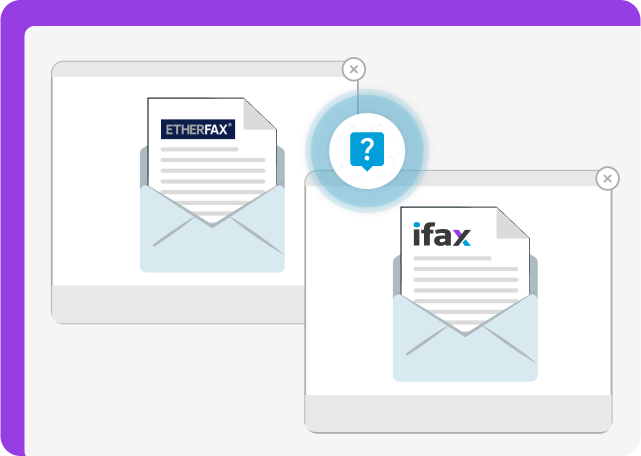
When comparing EtherFAX and iFax’s fax-by-email services, consider several vital factors. While both services are secure solutions, iFax offers more flexibility as an email-to-fax solution. With it, you can fax using more email providers. Also, you don’t need to set up a separate email client, as it lets you use your existing email account. You can also attach documents easily in a way similar to sending an email.
On top of this, iFax offers other cost-effective solutions, allowing you to streamline your business communications. It supports HIPAA-compliant faxing and fax broadcasting. It’s also secure enough that even if you’re using email to send faxes, every data sent goes through encrypted transmission channels. That’s one less thing to worry about.
Experience hassle-free and secure faxing straight from your email.