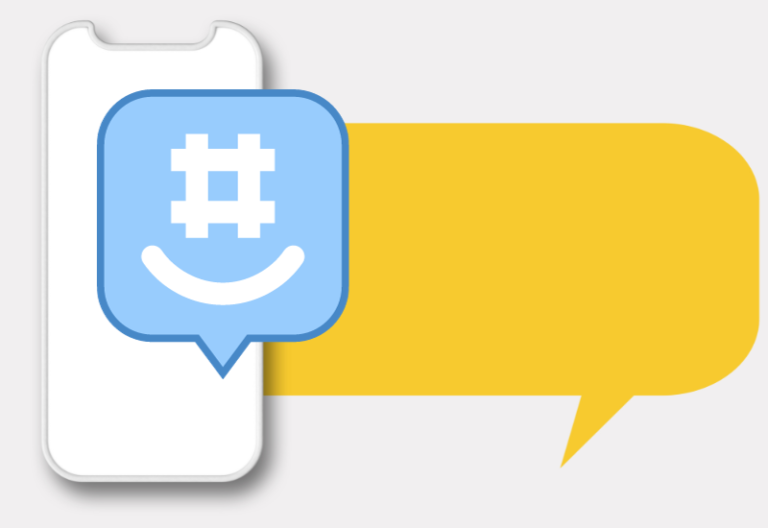With the healthcare industry moving into digitization, managing your clinic’s operations has become easier than ever. Clinic management software doesn’t replace human administration and engagement. Instead, it enhances operational efficiency.
Let’s discuss the ins and outs of a clinic management system and why it’s important.
Table of Contents

What Is a Clinic Management Software?
A clinic management system (CMS) automates a healthcare facility’s administrative and operational duties. It replaces the long, arduous process of manual paperwork to improve patient care and make your staff more efficient and effective. A CMS can help you with various tasks, such as billing, record keeping, and appointment scheduling, so you can focus on providing the best healthcare for your patients.
Today, you can choose from clinic management software like CollaborateMD, ProviderSuite, MDConnection, NextGen Office, and NueMD. Some are best for private or small practices, while others are designed as enterprise solutions. Some also serve specific healthcare areas such as physical therapy or mental health. Others rely on purely cloud-based deployments, while some offer services to help you digitize your documents and move them to the cloud. Regardless of the type of healthcare business, there’s a CMS solution available to meet your specific needs.
Features and Benefits of an Effective Clinic Management System
As clinics embrace the digital era, a CMS becomes a strategic choice for improved patient care because of its helpful features. Choose a clinic management system that can help you:Schedule client appointments
Clients do not need to wait on traditional phone lines or physically visit your clinic to schedule an appointment. CMS allows clients to self-schedule online either through a website or an app. The CMS shows your availability, and clients only need to book a slot. Best of all, you can worry less about no-shows since the CMS can send automated reminders and notifications to your patients.Manage patient records
It takes a highly organized administrative staff to manage a clinic’s medical records. Paperwork can be highly inconvenient for patients and medical staff. It takes time for patients to register, move medical records from one healthcare provider to another, and keep track of treatment plans and medical histories. A digital clinic system aims to hasten the manual process for everyone’s benefit.
Lessen data privacy risks
Physical documents can be easily misplaced and lost, leading to data privacy risks and HIPAA violations. Moreover, the more you expose protected health information (PHI) to humans, the more you increase the chances of data being exposed to malicious actors, including careless staff. An effective CMS lessens data privacy concerns and improves compliance with HIPAA law, efficiently organizing your documents in secure virtual storage accessible to only authorized persons.Improve billing processes
Most CMS also offer to generate and manage your bills, invoices, refunds, and claims. They can also create expense reports so you can gauge revenue in your practice. Moreover, they often integrate with insurance systems so you and your patients can keep track of insurance claims online. The billing process becomes more transparent and efficient, helping you expedite claims and improve ROI.Attract more patients
Do you need help with marketing? CMS can help enhance your online reputation and boost patient acquisition. Not all clinic management systems provide this service, but some offer additional features for patient engagement. These marketing features include patient mobile apps, domain customization, website search engine optimization, and telehealth consultations.
Tips for Choosing a Clinic Management Software
Aside from looking for the benefits and features above, consider these tips:
Ask for a Business Associate Agreement (BAA)
We highly recommend choosing a clinic management software that can provide a BAA. This legal document is required for business associates that manage, store, and transmit PHI, such as medical records and treatment plans. If you use a CMS to handle your patient’s sensitive health information, HIPAA law requires that you secure this agreement with your chosen software provider.
Check user reviews
Many CMS tout their impressive features online. But you’ll only know if they’re true to their promises based on reviews from actual users. Not all online reviews can be trusted, but there’s no harm in checking sites like Capterra or social media platforms like Facebook to know what users say about the product. You can also ask other healthcare providers and professionals for their recommendations to get honest feedback.
Get in touch with the sales and support team
It’s easy to subscribe to a CMS plan online, but try contacting their customer service team first to assess their competence. If you run into any technical problems, you’ll be relieved that you have a knowledgeable, reliable team that cares for its customers. If possible, choose a CMS that provides 24/7 live support through chat, email, and phone. This added feature might be pricier, but it’s worth it when you encounter issues along the way.
Implement CMS for Effective Clinic Management
Integrating effective clinic management software into your healthcare practice is one of the best investments you can make for your business. It transforms administrative processes, enables you to follow strict HIPAA laws, and creates space for your staff to be more productive. As you automate administrative and operational tasks, you reduce your staff’s workload and provide quality healthcare to your patients.