Achieving HIPAA compliance goes beyond choosing a HIPAA-compliant EHR solution. You must also ensure the security of your calendar applications.
Online calendars usually contain sensitive and personal details that require adequate protection. Fortunately, this list features five of the best secure calendar apps to help you plan your schedules and important events.
Top 5 Secure Calendar Solutions:
The Importance of Secure Calendar Management
Calendar apps are usually integrated into practice management platforms with appointment scheduling and booking features. They also store personal details such as medical appointments, business meetings, and other events. If you’re not using secure calendar providers, there’s a higher risk of your information being leaked to unauthorized parties.
Compromised software, including calendar apps, can be used for identity theft and other cybercrime. Cybernews, in 2023, reported that scammers inserted malicious links into invitations from the Calendly free calendar app. Afterward, the hijackers sent phishing emails to Microsoft 365 and Google Workspace users so they could steal their credentials. The incident highlights the importance of utilizing apps with advanced security features.
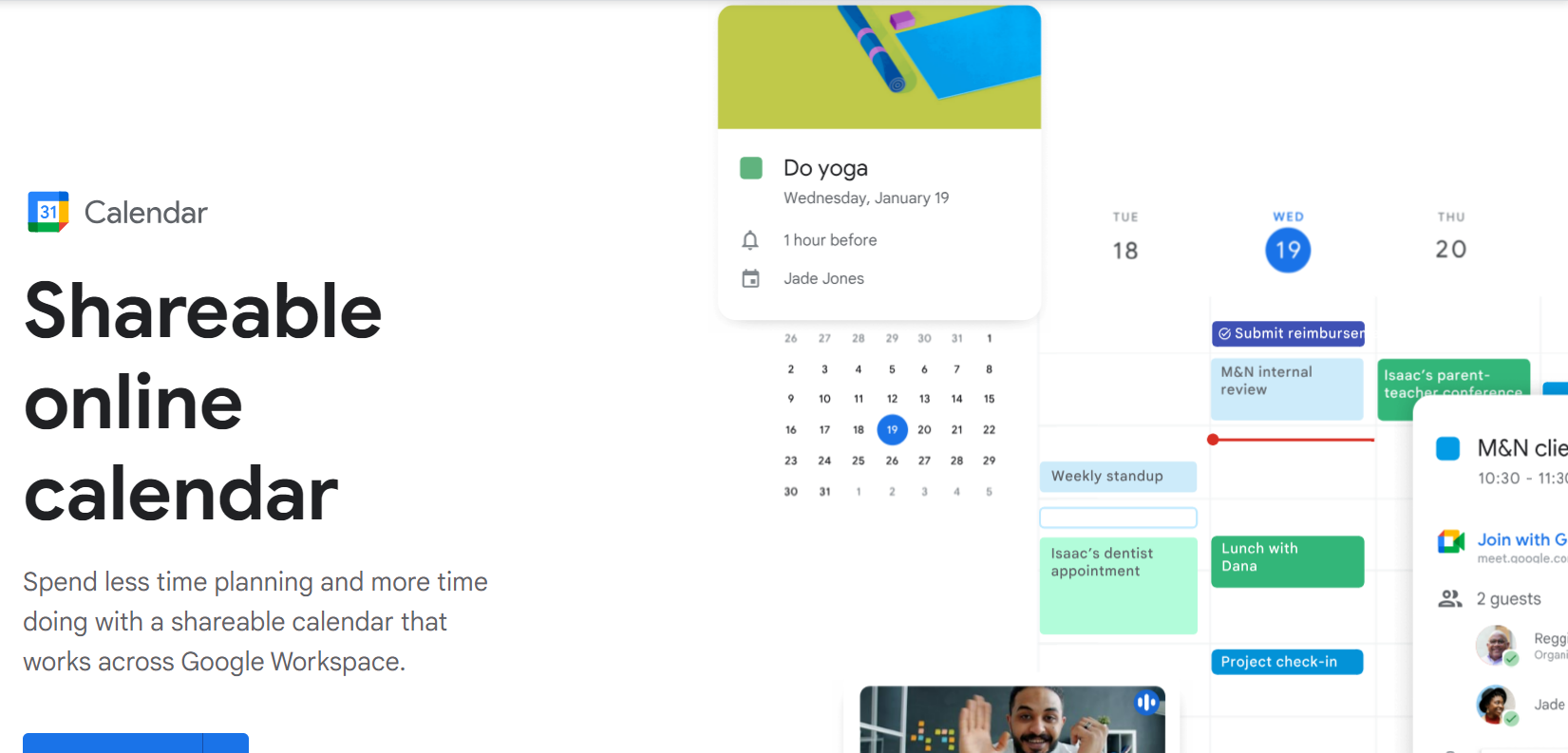
1. Google Calendar – Best Team Calendar
Most people who use the internet are probably familiar with Google Calendar. The free version for general users isn’t HIPAA-compliant, but you can choose the paid version that comes with Google Workspace for your healthcare organization. Just make sure to sign Google’s business associate agreement (BAA) when you sign up for the Business or Enterprise plan and manage the app’s security controls.
Key features:
- Simple and intuitive
- Integrated with Google Workspace apps
- Subscribe to teammates’ calendars
- View multiple calendars side-by-side
- Create and share a professional booking page
- Change calendar views to day, week, month, year, and schedule
- Easily search for past and upcoming events
- Set a “focus” time when you shouldn’t be disturbed
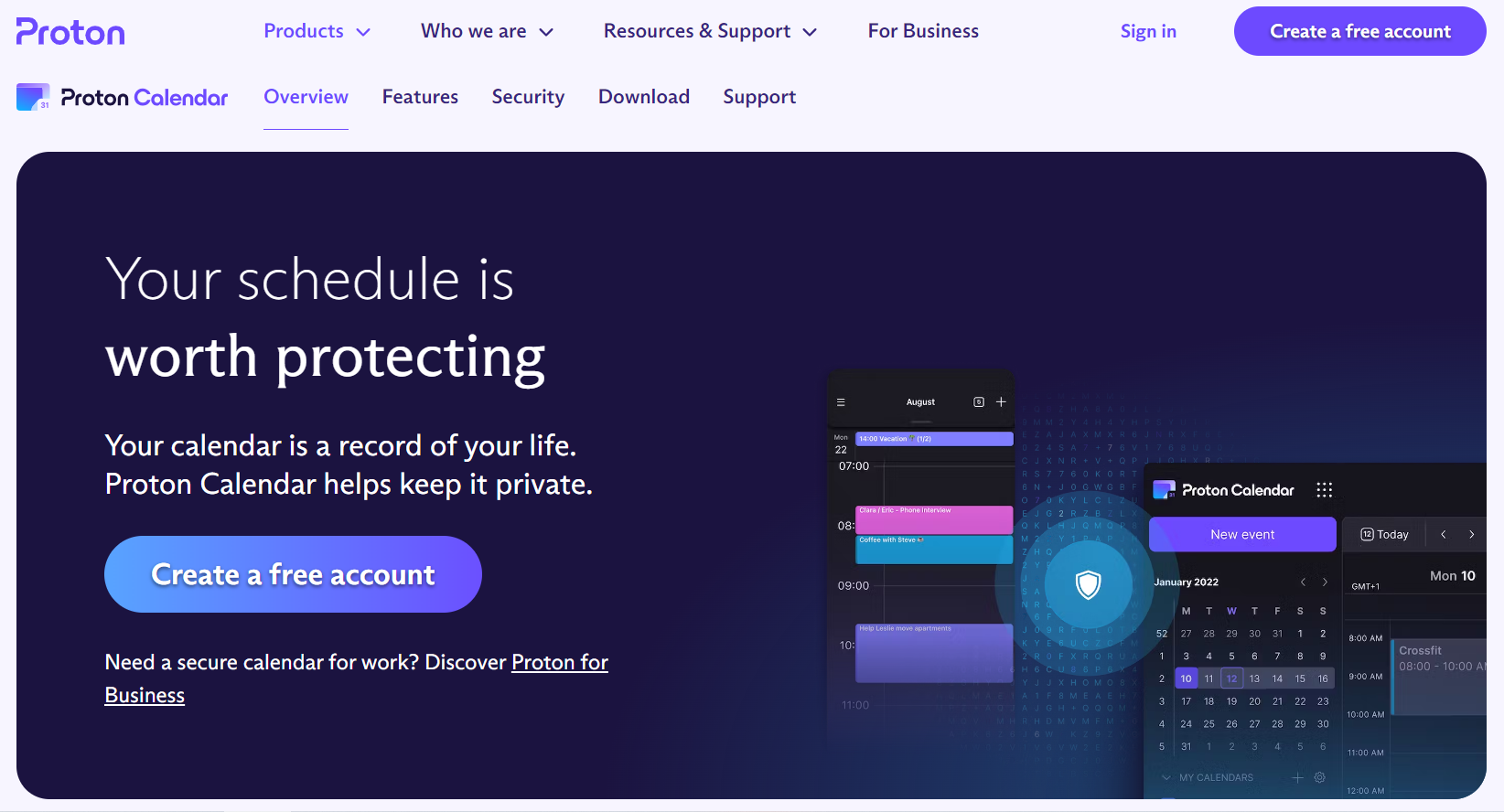
2. Proton Calendar – Best Alternative to Google Calendar
Proton has made a name for itself when it comes to secure calendar solutions. The platform first became popular with its HIPAA-compliant email. But it also offers a Proton for Business suite with a HIPAA-compliant calendar and VPN. With built-in encryption and a secure mobile app, Proton Calendar sets the bar for a convenient calendar solution that values data privacy.
Key features:
- Simple setup and migration with easy import tools
- Affordable and flexible plans
- Easy calendar sharing via link
- Includes secure email, VPN, and cloud storage
- Manage calendar invitations without leaving Proton Mail
- Switch between different calendar views
- Customize calendar alerts and add multiple reminders
Price per month:
- Mail Essentials: €6.99
- Business: €10.99
- Enterprise: Contact sales
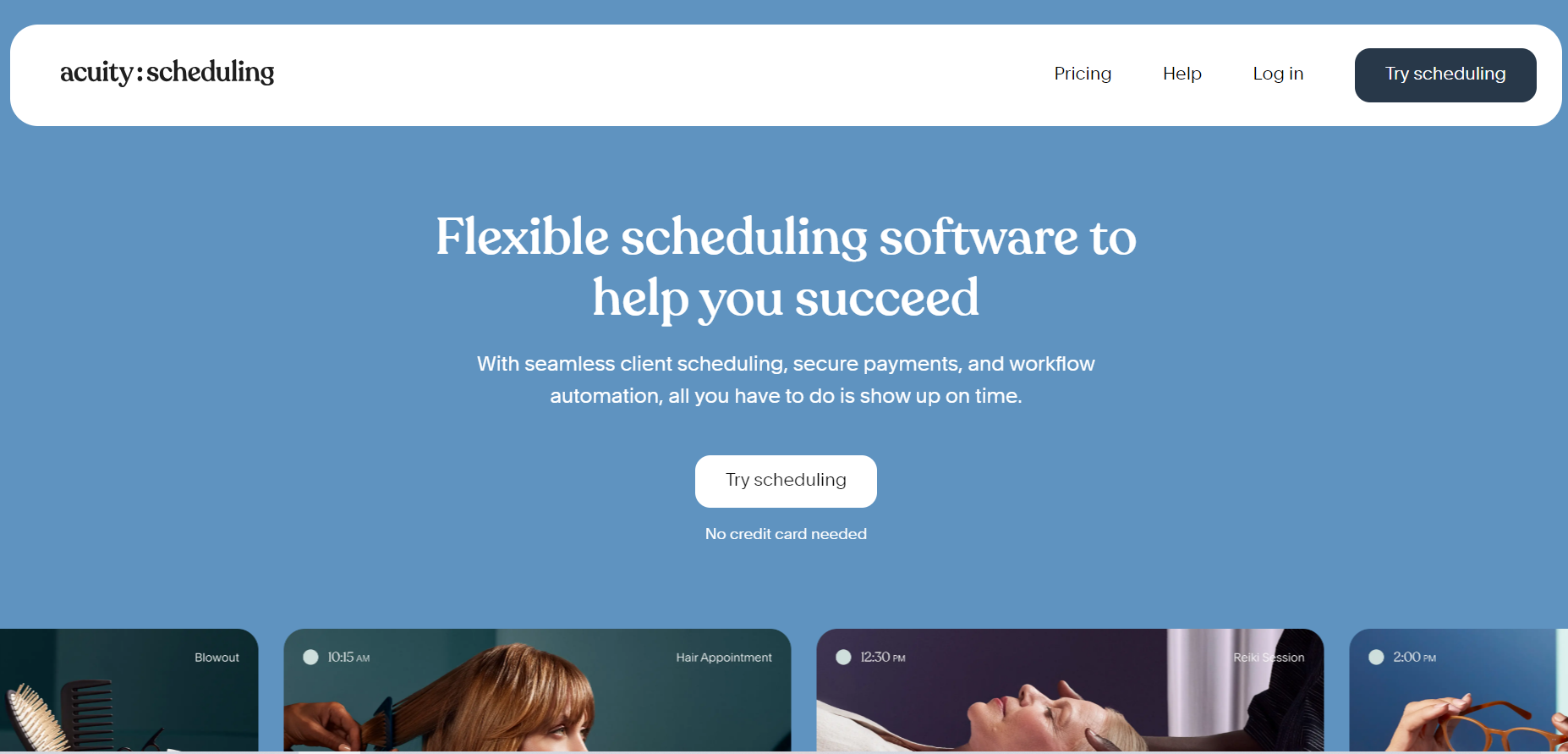
3. Acuity Scheduling – Best for Appointment Setting
Acuity Scheduling offers a flexible platform with HIPAA-compliant features for Powerhouse users. You can set how and when patients book with you, host online meetings, and block time for yourself. The calendar management app also lets you manage schedules for multiple locations and allows clients to reschedule or cancel meetings.
Key features:
- Clutter-free and modern interface
- Advanced reporting features
- Set the length of bookings
- Branded scheduling page
- Create custom intake forms
- Automated appointment reminders
- Send cancellation policies to clients
- Set a maximum daily appointment limit
- Integrated with Stripe, Square, Zapier, PayPal, and Google Analytics
Price per month:
- Powerhouse: $49
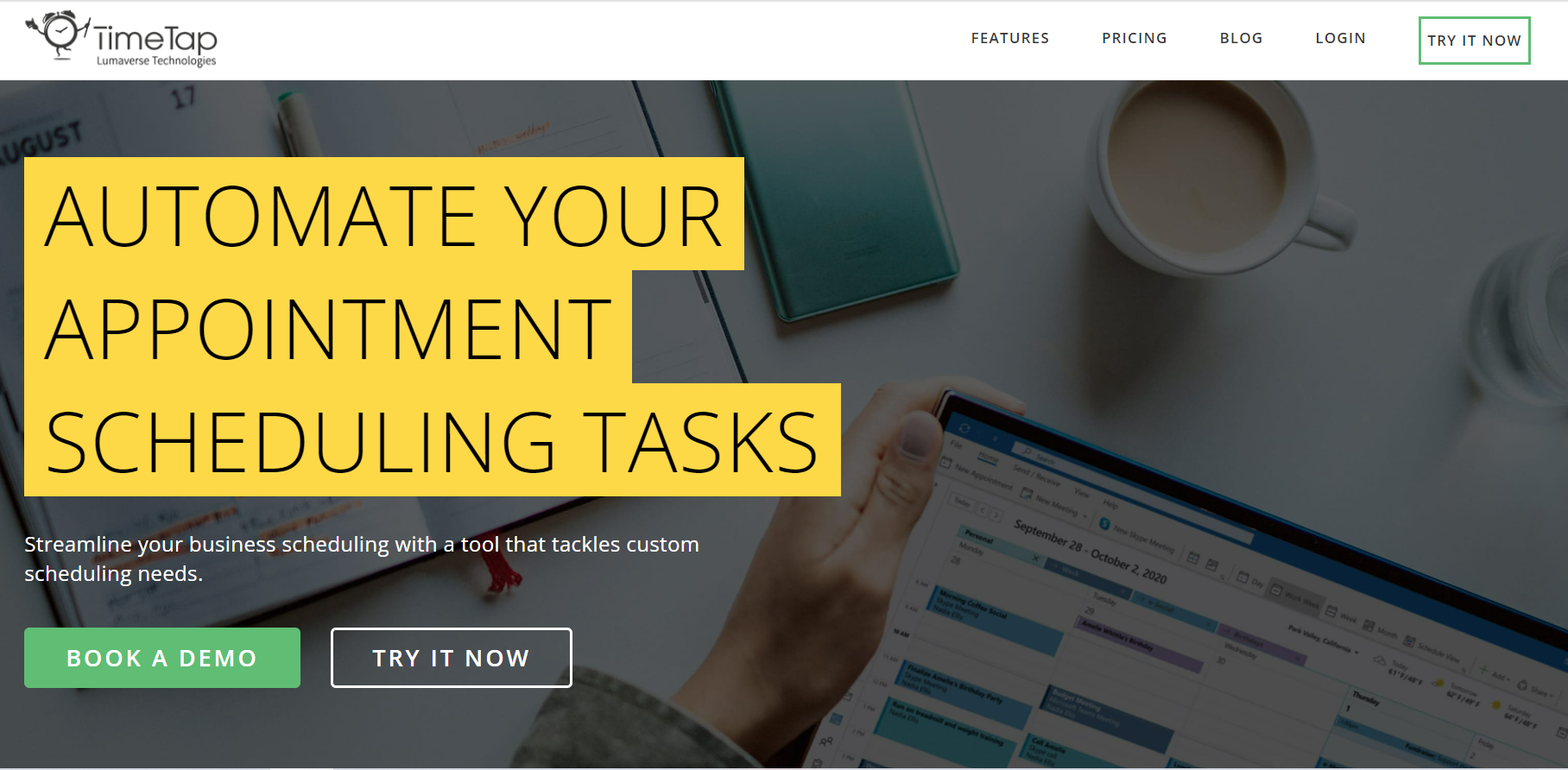
4. TimeTap – Best Alternative to Acuity Scheduling
TimeTap is another secure calendar and scheduling app for businesses of all sizes. The platform helps you manage booking for multiple members and locations. HIPAA compliance is enabled for Business and Enterprise users.
Key features:
- Build customized booking forms and pages
- Adjusts your availability based on your digital work calendar and TimeTap Scheduler
- API Access
- Set up questions to screen online bookings
- Automated email reminders
- Allow each user to set their availability
- Calculates travel time between appointments using Google Maps
Price per month:
- Professional: $22.45
- Business: $40.45
- Enterprise: Custom
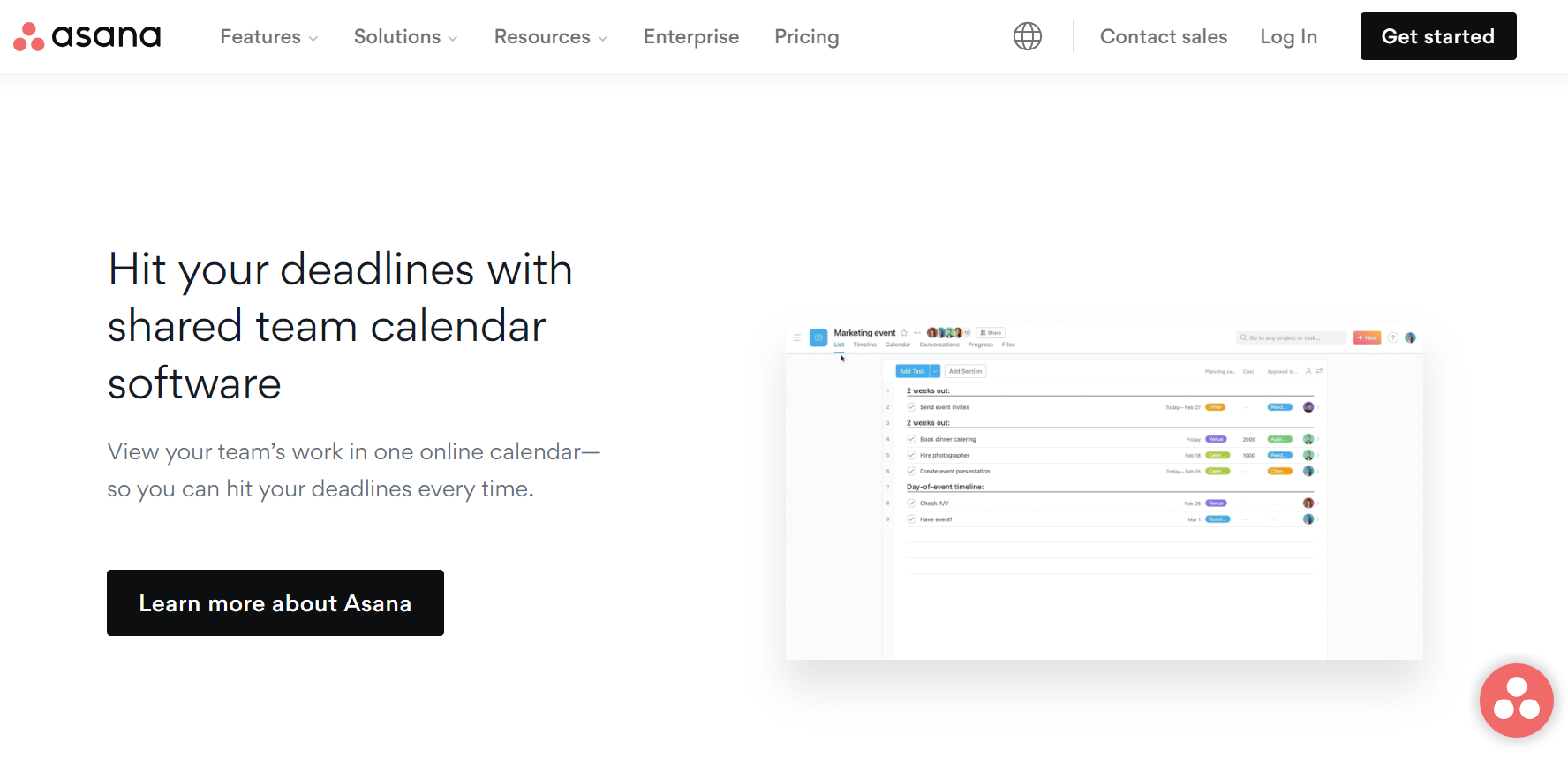
5. Asana – Best for Scheduling Projects
Asana is a project management platform with a sleek Calendar view. You can share projects with your team, view tasks by due dates, and use advanced search to check deadlines. It lets you view tasks using different views like Boards, Timelines, Gantt Charts, and Lists. HIPAA compliance is available for Enterprise users.
Key features:
- Integrates with Google Calendars, iCal, Microsoft Outlook, and more
- Easy to navigate and learn
- Securely share a team calendar
- Switch from Calendar view to other project management views
Price per month:
- Enterprise and Enterprise+: Contact sales
Keep Your Schedules Private With Secure Calendar Software
Choose secure calendar apps with HIPAA compliance to keep personally identifiable and protected health information safe and confidential. The apps on this list offer advanced security features to help you meet HIPAA’s stringent requirements.
There may be plenty of popular and free calendar apps, but they lack the needed security to safeguard sensitive data, especially PHI, against cyber threats.
It’s best to stay on the safe side. That’s if you want to avoid the dire consequences of dealing with a data breach.







