Concord vs. SFax
Concord’s primary distinction is it ensures security during transit over TLS or HTTPS. SFax, on the other hand, has separate HIPAA-compliant plans for faxing sensitive health and medical information.
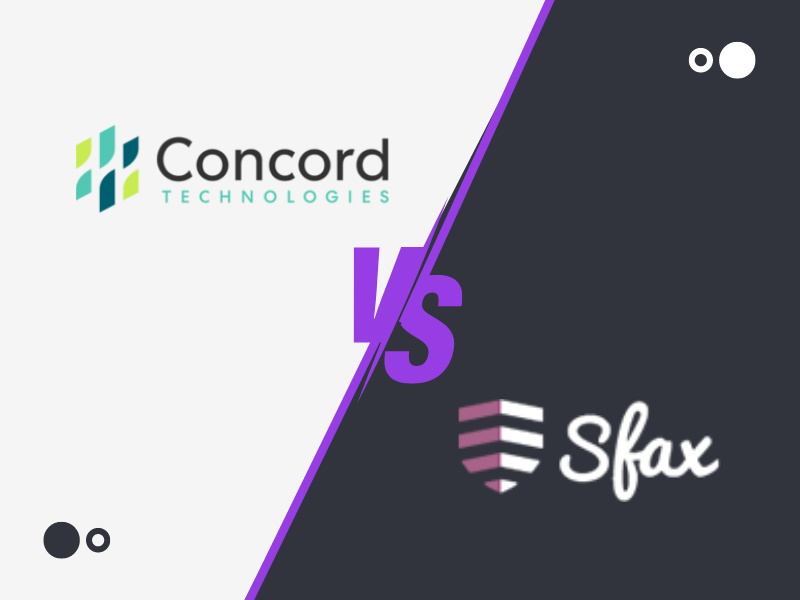
Enjoy iFax services at 50% off!
Your discount will be applied during checkout.
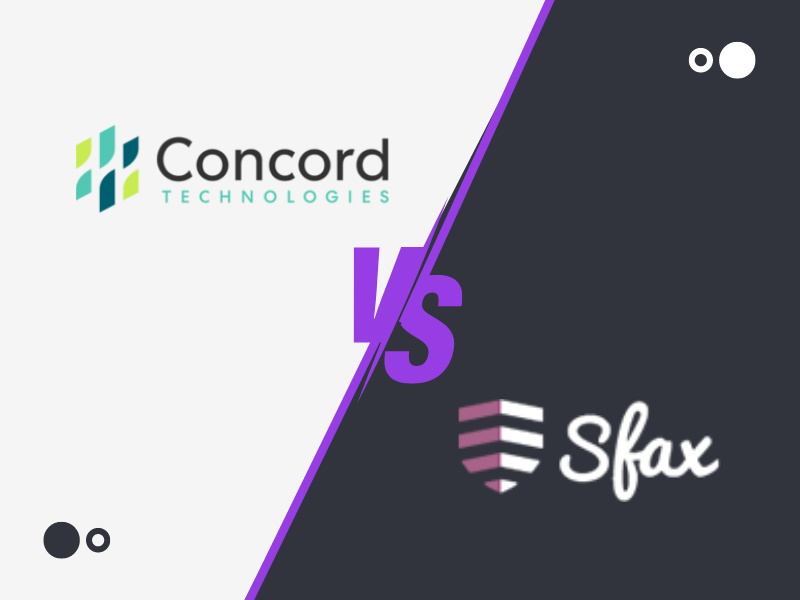
| Price Per Page | HIPAA Compliance | eSign on Fax | Mobile Apps | Fax API | |
| Concord | 10¢ | Yes | No | No | Yes |
| SFax | 8¢ | Yes | Yes | Yes | Yes |

Concord is SOC2 Type 2 compliant, HITRUST, and PCI certified. As an alternative to SFax, this fax service uses 256-bit Advanced Encryption Standard (AES) and Transport Layer Security (TLS) to safeguard faxes in transit and at rest.
Similarly, SFax uses 256-bit Advanced Encryption Standard (AES) and Transport Layer Security (TLS) encryption with unique keys assigned to users with specific access levels. The service also employs single sign-on (SSO) for enhanced security.
Both Concord and SFax are HIPAA compliant, and they include or offer a Business Associate Agreement (BAA) for healthcare organizations, especially for those who handle protected health information (PHI).

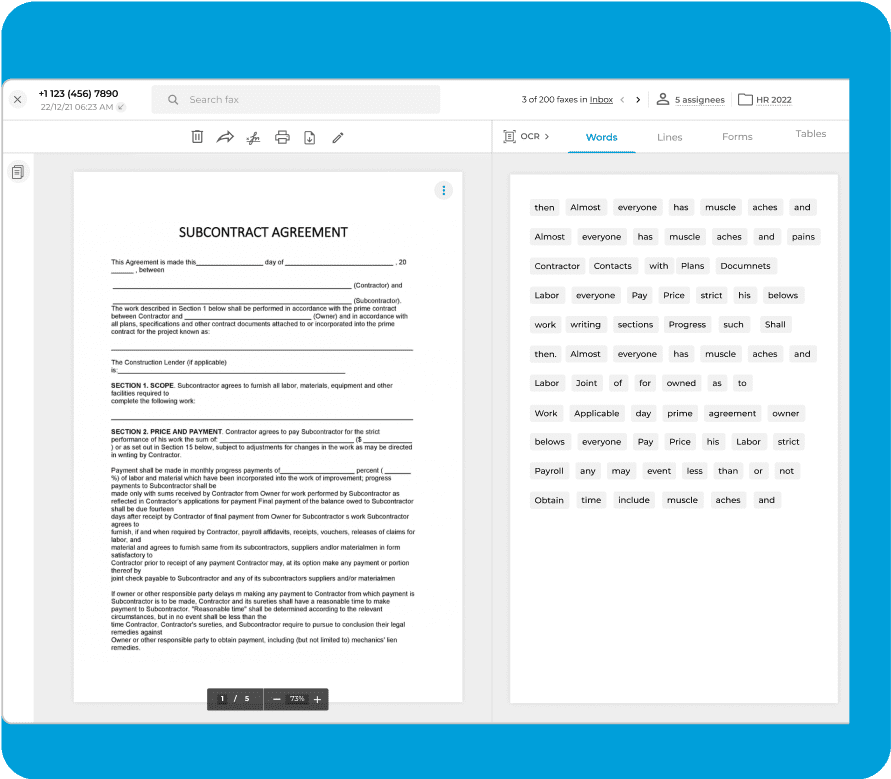
Concord has a straightforward interface. Users can easily send and receive faxes. Users can also get around and navigate through their platform without having a problem, and it is designed with a focus on usability.
Alternatively, Sfax has an intuitive interface that allows users to navigate their platform easily. Users can easily set up their accounts within minutes in the most uncomplicated way. You can also customize the settings to suit your preferences and needs.
Concord does not currently have dedicated mobile apps for Android and iOS. You can only access their cloud fax service through their web app, or if you are away from your computer or laptop, you can use email-to-fax.
Similarly, SFax only has dedicated applications for Apple and Windows. Android users can only use the web app.

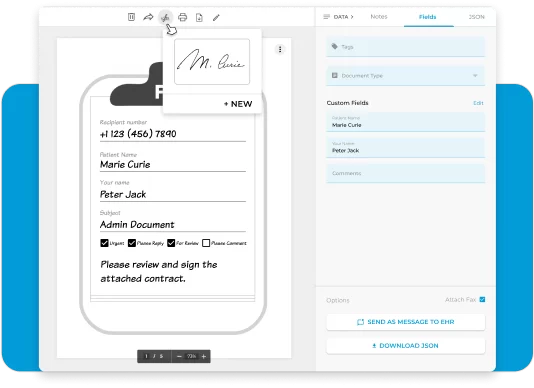
Unfortunately, Concord does not offer or have the capability to sign documents digitally.
As an alternative to Concord, SFax can annotate and eSign documents and, through SecureCare technologies, generate a certificate that confirms the authenticity of your signature, making it more secure.
As for Concord, you need to register first to gain access to their developer portal. As an SFax alternative, they provide an API that developers can use to integrate faxing capabilities into their applications.
Meanwhile, SFax provides a RESTful API, and developers can use it to integrate faxing capabilities, such as sending and receiving faxes, managing faxes, and sending alerts of incoming faxes to you.
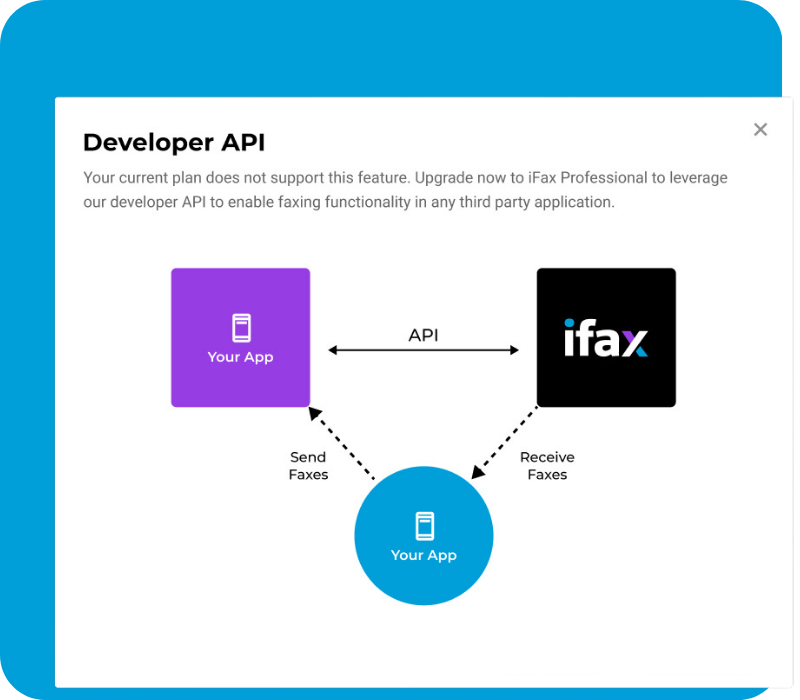
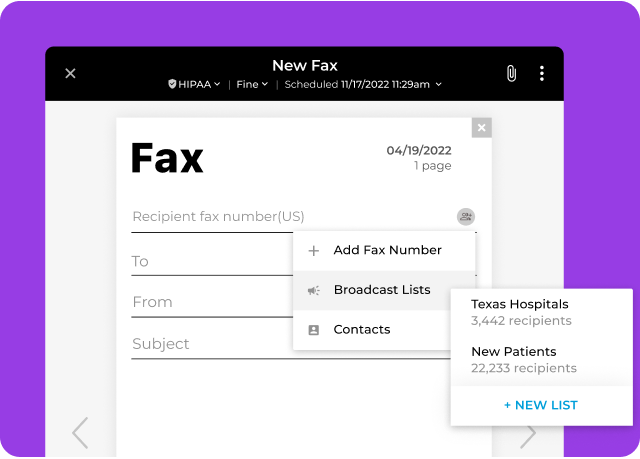
Concord offers a fax broadcasting feature. However, they don’t explicitly provide information regarding the capabilities of their fax broadcasting feature.
As for SFax, they also offer a fax broadcasting feature. Users can send faxes to multiple recipients simultaneously, but you can only send them to a maximum of 50 fax numbers in a single broadcast.
Currently, Concord offers 3 affordable pricing plans, and it all comes with a toll-free number and HIPAA compliance.
SFax, as a Concord alternative, also provides a range of pricing plans. The service separates its HIPAA-compliant plans from its standard fax plans.
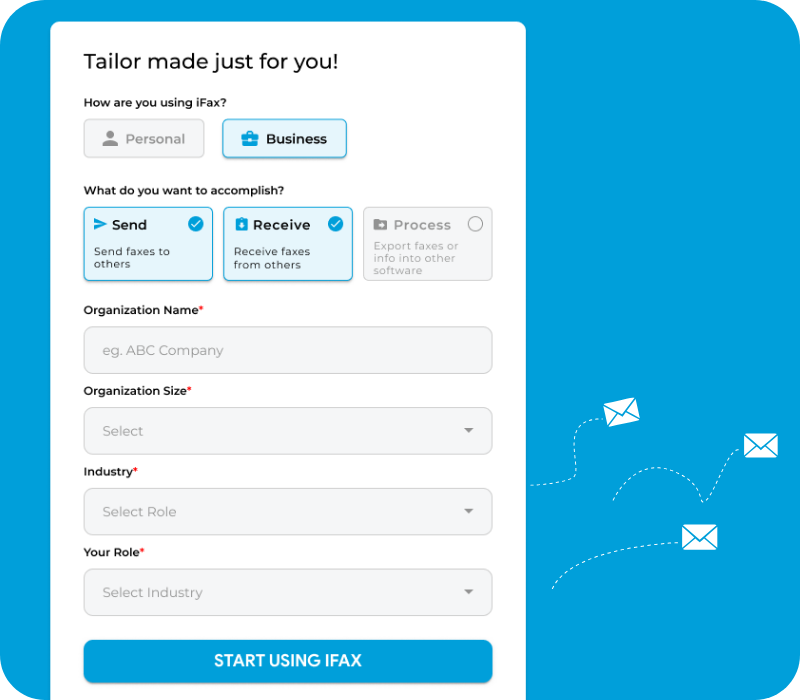
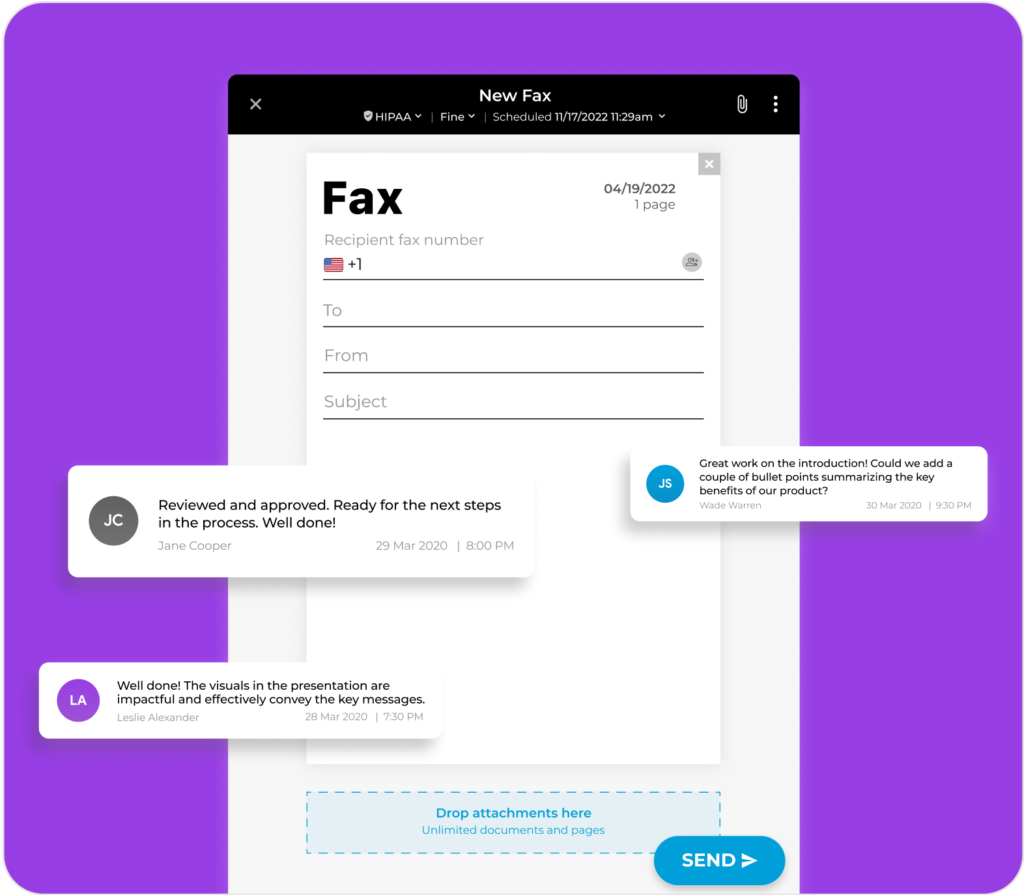
Whether SFax or Concord, your choice of fax service will ultimately depend on your needs. If you are on a limited budget and can compromise on not having specific features such as eSignatures in exchange for access to core fax functionalities such as secure cloud fax and bulk fax resubmissions, go with Concord.
If you have enough budget and an electronic signature is necessary, SFax is the better option. Or, you can consider a third option.
Manage faxes wherever you are with dedicated apps that allow you to send and receive faxes directly from your Android or iOS phone.
iFax uses 256-bit AES encryption to ensure your sensitive information remain safe and private during transmission.
Seamlessly integrate iFax with HubSpot and Zapier and streamline your workflows, making faxing documents online faster and more efficient.
“Glad I found iFax”
“Faxing is not necessarily a thing of the past. And when you need it, it needs to be quick and easy without the headache of maintaining a fax machine. iFax is the perfect fit.“
Jerry R., Telecommunications
“For Medicals”
““iFax has helped us make that transition into a paperless reality. Ifax support is always kind and fast to respond to my emails.”
“It was cheaper compared to other providers, the ease of use and very intuitive design and the reliability of the faxes being sent. My team and I always get great support from the team whenever an issue needs to be dealt with.”
Yes. Concord and SFax offer signed Business Associate Agreements to clients handling PHI.
Yes, Concord is a cloud-based platform that streamlines the management of your contacts. There’s no need to download any software and go through tedious setups. All you need is a Concord account to get started.