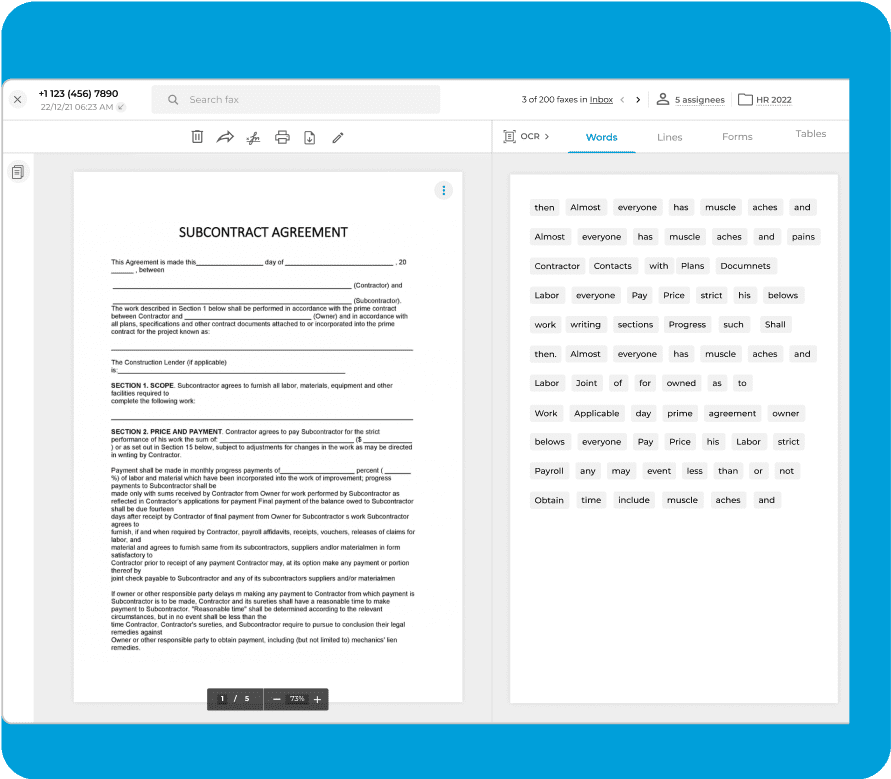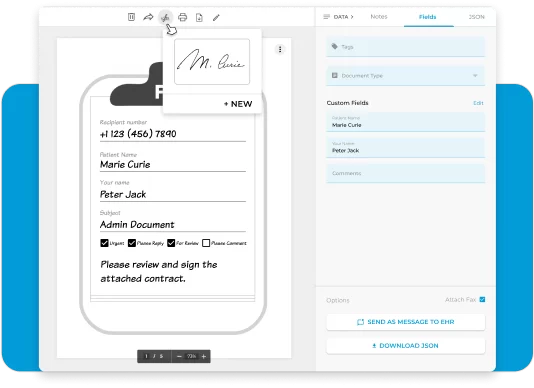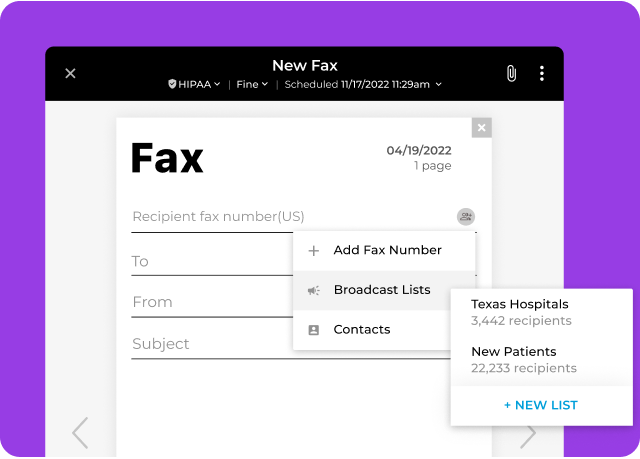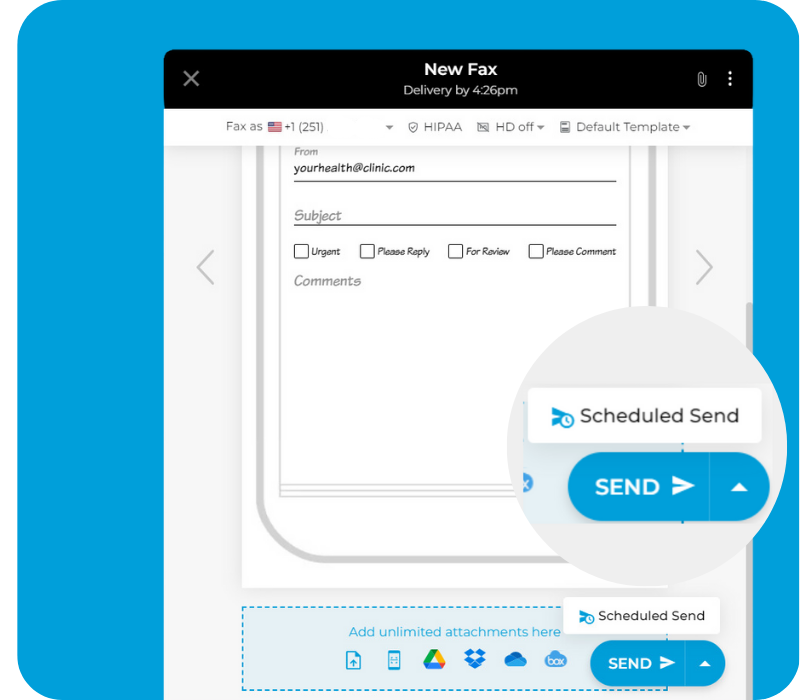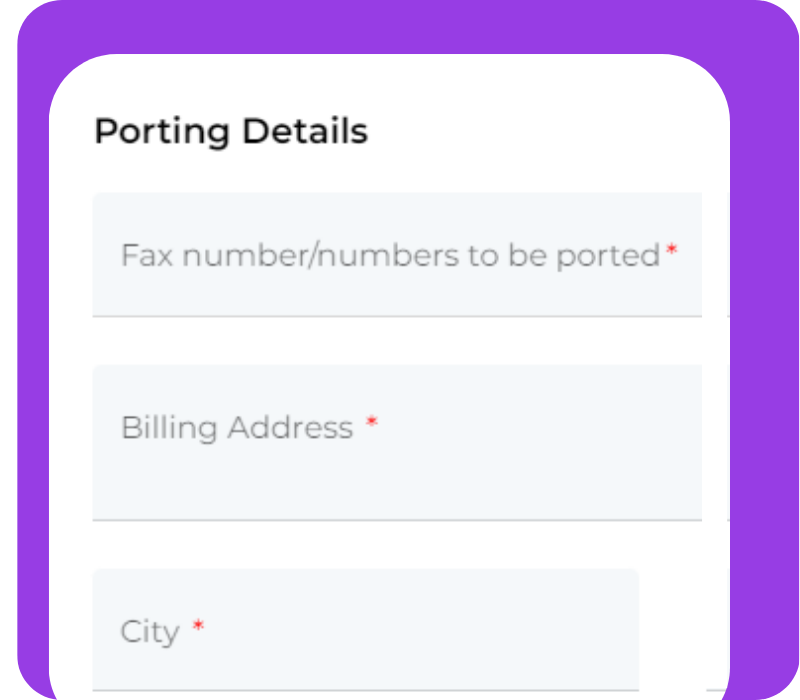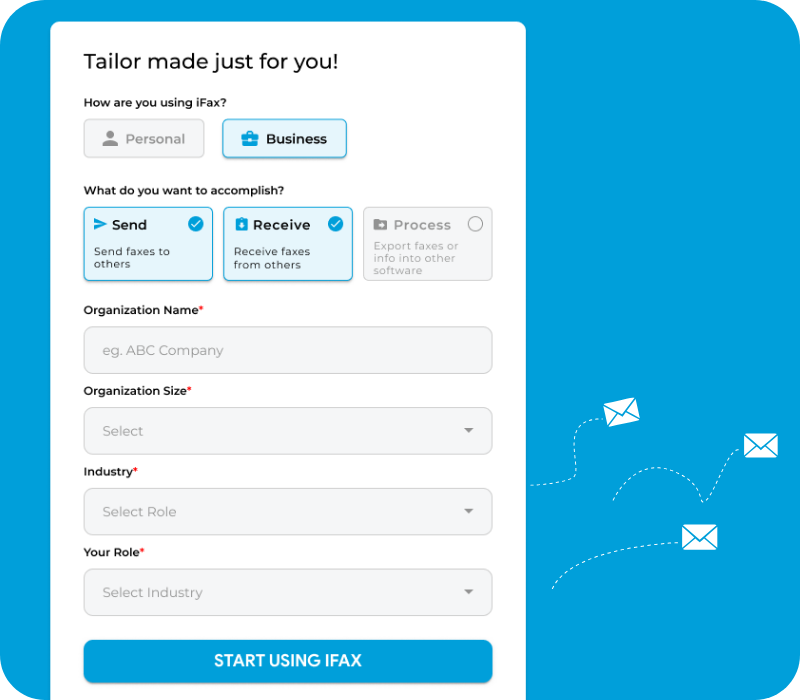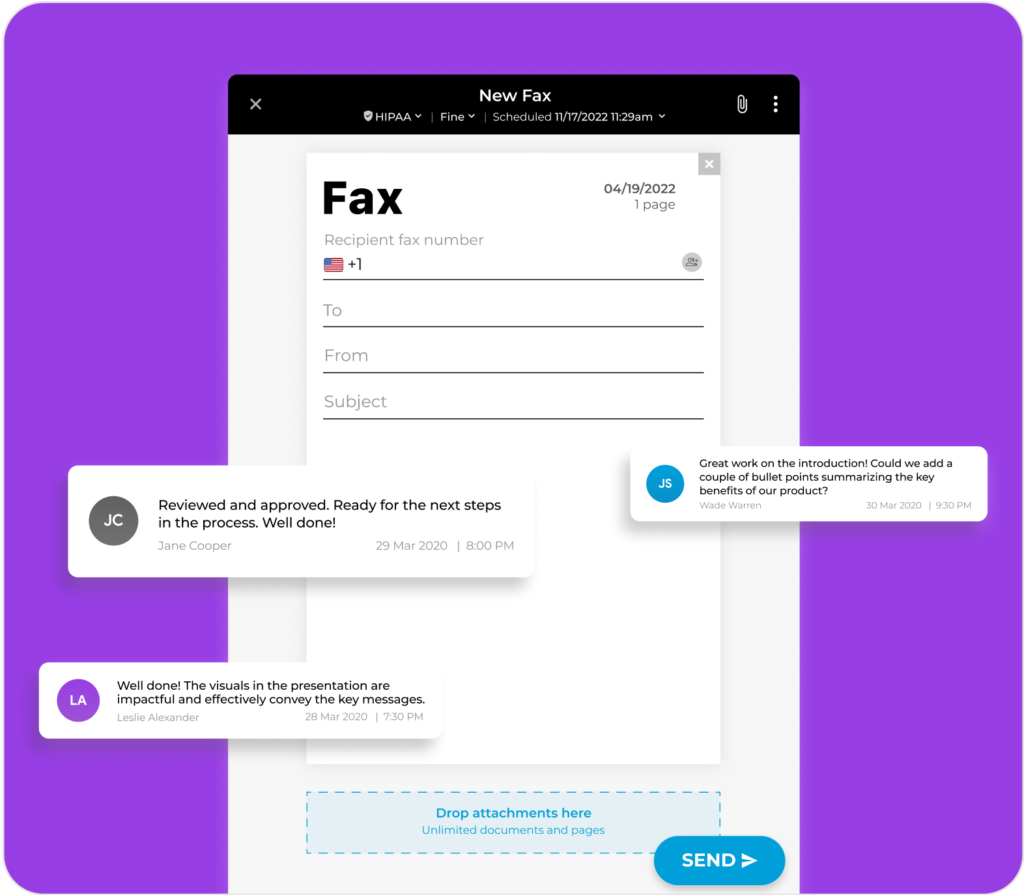SFax utilizes industry-standard security measures, such as Transport Layer Security (TLS) and 256-bit Advanced Encryption Standard (AES), ensuring all data at rest and in transit at their platform are well protected and secured.
Aside from employing robust security measures and being HIPAA compliant, they are also GDRP and PCI-DSS compliant. This further enhances their capability to protect sensitive information, making them more suitable for industries that need to follow strict regulatory requirements.