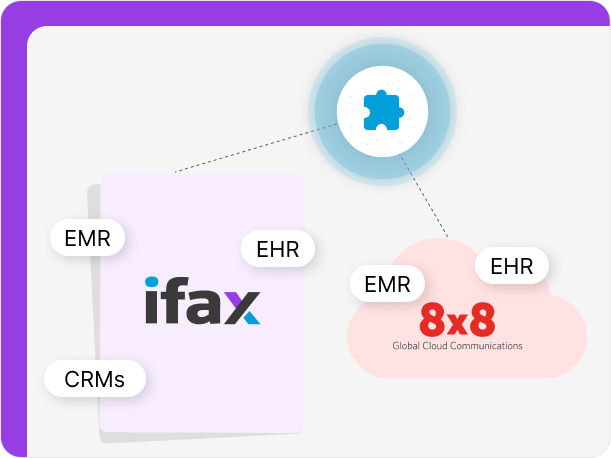8×8 vs iFax
iFax is a dedicated and scalable fax solution with extensive fax features. Meanwhile, 8×8 offers internet faxing only as part of its unified communications platform.
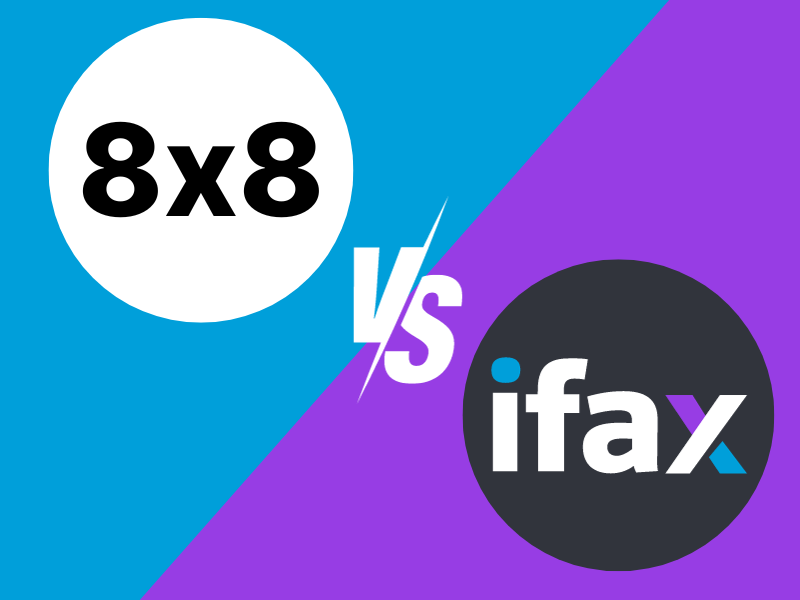
Enjoy iFax services at 50% off!
Your discount will be applied during checkout.
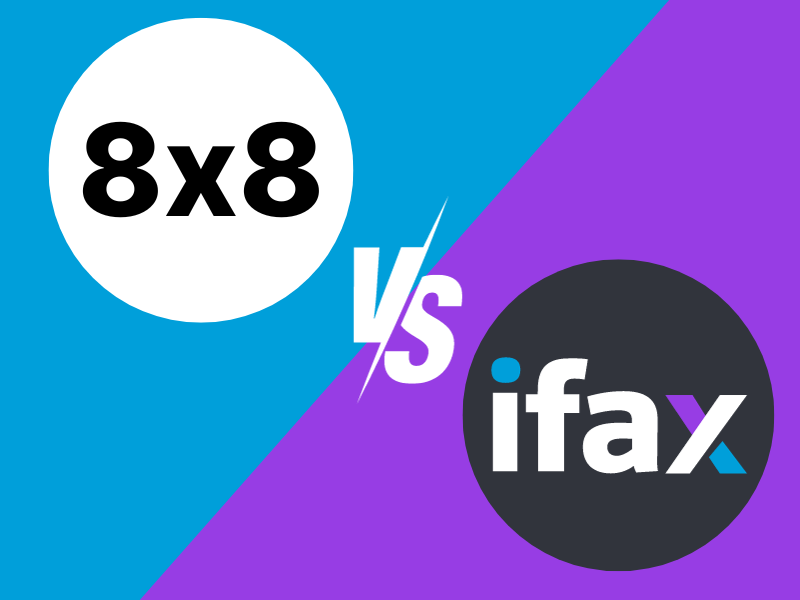
Our solution is fully focused on providing industry compliant online faxing for businesses of any size.
iFax has achieved a seal of compliance with HIPAA and also covers laws like GDPR, GLBA and UETA.
Save time and efforts with features like OCR, fax eSignatures and broadcasts all within the same fax app.
| Price per page | Free HIPAA Compliance | eSignature | Fax Broadcasting | Fax Automation | |
| iFax | 1¢ | Yes | Yes | Yes | Yes |
| 8×8 | N/A | No | No | No | Yes |
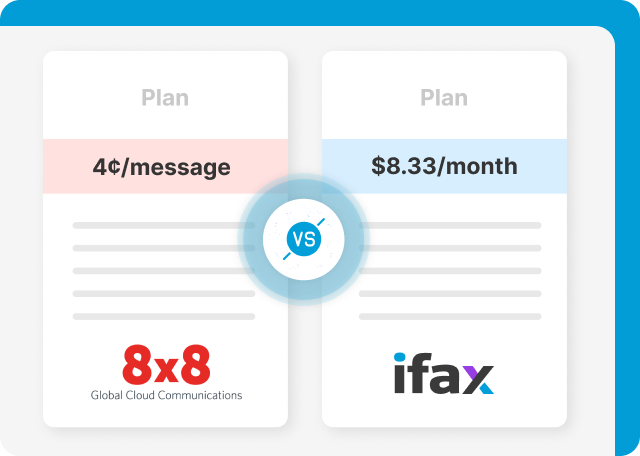
iFax offers straightforward plans for availing online fax services. Starting from Basic, you can fax up to 200 pages in exchange for paying $8.33 per month. For high-volume and HIPAA-compliant faxing, you can choose the Pro plan and fax up to 1000 pages in exchange for spending $25 per month. You can also go with custom pricing should your needs and requirements exceed iFax’s standard offerings.
Pricing for 8×8 mainly revolves around its primary products for communications, namely SMS, Chat, Voice, and Video Interactions. You cannot get fax as a standalone service or product. Its Chat Apps cost roughly 4¢ per delivered message, while its Voice communications cost around 24¢ per minute. Note that its pricing varies depending on the service and the destination. Additional charges may also apply.
iFax offers a cost-effective fax broadcasting solution. For as low as $0.01 per page, you can broadcast single-page or multi-page faxes to unlimited recipients. You can also import contacts from external sources and upload them in bulk as CSV files.
8×8’s fax options are limited. It allows sending and receiving faxes, but there’s no mention of whether it supports broadcast faxing or the option to send faxes to multiple recipients at once.

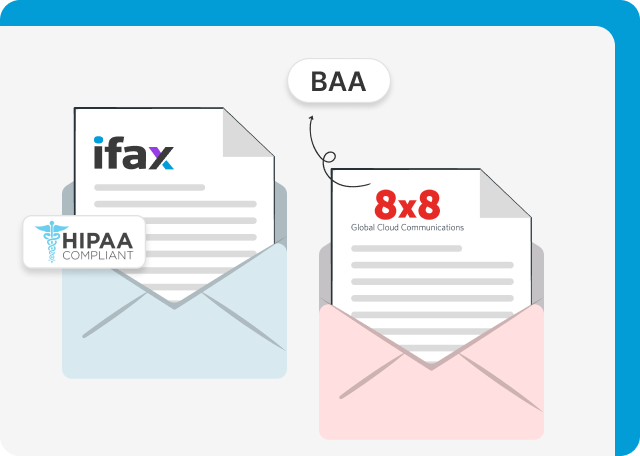
iFax fully complies with HIPAA and has the necessary safeguards to protect sensitive patient information at rest and in transit. It also provides detailed fax transmission reports and audit logs, making it easier to identify and prevent unauthorized access before it could result in a data breach.
As a comprehensive communications suite provider, 8×8 ensures it meets the stringent requirements to safeguard the exchange of information. However, there’s no specific mention regarding its fax feature as to whether it fully complies with HIPAA. It did specify that obtaining a Business Associate Agreement (BAA) requires upgrading to an X Series account.
iFax gets you started with faxing right after signup. There’s no need to add faxing capabilities or go through complicated setups. The user dashboard is also easily accessible regardless of the platform or device.
Meanwhile, 8×8 makes internet faxing possible but requires setup. Fortunately, integrating faxing into its admin console only takes a few minutes.
“We have so many people using it and it’s very user-friendly. We have volunteers that are older, people that might not be super tech-savvy. It is easy to train people on it fairly quickly and they get the hang of it.”
Jared Walker, Founder
Dollar For.org
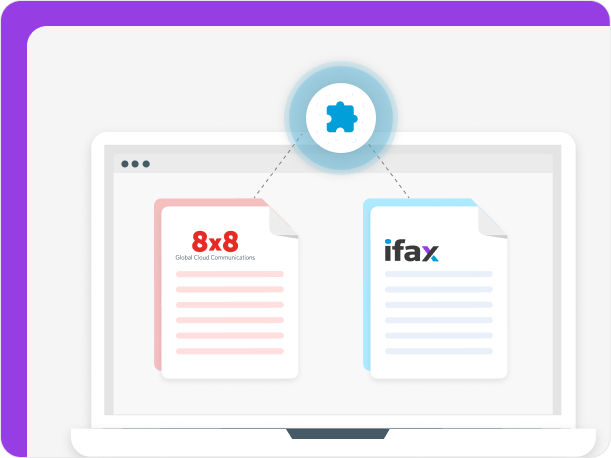

iFax employs strong security measures, including military-grade AES encryption, 2FA verification, and single sign-on (SSO), to protect faxes and safeguard confidential data from potential breaches.
The 8×8 platform adheres to rigorous security standards. It uses personalized, one-time passwords (OTPs) for safeguarding user accounts, making it difficult for unauthorized parties to access confidential information.
“Great customer service! The Google Workspace integration has been great for our organization. Everyone likes it compared to our previous service.”
iFax offers a straightforward electronic signature process with its integrated eSignature tool. This feature ensures a smooth and secure signing experience for your documents. It’s a reliable way to get your contracts and forms signed legally and on time.
8×8, on the other hand, does not have a built-in eSignature tool. If you want to sign documents, you will need to use a third-party electronic signature software.
“I compared the most popular online fax services iFax is overall the best value and feature rich.”
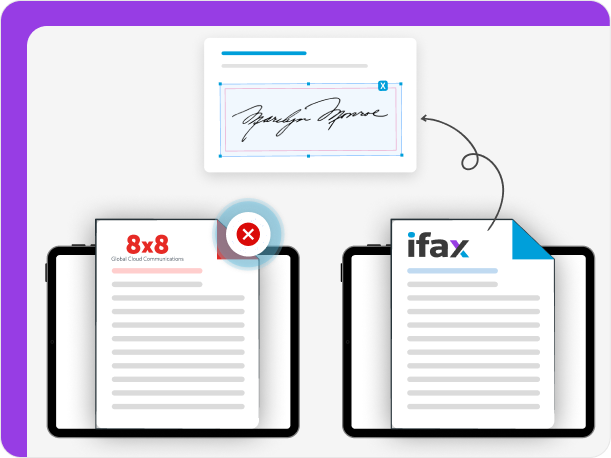
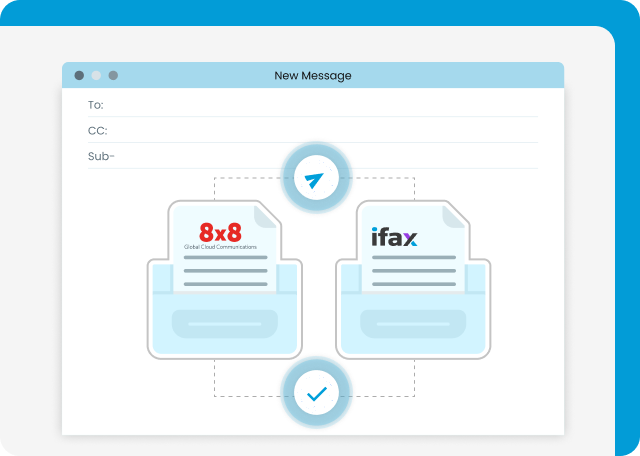
iFax supports the automation of fax processes, enabling you to set custom rules and improve workflow efficiency. Moreover, setting automation rules is as easy as specifying certain conditions. There’s no need to spend hours coding or hiring experts to implement the automation.
Likewise, 8×8 offers extensive support for automation. Its no-code Connect Automation Builder allows the seamless creation of automated workflows, simplifying complex business processes, including sending and receiving faxes.
“I rarely fax, so this being easy to use, hassle-free, and free was perfect.”
iFax supports fax integrations to existing systems and software via programmable API. There’s complete documentation for developers to refer to, so it easily integrates with your CRM and other workplace communication tools.
8×8, on the other hand, offers rich support for integrations. Its Fax as a Service (FaaS) makes faxing on existing systems possible, helping streamline communications.
“The ability to fax files from the field in my vehicle or anywhere with my lap top has been greatly beneficial.”