Do you need to send files securely?
Whether you are sending documents, photos, or audio, secure file-sending solutions can help. Here are the best methods and practices for sending files securely.
Table of Contents
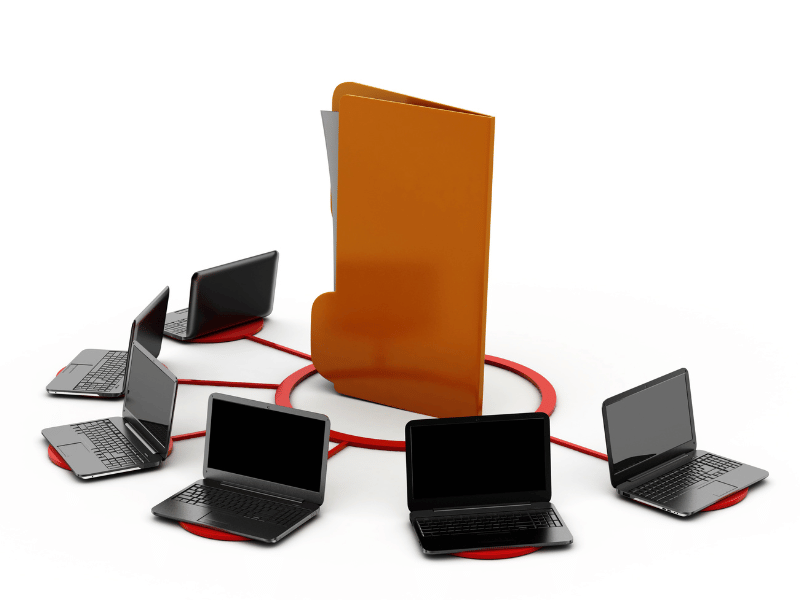
Why Is Secure File Sending Important
Secure file sending helps maintain the integrity and confidentiality of sensitive information. With more people exchanging files online, the more likely it will be for data to become vulnerable to cyberattacks. You could be sending information voluntarily to be able to use a software’s service, or you could be the victim of cyberattackers or a data breach. AI has also exacerbated vulnerabilities in cyberspace, which means there’s an even greater risk of exposing private and confidential data to malicious personalities.
Cybercrime is a huge money-making business for criminals and has significant financial consequences for victims. Purplesec states that an individual’s online identity is worth around $1,000, while personally identifiable information (PII) is around USD 200 per record. Statista shows that a data breach worldwide costs an organization an average of USD 4.35 million (May 2020-March 2023 data). In the healthcare sector, the average cost of a breach is USD 10.1 million. Still, sending sensitive data online is a risk people take for convenience. Opting for secure file-sending software and methods is the best way to protect your digital assets.
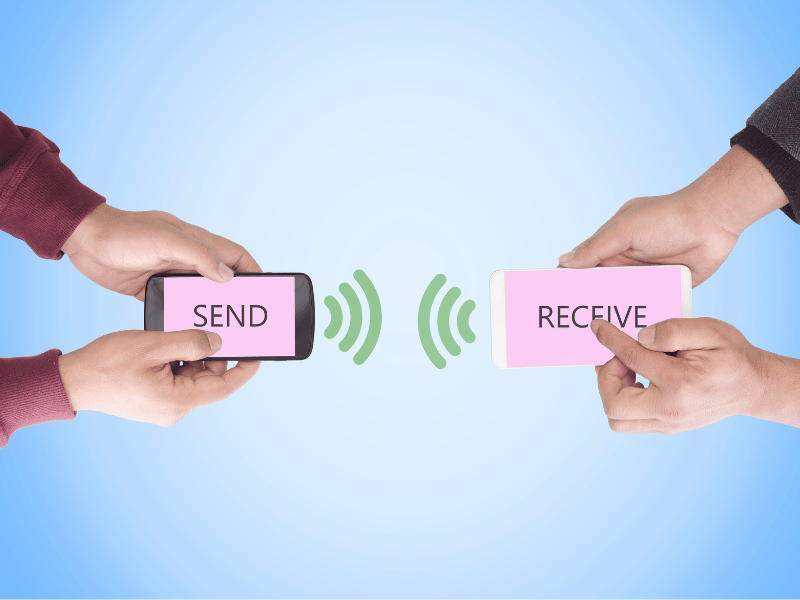
Secure File Sending Methods
File encryption
The best secure file-sending services should provide end-to-end encryption. This means that files should be protected even in transit and until they reach the receiver. End-to-end encryption ensures that only you and the intended receiver can access the file.
Various types of files may need different types of encryption. For text files and documents, choose software with AES 256-bit, trusted by governments and organizations worldwide. Images and multimedia files should be encrypted with RSA combined with AES. Meanwhile, emails should be protected using S/MIME or PGP. Full disk encryption protects data on a disk and can be accomplished using services like BitLocker (Windows), FireVault (MacOS), and Luks (Linux). Services like Boxcryptor or Cryptomator offer cloud storage encryption, so cloud service providers can’t access your data.
Virtual Private Networks (VPN)
VPN encrypts your internet connection, protecting data in transit. It acts like a middle-man, hiding your IP address so your Internet Service Provider (ISP) and other third parties cannot see the files you send or receive. All the data is scrambled so it can’t be deciphered by malicious attackers. VPN also disguises your virtual location and lets you use public WiFi securely.
Secure file-sending platforms
Secure file-sending apps offer encryption and other security features for sending files. In addition to end-to-end encryption, they may provide HIPAA compliance, audit logs, secure data centers, and data loss and recovery options.
A platform that values your right to privacy should comply with the data privacy laws in your country. Before subscribing to their service, it’s always best to read their privacy policy and security features. Check if they can handle your data securely and, if necessary, comply with data privacy and security regulations in your industry.

Best Practices for Secure File Sending
Secure document-sending methods should be paired with best practices to enhance security:
Use secure document-sending apps and methods
The above methods can help protect your files from cyber criminals and unwanted eyes. Identity theft, malware, phishing attacks, and other cyber attacks are real problems in the digital space. Investing time and money to protect your data will save you a lot of future headaches.
Choose stronger passwords
Use strong passwords whenever signing up with a file-sending app. Unfortunately, many people still use easy-to-hack passwords. The World Economic Forum shows that the top 20 most common passwords in 2023 were:
- 123456
- admin
- 12345678
- 123456789
- 1234
- 12345
- password
- 123
- Aa123456
- 1234567890
- UNKNOWN
- 1234567
- 123123
- 111111
- Password
- 12345678910
- 000000
- Admin123
- ********
- user
If you’re still using one of these passwords, it’s time to change it to something more complex. Choose a password with at least 12 characters. The password should combine uppercase, lowercase, numbers, and special characters.
Enable Two-Factor Authentication
The most secure file-sending software enables you to use 2FA, which is another layer of account security apart from a password. 2FA provides additional ways to verify the user’s identity. In case your password gets compromised, your files remain protected with 2FA.
Comply with industry regulations
If you work in a strictly regulated industry like healthcare, you should be familiar with HIPAA. This federal law provides guidelines for maintaining the privacy of protected health information (PHI). A data breach in healthcare can lead to massive penalties. It’s better to follow the guidelines and ensure HIPAA compliance for secure file sending, which also helps build trust with customers and clients.







