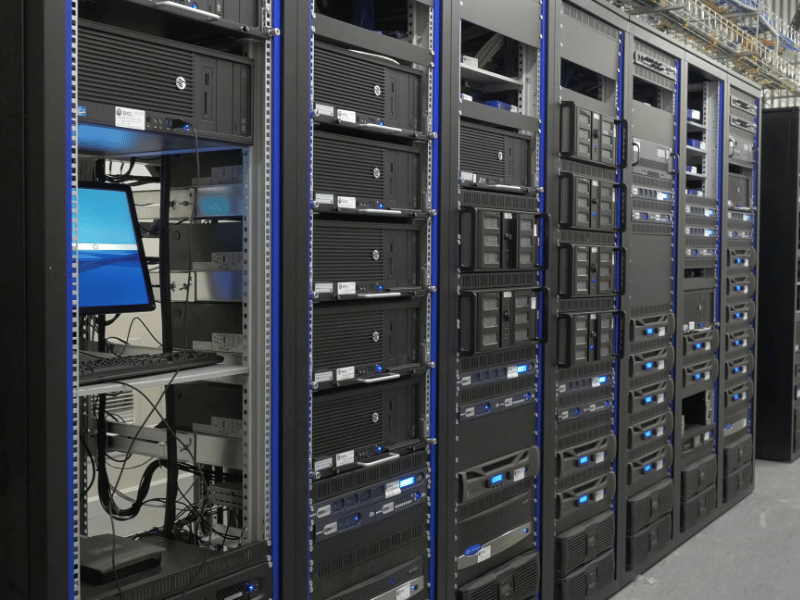As a healthcare entity, ensuring the privacy and security of medical information should be a critical aspect of your business. Choosing HIPAA compliance is vital to following legal requirements and earning the trust of your clients.
That includes choosing HIPAA compliant servers and knowing what is required for it to run in a secure environment.
Table of Contents

What Is a HIPAA Compliant Server?
HIPAA compliant servers store, process, and transmit protected health information (PHI). They are servers that meet the strict security requirements of the Health Insurance Portability and Accountability Act (HIPAA), protecting PHI and helping ensure that unauthorized persons cannot access your data. To healthcare providers, health insurance companies, healthcare clearinghouses, and business associates handling health information, these servers are crucial for maintaining compliance with specific industry regulations.
To understand the definition of a HIPAA server better, you need to have a basic grasp of two terms: “HIPAA” and “server”:
HIPAA law outlines stringent guidelines for safeguarding PHI. It enumerates various technical, administrative, and physical safeguards to keep data secure, private, confidential, and accurate. For example, using software with access controls is one key safeguard under HIPAA. Moreover, HIPAA enumerates the legal consequences of a data breach caused by non-compliance.
Servers are computers that provide resources, services, or data to their clients’ computers over a network. They can be of two types: physical and virtual. If you choose a physical server, the actual hardware devices are located on your premises or in data centers. You usually own, maintain, and control these servers.
However, many businesses choose virtual or cloud servers because they are more flexible and require less expense and maintenance. Virtual servers are hosted by third-party providers in data servers. You only rent the server space and resources from the provider. Examples of virtual server providers include Amazon Web Services (AWS), Microsoft Azure, and Google Cloud.
Whether you choose virtual or physical servers, HIPAA compliance is important. A data breach caused by non-HIPAA-compliant servers can be costly, leading to severe monetary penalties and loss of client trust. By choosing HIPAA compliant servers, your business is already a step closer to meeting the standards required to maintain PHI integrity.

HIPAA Server Requirements
To be considered HIPAA compliant, servers should meet several critical requirements, which include the following:
Physical safeguards
Only authorized persons should be able to access the server. This means the server should have ironclad physical safeguards such as key card access, 24/7 security personnel, surveillance cameras, reinforced doors, limited entry points, and physical locks. Each workstation should also be secure with screen privacy filters, automatic locking, and tamper-proof cables.
Technical safeguards
HIPAA servers should also have access controls, end-to-end encryption, and audit controls. Check if users have a unique ID and password to access the server. The servers should also be able to implement role-based access controls (RBAC), multi-factor authentication, automatic log-offs, and real-time activity monitoring.
Administrative safeguards
These safeguards focus on the policies and procedures that enable HIPAA compliance.
HIPAA compliant server owners and providers should conduct regular risk assessments, document their security policies and incident response plans, and regularly review and update these policies and plans. Furthermore, periodic HIPAA training and refresher courses are a must for all employees.
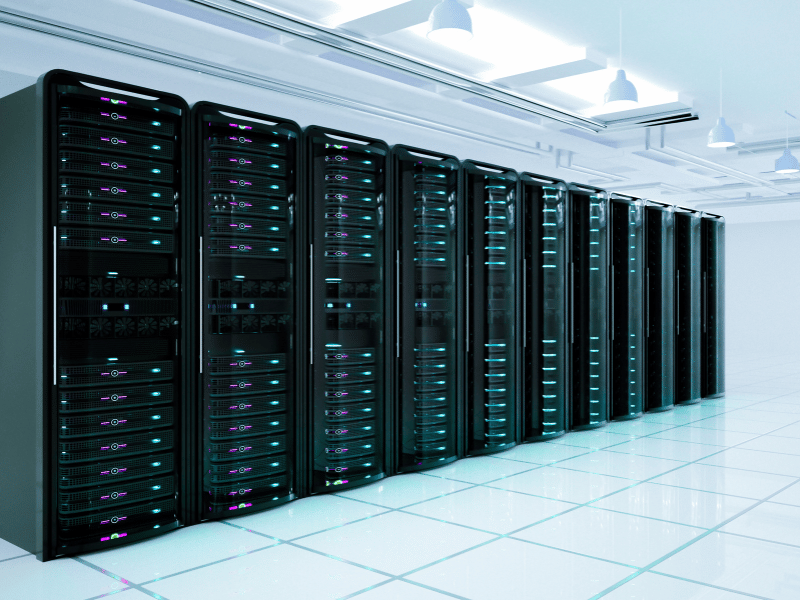
Implementing HIPAA Compliant Servers
So, how do you choose and implement an HIPAA compliant server?
Here are some basic steps:
Know your needs
First, assess your business’s requirements. Do you need a physical server or a cloud server? Determine the volume of PHI you handle, the type of data, and your budget. These considerations should help you choose the right server.
Choose a HIPAA compliant server provider
Server providers can help you set up physical or cloud solutions. However, not all providers can enable HIPAA compliance. Ask about the various safeguards the provider has in place to help you comply with HIPAA. Check if they can sign a business associate agreement (BAA), which is a HIPAA requirement.
Even if the provider has security measures in place, they will still fall short if they cannot sign a BAA.
See: Free Business Associate Agreement Template
Develop clear privacy and security policies
HIPAA compliant servers are only one aspect of compliance. You must still create comprehensive policies outlining how your business will protect PHI. These policies should cover everything from employee training to incident response plans.
Conduct regular audits and updates
Audit your servers and security practices regularly. This will help keep your compliance practices up to date with the latest changes and updates. Also, consider getting a HIPAA compliance officer or consultant to help you navigate the complexities and proactively address any issues that could potentially lead to serious penalties.