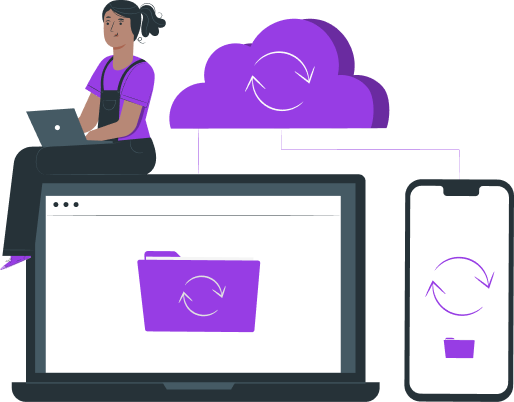Secure and reliable file transfers via SFTP
Synchronize files and folders for better accessibility
Automate bulk transfers of fax documents
Ensure data integrity while meeting regulatory requirements
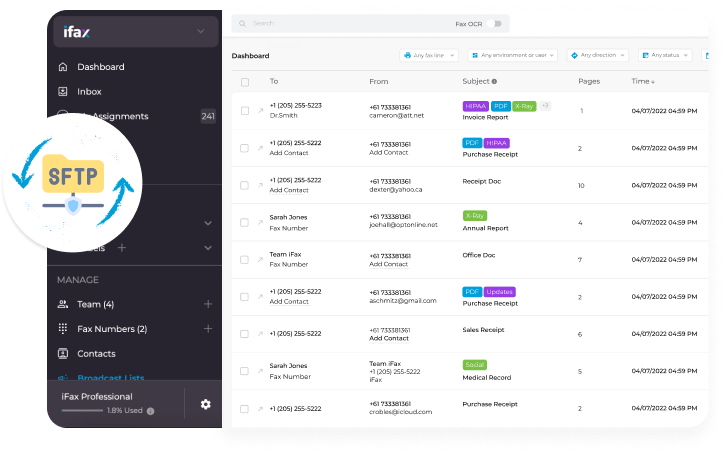
Enjoy iFax services at 50% off!
Your discount will be applied during checkout.
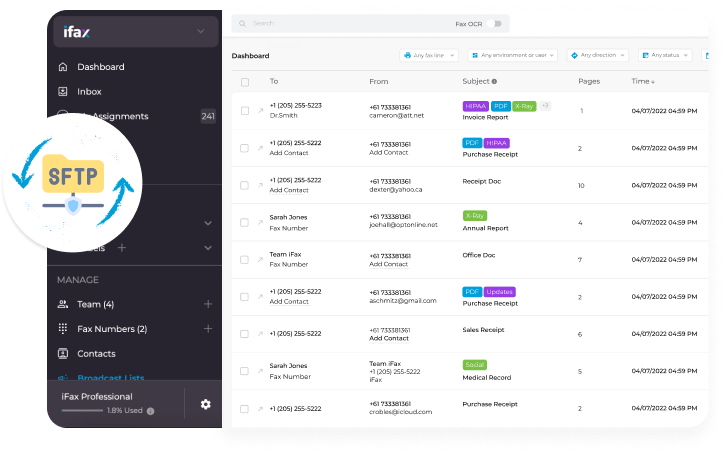
Automate file transfers and sync fax folders without hassle
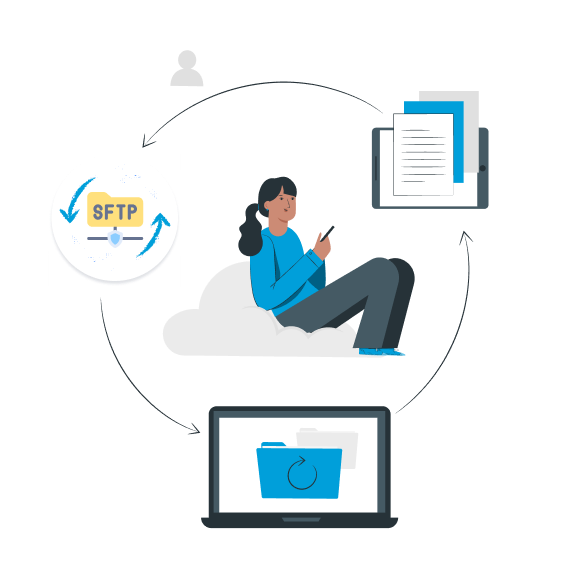
SFTP stands for Secure File Transfer Protocol, a network protocol that provides a secure way to transfer and sync files. Many businesses and organizations use SFTP to transfer documents as it uses SSH (Secure Shell) encryption to prevent unauthorized access.
iFax’s SFTP Sync offers secure and reliable file transfers for efficient fax document management. It lets you connect to your SFTP server to synchronize folders containing faxes, saving you time and hassle from transferring and syncing files manually.
Given that your SFTP server is already set, you can go to iFax’s dashboard and follow these easy steps:
That’s it. Your fax documents will sync automatically. You can verify whether it is successful by looking at your synced file database.
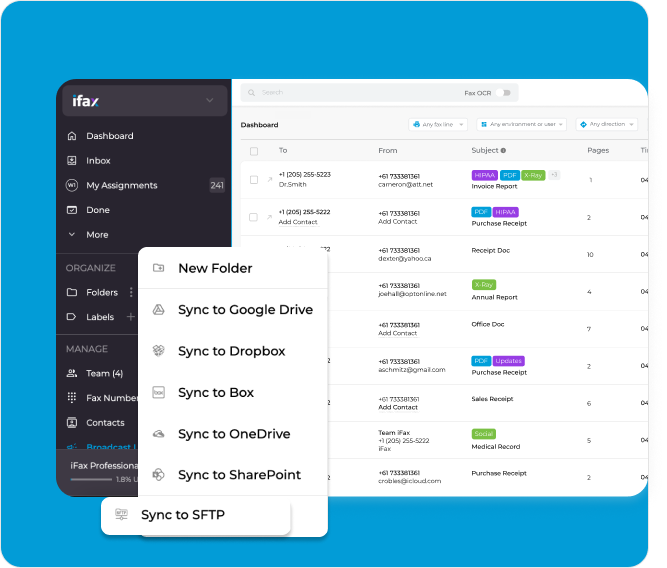
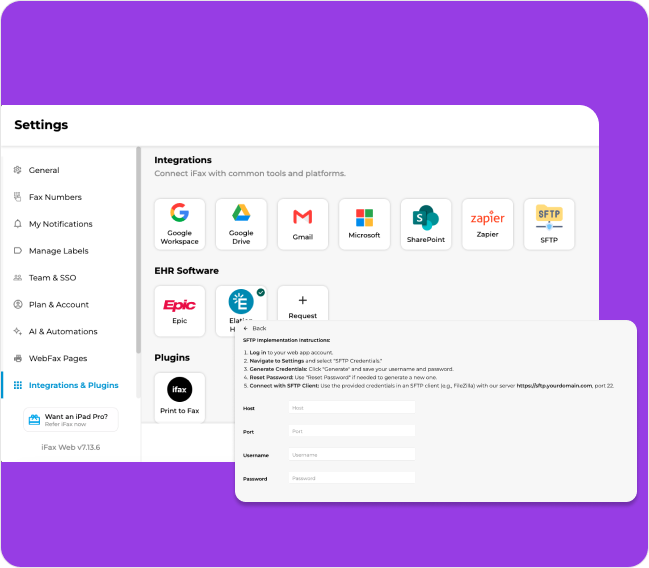
Here’s how to set up SFTP Sync on iFax:
Note that the time it takes for the sync to complete will depend on several factors, such as the size of the faxes being synced and your internet connection speed.
Synchronizing folders containing your fax documents can be made more accessible, secure, and efficient. iFax automates this process with SFTP Sync, ensuring data consistency without you having to put in the extra effort.
Boost your productivity by utilizing the right online faxing solutions.