mFax vs eFax
mFax is more affordable and offers more flexibility in fax broadcasting. eFax, however, includes convenient internet fax features that are missing from mFax.

Enjoy iFax services at 50% off!
Your discount will be applied during checkout.

| Price per page | HIPAA Compliance | Secure Fax Transmissions | Fax Broadcasting | Fax API | |
| eFax | 8¢ | Yes | Yes | 20 Recipients | Yes |
| mFax | 5¢ | Yes | Yes | 1000 Recipients | Yes |

eFax does not feature HIPAA-compliant faxing in all its plans. You must subscribe to the eFax Corporate plan, which offers a Business Associate Agreement (BAA) with covered entities. However, you can be assured that the fax service follows standard security measures in its plans. It uses secure IDs, TLS 1.2 encryption, and 256-bit AES encryption to protect data. Its enhanced security option allows you to turn off receiving faxes via email. Instead, faxes will be stored in its Tier-3 data centers. The eFax Corporate plan also follows ISO/IEC 27001 standards for information security management systems.
mFax plans are HIPAA-compliant and offer a BAA. Like eFax, this online fax provider uses industry-standard 256-bit AES encryption and TLS 1.2. mFax has standard security features like two-factor authentication (2FA), access controls, audit trails, and automated session timeouts. Its databases and servers are housed in strictly controlled, secured facilities with redundancy features.
For eFax, you only need to compose a new email message, use the recipient’s fax number followed by @efaxsend.com, attach your fax document, and click send. You can only send up to 10 attachments in nearly 200 file formats as long as the maximum file size is only up to 20 MB. However, eFax includes a Large File Sharing feature that lets you send an aggregated file size of up to 3GB to up to 20 people.
mFax has a similar process. Like eFax, it lets you send faxes to up to 10 recipients. Sending to more recipients can cause a fax error. However, it allows for more leeway when it comes to the number of file attachments. You can send up to 25 attachments with formats limited to PDF, Microsoft Office, Open Office, Google Workspace apps, text files, printer files, image files, FXC, FODT, and HTML. However, the file size should not exceed 25MB.
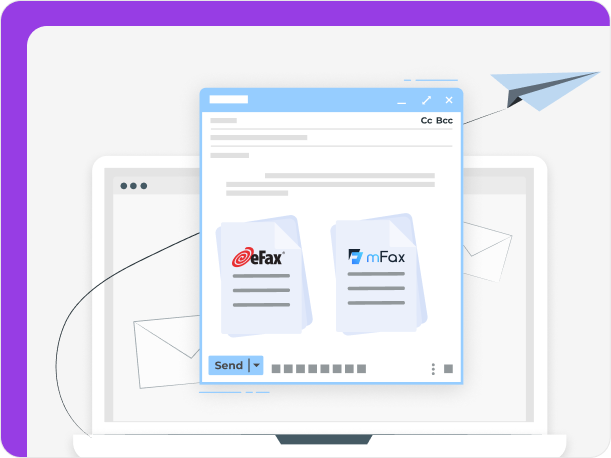
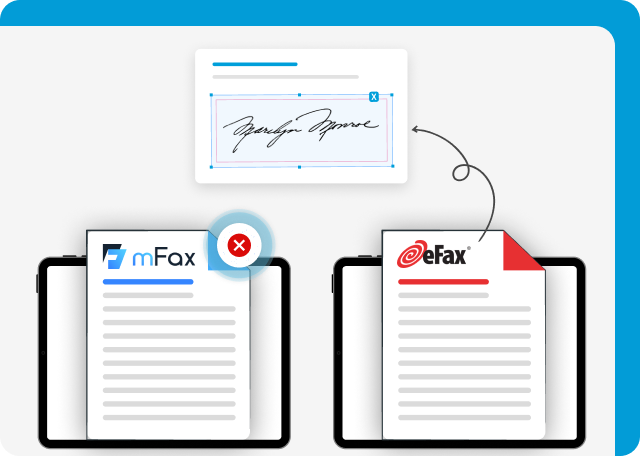
eFax supports digital signatures. The app has a built-in eSignature feature using Finger Swipe technology. Alternatively, you can also take a picture of your signature and drag and drop it on the document. There’s also an option for you to save your signature for future signing.
As an alternative to eFax digital signing, mFax disappoints. Since digital signing isn’t integrated into the software, you’d have to use a different electronic signature app before uploading your fax to mFax. You can use mSign for this, a part of the Documo suite of document workflow apps that includes mFax.
eFax Corporate provides a developer API for easy integration with any software, including electronic health records systems. Its fax API lets you set a URL per fax number so your faxes will be posted to your application. It also allows barcode scanning for inbound faxes, displaying scanned data from barcodes along with the fax. Meanwhile, the page splitting feature enables each page to be posted separately to your app.
MFax has a REST API that allows you to customize fax covers and content, manage fax numbers, receive email confirmations, and more. You must note that API access for this fax service is only available to Business and Enterprise users. Or you can use it as a standalone solution.
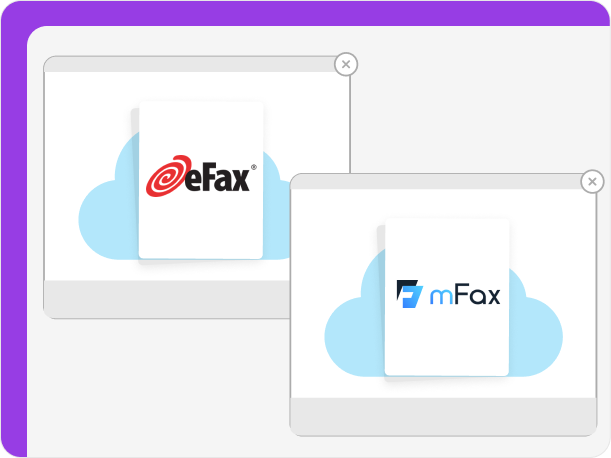
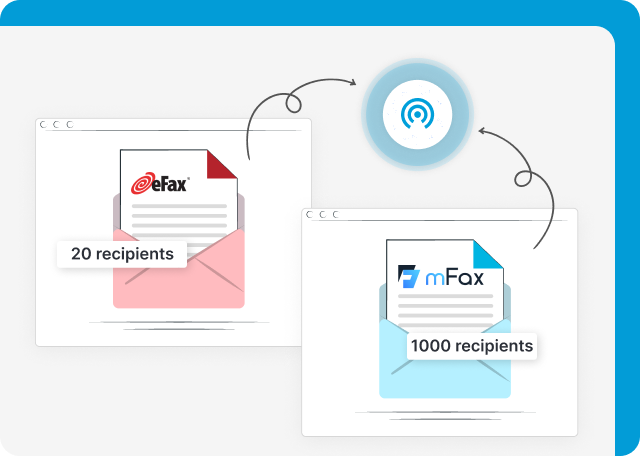
eFax lets you share files with up to 20 recipients for all send methods (mobile app, web, efax messenger, and email). You can also use its large file-sharing feature with fax broadcasting, which lets you share presentations, high-res images, and videos as long as the aggregated size is only up to 3GB.
mFax lets you send faxes to as many as 1,000 recipients via the web portal. With this method, the file size is limited to 500 MB for all attachments per fax, with each file attached not exceeding 100 MB. As previously mentioned, its email-to-fax method limits fax blasts to 10 recipients and the file size to 25MB.
mFax offers more flexibility with four tiers of pricing. Team, the lowest plan, costs as low as $25 per month with 500 pages. Expect to pay $0.04 to $0.05 per page for the Team, Business, and Enterprise plans. mFax also includes a custom plan with unlimited pages and custom pricing.
An alternative to mFax is eFax. eFax pricing is structured around two main plans.
eFax Plus: This plan costs $18.99/month and includes 200 pages for b eFax Pro costs as low as $15.79 monthly for 200 pages or $0.08 per page. The fax service charges $10 for setup, which puts the price on par with mFax’s lowest plan but with fewer pages.
eFax Corporate: Provides scalable page volumes, HIPAA compliance, and API, has customized pricing.
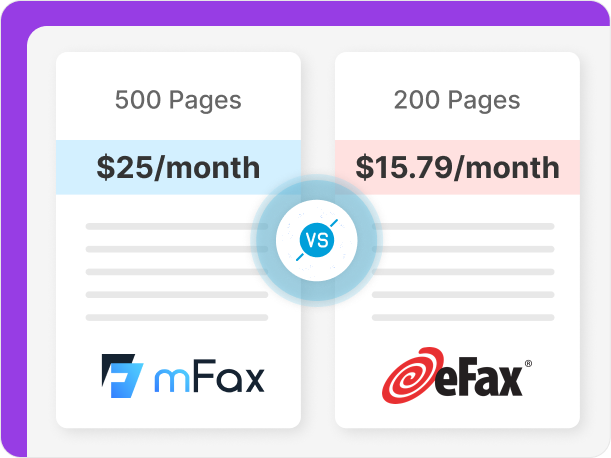
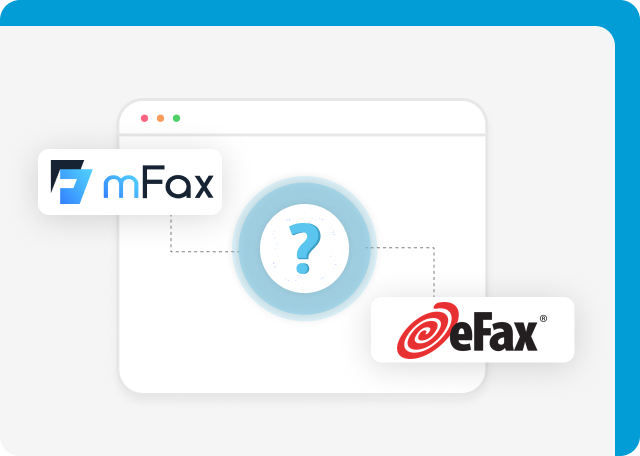
The choice between eFax or mFax will depend on your organization’s requirements. If HIPAA compliance and fax broadcasting are crucial, then mFax is the better choice. On the other hand, if you need convenient features like a built-in digital signature tool, free number porting, and barcode scanning, then eFax might be the better fit. However, if you’re looking for a more affordable solution, mFax is your best choice.
iFax is another good eFax alternative worth considering if you need a more flexible pricing structure.
Why businesses choose iFax over
mFax and eFax
Send HIPAA compliant fax pages to unlimited recipients for as low as $0.01 per page.
Send the one fax to as many recipients as you want, at the same time, without limits on your fax reach.
Get answers and address concerns anytime as our team are always on standby to help.
“Cloud-Based Faxing”
“It was cheaper compared to other providers, the ease of use and very intuitive design and the reliability of the faxes being sent. My team and I always get great support from the team whenever an issue needs to be dealt with.”
“I compared the most popular online fax services iFax is overall the best value and feature rich!”
“Great customer service! The Google Workspace integration has been great for our organization. Everyone likes it compared to our previous service.”