Sfax vs HelloFax
HelloFax, now known as Dropbox Fax, does not meet the requirements to handle protected health information (PHI), making Sfax the better choice for organizations in the healthcare industry.

Enjoy iFax services at 50% off!
Your discount will be applied during checkout.

| Monthly Pricing | HIPAA Compliance | Secure Fax Transmissions | Fax Number Porting | Fax API | |
| HelloFax | $39.99 | No | Yes | $60 one-time fee | Yes |
| Sfax | $29 | Yes | Yes | $10 one-time fee | Yes |
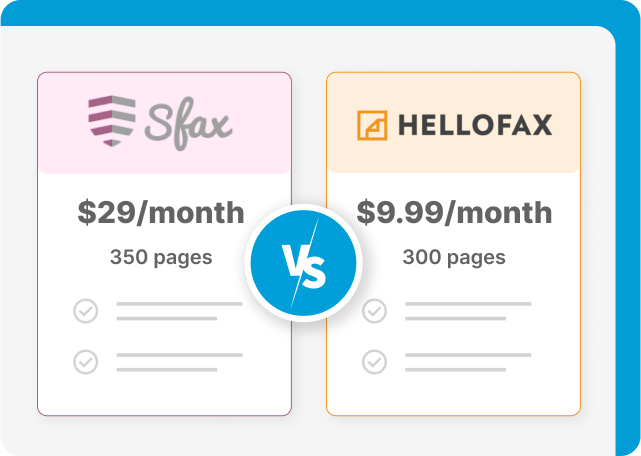
SFax has 3 plans with specific page number allocations.
HelloFax has 2 plans of which one is free and the other has a 1000 fax page limit. They are:
Sfax ensures its features comply with HIPAA Privacy and Security Rules. It provides 256-bit TLS security and AES algorithms and audit trails for documentation. Healthcare professionals who want to safeguard their patients’ medical information would find these appealing.
HelloFax or Dropbox Fax lacks the requisites for ensuring compliance with HIPAA laws and regulations. Therefore, you cannot use it to fax or handle information containing sensitive health details.
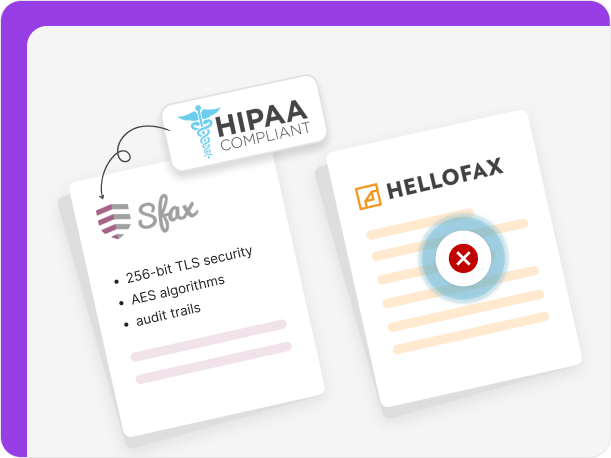

Sfax has employed the necessary security measures to keep data safe at rest and while in transmission. This makes it perfect for healthcare and other industries that require secure and efficient faxing. It encrypts transmitted data using TLS encryption and 256-bit Advanced Encryption Standard (AES) for data at rest.
Meanwhile, HelloFax’s website states that it fully encrypts all transmissions for security. And, if you upgrade to its Business Plan, you can use its two-factor authentication to add an extra layer of security, enhancing the level of protection while offering peace of mind.
Sfax integrates nicely with the software and device that you’re currently using with its simple and intuitive interface. When setting up your Sfax account, the unified dashboard can save you time managing your inbound and outbound faxes. You can simply hover on the sidebar to alter your settings or organize your contacts.
HelloFax makes it easy to send faxes from the web or via email. It has a modern user interface and a built-in editor where you can attach files conveniently. The only downside is it doesn’t have any mobile fax apps.
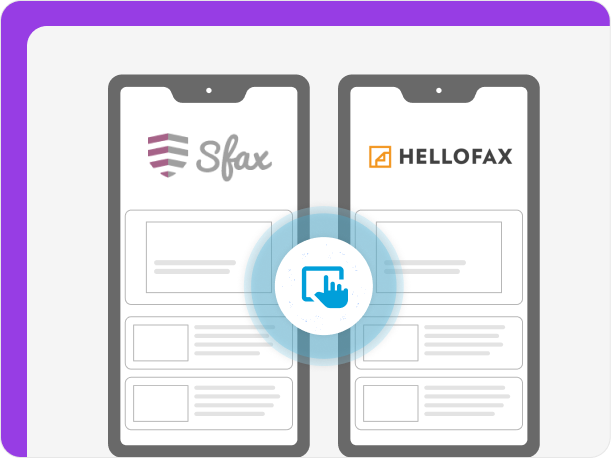
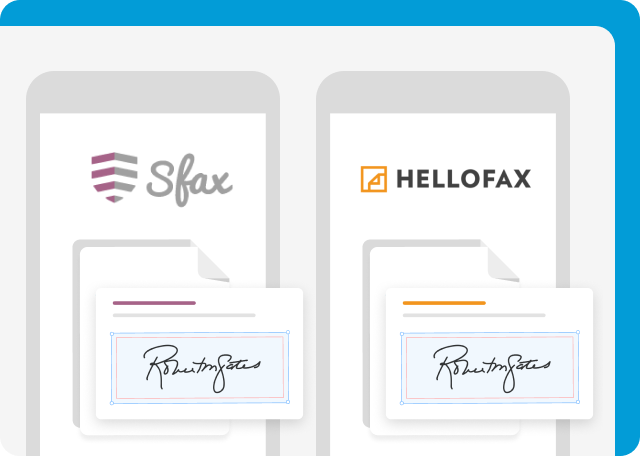
For faster transactions, Sfax lets you sign your documents straight from your device, and you’ll receive a digital certificate from SecureCare technologies upon signing up. This digital certificate allows Sfax users to sign faxes from any computer connected to the Internet.
HelloFax, on the other hand, supports adding electronic signatures to documents via Dropbox Sign. The latter is considered a separate product but seamlessly integrates into HelloFax (Dropbox Fax).
Sfax allows you keep your existing fax number if you want. However, the porting process comes with a one-time fee of $10 per fax line and takes 2 to 4 weeks to process after the trial period.
With HelloFax, you’ll also need to pay a one-time porting fee of $60. Note that its fax number porting service only applies to users living in Canada or the US.
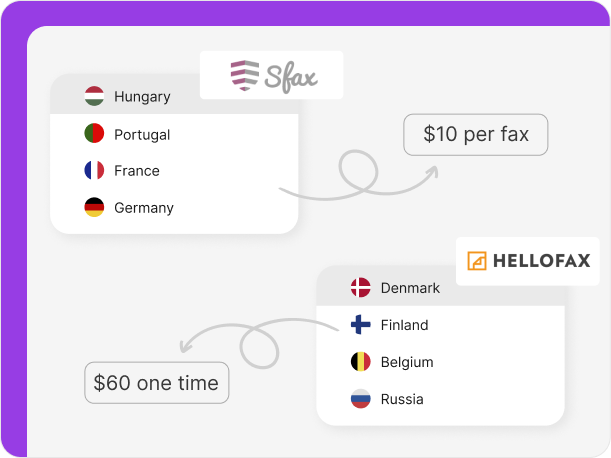
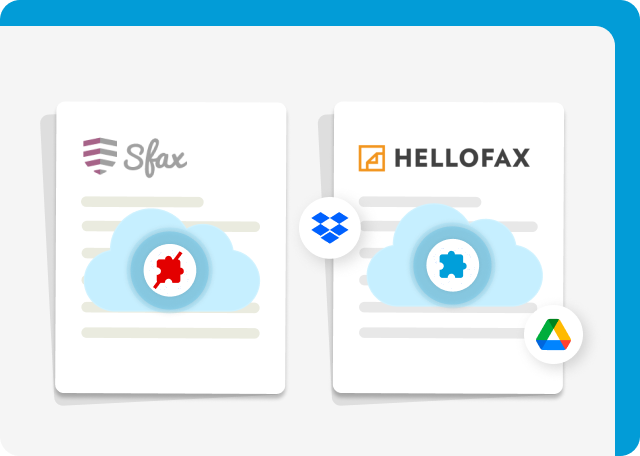
Sfax doesn’t explicitly state if it has cloud storage integration. However, it offers secure digital document storage within its fax platform.
HelloFax, on the other hand, offers integrations with popular cloud storage services, including Dropbox, Google Drive, and more.
Both online fax providers cater to individuals and enterprises. Choosing between the two will depend on your specific fax demands and budget.
While HelloFax lacks a dedicated mobile app, it is still a good Sfax alternative, considering its attractive and easy-to-navigate user interface. If you’re already a Dropbox user, faxing documents directly from the cloud would be easier.
Sfax, on the other hand, suits those in the healthcare, insurance, and finance industries. It’s a HIPAA-compliant fax service that sends, receives, and stores sensitive documents. It may be costlier than HelloFax, but consider it a trade-off for the features and security it provides.

Why businesses choose iFax over
Sfax and HelloFax
Get a free fax number or port your existing one to iFax without any porting fees or additional charges.
Seamlessly fax from your preferred cloud storage including Dropbox, Google Drive, Box and OneDrive.
Get a dedicated that allows you fax from your Android and iOS devices without feature limitations.
“Cloud-Based Faxing”
“It was cheaper compared to other providers, the ease of use and very intuitive design and the reliability of the faxes being sent. My team and I always get great support from the team whenever an issue needs to be dealt with.”
“I compared the most popular online fax services iFax is overall the best value and feature rich!”
“Great customer service! The Google Workspace integration has been great for our organization. Everyone likes it compared to our previous service.”