Fax.Plus vs MetroFax
Fax.Plus offers a HIPAA-compliant Enterprise Plan with robust security features and privacy controls. While MetroFax also provides secure and encrypted faxing, it has no dedicated HIPAA-compliant solution.
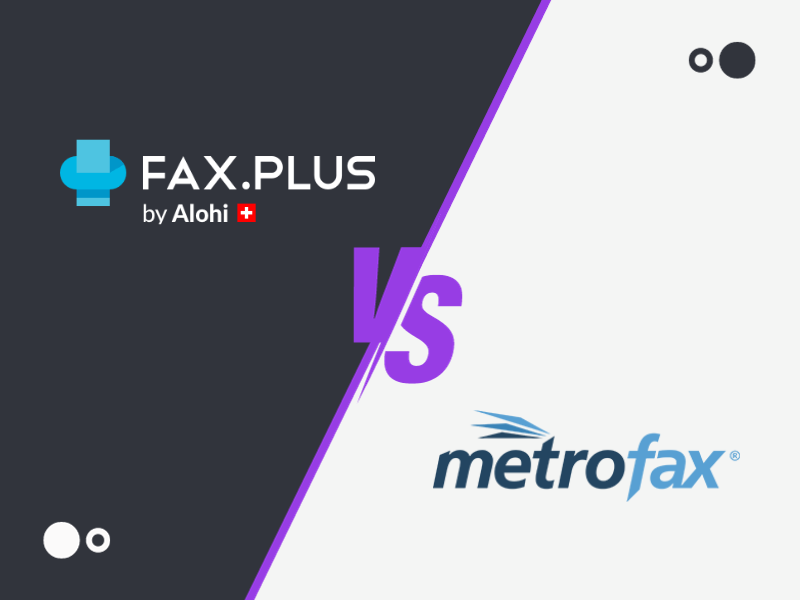
Enjoy iFax services at 50% off!
Your discount will be applied during checkout.
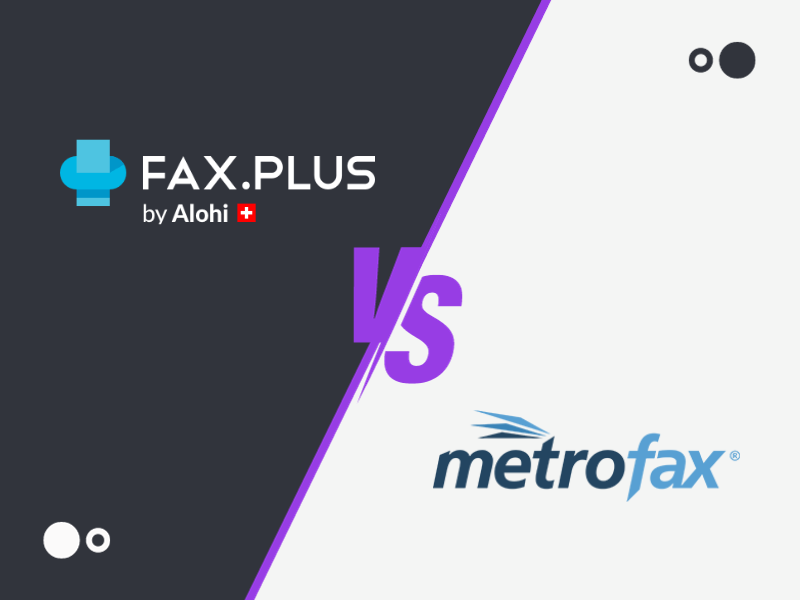
| Price per page | HIPAA Compliance | Local and Toll-Free Numbers | eSignature Tool | Fax API | |
| MetroFax | 2¢ | No | Yes | No | No |
| Fax.Plus | 4¢ | Yes | Yes | Yes | Yes |

MetroFax has a cost-effective entry plan at $9.99 monthly (billed annually) that lets you send and receive up to 500 faxes monthly. You can get its Professional Plan at $31.63 monthly if you have higher faxing requirements.
Fax.Plus monthly plans start at $6.99 per month (billed annually). But there are only 200 pages included, with each extra page costing $0.10. For 500 pages, you’d pay $13.99 monthly (billed annually). The Enterprise Plan, which comes with a signed BAA, includes 4,000 pages and costs $79.99 monthly (billed annually).
With MetroFax not being transparent about its security protocols, it’s no surprise that there’s no claim of HIPAA compliance. For any software to be HIPAA compliant, it must meet strict security features and privacy protocols.
As an alternative to MetroFax, Fax.Plus offers a HIPAA-compliant Enterprise Plan where they’ll sign a BAA (Business Associate Agreement). A signed BAA attests to the fax service’s commitment to protect sensitive healthcare information and that it’s ready to take accountability for any unfortunate incidents.


Both MetroFax and Fax.Plus work with any device. They have convenient mobile fax apps that you can download and install on Android or iOS devices. You can also use its fax-to-email feature to send faxes directly from email clients like Outlook and Gmail.
Also, these fax services have web apps that work on any browser with internet access, including Edge and Chrome. These web apps don’t require any downloads or installations. All you need to do is log in to gain instant access.
MetroFax’s web interface has a dated design that lacks modern features. Navigating the interface can feel clunky.
Meanwhile, Fax.Plus has a modern, sleek, and easy-to-navigate interface. There are straightforward options that let you send faxes without overcomplicating things.
While the Fax.Plus web app does not allow adding electronic signatures to documents, you can easily do so through its dedicated iOS and Android mobile applications.
MetroFax doesn’t offer digital signing. You must use a third-party app like Fill to sign and annotate faxed documents.
MetroFax lets you send simultaneous faxes to up to 50 recipients, making it ideal for businesses that intend to run targeted fax campaigns.
Fax.Plus allows group sending. Apart from having the option to sort contacts into groups, you can also send a fax to a group without manually entering each recipient’s information. With Fax.Plus, you can fax to 500 contacts at once. You can also opt for a scheduled transmission, but note that this feature is only available if you upgrade to a paid plan.
MetroFax assigns a dedicated local fax number within your area code upon signup. The number is limited to US and Canada only. There’s no available international fax number, but you can opt for a toll-free number. You can also port an existing number for free. If you’re sending an international fax, MetroFax will charge you an international fee, which varies per destination country.
Fax.Plus, on the other hand, comes with a free local number from 180 supported countries. You can also get additional toll-free numbers for $4.99 monthly and a vanity number for $19.99. Number porting is free.
Fax.Plus offers a simple admin user dashboard where you can allocate fax numbers, add users, set quotas, and require 2FA and SSO. You can invite new team members and collaborate without any extra charges. You can also assign multiple numbers to one team member or multiple team members to one fax number.
MetroFax, however, only allows up to five members per account. There are also no advanced options for account management or managing user permission. All you can control is how the members will get notified when there’s an incoming fax.
Fax.Plus implements security features such as 256-bit AES encryption for stored data, TLS 1.3 encryption for transmitted data, and 2FA (two-factor authentication) and SSO (single-sign-on) for user access. It also adopts Swiss-grade privacy protection, document retention, and data residency to boost its security and privacy.
Unfortunately, it’s unclear whether MetroFax could serve as a secure alternative to Fax.Plus. Its website mentions that faxes are encrypted, but there’s no clear explanation of how they accomplish this. The online fax service doesn’t support 2FA, and there’s no detailed discussion of existing security features. You only get a four-digit passcode in plain text to verify your account upon signing up. This practice is extremely unsafe.
If you’re looking for a HIPAA-compliant online faxing solution, then MetroFax is definitely out of the picture. While its starter plan is cheaper than Fax.Plus’ Premium, it cannot help your business or organization adhere to HIPAA regulations, especially when handling sensitive patient information. That includes sending faxes. But if you’re only using it for general faxing, then it’s definitely worth considering.
Apart from offering HIPAA compliance, Fax.Plus also lets you enjoy robust faxing features like electronic signatures, Fax API, fax broadcasting, and fax scheduling. Consider getting this fax service if you want access to features that can enhance your fax productivity.
Why businesses choose iFax over
Fax.Plus and MetroFax
Send faxes at $0.01 per page or opt for one of three flexible plans, each including advanced features.
With iFax, every fax you send adheres industry standards like HIPAA, GDPR, DPA and GLBA.
Our flexible API allows you integrate faxing functions seamlessly into your software or workflow apps.
“Cloud-Based Faxing”
“It was cheaper compared to other providers, the ease of use and very intuitive design and the reliability of the faxes being sent. My team and I always get great support from the team whenever an issue needs to be dealt with.”
“I compared the most popular online fax services iFax is overall the best value and feature rich!”
“Great customer service! The Google Workspace integration has been great for our organization. Everyone likes it compared to our previous service.”