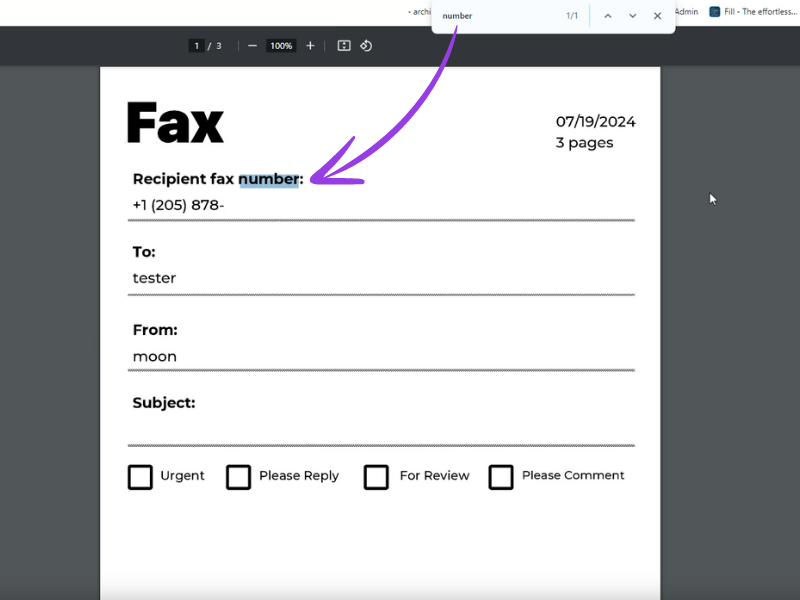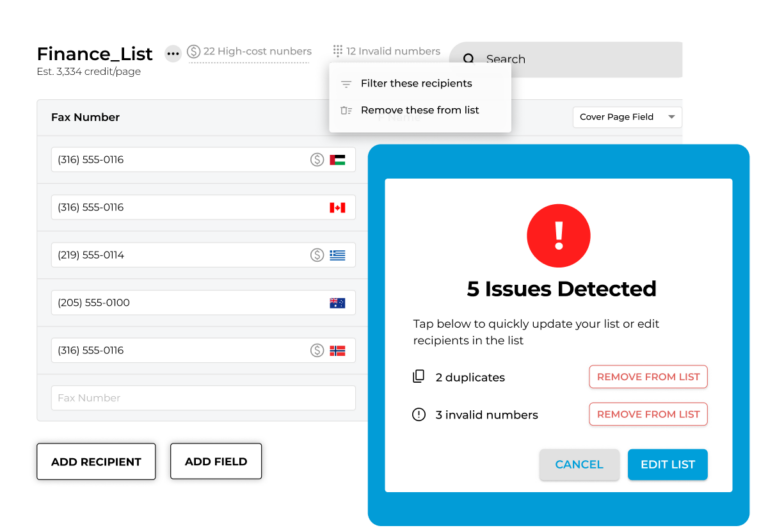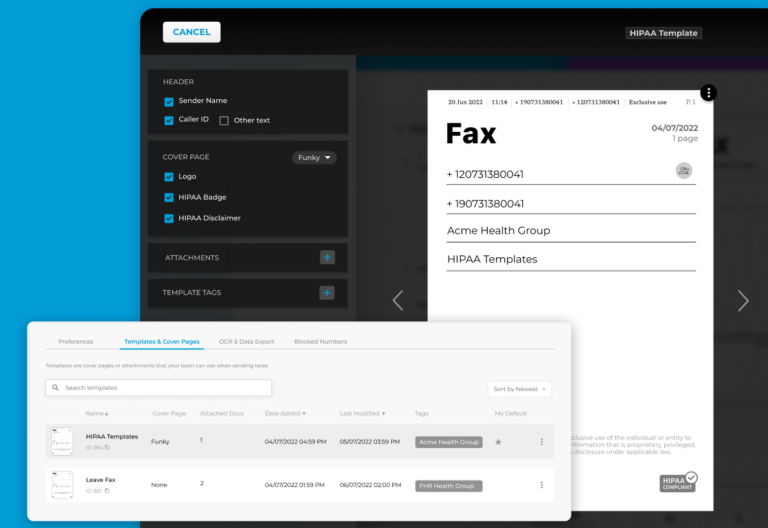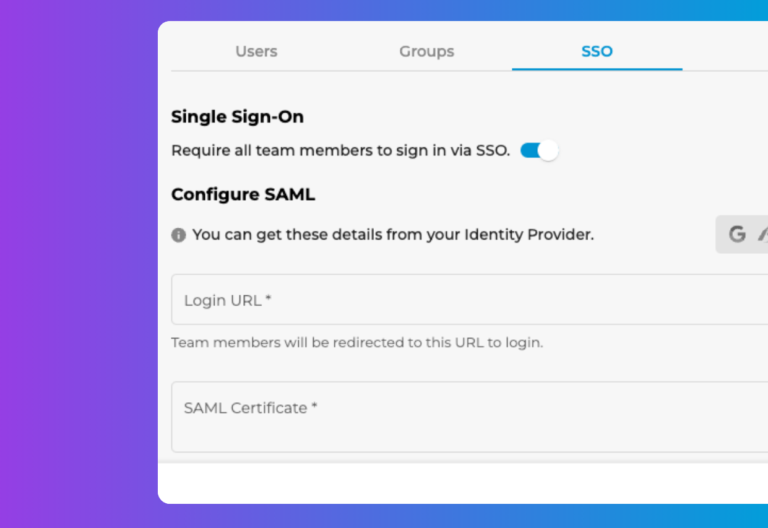Release Date: July 20, 2024
Faxing scanned PDFs hinders efficiency, especially if you want to retrieve, organize, and extract specific texts from hundreds or thousands of PDFs.
The good news is that iFax has made it easier for you to search for specific information quickly. You can finally rest easy from manually searching texts, as the latest Web 7.13.1 update showcases iFax’s capability to search within fax downloads and exported fax PDFs.
What’s New With iFax Web 7.13.1?
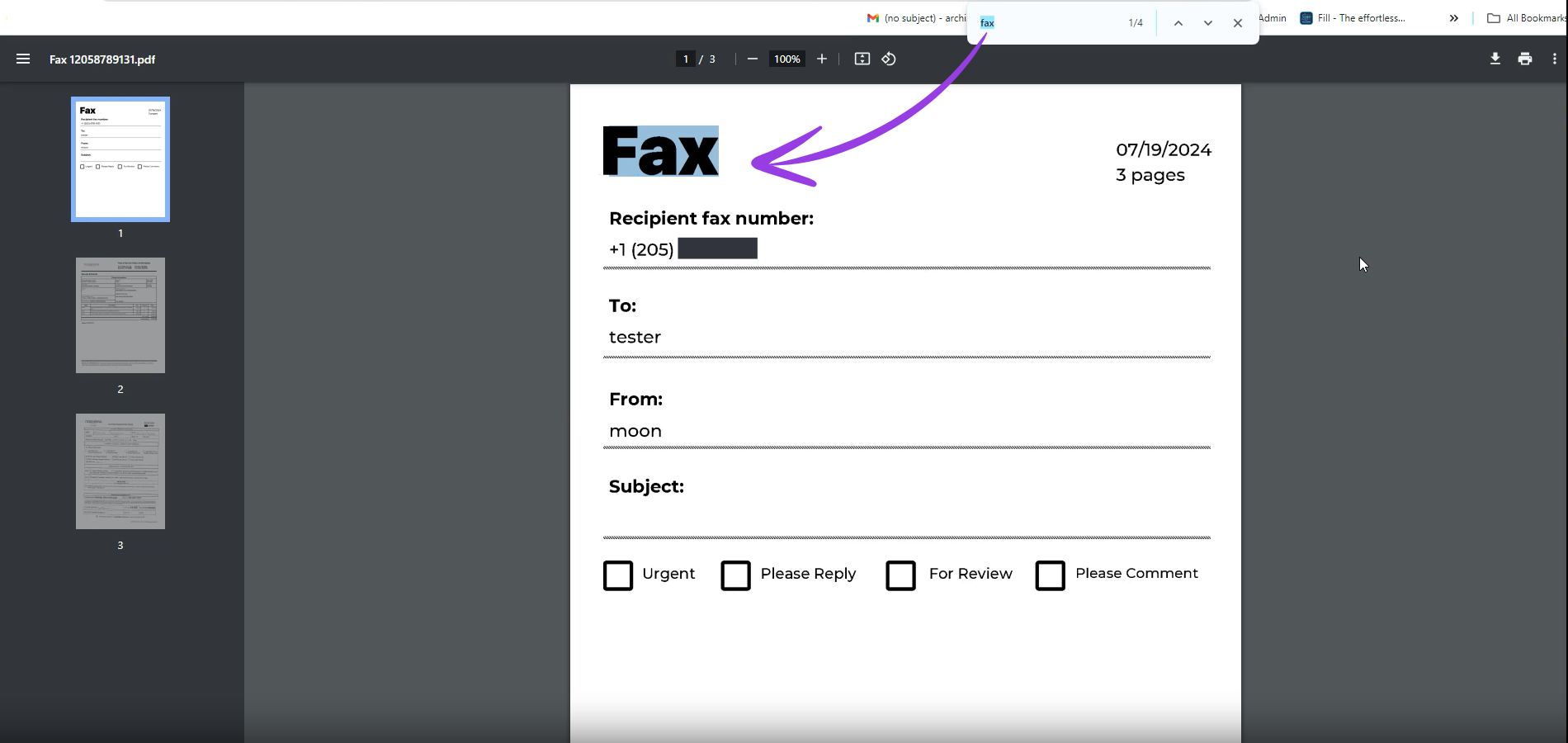
OCR’d Faxes: Exported Fax PDFs Can Be Searchable
Unlike scanned PDFs, which are essentially digital versions of paper documents in image formats, searchable PDFs contain texts that can be easily searched, extracted, organized, and archived. This saves you from the hassle of manually searching for texts, especially when working on large volumes of files. You don’t need to go through each page to find specific information.
Searchable PDFs let you utilize the search function.
This newly added functionality not only helps improve information accessibility but also enhances work productivity since you spend less time searching, copying, pasting, and extracting specific fax information.
With iFax Web 7.13.1, you can quickly search for texts within an OCR’d fax document. You can access this functionality using fax downloads, which would require you to download the PDF to your local storage or drive.
Note that this function is only available on demand, so you must contact our sales team to enable it in your iFax Professional account.
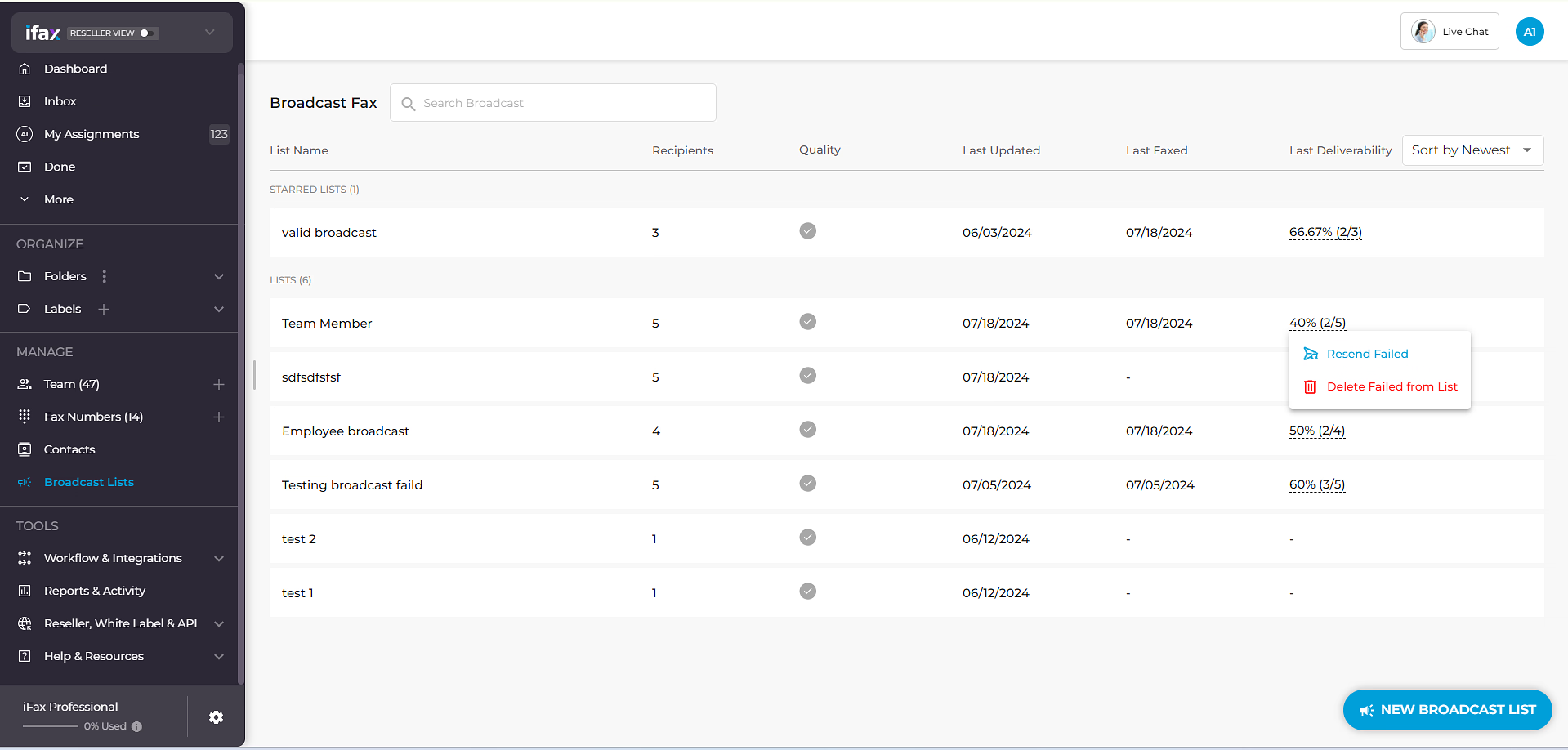
Broadcast Fax: Easily Resend Failed Faxes
Fax broadcasting has long been a valuable tool for businesses looking for an efficient and streamlined way to reach a large audience.
With the Web 7.13.1 update, this feature has become even more handy with the addition of Resend Failed and Delete Failed from List options.
This update enables you to resend the broadcast to those recipients who failed to receive the fax. You also have the option to delete these failed faxes altogether from the list.
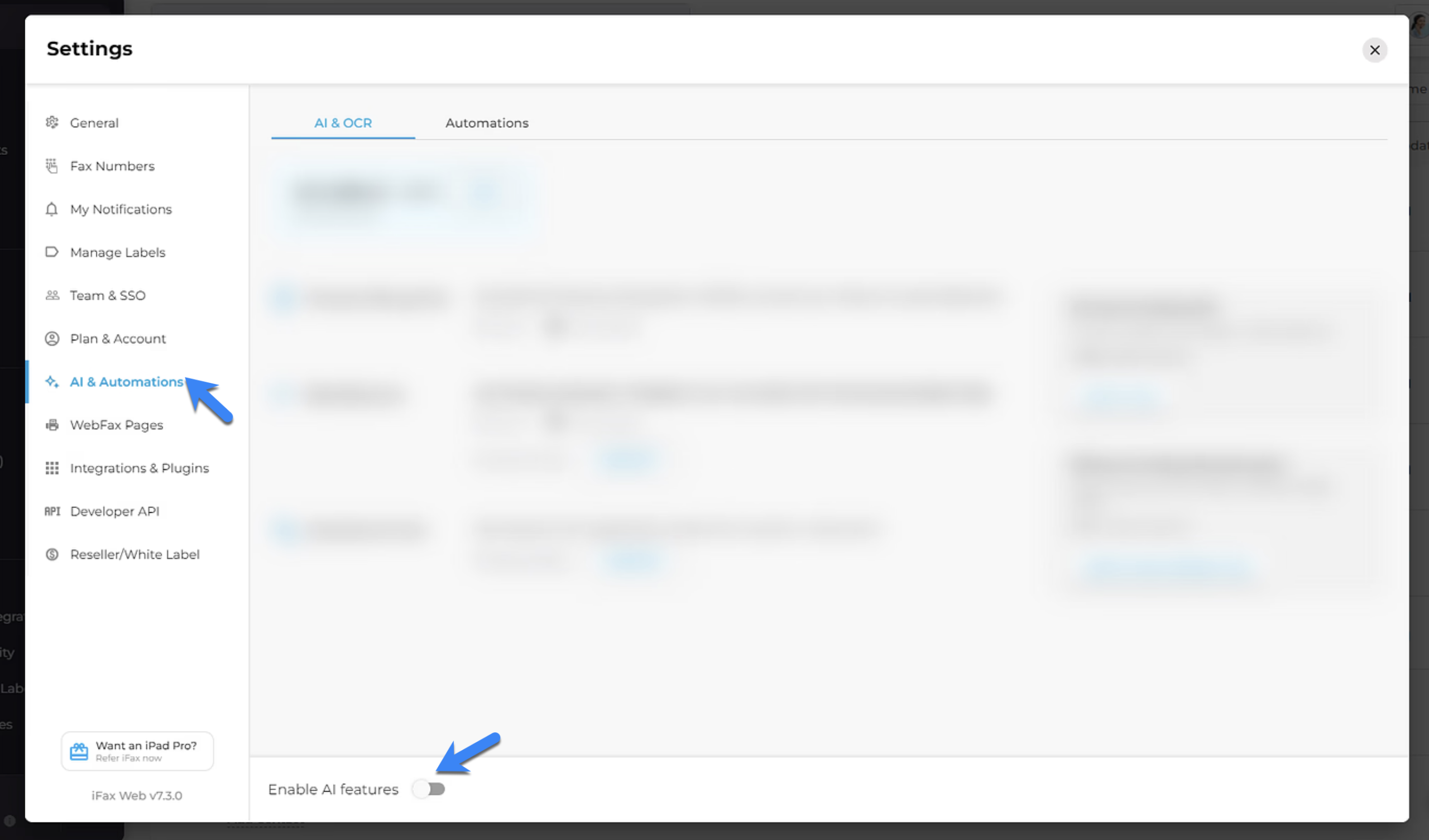
The Option to Disable Fax AI Features
iFax’s AI-powered faxing has been a game-changer for organizations wanting to manage faxes with precise data recognition and extraction. Even so, access to this feature costs AI credits.
With the latest update, you can now opt out of the AI features through the Settings > AI & Automations tab. Re-enabling the feature is also as easy as clicking its toggle button.
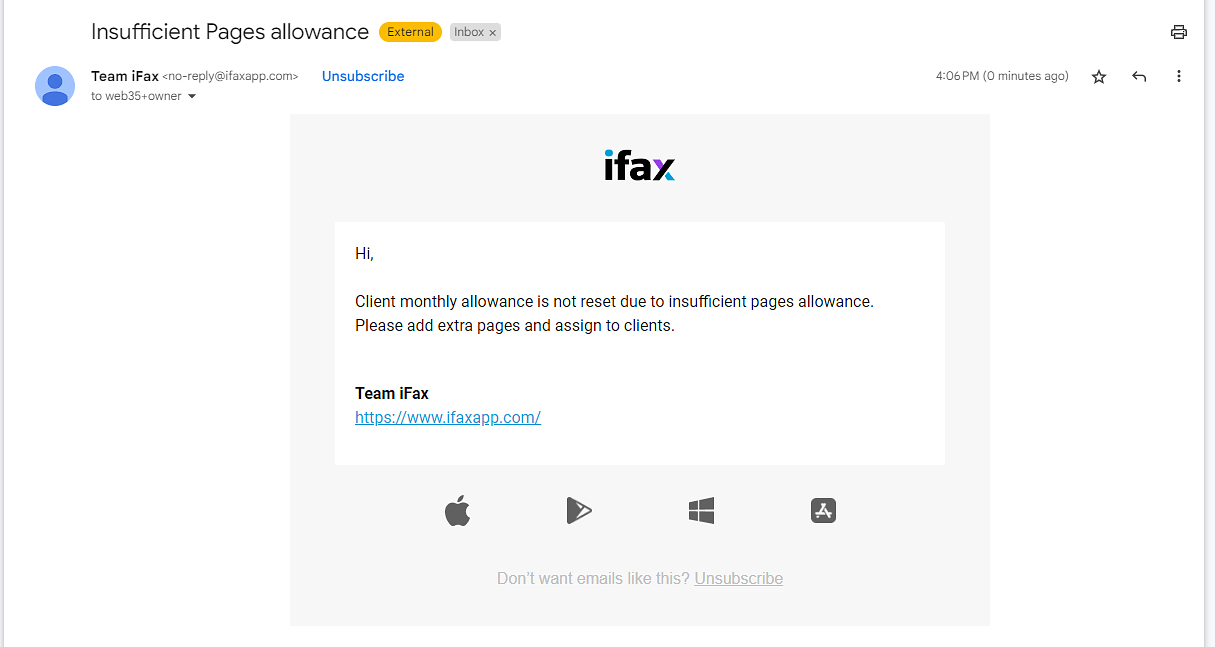
iFax Reseller Updates
iFax resellers will now receive email notifications for Client monthly allowance under the following conditions:
- Insufficient Pages
- Insufficient OCR Pages
The latest update also highlights the platform’s optimized reseller navigation and UX. In the reseller dashboard, “My Clients” will now appear as the default view with the added “Total” row for a more in-depth insight into the reseller program.
The new “Data by Clients” tab under Tools > Reports & Activity also lets you analyze the pages and page credits used for a specific period.
Those interested in learning more about the iFax Partner Program can contact our Partners Team for further information and assistance.
Fax, Manage, and Find Information Quickly With iFax
iFax provides the ultimate solution for efficient communication and information management. Beyond paperless and machine-free faxing, it offers a modern and intelligent way to organize faxes. Its easy search functionality for OCR’d faxes and fax downloads lets you retrieve the exact information you need quickly and accurately.
So why stick with conventional methods for faxing and document organization? Choose the smarter, faster, and more cost-effective option.
Experience the convenience and reliability of iFax today.
Contact our sales team for a tailored demo of iFax Web 7.13.1.