Many document management systems today offer advanced features that help you work faster without compromising data security. But with multiple options available, which is the best one?
Let’s unpack the features of the best cloud document management systems in 2025.
5 Best Document Management Systems
Top Document Management Systems
1. Fill
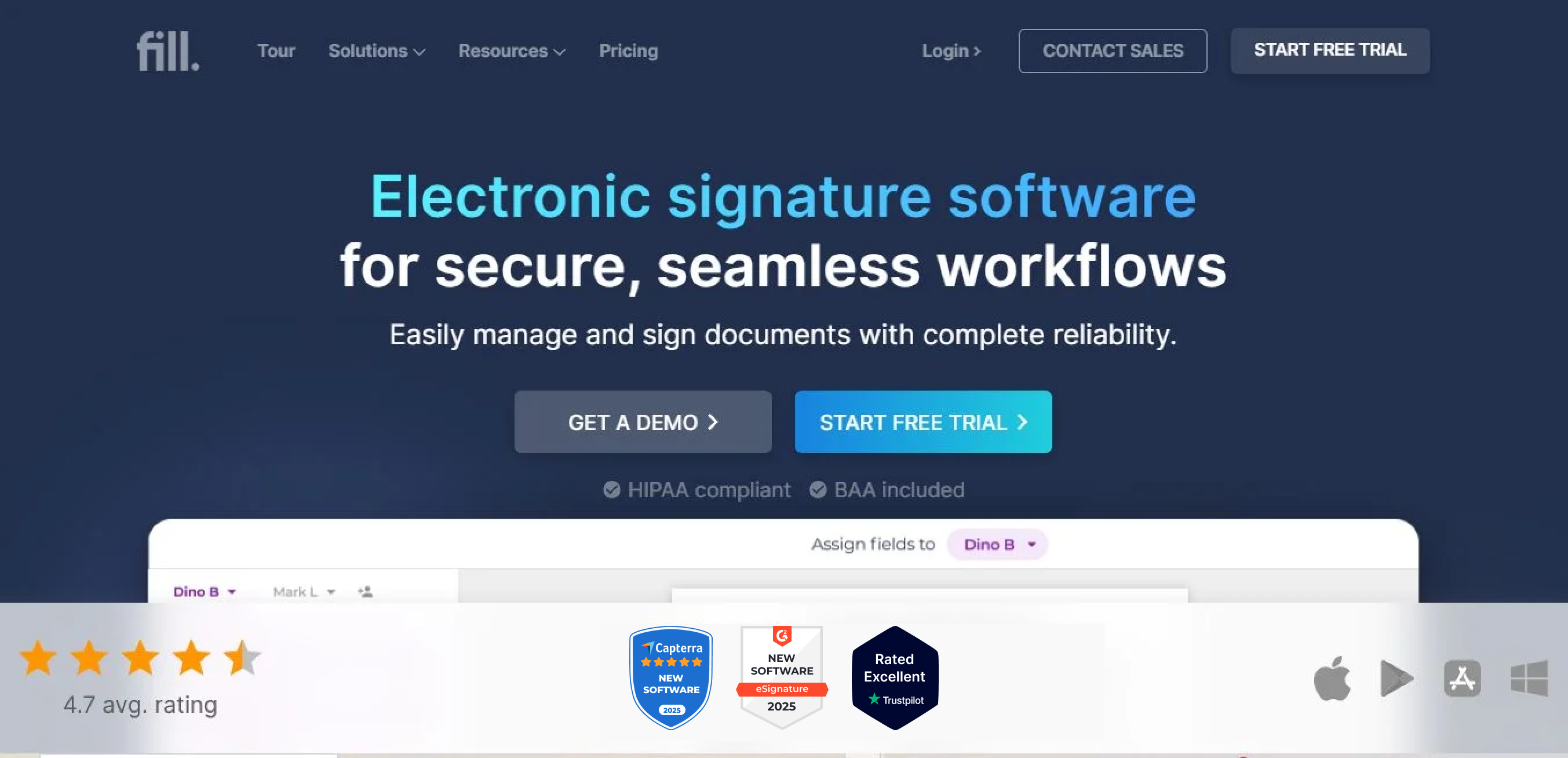
Fill by Amplify Ventures is one of the best online electronic signature and document management systems for a reason. It’s one of the lowest-priced apps in the niche (Starts at $8.33 per month), but it doesn’t skimp on features either. Compared with other document management software, Fill includes generous features in the Basic plan, such as unlimited eSignature requests and document annotation. You won’t find a better deal than this anywhere.
Top Features
- Request unlimited eSignatures from anyone
- Unlimited document annotation, signing, and form filling
- Store up to 100 documents in the cloud
- Supports up to 10 documents per envelope
- Download completed documents
- Check real-time logs, audit trails, and certificates of completion
- Compatible apps for iOS, Android, Windows, and macOS
- Team accounts with workflow management capabilities
- HIPAA compliant with 256-bit encryption (Pro plan)
2. SmartVault
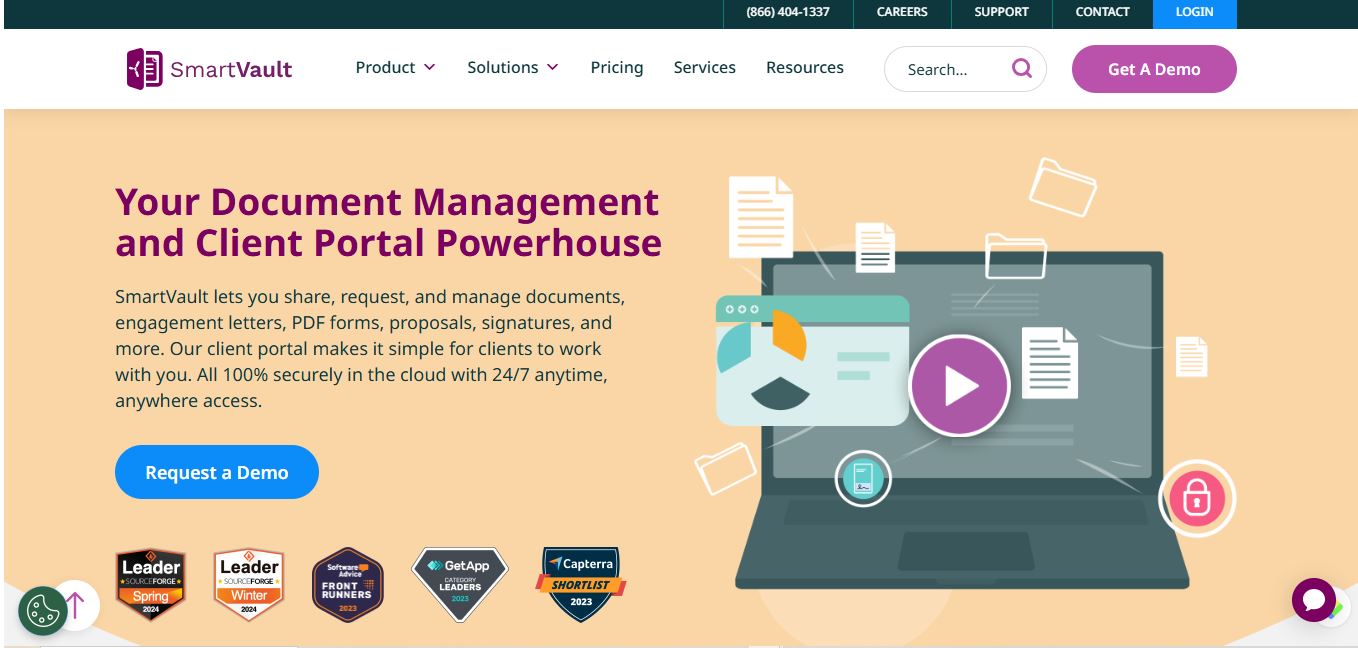
SmartVault, another contender for the best online document management system, starts at $25 per user per month. Designed primarily for accountants, this document management software offers bank-grade security, letting you create, organize, and share files with clients and internal teams securely.
What sets it apart is its client portal, which you can customize with your own branding. However, the ability to ask for eSignatures and request, track, and collect documents from clients only comes with higher-tier plans.
Top Features:
- Customize the client portal with your own branding
- Share files with unlimited clients and external collaborators
- Receive support from a US-based customer service team
- Create customized folder templates
- HIPAA compliant
3. M-files
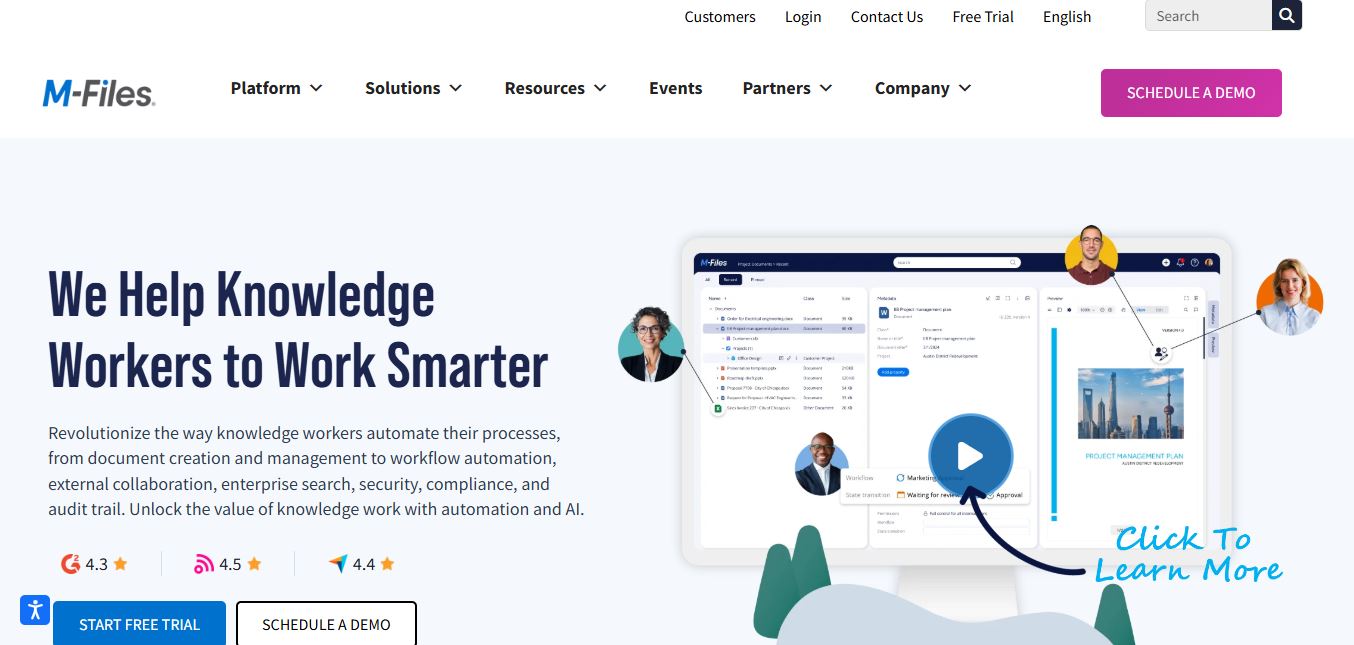
If you’re looking for the best enterprise document management system, look into M-files. The platform has garnered positive reviews from happy customers and industry experts, making it one of our top picks.
M-files offers more than basic storage, using AI and automation to create documents and more efficient workflows. Its standout feature is its advanced search functionality, which lets you search for information in documents using both metadata and text. However, unlike traditional document management, M-file uses metatags to organize information, which might take some time getting used to.
Top Features:
- Search documents using metadata and text
- Use automated graphical workflows
- Integrate with external databases, Microsoft 365, and Microsoft Teams
- Access M-Files Help Center and M-files Academy
- Review audit trails
- Use Optical Character Recognition (OCR) to extract text from documents
- HIPAA compliant
4. Google Drive
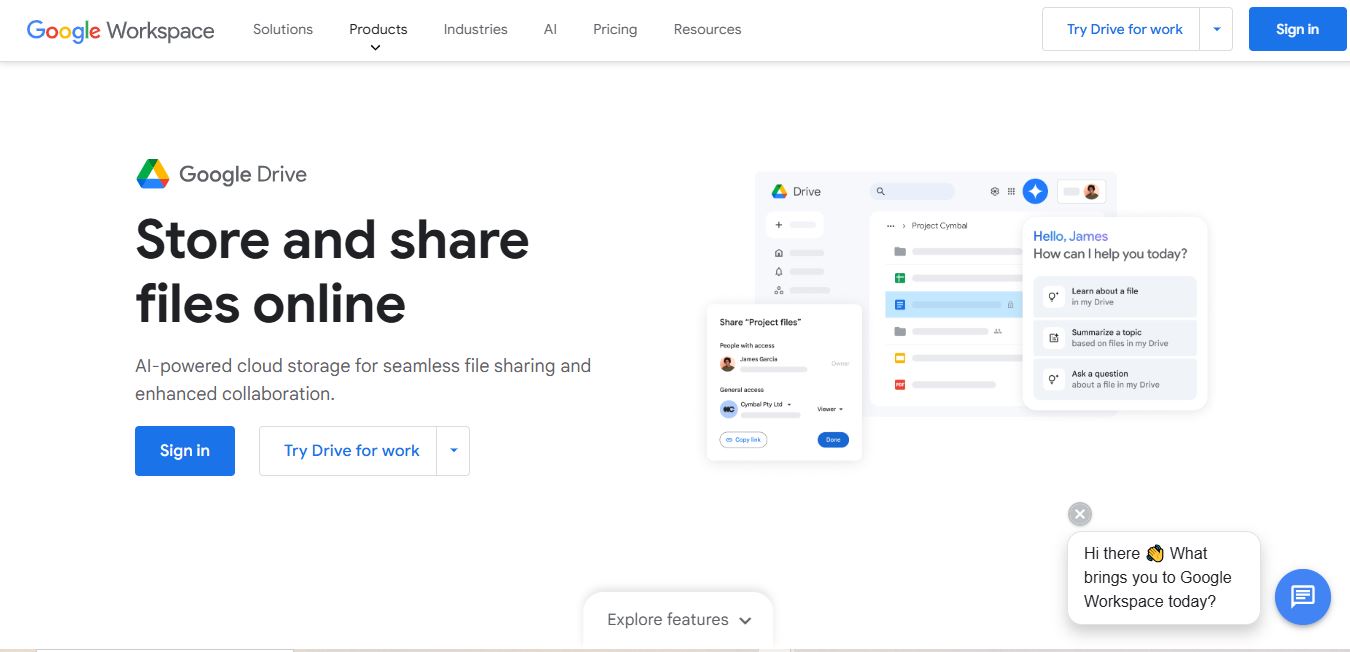
You can’t talk about the best cloud document management system without mentioning Google Drive. Individuals and teams can use it to store, access, and share files in an intuitive and affordable platform (Starts at $5.40/user/month).
Google Drive uses AI to identify your most important files even before you start searching for them. Teams can also create shared drives, making it easy to look for specific documents. Google offers a free version, but if you need bigger storage space and Google Drive HIPAA compliance, choose a paid plan.
Top Features:
- Starts at 30GB pooled storage per user
- Use a Gmail business email or custom email
- Block phishing and spam attacks
- Use Gemini AI assistant
- Scan and store documents directly from Google Drive
- HIPAA compliant (BAA is available for administrator accounts with Workspace or Cloud Identity accounts)
5. Dropbox Business
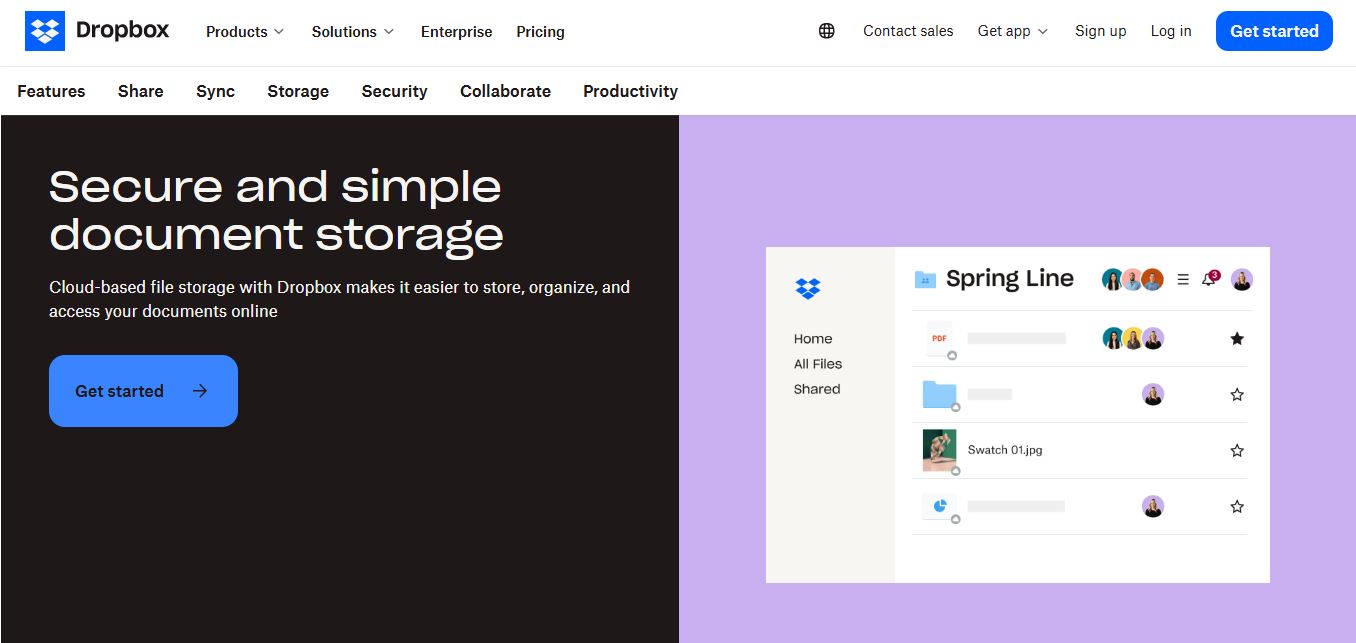
Looking for the best electronic document management system? Don’t leave out Dropbox Business. Geared toward professionals and small to mid-sized teams, Dropbox offers the necessary tools to improve productivity.
Dropbox Business offers three tiers, starting at $19.99/month, making it one of the pricier document management software on this list, just behind SmartVault. However, users still love the platform for its stability, fast synchronization, and ease of use.
Top Features:
- Starts at 3TB storage
- Transfer files up to 100GB
- Share trackable links with real-time document analytics
- Restore deleted files within 180 days
- Unlimited eSignature requests
- Edit PDFs
- Record, review, and edit videos easily
- HIPAA compliant (purchase a Dropbox team plan and contact sales)
Which Is the Best Document Management System?
The best cloud document management system depends on your business needs. Each of the platforms on this list offers unique strengths that go beyond basic document creation and storage.
You need to evaluate your business requirements, such as collaboration, security, scalability, and integration with specific tools to answer the question.
For instance:
- Fill is ideal for businesses that need unlimited document signing and annotation without the high cost of other options.
- Google Drive is the natural choice for those who want seamless integration with Google Workspace and a custom business email.
- M-files is the best enterprise document management system, requiring OCR and search capabilities using metadata and text.
- All options are suitable for professionals and businesses that prioritize stringent data security and HIPAA compliance. Of the five, Fill offers the most affordable plan that supports HIPAA compliance.
Evaluate these best document management software options in the context of your workflow and goals.
If you need a trusted enterprise solution for faxing sensitive business documents, iFax offers the best online fax service for turning any phone or computer into a portable fax system.







