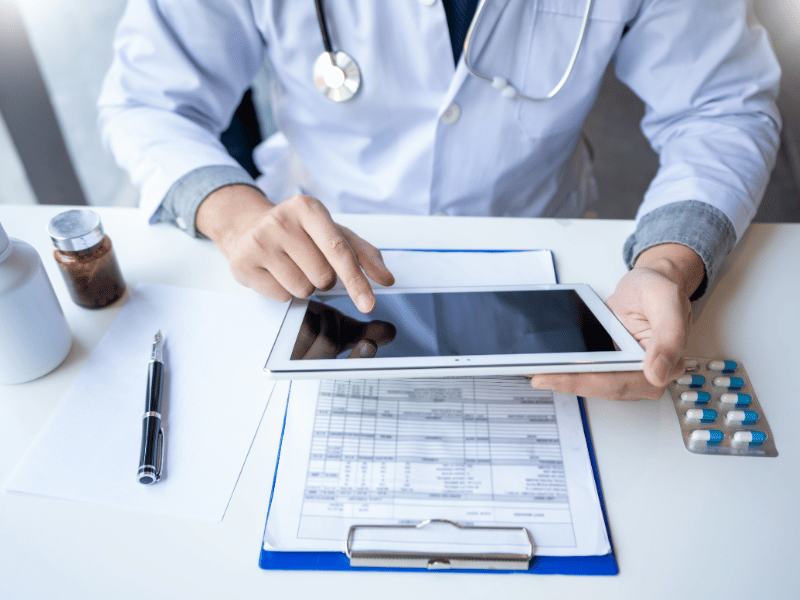Ontario’s PHIPA, or the Personal Health Information Protection Act, requires strict handling of personal health information (PHI).
Covered entities transmitting PHI must ensure compliance with PHIPA guidelines through secure methods and best practices, such as choosing the best PHIPA compliant online faxing service.
This list features 6 top PHIPA compliant online fax solutions for EMR/EHR providers, healthcare organizations, and associate businesses.
6 Top PHIPA Compliant Fax Solutions
Best PHIPA Compliant Fax Solutions
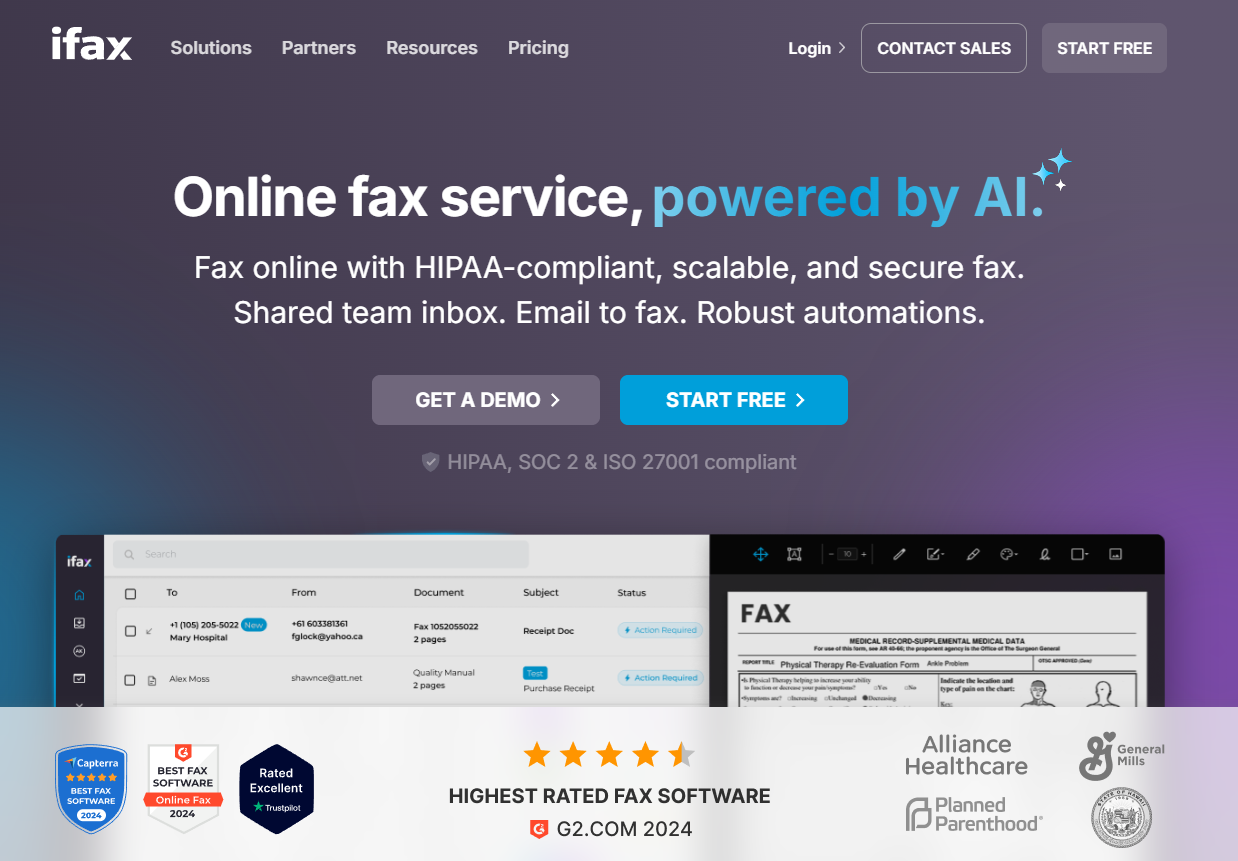
1. iFax 🏆
iFax is a PHIPA compliant online fax solution designed to meet the stringent requirements of healthcare regulations. It uses multiple security protocols and practices safe data handling to ensure the privacy and integrity of protected health information.
Pros: As a cloud-based fax solution, iFax can be accessed from anywhere, allowing healthcare professionals to send and receive faxes using a desktop or mobile device. It also integrates fax into popular EMR and EHR systems, including Elation Health, Epic, Cerner, and NextGen.
Pricing for this service starts at affordable plans of $8.33 for Basic, $16.67 for Plus, and $33.33 for Pro. You can use robust features like fax broadcasting, fax by email, OCR faxing, AI fax automation, and eSigning. iFax also provides complete fax audit trails for compliance and security purposes.
The fax service also provides a free BAA (Business Associate Agreement) to applicable entities.
Con: PHIPA support is only available on accounts with Plus or Pro subscriptions.
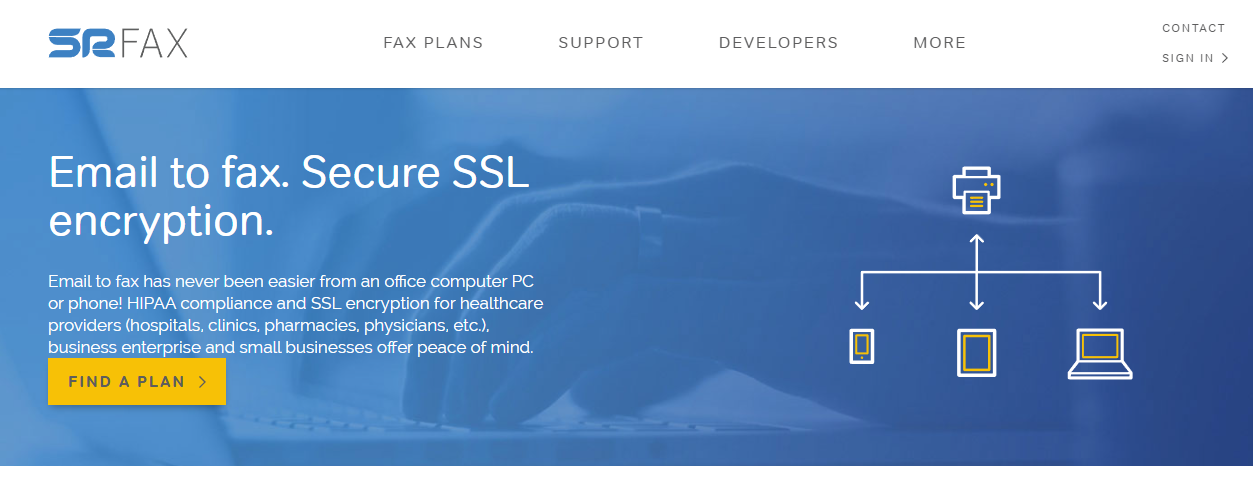
2. SRFax
Healthcare organizations seeking the best PHIPA compliant fax service can certainly look into what SRFax offers. In addition to its straightforward and reliable fax platform, the fax service uses a multi-layered security approach dubbed “Defense in Depth” to provide customers with enhanced protection from malicious users.
Pros: SRFax hosts its software in the same facility that hosts Canada’s popular telecommunications companies. Security cards and digital PIN codes are required to enter the facility. The UPS systems and backup power supplies also ensure 99.99% uptime.
SRFax lets you send faxes using email and print-to-fax through a dedicated Windows printer driver. Its RESTful API seamlessly integrates with existing workflow software systems.
Cons: SRFax lacks mobile apps, making it less ideal for faxing on the go. While it does support fax broadcasting, the number of recipients is typically lower than other broadcast fax solutions.
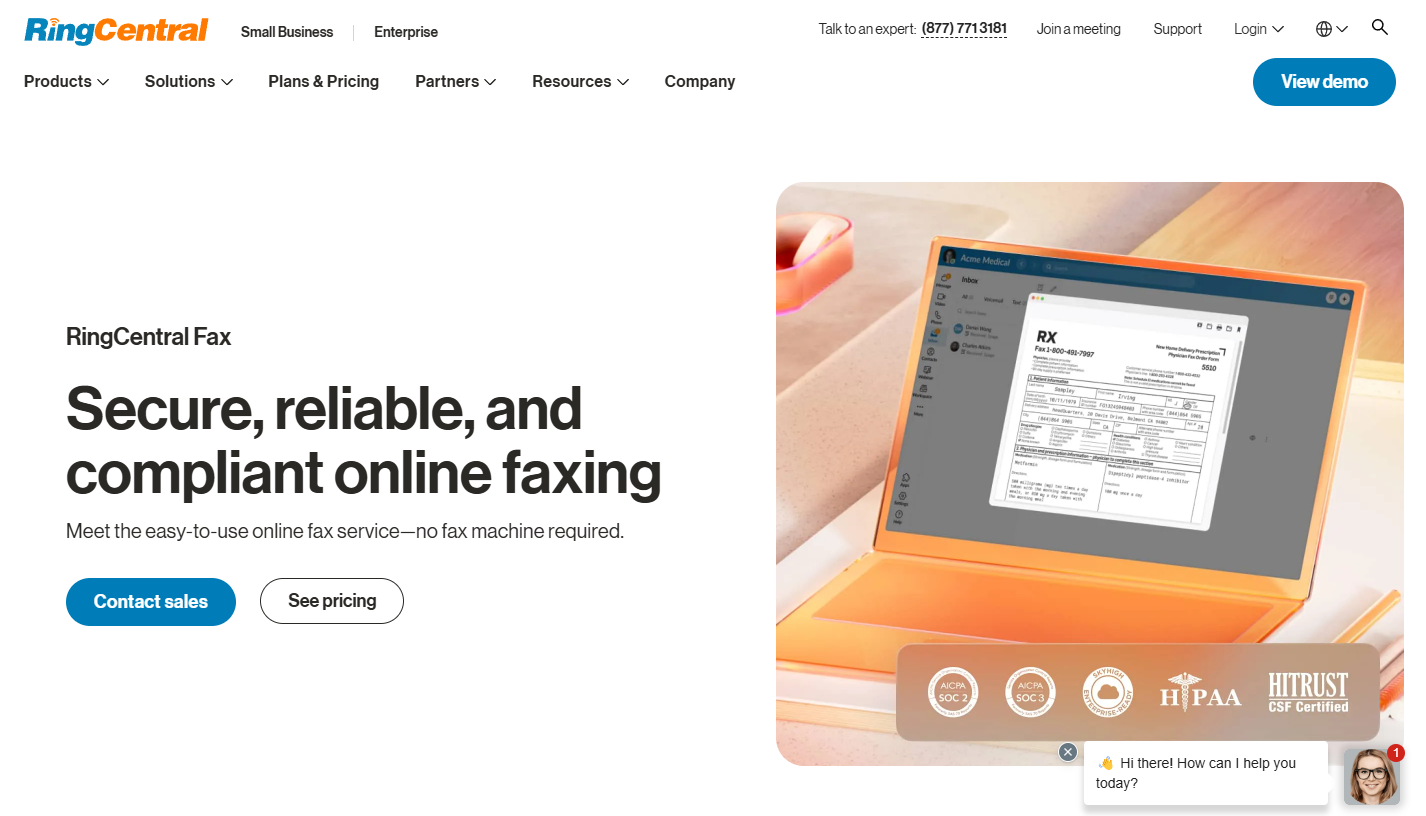
3. RingCentral
RingCentral is a versatile solution for healthcare organizations seeking an integrated communication platform. It offers unified communication tools, including cloud faxing, voice, video, and chat messaging.
Pros: It’s an all-in-one solution that can handle team messaging, phone calls, customer support, teleconferences, and video calls. It works with various EHR and patient engagement systems, ensuring compatibility with diverse healthcare environments.
You can choose from a local, toll-free, or vanity fax number when you sign up for RingCentral. Or you can port an existing number to ensure continuity from your past provider. This number can be used for voice calls and fax messages.
Cons: RingCentral’s premium pricing may not be ideal for small practices, and its features may be overwhelming for organizations that only need basic faxing features.
4. eFax Corporate
eFax is a leading cloud faxing service designed for businesses, including healthcare providers, that require high-security standards. It uses TLS encryption and offers fax screening to block potentially harmful faxes.
Pros: eFax has a clean and minimal interface, making it easy to use even for first-timers. It works with any device and is best suited for businesses of all sizes. You can also sign faxes using its finger swipe technology or by uploading a signature.
The service offers options to get a local or toll-free fax number. You can also get an international fax number to send and receive faxes to other countries. Number porting is also available for businesses that want to keep existing numbers.
Cons: eFax’s fax broadcasting is limited to only 20 simultaneous recipients. Monthly pricing is also expensive compared to iFax and other efaxing providers that provide support for enabling PHIPA compliance.

5. Concord
Concord Cloud Fax is a secure and reliable solution for healthcare providers that require a scalable and industry-compliant online faxing service. In addition to its PHIPA compliance, the healthcare fax solutions provider is SOC 2 compliant, HITRUST-certified, and PCI-certified.
Pros: You can quickly send a fax from any Windows application with Concord’s Print2fax feature. This lets you turn any Windows program, like Microsoft Word or Outlook, into a fax machine. You can also access its developer API library to connect any program, even enterprise ones, to Concord’s faxing system.
Cons: It lacks support for mobile apps, restricting faxing to either the web browser or email. You will also need a third-party eSigning app to add digital signatures.
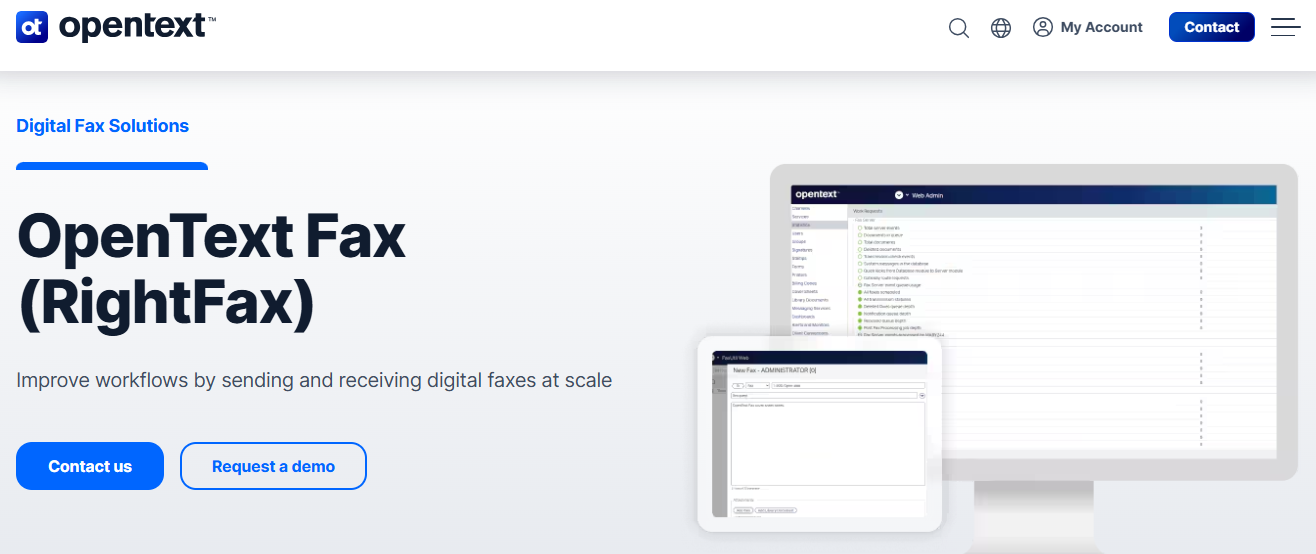
6. OpenText
OpenText utilizes 256-bit AES encryption and TLS for online fax transmissions. It also provides detailed audits for accurate tracking, enhancing protection against data breaches.
Pros: OpenText is ideal for faxing on the go because it has applications for Android, iOS, Windows, Linux, Symbian, Blackberry, and Java. It also has an email-to-fax feature and an integrated eSignature tool.
Con: There is no option for sending fax broadcasts, making faxing to multiple recipients less efficient, especially for organizations that frequently fax documents in large volumes.
Features to Look for in a PHIPA Compliant Fax Solution
When looking for the best service that supports PHIPA compliance, it’s best to check whether the service or fax solutions provider offers the following features:
End-to-end encryption
Proper encryption protocols must be in place during transmission and storage. Robust encryption ensures that PHI remains safe and protected against unauthorized access.
Secure access controls
Role-based access control ensures only authorized personnel can send or access fax records containing PHI.
Data retention policies
Online fax solutions should allow customization of data retention policies to align with PHIPA’s requirements for recordkeeping and deletion.
Audit trails
Comprehensive logging and tracking capabilities are essential for demonstrating compliance with PHIPA. These logs should include timestamps, sender and receiver details, and delivery confirmations.
EHR Integration
Compatibility with EMR, EHR, and other healthcare systems streamlines workflows, ensures data accuracy and minimizes errors during faxing.
How to Send PHIPA Compliant Online Faxes With iFax
Ensuring compliance while sending and receiving protected health information starts with choosing the best PHIPA compliant online fax service. iFax offers the security and efficiency your business or organization needs to protect PHI while enhancing fax workflows.
Faxing from iFax requires three easy steps:
- Sign up for a Plus or Pro account to access the iFax dashboard. Update the fax settings accordingly to meet PHIPA privacy and security requirements.
- Set up a fax number for receiving faxes.
- From the dashboard, enable fax integration to EMR or EHR by going to Integrations & Plugins. (Note: You may need to coordinate with your healthcare system’s support team to ensure compatibility and assist with the technical setup.)
With iFax, your organization can confidently fax health records, speed up administrative tasks, and meet industry compliance standards.
Ensure safe, compliant, and hassle-free online faxing. Start with a free trial, or contact the iFax sales team for a free demo.