Tired of outdated, clunky fax machines? Efax gives you a smarter way to send and receive faxes right from your computer or smartphone. And the best part? You can try it for free. An efax trial lets you explore all the features of online faxing without committing to a paid plan.
It’s the perfect way to see if it fits your workflow without strings attached. Keep reading to learn more.
Table of Contents

How an Electronic Fax Trial Works
An electronic faxing trial is typically either time-limited or feature-limited. Some online fax providers offer a 7-day or 14-day free trial with full access to all premium features. Others offer a free (freemium) plan with ongoing access to only basic functionality, such as limited faxing per month.
To start a trial for electronic fax, follow these steps:
- Review the pricing plans of the provider you’re interested in.
- Select the plan you want to try (some allow you to choose a premium plan for the trial).
- Sign up with your email and credentials.
- Provide payment details if required. Some trials ask for a credit card upfront, others don’t.
- Log in and send your first fax through the web app, mobile app, or email-to-fax option.
During the trial period, take full advantage of the available features, such as cloud storage integration, digital signatures, and mobile access. If certain features are locked behind a paywall, you’ll typically need to upgrade to access them.
Some providers don’t ask for credit card details during the trial, so you can try the service without worrying about automatic billing. If you decide the service isn’t for you, make sure to cancel before the trial ends to avoid charges. Many efax trials automatically renew into a paid subscription if not canceled in time.

What Can You Do During an Efax Trial?
During an efax trial, you can typically explore most (if not all) of the features offered in the full service version. Here’s what you can usually do:
| Feature | Description |
| Send Faxes | Send a limited number of faxes to domestic or international numbers using email, a mobile app, or the web portal. |
| Receive Faxes | Receive faxes through a dedicated fax number (often a temporary number assigned for the trial). |
| Use Email-to-Fax | Send faxes directly from your email (e.g., Gmail, Outlook) using a simple format. |
| Mobile App Access | Use the mobile app to send, receive, and manage faxes on the go. |
| Digital Signature Tools | Add electronic signatures to your faxed documents before sending them. |
| File Attachments | Attach and send multiple file types, including PDFs, Word docs, and images. |
| Cloud Storage Integration | Access and fax documents from cloud services like Google Drive, Dropbox, or OneDrive. |
| Organize & Archive Faxes | Store and search sent/received faxes within your efax account dashboard. |
Remember that a free efax trial often limits the number of pages you can send or receive. You’ll also receive a temporary number, which might not be permanent unless you upgrade.
Key Things to Look for in an Efax Trial Offer
Not all efaxing trial are built the same. You have to scrutinize these trial offers so you can make the most of them and avoid surprises. Here are key things to look for in a trial for efax solutions:
Trial Length
Know how many days the trial lasts. Some are 7 days, while others go up to 30. Make sure you have enough time to test it thoroughly.
Page Limits
Most trials cap the number of pages you can send/receive. Check the limit to ensure it fits your needs.
Dedicated Fax Number
See if you’re assigned a local or toll-free number during the trial and if you can keep it after upgrading. If you already have a fax number, check whether you can port it in after the trial ends.
Included Features
Verify whether you get full access to features like electronic signatures, cloud integration, and email-to-fax. Some trials restrict advanced tools. You should also confirm if the trial gives access to mobile apps and a web dashboard for faxing anywhere.
Auto-renewal and Cancellation Terms
Most trials auto-renew into a paid plan. Know the cost and when billing begins if you don’t cancel in time. You should also look for how to cancel and when to do it to avoid being charged after the trial ends. Make sure it’s easy to cancel online.
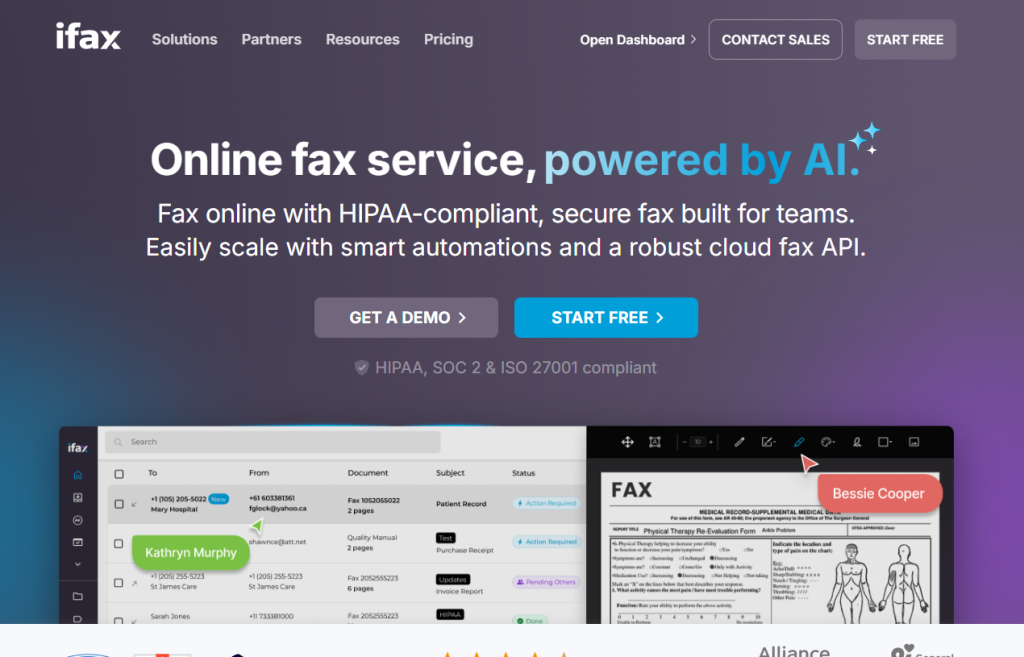
Why Choose iFax for Your Electronic Fax Trial
Before locking into any efax service, make sure it truly delivers the value you need. Paying for a solution that lacks key features or charges hidden fees can be frustrating and costly. That’s why trying before buying is a smart move.
With iFax, you get a no-risk, time-limited free trial that unlocks everything our platform offers. From secure, encrypted faxing to powerful integrations and mobile convenience, iFax is built to meet the needs of professionals and businesses alike.
Enjoy a built-in document scanner, AI-assisted fax OCR, third-party integrations, broadcast faxing, and synced cloud storage. Whether you’re on Android, iOS, Windows, or Mac, iFax transforms your device into a modern, portable fax machine. You’ll enjoy a clean, intuitive interface with robust security that is compliant with HIPAA and GLBA standards.
You’ll also have peace of mind knowing our support team is available 24/7, every day of the year.
Don’t settle for overpriced efax solutions. Try iFax risk-free today and experience how simple, secure, and efficient modern faxing can be.







