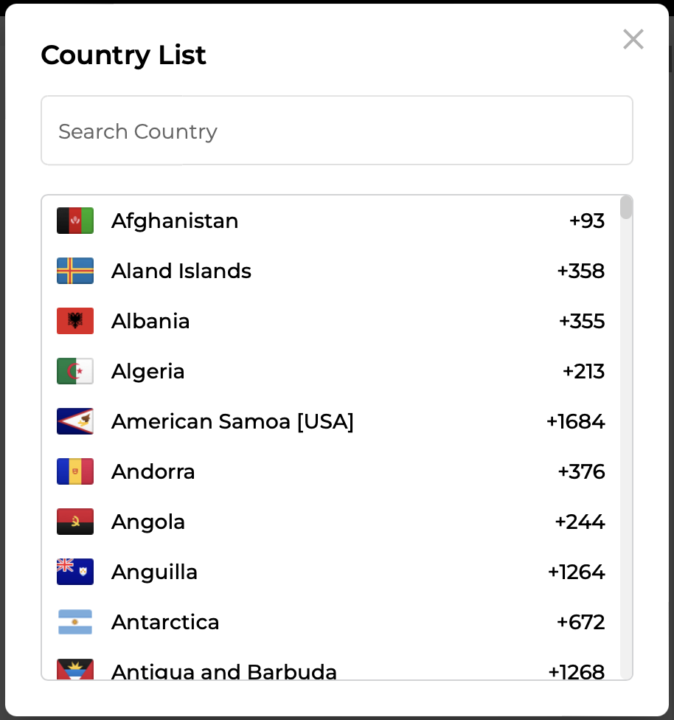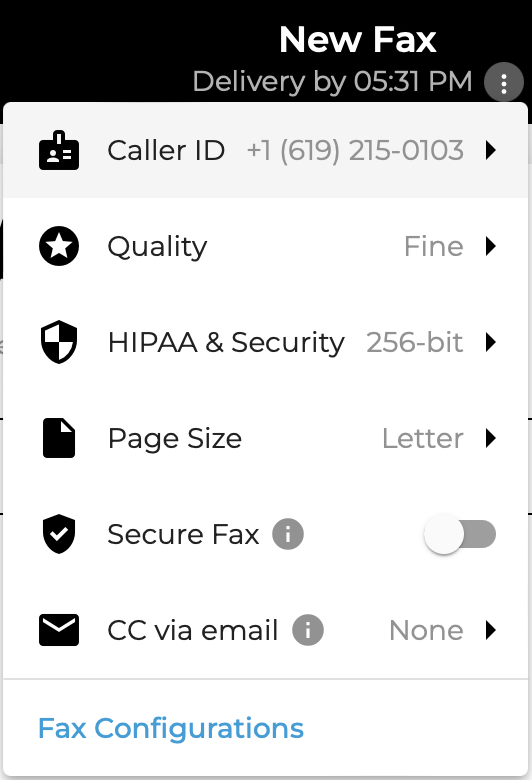There are many benefits to using online faxing versus traditional faxing.
Among the most significant advantages include phasing out a fax machine and all its associated expenses. This action often results in increased productivity for many users.
Another money-saving feature people love is the ability to send free international fax. It makes sense as sending faxes across borders is more expensive than domestic faxing.
Some online faxing services, such as iFax, offer unlimited faxing to multiple countries without added cost. The following guide will show you how to send international fax quickly and easily.
Table of Contents
How Do I Send Free International Fax
How to send international fax online
- Go to the iFax website and sign up for an account.
- After signing up, you can get a free fax number for sending international fax. You can choose a number with area codes for a variety of regions and countries.
- Next, click the New Fax button on your dashboard’s bottom-right corner.
- A window should appear over the dashboard. It will prompt you to choose between one of the available fax templates. You may also remove the template by clicking the X button on the document’s upper-right corner.
- Input the necessary information, including the recipient’s fax number and your contact details. Remember to include the country code before the fax number when dialing internationally. You can select from a list of over 100 available recipient countries.
- You may now attach a document to the fax. You can also write comments of up to 1,000 characters.
- With a Professional account, It’s possible to include your personal or company logo in the fax. To do this, click the iFax logo and select an appropriate image from your computer. This step is not required to send a fax.
- Next, click on the three-dot button next to the delivery estimate. This menu will allow you to configure relevant settings, such as page size, fax quality, and transmission security.
- Before sending the fax, double-check the fax and correct any errors, if any. You cannot edit a faxed document once you send it.
- Click on the Send button in the window’s top-right corner and wait for delivery. You should receive an update in your registered email alerting you of successful transmission.
Send and receive fax from your mobile device
- Find the iFax app on the Apple App Store or Google Play Store. Install it on your device.
- Open the app and sign up for a new account or log into your existing account.
- From your dashboard, tap the New Fax button on the screen’s top-right corner.
- The interface will show you a cover sheet template. You can swipe to choose from several options. If you want to remove the cover page, there’s an option you can toggle by tapping the button next to New Fax.
- Next, tap the fax number field and select the recipient’s international number from your phone’s contacts list. You can also input the digits manually. For faxing international contacts, enter the correct country code before inputting the rest of the numbers. A corresponding flag will appear on the field.
- Fill out the rest of the recipient’s details and add your own for identification purposes.
- You can import a document from your device or a list of third-party apps, including Google Drive, Dropbox, and OneDrive.
- If you have a Pro account, you can add a more professional touch by uploading a logo. Do this by tapping the iFax symbol on the bottom of the cover sheet and importing a new image. This step is entirely optional.
- Finally, tap Send to complete the fax. Wait for a notification email updating you of successful delivery.
What You Will Need to Send an International Fax Online
1. Sender’s fax number
2. Recipient’s International Country Code
3. Recipient’s fax number
Send an International Fax Online for Free With iFax
Join thousands of companies and advance your business by using iFax.
It’s the ideal solution for firms big and small, as it offers simple-to-use yet powerful features. It lets you annotate PDFs, fill out forms, and add a secure digital signature in one convenient platform.
With iFax, you can send international faxes without a dedicated fax machine, potentially cutting overhead costs and allowing you to fax overseas at a cheaper rate. Its 256-bit encryption also ensures secure document transmissions, minimizing the risk of threats.
Start for free and send faxes to a growing list of recipient countries. The flexible pricing model allows you to try out the app without financial commitment. When you’re ready to upgrade, the Plus and Professional plans will unlock a more robust feature set that may better suit your growing business.