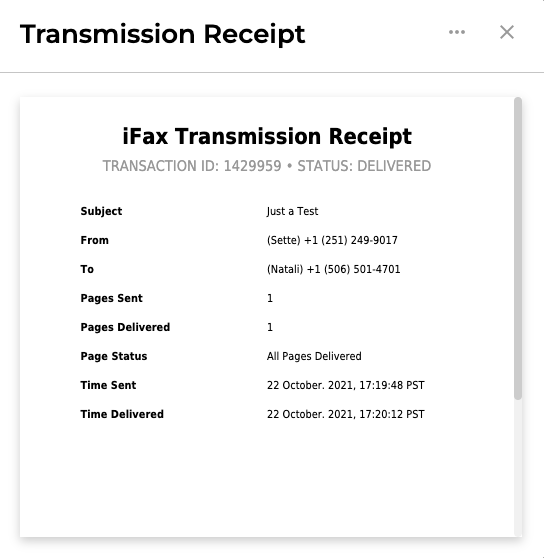In the business world, faxing is still a common form of communication in specific industries such as healthcare, finance, insurance, and real estate, to name a few.
Email and other electronic means of communication may have slowly replaced it, yet faxing is still a preferred way for businesses to send and receive sensitive information.
But did you know that there’s an additional step you can take to help ensure your faxes are delivered successfully and avoid any possible confusion?
Sending a fax confirmation page can help confirm that your fax was sent and received as intended. Here we’ll explain what is a fax confirmation page, why it’s important, and how to create one.
What does a fax confirmation look like?
A fax confirmation, also known as a fax transmission report, typically includes information about the success or failure of a fax transmission. It may include the date and time the fax was sent, the fax number of the sender and recipient, the number of pages, and any error messages.
Table of Contents
What Is a Fax Confirmation Page?
A fax confirmation page is a standard document automatically generated by a fax machine after successfully transmitting a fax. This is an essential part of the fax service that provides a tangible record of the fax transmission.
The page includes the date and time of transmission, the number of pages sent, the recipient’s fax number, and a confirmation message indicating that the transmission was successful.
For businesses, fax confirmation pages can provide valuable information about when documents were sent and received. They can use them to verify that important documents were not lost or damaged during transmission. hey can use them to verify that important documents were not lost or damaged during transmission, making it an essential part of any fax service.
In addition, fax confirmation pages can help resolve disputes between businesses or individuals.
A standard transmission record can help ensure that all parties are on the same page.
Why Is It Important to Get a Fax Confirmation Page?
In business, time is money, and this statement has never been more true than it is today.
In the fast-paced business world, getting a fax confirmation page can mean the difference between a successful transaction and a costly mistake. Having a comprehensive fax setup that includes generating fax confirmation pages can significantly contribute to business efficiency.
A few reasons why it is important to get a fax confirmation page are listed below:
First, it provides a record of the transaction. This can be important if there are any questions about what was received or what was agreed to. These records can be consolidated into fax reports which can be very useful in reviewing past transactions.
Second, it helps to protect against fraud. If someone tries to alter the fax after it has been sent, the confirmation page will provide evidence of the original document.
Finally, in legal cases, a fax confirmation page creates an issue of fact. In a legal dispute in Indiana, a fax confirmation has helped a judge decide the final verdict in a ruling.
While not always required, getting a fax confirmation page is generally considered a best business practice.
You can help protect yourself and your company by taking the time to request one.
How To Confirm if a Fax Was Delivered Successfully
You need to look at a few key information on a fax confirmation page to know whether or not your fax was delivered successfully.
Ensure you see the following:
- A date and time stamp on the page to let you know when the fax was sent.
- The number of pages should match the count you intended to send or receive.
- Recipient’s fax number.
Generally, a fax confirmation page is a one-page summary of the time, date, pages, and the recipient’s fax number.
Most fax machines, by default, print out this confirmation, but if not, you should check your machine to activate it.
If you are the recipient, you should ask the sender to configure the fax confirmation page on their end.
How Long Does It Take To Get a Fax Confirmation Page?
When you send a fax, you usually expect a confirmation within a few seconds or minutes.
So, you may wonder, “How long does it take to get a fax confirmation?”
The answer depends on several factors, including the fax machine you’re using and the distance the fax is sent.
Generally speaking, most faxes will go through within a few minutes.
However, if you’re sending a fax long distance or across different time zones, it may take longer to receive confirmation.
Additionally, older fax machines may take longer to process fax than newer models. If you’re concerned about how long it will take to get a fax confirmation, you should contact your service provider or check your machine’s user manual.
With today’s technology, there’s no need to wait hours or even days for a simple confirmation that your fax went through. In most cases, you’ll be able to get an answer in just a few minutes.
However, should you wish to have a lightning-fast fax confirmation page on your end, you may want to consider online faxing, as it’ll only take a few seconds to get a confirmation or the delivery receipt, especially when using iFax.
Make the Switch to Online Faxing: An Overview of iFax Confirmation Page
Now is the time if you haven’t already switched to online faxing. With iFax, you’ll enjoy all the benefits of traditional faxing without any hassles and delays.
Our confirmation page ensures that all the key information is included. iFax confirmation page or also called Transmission Receipt, is straightforward. Here’s what it looks like:
Where Can I Find iFax Transmission Receipt?
iFax main dashboard is user-friendly and easy to navigate. After you send a fax, simply go to the dashboard, and you will see these three small dots on the right side of the Status Column (e.g., Delivered)
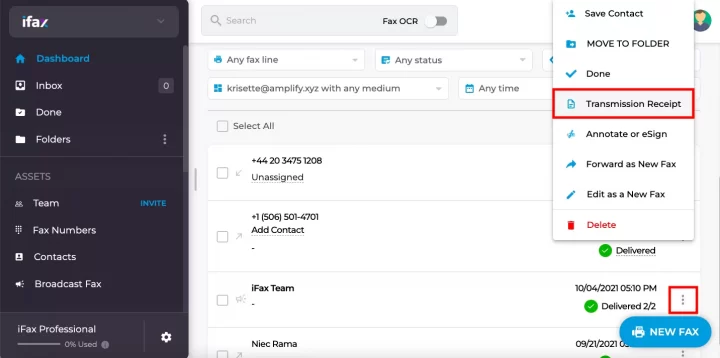
Once you’ve transmitted your fax, you can retrieve the transmission receipt, as shown in the screenshot above.
You may send the transmission receipt to the recipient if required or keep it as is in case you need it in the future. With iFax, you can save all faxes in the cloud and retrieve them anytime.
Final Thoughts
A fax confirmation page, also known as a delivery receipt, is an important document to have in case there are any disputes about whether or not your fax was sent successfully.
Without this verification, it can be difficult to prove that your fax actually went through. That’s why it’s so important to make sure you get a fax confirmation page every time you send a fax.
Luckily, with iFax, you can easily confirm the delivery of your faxes without having to worry about lost or missing pages. Many users start by exploring free fax options, allowing them to experience these features before committing.
Not only does iFax offer online confirmation pages for all your sent and received faxes, but we also provide our customers with unlimited storage space for their documents – so you never have to worry about running out of storage.
Try out our service today and see for yourself how easy and convenient online faxing is with your own mobile fax app.