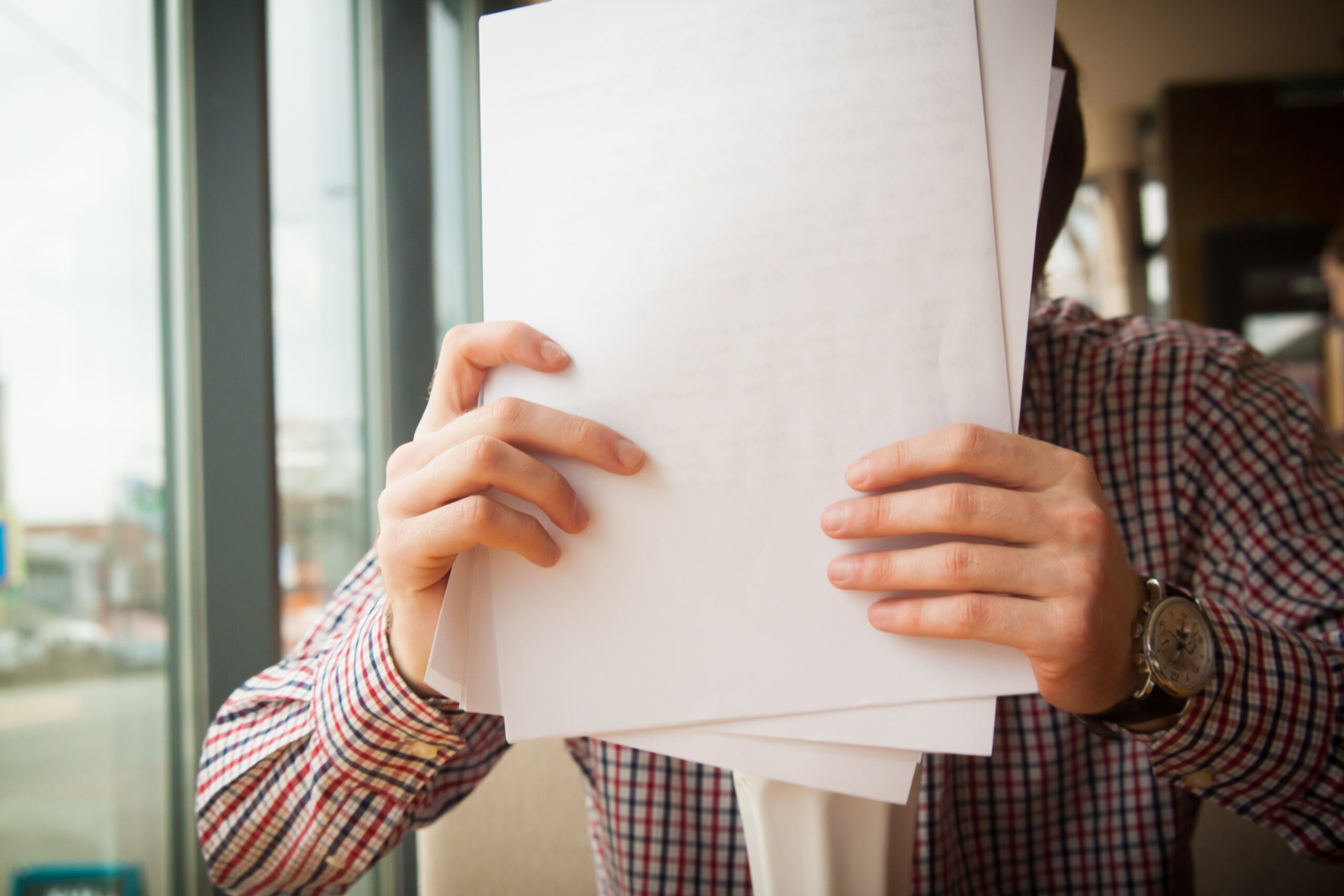Despite being a relatively older technology, faxing remains relevant in today’s highly digital age. Although modern communication tools like email and instant messaging have become the norm, faxing boasts several advantages that are unparalleled. Moreover, it has managed to keep up with the times, offering more modern and accessible approaches to document sharing.
Back in the day, there was only one option for faxing, and that was to use a bulky piece of hardware called a fax machine. Nowadays, there are plenty of ways to share files via fax, and one of the most popular options is using a fax server.
What is a fax server?
A fax server is a computer or network device that enables the transmission and receipt of faxes through a computer network, rather than a traditional telephone line.
Table of Contents
- What Is a Fax Server?
- How Does a Fax Server Work?
- What Are The Benefits of Using a Fax Server?
- Fax Server vs. Online Faxing: Which Is The Better Option?
- Key Takeaway
What Is a Fax Server?
At present, you do not need to get a fax machine to send a fax. It’s now wholly possible to fax straight from your computer with the use of a fax server. A fax server is a system you can install on your local network or in a cloud environment, allowing your computers to send and receive faxes. The term fax server can also refer to a faxing software program.
A fax server requires three basic requirements: a computer with a fax program, a fax modem, and an internet connection. Alternatively, you may also use a traditional telephone line. It also needs to be connected to LAN to enable your computer to send and receive faxes.
How Does a Fax Server Work?
Once the fax server is installed into your system, it can start accepting documents, which are then converted into fax formats. It then transmits the data to the recipient using any of its interfaces. There are various ways to send a fax using a fax server. For instance, you can use a fax app or software. But typically, the faxes are sent from your email program. The recipient can receive the transmission on their fax machines or through email.
For incoming faxes, your fax server allows you to receive fax calls from your computer, and it then routes the transmission to you via email and stores the documents in a folder on your LAN. On the other hand, if you still prefer to keep physical copies of your fax transmission, you can easily connect your printer to your LAN to simplify your printing process.
What Are The Benefits of Using a Fax Server?
One of the main reasons faxing has remained relevant even in today’s modern world is that it’s a reliable communication tool that allows you to safely and securely share documents with your clients and colleagues. It only takes a few minutes for your recipient to receive the files. Faxing is invaluable to your organization in more ways than you can imagine.
Traditionally, you can only send faxes using a fax machine. But in this day and age, there are a few ways to go about it. One of which is by using a fax server. So why are the advantages of using a fax server? Let’s explore:
1. Productivity
When you invest in a fax server software or solution, you transform your computers into a fax machine. This means that your team members can send faxes from the comfort of their desks. There’s no need to walk back and forth to the fax machine to send and receive faxes. Moreover, it eliminates the incidents of paper jams and machine problems, which can hamper your operations.
Using a fax server software allows for a smoother and more efficient way of document sharing. It saves you a lot of time and thus increases productivity.
2. Document Management
One of the most significant disadvantages of traditional faxing is that over time, you will end up with a pile of files and documents to store and manage. Not only will this be a challenge to deal with, but it also makes it painstakingly tricky for you to retrieve important transmissions.
Luckily, you do not have to worry about a fax server. When you receive faxes from your computer, you have the option to keep them in their digital format or print them out.
3. Features and Functionalities
Using Microsoft fax servers gains you access to other features and functionalities that make faxing a breeze. Other open-source fax servers can seamlessly integrate with your other tools and software. If you consider opting for a fax server instead of a fax machine, check the features they offer.
Fax Server vs. Online Faxing: Which Is The Better Option?
Aside from a fax server, another faxing technology allows you to transform your computer and mobile devices into a portable fax machine that fits inside your pocket: online faxing.
Many businesses considering integrating newer faxing technologies are usually torn between choosing a fax server and online faxing. Both options are reliable and better than traditional legacy faxing. But which one of the two offers the most advantages? Let’s discuss.
Costs
While a fax server lets you save a couple of bucks in the long run, it does require you to make quite a hefty investment. An on-premise server can cost you a lot of money. Online faxing, on the other hand, does not need any additional hardware or equipment, and it’s entirely cloud-based, which means you can fax from anywhere in the world as long as you have a stable internet connection.
Setup
One of the disadvantages to using a fax server to transmit documents is that the setup can be pretty finicky. You have to seek professional assistance to help integrate it into your current structure. Meanwhile, you can set up online faxing in just minutes. You only need to sign up for your account in any reliable online faxing provider, and you should be able to send faxes immediately. You can also download their mobile or desktop apps for more convenience.
Scalability
Using a fax server might not be an ideal solution if your business is still growing by the day. The higher the faxing volume you require, the more money you need to invest, as you probably have to build a new fax server software to accommodate your needs. Plus, you might need a bigger space to fit all your servers. Conversely, online faxing is entirely flexible. To increase your faxing limit, all you need to do is upgrade your plan.
With all these said, which one is the better option for your business? A fax server is still a reliable solution that eliminates all the hassle of traditional analog faxing. However, an online faxing solution is better if you want an option that offers more bang for your buck.
Key Takeaway
Contrary to popular belief, faxing is not obsolete technology. Millions of people still rely on it to safely and securely send and receive documents. Unlike other forms of communication, faxing offers a more robust security measure, making it an ideal solution for big industries like healthcare and finance. It’s also very efficient and easy to use.
These days, there are plenty of ways to go about faxing. While traditional analog faxing still exists, it can be cumbersome to use. Using a fax server, on the other hand, simplifies the entire process, and so does online faxing. To choose the best option for you, look into your faxing needs and requirements first, which should help you make more informed decisions.
Are you ready to make the switch to online faxing? Let iFax help make the transition smooth and hassle-free. iFax delivers cutting-edge fax solutions to small businesses and big enterprises. Regardless of your faxing needs, we have the perfect solution for you.
iFax boasts a simple yet intuitive platform that’s easy to use and navigate for a fuss-free faxing experience. iFax also uses military-grade 256-bit encryption to eliminate any attempts of unauthorized access to your data and is HIPAA and GLBA compliant. Additionally, iFax has other amazing features such as fully programmable fax API, OCR, fax broadcast, email to fax functionality, and so much more. All these you can enjoy for as low as $16.67 per month.