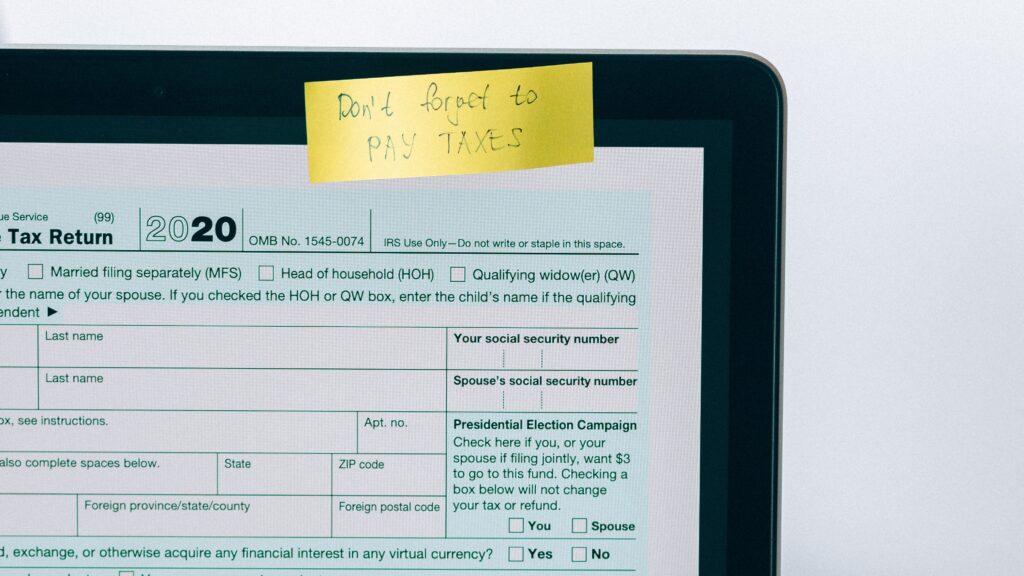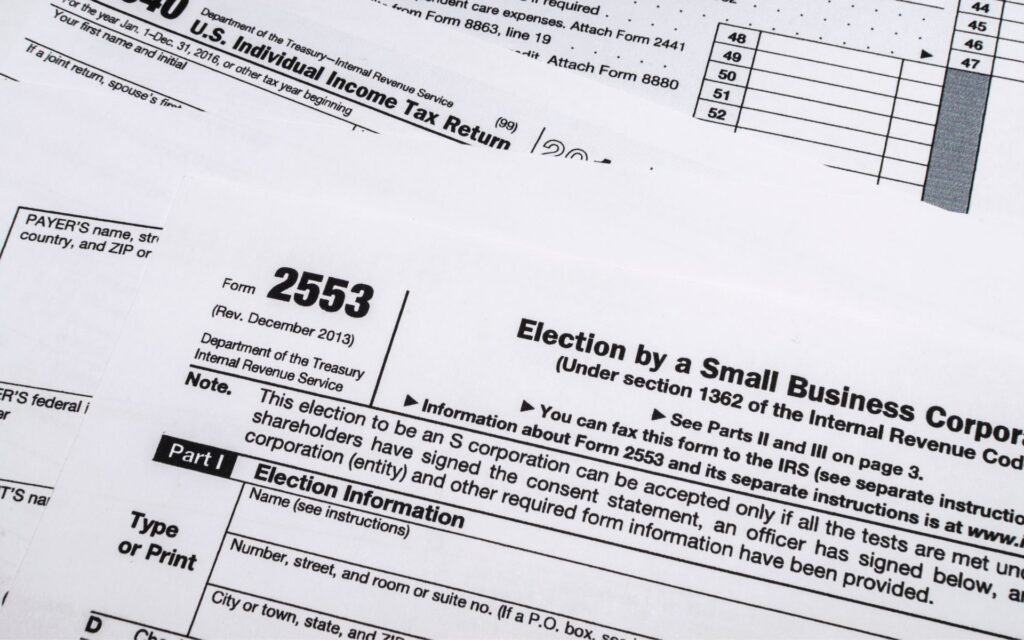Faxing tax forms may seem like a hassle, but its advantages remain clear. Despite the rise of digital options, faxing is still preferred for tax forms due to its security, accuracy, and speed. It also offers convenience, as there is no need to mail documents and pay costly postage fees.
This post will show you how to fax tax forms efficiently and securely. So don’t fret. You will learn everything you need to avoid mistakes, cut costs, and save time.
Table of Contents

Before you scroll further, it is essential to note that the Internal Revenue Service (IRS) is constantly updating its filing procedures. Thus, staying up-to-date and compliant with the most current rules is crucial.
Here are some frequently asked questions about faxing tax forms.
Can I Fax My Tax Form Directly to the IRS?
The answer to this is — it depends. In general, the IRS does not accept tax forms via fax. As of this writing, the federal agency only allows for income tax forms to be filed electronically or sent through the mail. There may be rare instances where the IRS requests specific documents to be sent via fax. However, it is generally recommended that taxpayers should avoid filing taxes through this method unless explicitly asked to do so. If you have any questions about this process, it’s important to remember that the IRS provides robust customer service support to help taxpayers navigate their income tax filing needs.
What Types of Tax Forms Can I Send via Fax?
Under particular circumstances, the IRS may allow you to fax specific tax forms rather than sending them by mail. Therefore, you must at least be aware of the types of documents you can send by fax. Some of these are as follows:
Form 8918
Also known as the “Material Advisor Disclosure Statement,” this form is used by material advisors to provide information about reportable transactions. This form must be faxed to the IRS along with a cover sheet with the subject line “Form 8918.”
Form 8806
This form is typically used to report significant changes in the ownership structure, including acquisitions. The reporting corporation must fax this form to the IRS annually and by a specific date. Right now, the federal agency doesn’t accept Form 8806 submissions by mail.
Form 8023
Foreign corporations must fax this tax form to make an election to be taxed based on their annual accounting period. It should be noted that the election made on Form 8023 is binding. Only the IRS can grant revocation, which requires a written request.
Form 8886
Also known as the form for “Reportable Transaction Disclosure Statement,” the IRS allows faxing for Form 8886 as long as certain conditions are met. As stated on the IRS website, taxpayers can fax a separate copy of this form to the Office of Tax Shelter Analysis.
Form 2553
This form allows a small business to be taxed as a pass-through entity rather than a C corporation. By faxing Form 2553 to the IRS, a company can avoid paying federal income tax at the corporate level. As a result, any income, deductions, and credits flow through to its shareholders for tax purposes.
Form 4868
This form is for the “Application for Automatic Extension of Time To File U.S. Individual Income Tax Return.” It’s a form used to obtain an extension for income tax return filing. This allows the taxpayer to buy more time while avoiding late-filing penalties.
Form 8962
This form is used to claim the Premium Tax Credit (PTC). By doing so, eligible taxpayers can pay for health insurance premiums obtained through the Health Insurance Marketplace. It also ensures that the taxpayer receives the correct amount of PTC and that any overpayment or underpayment is corrected.
Form SS-4
Faxing Form SS-4 is possible for any business entity in the United States that wishes to apply for an Employer Identification Number (EIN). Additionally, eligible foreign businesses may use this form to apply for an EIN. Just keep in mind that the number for faxing Form SS-4 will depend on where the entity is located.
Is There a Deadline for Faxing Tax Forms?
In most cases, the deadline for faxing tax forms is the same as for regular filing. For individual tax returns, you must fax them on or before April 15th. For business tax returns, you must fax them on or before the 15th day of the fourth month following the end of the fiscal year. Still, it’s always a good idea to double-check the specific requirements for each tax form before faxing.

Can I Fax My Tax Documents Online?
Yes, it is possible to use an online fax service to fax tax forms and other IRS documents. Rather than faxing traditionally, you can use an online faxing service to avoid errors and costly delays. It also eliminates the hassle of driving to a nearby fax center or redialing a busy phone line.
That’s not all. Faxing tax forms online offers an added layer of security, as each transmission is encrypted to prevent unauthorized access. You can also enjoy the convenience of mobile faxing using your phone or tablet. And as long as you choose a reliable service, you can smoothly fax tax forms without worrying about failed deliveries.
With iFax, you can fax tax forms to the IRS and other agencies securely and with ease. It only takes a few clicks to send a fax online. Plus, you are confident that your sensitive information will remain secure.
Why Should I Fax My Tax Forms Online?
Here are some reasons why faxing tax forms online can be advantageous:
Speed
There’s less waiting time. Plus, you can guarantee the successful delivery of your tax forms with confirmation receipts. What usually takes weeks could now be accomplished in a matter of days. You won’t have to worry about lost or misdirected mail.
Convenience
Faxing tax forms doesn’t require any advanced technical skills. It will work as you have a phone or computer with internet access. You can also fax critical documents without stepping out of your office or home.
Reliability
There are fewer downtimes. You don’t need to worry about busy lines or faulty network cables. By faxing online, you are confident that your submitted forms will reach the IRS on time.
Increased security
Faxing online provides added security as there are multiple ways to prevent breaches, like encryption and two-factor authentication. You can also set up audit trails to track each document sent. It gives you complete control over who gets to access your confidential forms.
Accuracy
Sending IRS documents by online fax minimizes the risks of errors caused by misdialing, missing pages, and incomplete forms. You can automate the sending process, so it’s easier to provide all the needed information. There’s also no need to worry about your documents getting damaged or lost.
Flexibility
You don’t need a machine or dedicated software to fax. With online faxing, sending documents is as easy as clicking a button. Plus, you don’t have to be tied to a physical location. It allows you to submit forms from anywhere at any time.

How to fax tax forms using iFax
Given that you’ve already chosen our service to fax tax forms, here’s what you need to do:
- Go to the iFax website. Log in or sign up as a new user.
- Click the New Fax button on the lower right. Select Compose Fax.
- Wait for the compose window to load. Provide all the necessary information, like the recipient’s fax number and the sender’s email.
- In the “To” field, you must enter the correct fax number to where you should address your fax. Keep in mind that the IRS requires certain tax forms to be sent to specific fax numbers. For example, you need to fax Form 8806 to 844-249-6232. Otherwise, the IRS will not process your submission.
- Click Add Attachment (the clipboard icon) and upload the form you wish to send.
- Click Send. A confirmation dialog should appear, notifying you about the successful delivery. You can also check your audit trails to monitor and track your fax activity.
Submitting Tax Forms by Fax Has Never Been This Easy
Faxing tax forms online is a convenient, secure, and cost-effective way to meet IRS requirements. It offers you the opportunity to file tax documents accurately and on time. With the help of a reliable and secure online faxing service, you can easily fax tax forms without any worries.
With iFax, you can enjoy the benefits of faxing forms using any device at any place and time. Trying out free fax services allows users to see firsthand the advantages of transitioning from traditional faxing to a more efficient online solution. You can also avoid the hassle and expense of maintaining a traditional fax machine. Besides, our cloud-based fax service provides bank-level encryption that can easily block malicious attacks.
Create an account today to start faxing. You may also request a free demo by contacting our sales team.