Send a Free Fax Online – Effortlessly
Free efax from computer or phone.
No fax machine required.
SEND FREE FAX
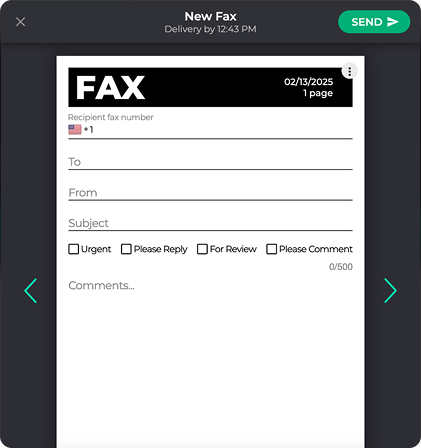
Enjoy iFax services at 50% off!
Your discount will be applied during checkout.
SEND FREE FAX
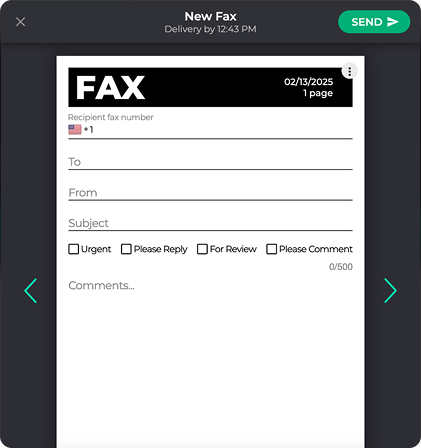
You will receive a delivery update via email.
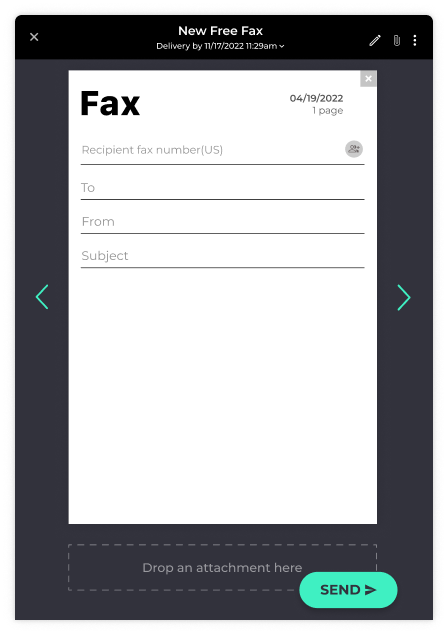
Send faxes as easy as sending an email, but with enterprise-grade and HIPAA-compliant security.
No fax machine needed. Fax online using any computer connected to the internet.
Attach documents in any format (PDF, DOCX, JPEG, PNG) when sending a free fax online.
Our mobile-friendly interface allows you to efax for free from iOS, Android, and other mobile device.
Free Efax Service: What you need to know
Many online fax services offer free faxing. Still, choosing the best service to send an efax for free depends heavily on factors like compliance needs, faxing volume, and security features.
FaxZero, for example, offers free online faxing but limits users to three faxes per day. GotFreeFax, on the other hand, allows up to two free faxes daily. Exceeding this limit means paying for its premium faxing service.
While looking for services that offer free online faxing may seem like a challenge, there are other ways to fax online. A perfect example of this would be iFax. As a trusted fax provider, iFax offers diverse online faxing solutions, including email to fax and fax broadcast. It is the best online fax service for sending and receiving HIPAA-compliant faxes. Choosing iFax Pro also gives you access to its fax apps for Android, iOS, Windows, and Mac. This enables you to fax to any local or international fax number using only your phone, computer, or tablet.
You can also try iFax Professional for free for seven days and see whether its features suit your high-volume faxing needs.
You have two options for sending a free efax online. One is to use a free faxing service, which isn’t the best solution for businesses with high-volume faxing needs. The second option is to take advantage of the free trials offered by select online fax services, such as the efax free trial.
Besides the free efax service, there’s iFax which offers a 7-day free trial for those who want to experience premium faxing. Starting its trial lets you send, receive, and process online faxes for seven days without paying anything.
You can then choose whether to sign up for its Pro plan, which comes with a free fax number and immediate access to advanced faxing features like smart folders, OCR with AI, and fax by email.
Thanks to modern fax services, sending a free fax from computers is now possible. Some options even allow you to do it for free. The process also requires minimal setup and no additional software installation.
Still, you must consider that faxing documents for free from your computer requires a particular online fax service, but options like FaxZero and GotFreeFax have limits. Choosing the efax free fax service also has limits.
Thus, choosing a more secure and reliable fax service like iFax would be best if you fax documents regularly and in high volumes. Besides letting you send faxes from your computer, you can also automate the process by integrating fax functionality into your existing business software.
iFax eliminates the need for fax machines and fax modems. All you need to do is connect your computer to the Internet.
To send a fax from your computer, you need to:
Follow the standard steps for sending a fax from a computer, click Send, and wait for the notification confirming the status of the fax you sent.
To send a free fax from phones or even tablets, you need a fax service that offers free online faxing for mobile. The easiest and most accessible option is to choose a service that works as a web application, such as FaxZero or GotFreeFax. There are also free fax apps like FaxBurner, but be mindful of specific limitations like the total number of outbound fax pages.
Should you need a more reliable, cost-effective, and secure “fax from phone” option, iFax offers the best solution. It’s best suited for businesses and enterprises looking to fax seamlessly and securely while being able to access and manage faxes from anywhere.
With iFax, you can fax from any phone that connects to the Internet. You can also use your phone to scan and instantly convert paper files into digital faxes.
Faxing using iFax starts at $8.33 per month (billed annually). Choosing the Plus plan lets you download its Windows, Mac, Android, and iOS mobile apps for free. You can also send and receive HIPAA-compliant faxes and ensure SOC 2 and ISO 27001 compliance while faxing sensitive information.
To fax from an iPhone or any iOS device for free, you need a fax service that supports both web and mobile platforms. Apps like FaxBurner let you send and receive free faxes on iPhone, but for business and enterprise faxing, iFax offers a more comprehensive solution.
With iFax’s Plus plan, you can directly fax from your iPhone or any iOS device. It enables you to access, process, and manage faxes from anywhere. This plan comes with an iOS fax app that you can download from the App Store for free.
Faxing using the iFax app for iPhone is pretty straightforward.
Here’s how it works:
There’s a long list of free eFax apps for Android, but if you want the best way to fax documents while ensuring security and compliance, iFax has an Android app that you can download from the Play Store for free.
The iFax app works on Chromebooks, Android phones, and tablets. After installing it, you can sign in using your existing iFax Plus account or sign up for a new account using your email address. Signing up for an iFax Plus monthly or yearly subscription takes less than a minute and costs only $16.67 monthly when billed annually. This plan includes a free fax number, which lets you send and receive faxes while ensuring compliance with various industry regulations such as SOC 2, ISO 27001, and HIPAA.
To fax on Android using the iFax app, you need to:
Finding nearby places that would let you fax for free can be challenging since the nearest Staples, FedEx, or UPS usually charges a fee, and rates typically vary. Also, these places aren’t open 24/7.
Searching online for terms like “fax near me” or “fax for free near me” would likely result in limited options. The good news is you don’t have to look far since faxing for free is within your reach.
With an online fax service, your phone or computer is the nearest option to send a free eFax. Services like FaxZero and GotFreeFax offer free faxing to any fax number in Canada and the United States. Sending an international fax costs $2.09 with no free trial.
For business and international faxing, iFax offers the best option with its HIPAA-compliant fax solution. Its yearly Pro plan only costs $25 monthly for 1000 pages, and you can also add more pages as needed.
The iFax app, which you can download for free, works on various platforms, which adds flexibility and convenience to your mobile faxing experience.
SEND FREE FAX