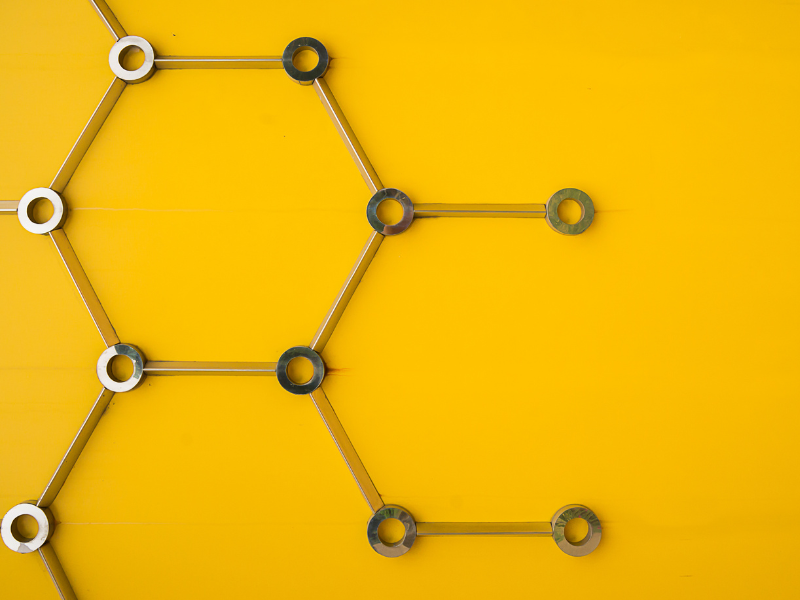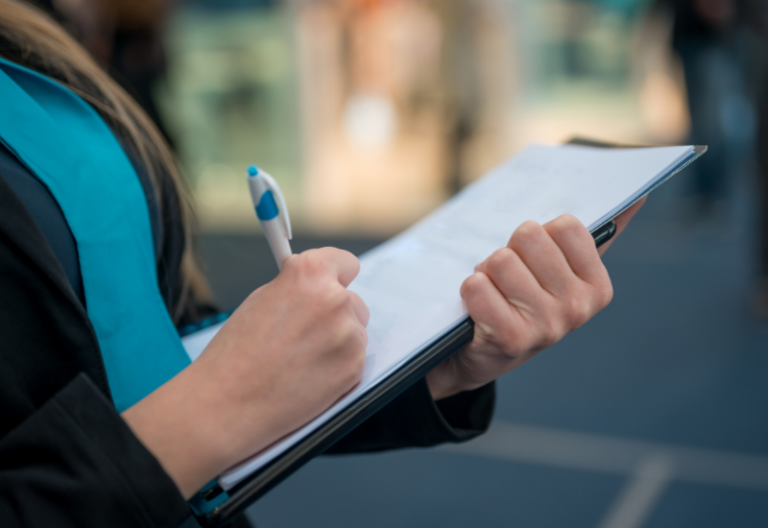HL7 enables healthcare systems to communicate securely and efficiently. It sets the standard for messaging when exchanging clinical and administrative data.
The thing is, there are over 80 different types of HL7 messages. Each type provides specific information crucial for seamless and accurate healthcare data transmission.
Below is a list of the most common message types used in HL7 messaging:
8 Common HL7 Message Types:

What Are HL7 Message Types, and Why They Matter?
As a standard healthcare messaging protocol, HL7 enables seamless and secure communications between disparate healthcare systems. Given the considerable volume of data transmitted per exchange, healthcare organizations needed a systematic, accurate, and consistent way to categorize these messages.
In essence, HL7 message types are codes that sort and define the content and purpose of each information transmitted between healthcare systems. Their role in healthcare interoperability is crucial for facilitating optimal data exchange so your organization can share information across different systems and platforms efficiently.
1. ADT (Admit, Discharge, Transfer)
Healthcare organizations commonly use HL7 ADT messages to communicate a patient’s demographic, visit, and medical information. Each time a patient goes through admission, discharge, or transfer, these messages get transmitted in the hospital’s EHR or clinic’s EMR, helping streamline the care process.
Also, there are over 50 ADT message types, so knowing the most common ones can help you manage patient information efficiently while ensuring data continuity.
Some of the most common HL7 ADT messages include:
- ADT^A01 for Patient Admit/Visit
- ADT^A02 for Patient Transfer
- ADT^A03 for Patient Discharge
- ADT^A04 for Patient Registration
- ADT^A05 for Patient Pre-Admission
- ADT^A08 for Patient Information Update
2. ORM (Order Message)
ORM is commonly used to send orders for procedures, tests, medications, or other services from one system to another. In other words, it streamlines the ordering process of various healthcare services. These messages communicate detailed information about the requested service, such as the type of procedure, dosage of medication, and any special instructions.
This message type currently has 4 event triggers, namely:
- ORM^O01: For New Order
- ORM^O02: For Order Cancellations
- ORM^O03: For Information Updates
- ORM^O04: For Discontinuation
3. ORU (Observation Result)
ORU is commonly used to transmit observation and result data, such as laboratory test results, imaging reports, or other clinical findings. These messages reveal important findings, such as test results, interpretations, and associated metadata. These findings allow healthcare professionals to make informed decisions about patient diagnosis, treatment, and monitoring.
There are only two ORU HL7 messages, and these are:
- ORU^R01 for unsolicited transmission of an observation result
- ORU^W01 for waveform results

4. SIU (Scheduling Information Unsolicited)
SIU is commonly used to transmit unsolicited scheduling information, such as appointment scheduling or changes in patient schedules. It automates the scheduling process and helps minimize manual intervention. It also reduces the risk of scheduling errors and optimizes resource utilization, allowing patients to access healthcare services anytime.
There are 14 trigger events under SIU, all of which share the same message format.
- SIU^S12 – For New Appointment Booking
- SIU^S13 – For Appointment Rescheduling
- SIU^S14 – For Appointment Modification
- SIU^S15 – For Appointment Cancellation
- SIU^S16 – For Appointment Discontinuation
- SIU^S17 – For Appointment Deletion
5. BAR (Blood Product Administration Record)
BAR is used to record the administration of blood products to patients, including details like product type, volume, and administration time. These messages ensure that the documentation (i.e., blood transfusion) is accurate and supports compliance with regulatory requirements and quality standards
BAR currently has 5 message types for transmitting data:
- BAR^P01: For Adding Patient Accounts.
- BAR^P02: For Deleted Patient Accounts.
- BAR^P05: For Updating Patient Account.
- BAR^P06: For End Account.
- BAR^P10: For Transmit Ambulatory Payment Classification (APC) grouping
6. MFN (Master File Notification)
The MFN is used to communicate changes to master files, such as patient demographics, provider information, or location details. These messages allow the timely dissemination of updates to master files throughout interconnected systems, ensuring the consistency and accuracy of vital records elements.
MFN has a total of 19 trigger events, and here are some of them:
- MFN^M01: For Clinical Study Master
- MFN^M02: For Clinical Study Schedule
- MFN^M03: For Test/Observation (Categorical)
- MFN^M04: For Patient Location
- MFN^M05: For Charge Description
7. MDM (Medical Document Management)
MDM is usually used to manage medical documents, such as transcription reports or diagnostic imaging reports. These messages enable exchanging of electronic medical records between healthcare providers, health information systems, and electronic health record vendors.
Its 11 message trigger events include the following:
- MDM^T01 -Notification for Original Document
- MDM^T02 – Notification for Original Document with Content
- MDM^T03 -Notification for Document Status Change
- MDM^T04 -Notification for Document Status Change with Content
- MDM^T05 – Notification for Document Addendum
- MDM^T06 – Notification with Content for Document Addendum
8. SRM (Schedule Request Message)
The SRM is commonly used to request scheduling information, such as appointment availability or patient schedules. It helps automate the scheduling process and provides real-time updates on appointment availability.
SRM currently has 4 trigger events, namely:
- SRM^S01: for New Appointment Booking Request
- SRM^S02: for Appointment Rescheduling Request
- SRM^S03: for Appointment Modification Request
- SRM^S04: for Appointment Cancellation Request

The Role of HL7 Messaging in Healthcare Interoperability
HL7 helps provide a framework for integrating, sharing, exchanging, and retrieving electronic health information. At the same time, it increases the interoperability of Electronic Health Record (EHR) systems, reducing errors while saving costs.
Here are other reasons why your organization should consider implementing HL7 standards into your healthcare systems:
Seamless data exchange
HL7 standardizes the format and structure of clinical data, allowing seamless interoperability across different systems.
Improved patient care
Implementing HL7 messaging standards enables healthcare providers to have better access to patient medical records, which allows for comprehensive patient care and reduced errors.
Enhanced efficiency
HL7 streamlines workflows by automating data exchange among systems. This helps healthcare staff save time, allowing them to focus on patient care, further improving the quality of service rendered.
Reduced costs
Implementing HL7 standards significantly reduces the cost associated with custom integration projects. It also facilitates the seamless transmission of structured healthcare data, reducing the likelihood of repeating procedures and tests, which ultimately helps save money and time.