Add personal notes and reminders to your fax
Keep track of any insights and ideas by adding notes to fax
Draw attention to specific sections that require focus or clarity
Easily access and retrieve added notes for a more efficient workflow
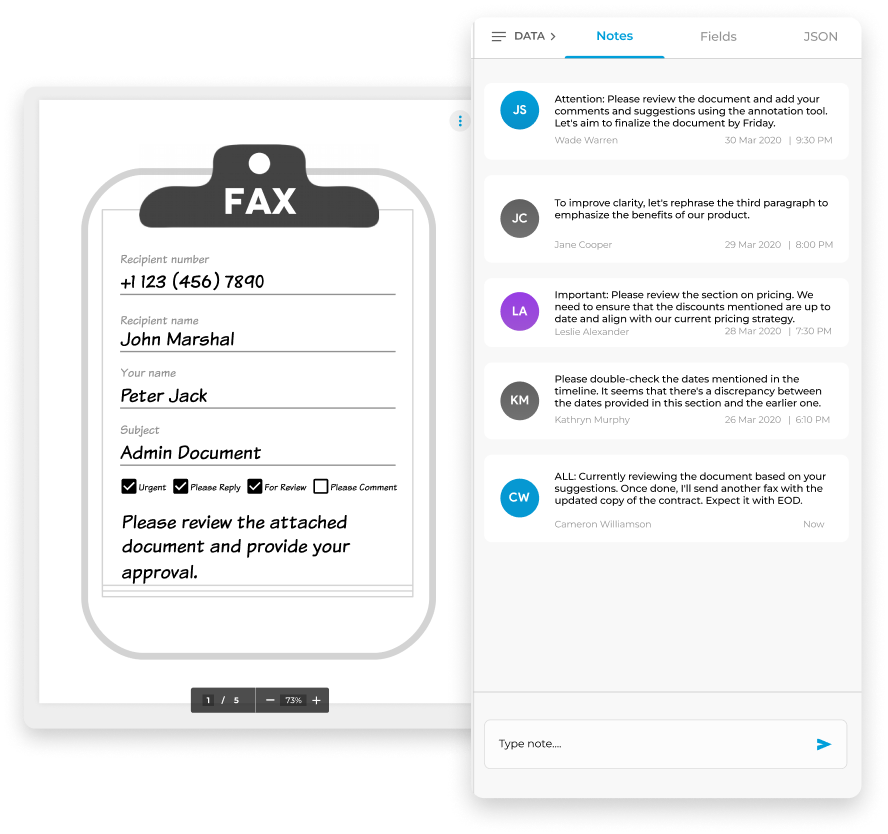
Enjoy iFax services at 50% off!
Your discount will be applied during checkout.
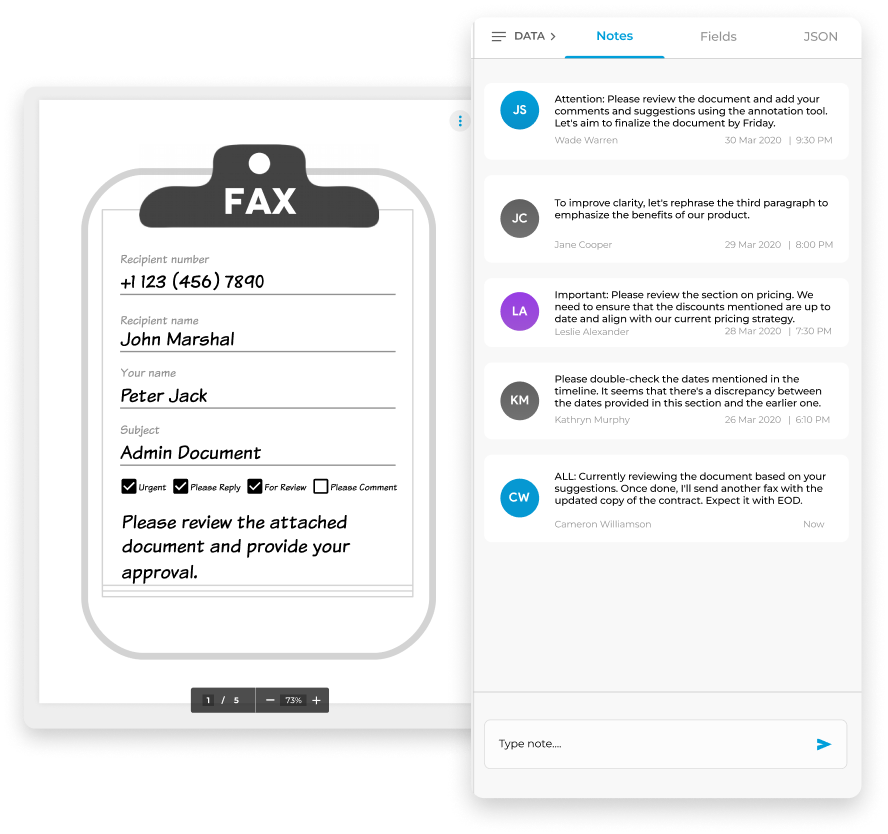
Simplify and elevate collaboration through
effective fax note sharing
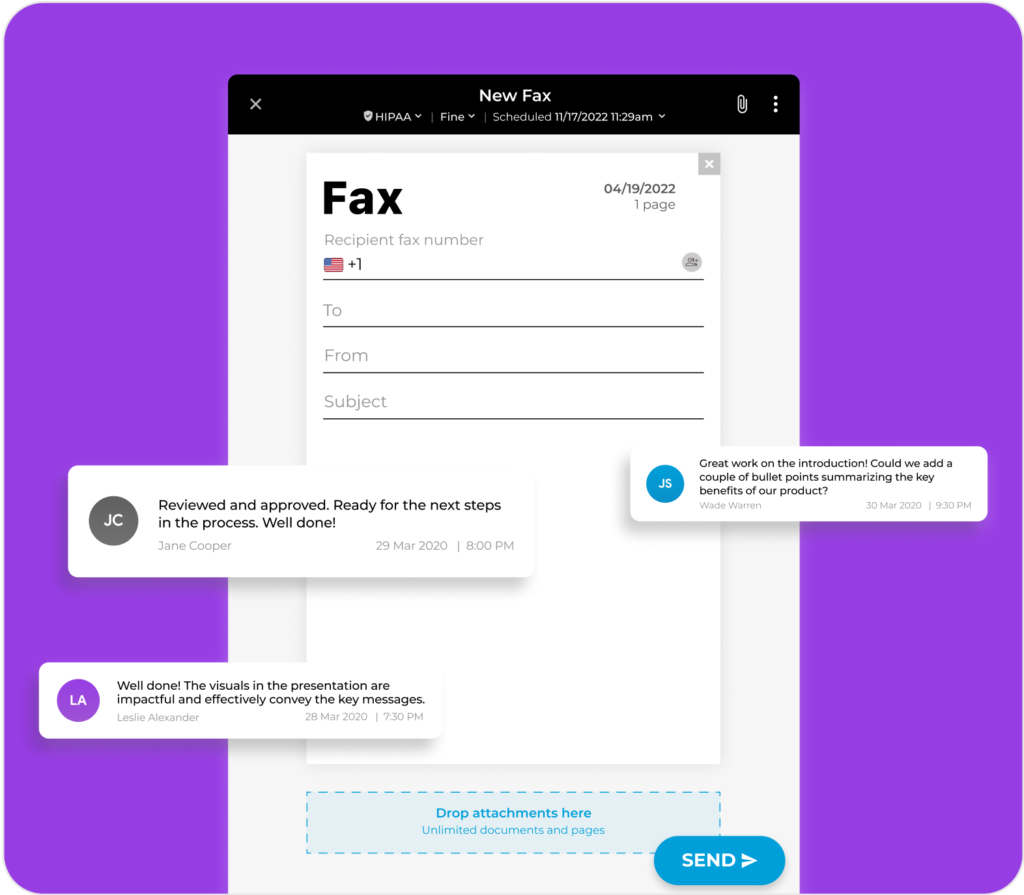
Elevate your document workflow by seamlessly integrating notes into both outgoing and incoming electronic faxes. These notes serve as valuable references, ensuring an organized approach and preventing the oversight of critical details.Leverage these notes to prioritize tasks, collaborate with your team on fax documents, monitor document progression, and highlight the status of essential fax-related activities.
Fax Notes enhances communication and team collaboration and, at the same time, improves workflow efficiency.
Here’s how to add document notes to a fax on iFax:
That’s it.
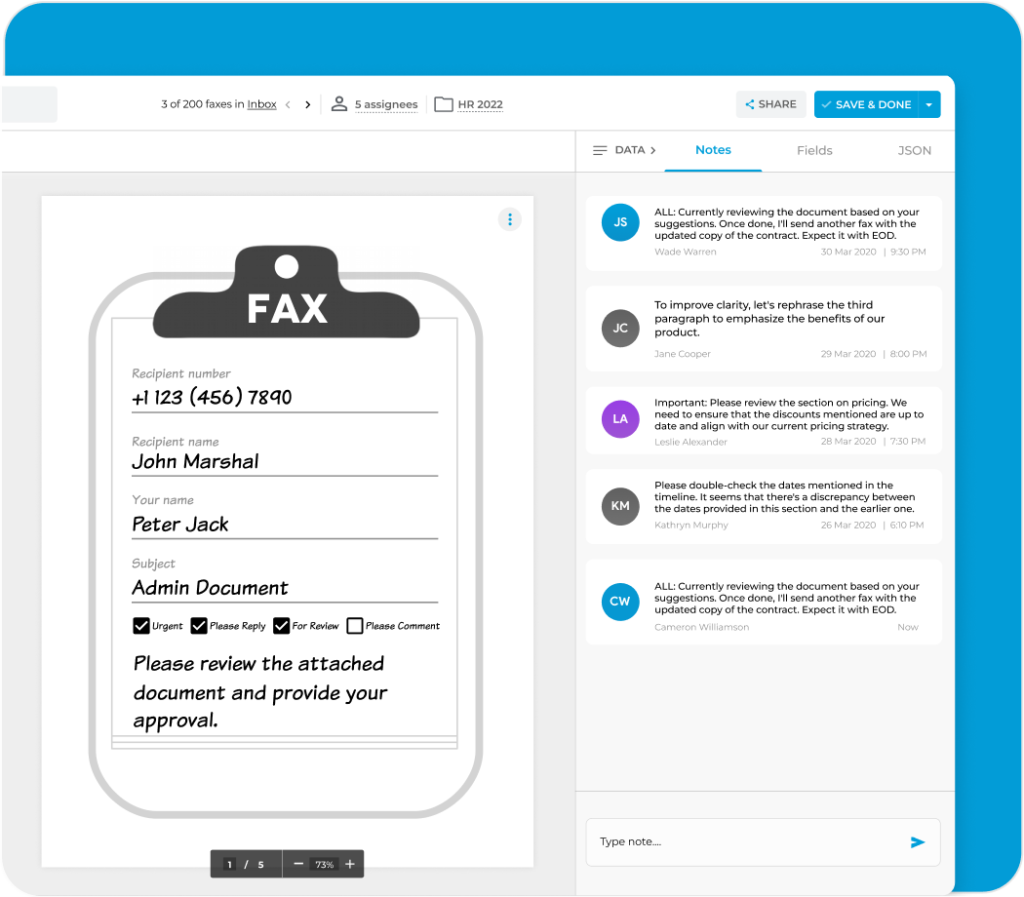
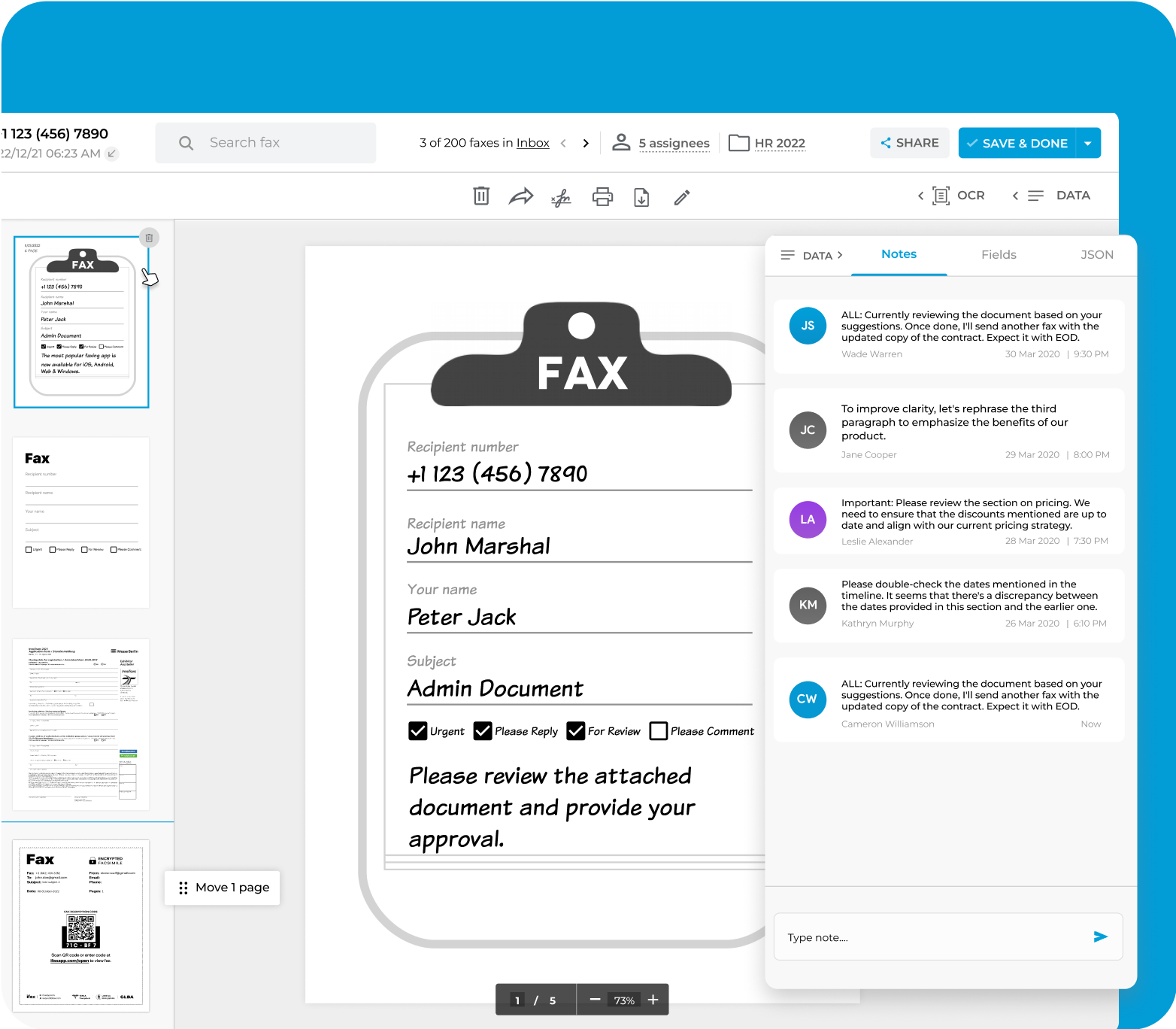
iFax eliminates the need for external note-taking tools or separate documents, saving you valuable time and effort in searching for relevant details within the fax.
By seamlessly adding notes to your faxes, you can enhance your engagement with the document, allowing for more effective interaction and the ability to tailor your actions based on pertinent information. Consider trying out free fax options to see how these features can significantly improve your workflow. Experience streamlined efficiency and improved user experience with integrated note-taking features.