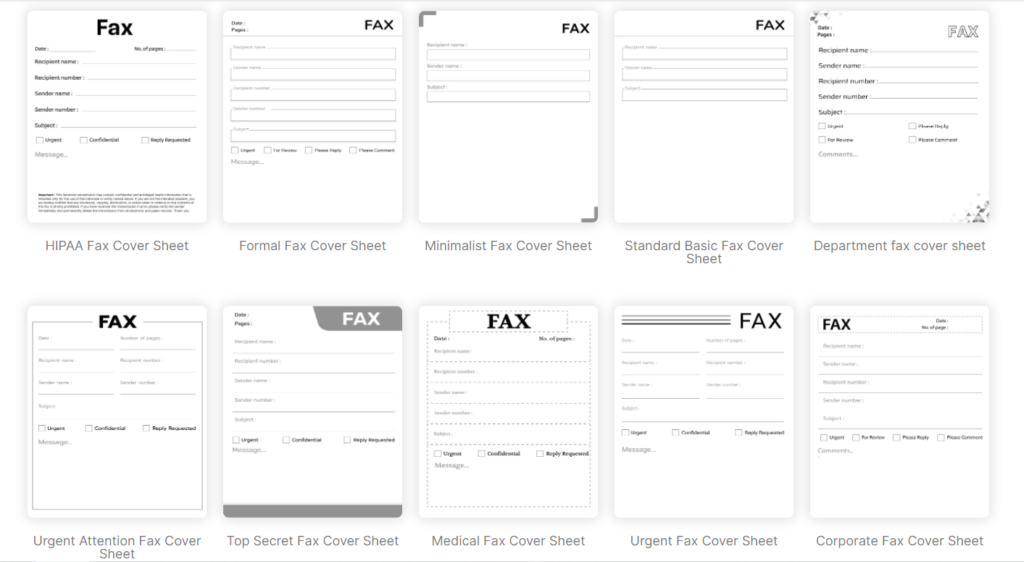Usually attached at the beginning of the fax document, a cover sheet or cover page typically includes contact information and additional notes or instructions. It defines how a sender wants to present the fax and how the recipient should handle it.
Following specific guidelines enables you to create fax cover sheets that meet professional and business standards:
By knowing how to write business fax cover sheets, you can ensure that your faxes convey the message you want effectively and professionally.
Table of Contents

The Basics to Writing a Business Fax Cover Sheet
Usually attached at the beginning of the fax document, a cover sheet or cover page typically includes contact information and additional notes or instructions. It defines how a sender wants to present the fax and how the recipient should handle it.
Following specific guidelines enables you to create fax cover sheets that meet professional and business standards:
1. Put your information at the top
Start with your company’s name, address, phone, fax number, and email. Make sure these details are easy to find.
2. Add your recipient’s details
Write your recipient’s name, company, address, fax number, and other contact information. Double-check to ensure the details remain accurate to avoid confusion and delays in transmission.
3. Include the date and time of the fax transmission
Including the date and time of the transmission serves as documentation. Plus, it provides a reference point for both the sender and receiver, which proves helpful in case there are discrepancies, delays, or other related concerns.
4. Mention the subject
Describe in brief what the fax is all about. It also helps the receiver understand what actions they need to take and whether they should view the fax’s content.
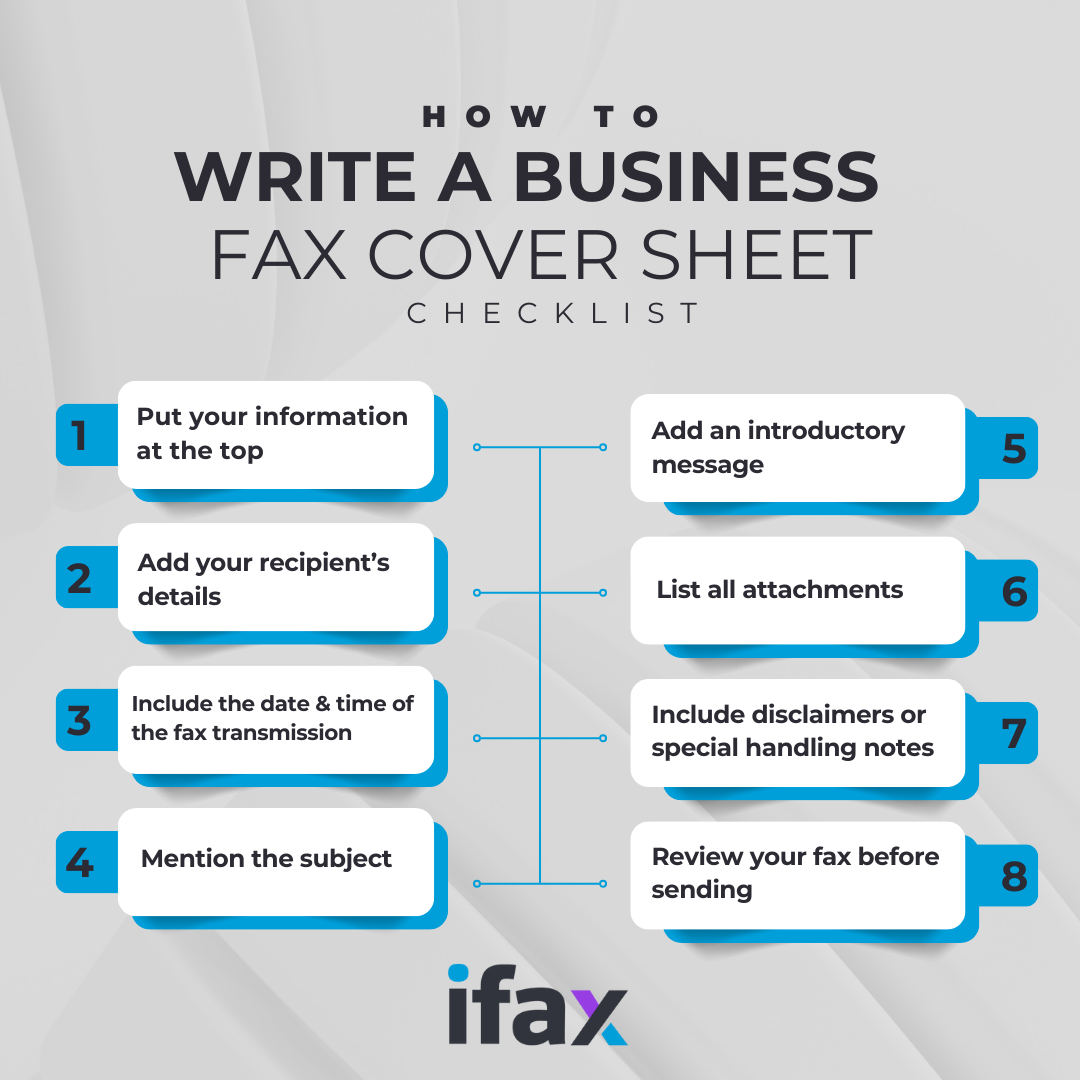
5. Add an introductory message
In business faxing, an introductory message helps build rapport with the recipient and sets the tone for future correspondence.
6. List all attachments
Although optional, it would help to list down any attachments you included in the fax. You must also indicate the total number of pages sent. Doing so allows the receiver to determine whether specific pages are missing.
7. Include disclaimers or special handling notes
If necessary, include disclaimers or specific instructions on how the recipient should handle the fax. For instance, you can ask the receiver to shred the fax pages immediately after reading.
8. Review your fax before sending
Check for mistakes and make sure everything is correct before hitting send. You can also double-check the status of your fax by referring to the fax transmission report.
Additional tip: Use templates to save time
Templates are a convenient and time-saving way to add cover sheets. Instead of creating from scratch, you can simply select a template and customize it according to your needs.
Additionally, you must ensure that your business fax cover sheets include the following elements:
- Sender and receiver information: Leaving this information out will result in delays and confusion.
- Total number of pages: Always include the fax cover sheet in the total page count.
- Urgency Status: Indicate whether the fax is urgent or if it needs an immediate response.
- Disclaimer: In your disclaimer, you could cite specific laws, such as the Health Insurance Portability and Accountability Act (HIPAA), when faxing records containing protected health information.
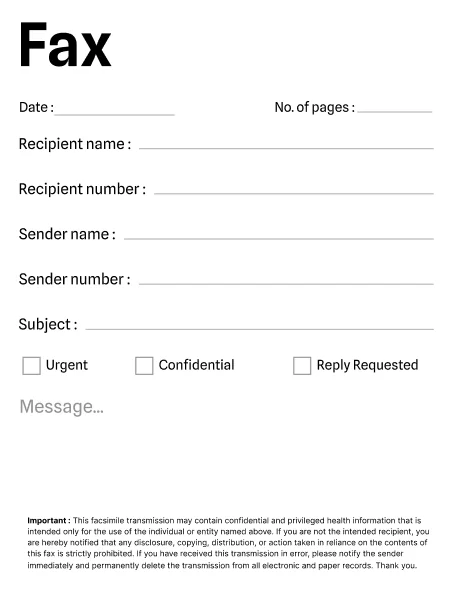
Why Are Business Fax Cover Sheets Important?
Firstly, fax cover sheets can safeguard your critical business documents, serving as a first line of defense in case of unauthorized access, records mishandling, or loss. Adding a cover page to a fax helps maintain privacy and control over who has access to the transmitted information.
Knowing how to draft business fax cover sheets showcases your competence and commitment to protecting sensitive documents. It also helps demonstrate your professionalism in the business field.
Fax Professionally and Efficiently With iFax
Elevate your business communications by integrating iFax into your document workflow. Our online fax solution for business lets you streamline processes while maximizing resources. Best of all, you can send and receive faxes using any device.
Our industry-leading fax service lets you do business anywhere at any time. It’s your ideal partner for transmitting invoices, contracts, and agreements. Our HIPAA and GLBA-compliant fax solution also meets strict industry standards, so you can rest easy knowing that your critical documents remain private and secure.
With iFax, you can:
- Instantly add business cover sheets to faxes with customizable templates
- Have a dedicated company fax page, making it easier for potential clients to contact you
- Streamline administrative and communication processes through automation and integration with other business tools
So why waste time when you can easily manage all your faxing needs in one intuitive platform?
Sign up for an account today to see iFax in action.