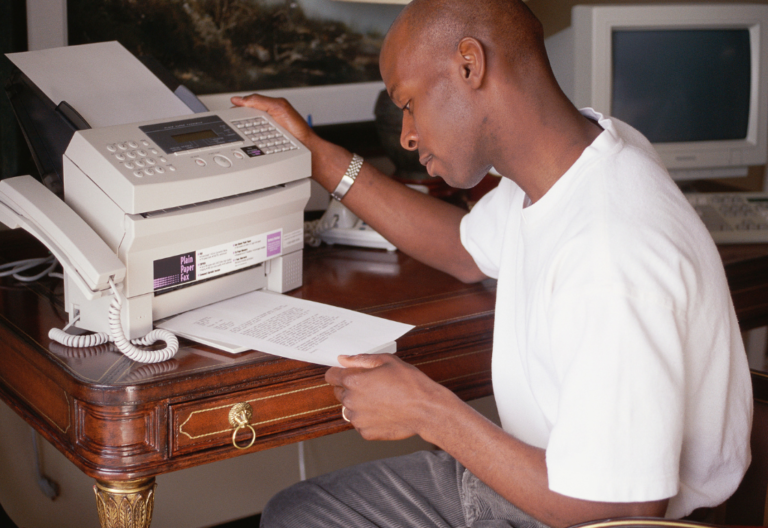Are you looking to upgrade your business’s fax machines? If so, check out our HP Fax machine 2025 lineup, featuring an exciting variety of the top-performing devices on the market today if you want to send in the conventional way than faxing online.
From cost savings over traditional methods of sending documents via mail or courier to faster transmission times and enhanced security features, these HP fax machines will make a difference for any organization seeking new ways to streamline their operations.
Introduction to HP Fax Machines
HP fax machines offer a variety of features that make them one of the best options for home and office use. For starters, HP fax machines are designed for reliability and long-term use. You can count on your HP fax machine to work for many years.
For example, many HP fax machines have built-in phone lines that allow you to send and receive faxes quickly.
HP fax machines often come with various ports that allow you to connect to several devices, such as printers, scanners, and even computers.
Best HP Fax Machines This 2025
Are you planning to buy a fax machine soon? Here’s the list of our top picks.
1. HP Officejet Pro 9025
The HP Officejet Pro 9015 is an all-in-one printer that can also be used as a scanner, copier, and fax machine. This printer is designed for home or small office use and offers print speeds of up to 24 pages per minute.
The 9015 also has a two-sided automatic feeder, making it a reliable and durable option for those who need to print frequently. This printer also uses HP’s Inkjet technology, providing high-quality prints with vivid colors and sharp text.
2. HP Color LaserJet Pro MFP M477fdn
The HP Color LaserJet Pro MFP M477fdn is an industry-leading fax machine with numerous features to ensure efficient and accurate communication. It has a printing speed of up to 28 pages per minute, color and monochrome, so you can quickly and easily print projects.
It also includes ethernet connectivity for wired networking or Wi-Fi direct for wireless connections. Connect your laptop or smartphone without additional setup and fax documents.
3. HP OfficeJet Pro 8025
This printer is designed for small businesses and home offices, and it offers a variety of features that make it a good choice for those looking for an all-in-one solution. Print speed is one of the most important factors when choosing a printer with faxing capabilities.
The HP OfficeJet Pro 8025e delivers speed of up to 20 pages per minute (ppm) for black-and-white documents and 10 ppm for color documents. This printer also supports duplex printing, meaning it can print on both sides of a page, which can help save time and paper.
4. HP Color LaserJet Pro M283fdw
The HP Color LaserJet Pro MFP M283fdw offers a variety of features that make it an ideal choice for those needing a high-quality fax machine. One of the most notable features is its ability to print, scan, copy, and fax in color.
This makes it an ideal choice for businesses or individuals who need to send and receive color documents with ease. It offers wireless connectivity, making it easy to connect to and use from any location.
Additionally, the machine comes with a standard one-year warranty, ensuring that users can get replacement parts or services if needed during that period. You can pay an extra fee for the extended warranty, too.
5. HP Officejet Pro 6978
The HP OfficeJet Pro 6978 is a powerful all-in-one fax machine that offers a wide range of features. It supports fast speeds of 4-second transmission for optimal productivity. Its dual access feature allows you to send and receive faxes without waiting for the other party.
Furthermore, it comes with an intuitive touchscreen display that makes it simple to navigate through menus and customize settings quickly. It has a sleek, compact design that allows it to fit snugly on any desk or table, making it easy to store.
6. HP Officejet 3830
The HP Officejet 3830 is an all-in-one printer that offers faxing capabilities. This machine is ideal for small businesses or home offices. It features a print speed of up to 20 pages per minute and a scanning resolution of up to 1200 DPI.
It has a color touchscreen display for easy navigation and wireless connectivity for printing from mobile devices. The HP Officejet 3830 has a monthly duty cycle of up to 1,000 pages, making it a reliable printer for small businesses. This printer also has automatic two-sided printing to save paper.

5 Tips When Selecting A New HP Fax Machine For Business Use
Purchasing a new fax machine is also a big financial investment in your business. Ensure you take your time in comparing models and prices before checking out. Here are the five tips to consider when selecting one.
1. Consider your business needs when selecting a new HP fax machine
What volume of faxes do you need to send and receive daily? What are the types of documents you will be faxing? Do you need color faxing capabilities? Answering these questions will help you narrow down the best models for your business needs.
2. Compare the features of different HP fax machines
Some models come with built-in scanners and copiers, while others have additional paper trays for larger capacity. Decide which features are most important for your business and compare the corresponding models.
3. Consider the price of the HP fax machine
While some models may have more features than others, they may also come at a higher price tag. Determine your budget and select a model that fits within your price range.
4. Read online reviews of HP fax machines
Before making your final purchase decision, read and compare reviews online. Research what others are saying about the performance of different models and get first-hand feedback from users. It will give you a better idea of which machines are known for reliability and quality results.
5. Choose an authorized HP dealer
Buying from an authorized dealer will ensure you get a quality product and proper warranty coverage if any issues arise with your purchase.
Sending Faxes Using an HP Fax Machine
Ready to send a document with your machine? Follow the steps below.
1. When faxing from your printer, ensure it is connected properly. It will require a landline telephone service or a cord connecting it to the 1-Line jack on the device’s backside.
2. Configure your Fax Setup Wizard in Windows. You can customize the text in your fax header and add contact information in just a few clicks. This includes setting up how many rings you want your fax machine to wait before being answered.
3. Put your document in the load tray and hit “Send” or “Fax” on the printer’s control panel. You can also use the flatbed scanning surface for single-page documents – just place it face down and start sending.
4. Before sending a fax, check if the number is correct and call ahead if it’s the same as the recipient’s home or office line. To send your document, ensure no one else uses the fax line. Type in the number and press send.
5. Make sure your paper tray is loaded and await your fax – it shouldn’t take long. When the transmission ends, you should receive a fax report.

Advantages of Online Faxing and How iFax Can Improve Your Business Workflow
There are plenty of reasons to choose online faxing over an actual fax machine. Not only is online faxing more convenient, but it’s also more reliable and secure. Plus, with iFax, you can fax from anywhere, at any time. It’s perfect for busy professionals on the go.
Here are a few advantages of using iFax:
- No need for expensive hardware or software – all you need is an internet connection and a compatible device, such as a computer, smartphone, or tablet.
- More reliable than traditional fax machines – with iFax, your documents are transmitted electronically, so there’s no risk of them getting lost or damaged in transit.
- More secure than fax machines – your faxes are encrypted during transmission, so they can’t be intercepted or read by anyone except the intended recipient.
- Save time and money on paper and ink – send and receive faxes without using any paper or ink.
Curious about how online faxing works? Try it yourself with iFax. Sign up for an account and start faxing straight from your mobile device. Find out why more than 5 million users rely on this app.