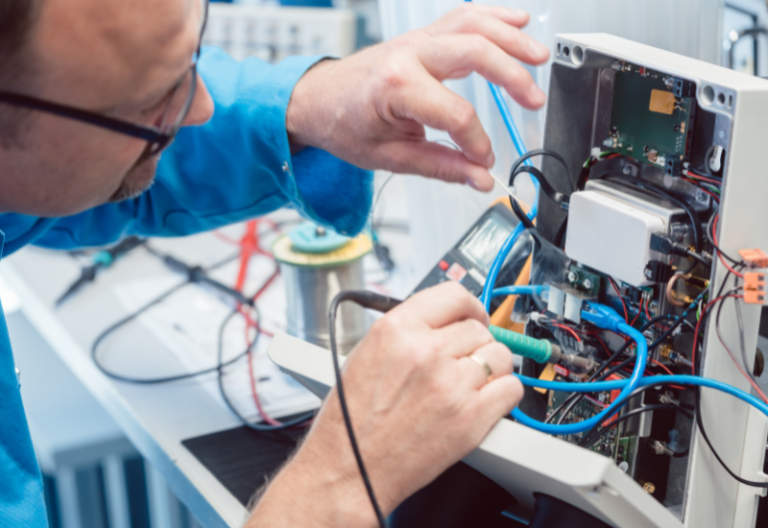Transitioning from PBX (Private Branch Exchange) to VoIP (Voice over Internet Protocol) offers numerous benefits. For starters, VoIP operates over the Internet, which is more cost-effective than traditional phone lines. By reducing costs and eliminating bulky hardware, going the VoIP route can help your business reach new heights.
This article features seven easy steps to help your business make that transition.
Table of Contents

Transition From PBX to VoIP in 7 Steps
Below is a step-by-step guide to help you switch from PBX to VoIP.
1. Prepare your VoIP requirements and evaluate your network.
Lay down the groundwork. List all the requirements, such as the specific number of lines and extensions per employee for each department. Before switching to VoIP, evaluate your network. If there’s a problem with its stability, consider upgrading your Internet service or adjusting your network settings to prioritize voice traffic. These procedures can help optimize your Voice over IP system’s effectiveness and efficiency.
2. Assign roles and conduct training.
Before the PBX to VoIP transition, you should pick representatives from various departments (e.g., IT, operations, and customer service) and train them to understand the technical aspects and potential challenges of switching to VoIP. By this time, you should conduct focused training sessions for proper migration. Provide a knowledge base of resources with videos, guides, and tutorials that your staff can use for reference.
3. Choose the right VoIP provider.
Research which service provider is ideal for your needs and budget. With most VoIP providers, you might need to pay extra for the following:
- Ethernet ports
- Adaptors
- Quality broadband connection
- IP phones (if necessary)
Narrow down your VoIP provider selection based on the costs and the essential features you need, including voicemail features, call screening and recording, HD phone calls, call routing, and forwarding. When selecting a VoIP provider, look for one that offers a Business Associate Agreement (BAA) to ensure HIPAA compliance.
4. Set up your phone system.
Start porting your existing phone numbers to your new phone service. Then, have a backup for your voicemails and other configurations from your previous PBX provider. Contact your new VoIP provider to test your existing numbers after the porting process for verification. This will ensure that your customers will reach you easily.
5. Strategize your migration plan.
For a successful migration, create a business plan that includes your breakdown of expenses, resources, and deadline for completion. You will also need a solid disaster recovery plan to mitigate the potential risks and setbacks caused by system failures and data breaches. Doing so ensures a smooth and seamless PBX to VoIP system transition.
6. Ensure proper security measures are in place.
Don’t leave room for your VoIP system to become vulnerable to threats. Any vulnerability poses a risk, as cybercriminals could exploit this opportunity to access sensitive information and disrupt your business communications.
Fortify your defenses by establishing robust security protocols like firewalls, encryption, and regular security updates. You can also consider implementing multi-factor authentication and permission-based user access. Also, VoIP calls must have proper encryption to ensure that any transmitted over the network remains secure.
Here are the key VoIP security measures to look out for:
- SOC 2 compliance for data privacy and integrity
- PCI compliance for card payments
- ISO/IEC 20071 for security threats
7. Post PBX to VoIP migration testing.
Lastly, one final test must be held to ensure everything goes according to plan. Conduct a practical evaluation before configuring your new VoIP system. At this point, remember to test every software, app, and phone service integration to prevent any network issues and make last-minute adjustments.
Once the PBX migration is complete, implement a thorough test run that includes:
- Placing clear and quality audio phone calls
- Checking business tool integrations
- Ensuring that call forwarding and voicemail inbox works
- Test-routing calls
It is also important to conduct regular performance tests to optimize operations. These tests help ensure that everything is functioning correctly and running efficiently.

Switching From PBX to VoIP: Key Advantages
Here are the key advantages of transitioning to VoIP from PBX:
Scalable and flexible
VoIP systems, as opposed to traditional PBX systems, are not tied to a single location, making them more flexible and adaptive to the changing needs of your business. You can also scale these systems up or down by removing or adding lines through software. There are no physical installations or expensive hardware upgrades.
Cost-efficient
For one, PBX to VoIP migration eliminates the need for physical phones and hardware maintenance. It can also provide free calls to multiple countries, so you do not need to pay for expensive long-distance fees. Your business can manage high call volumes efficiently and even integrate with existing business systems.
Easier to operate
Switching to a VoIP system means accessing features not inherently present in traditional PBX systems. Unlike PBX upgrades, which typically require sourcing parts and scheduling downtime, upgrading your VoIP software takes only a few clicks. You can also bring it anywhere, making it ideal for doing business on the go.
PBX to VoIP Transitions Made Easier With iFax
If you want to leverage the benefits of VoIP to enhance your operational efficiency, iFax offers the perfect solution. Also, you do not need to go through complicated setups or migration processes to make the switch.
Our unified communications solution lets you make VoIP calls, send text messages, and fax over IP. It’s everything you need to streamline your communication with colleagues and clients.
Schedule a free product tour to see how it works.