Secure data transfers not only help businesses comply with regulatory guidelines. Opting for a safe way to transfer data also safeguards sensitive and confidential information, preventing unauthorized users or entities from causing harm.
The following best practices can further enhance your business’s data security measures, minimizing the risk of breaches and costly noncompliance fines.
10 Best Ways to Transfer Data Securely:
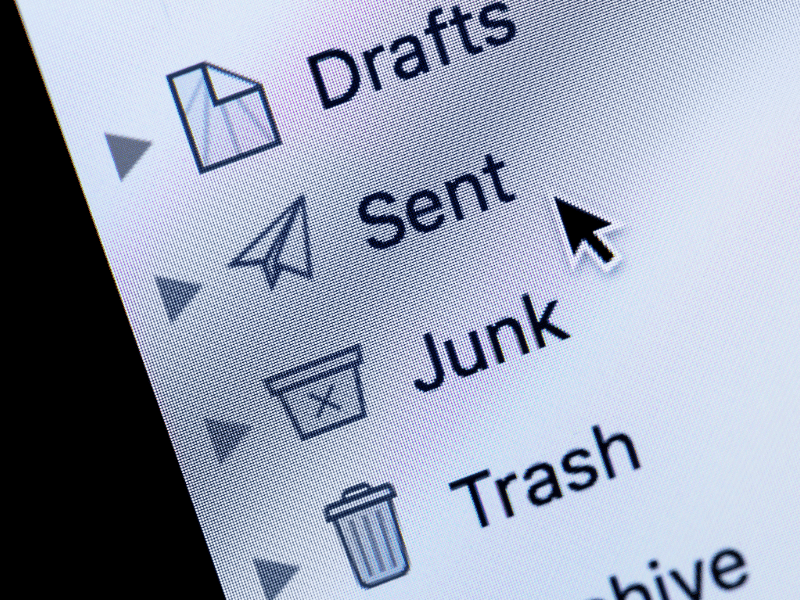
Secure Data Transfer Overview
Secure data transfer involves encrypted and authenticated measures of transferring data from one place to another. It aims to maintain data privacy and security while safeguarding users’ personal and financial information.
For instance, secure data transfers assist healthcare providers with ensuring the accurate and timely exchange of protected health information (PHI). Transferring data while strictly adhering to security protocols can safeguard individuals and businesses from fraud and other cybersecurity threats. Businesses can also prevent unauthorized transactions by utilizing secure data transfer protocols, such as Secure Sockets Layer (SSL) or Transport Layer Security (TLS).
Here are ten best practices to help facilitate the secure transfer of data from one system to another:
1. Utilize VPNs
Virtual private networks (VPNs) shield all web traffic from intercepting confidential files. When connecting to public Wi-Fi, your device and data become vulnerable to hackers. To prevent confidential files like PHI from being stolen, it is recommended that you use VPNs to prevent malicious actors from tampering with your data.
2. Employ Strong and Unique Passwords
Make sure that your files are password-protected and backed with authentication codes. Documents locked with encryption and unique passwords make it difficult for threat actors to gain access to confidential data. Your passwords must contain at least eight to 12 characters with a mix of capital and small letters, as well as numbers and special characters.
3. Set File Expiration Dates
To prevent data breaches, avoid storing files you no longer need for a period beyond their intended use. Set file expiration dates to limit access to files within a specified period. It will also help to implement policies outlining the proper procedures for securely deleting or archiving files once they are no longer needed.

4. Conduct Regular Audits
Track previous file transfers and document changes regularly for any suspicious logs. Admins should always review which individuals and employees have access to their resources. Regular audits can help identify any security lapses and improve measures to ensure data privacy.5. Activate Multi-Factor Authentication
Configure multi-factor authentication (MFA) before approving logins on your cloud storage and platform. Only authorize individuals whose identity is verified. You can set up your MFA through text or biometric data like fingerprint or face recognition.6. Employ End-to-End Encryption for Data Transfers
Your file transfers must always be encrypted while in transit and at rest. This will ensure that any confidential data remains protected from attempted cyber attacks or manipulation. By HIPAA guidelines, covered entities must utilize the Advanced Encryption Standard (AES) to protect and ensure the integrity of health information.7. Review Data Files Before Sharing
Reviewing the information or files you’re about to share prevents the risk of sending inaccurate or inappropriate information. Remove or limit access to anything that may compromise the confidentiality of data. It also helps to de-identify the data that you are sharing for research purposes by excluding details that fall under personally identifiable information. Examples include names, social security numbers, fax numbers, and home addresses.8. Upload Your Files to a Cloud Storage
Storing your files in secure cloud storage is a great way to ensure safe and secure data transfers. With ease of access, it would be easier to send files to colleagues and clients regardless of the platform or device they are using. Uploading documents to cloud storage can also help back up your data, facilitating easy recovery in case of disasters, power outages, and other emergencies.
9. Install Software Updates
Keep your file transfer up to date with the latest bug fixes and security patches. This is crucial in maintaining a secure and compliant file transfer environment. Furthermore, these software updates can help address any vulnerabilities within your system.
10. Conduct Employee Training on Secure File Transfers
Every person on your team should be knowledgeable enough when it comes to dealing with secure and regulatory-compliant file transfers. Regular training sessions help inform and educate your employees about the best practices for securing data during transfers and what to do in case of a security breach.
The Best Tool for Ensuring Secure Data Transmission
Sharing files from one device to another involves risks such as having your private information stolen or exploited by malicious users. When transferring files, always choose a secure data transfer solution that is reliable enough to give you some peace of mind.
iFax as a secure data transfer solution
Using an online fax service to transfer and receive files offers you the freedom to work and do business from anywhere. The best part of this is that you can worry less about security and privacy.
Choosing iFax means sending and receiving confidential information on a secure fax platform that employs advanced-level encryption to safeguard stored and transmitted data.
iFax also offers advanced communication tools that enable users to make calls, send instant messages, and do virtual meetings.






