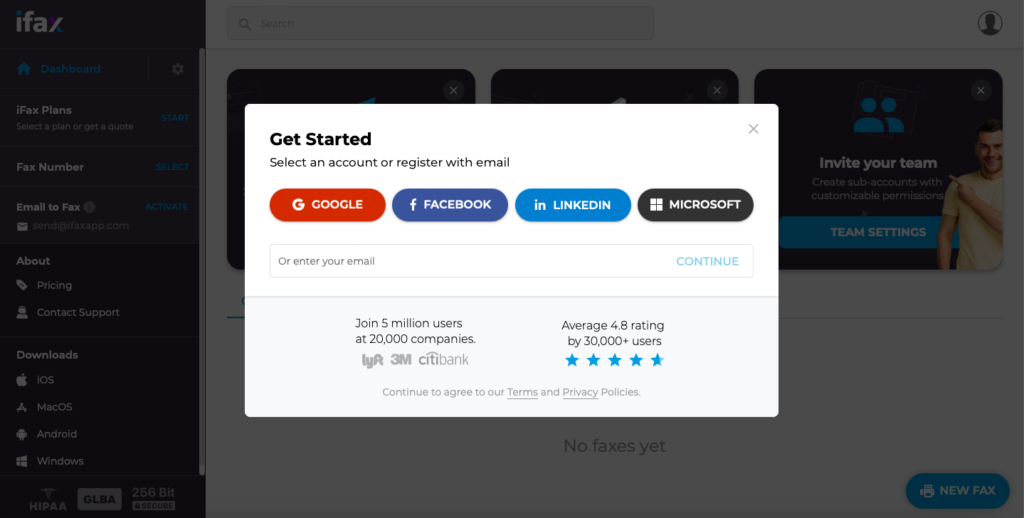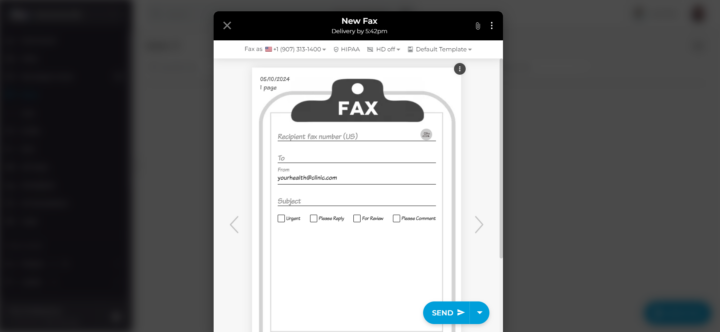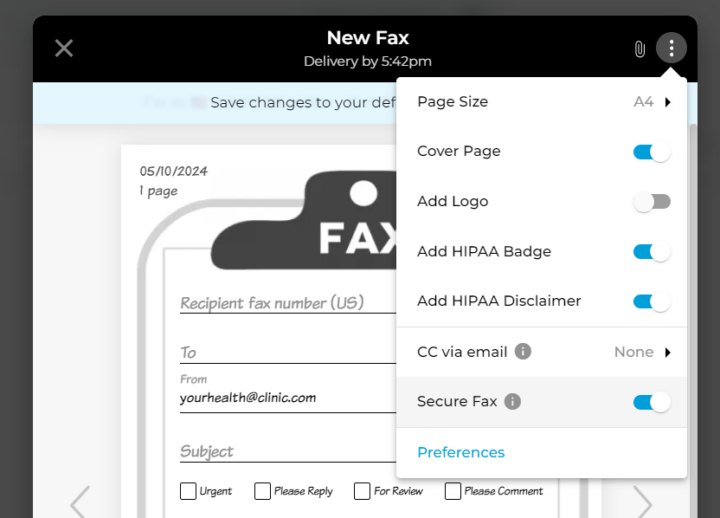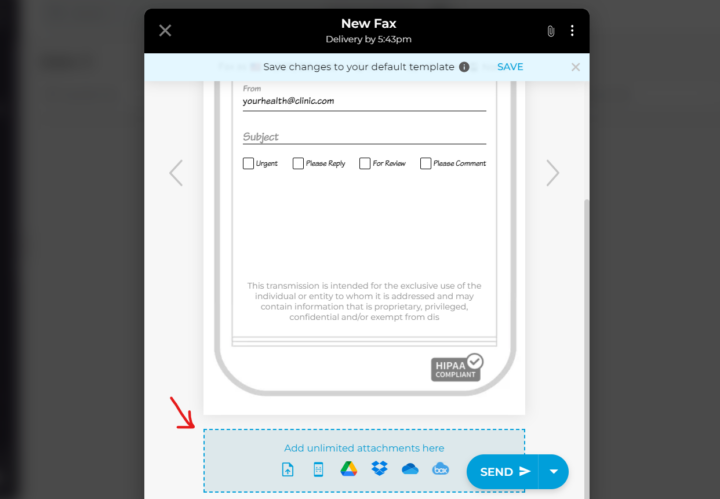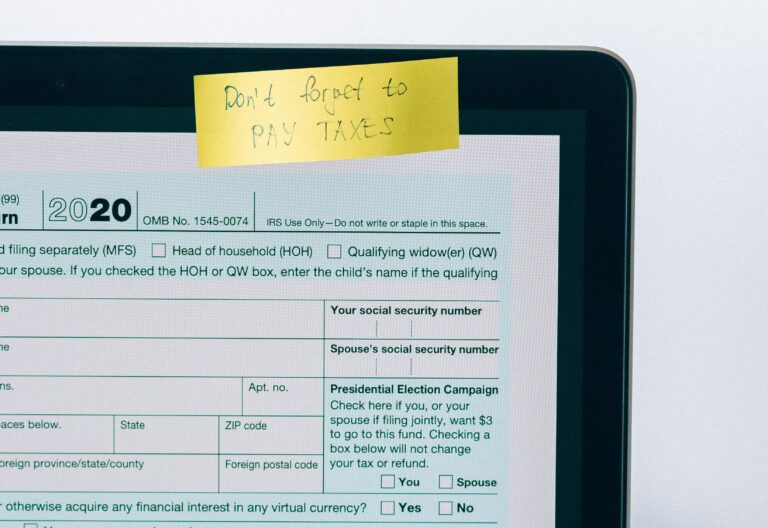While faxing online is relatively more secure than fax machines, it is still risky to some degree. Ensuring security in every fax requires implementing robust measures that prevent hacking and unauthorized access. Secure faxing over the internet involves encrypting fax transmissions and following best practices that adhere to specific regulations centered around protecting privacy and confidentiality.
Learn about the importance of secure online faxing and why your business should take proactive steps to safeguard sensitive fax information.
Table of Contents

What Is a Secure Fax?
A secure fax is any fax that safeguards data against unauthorized access. It employs robust security measures such as physical and technical safeguards to prevent malicious entities from stealing critical or sensitive information.
While faxing using a fax machine is generally considered safe, many online fax services, like iFax, offer better security as faxes go through secure fax servers that employ high-level encryption and other advanced measures that protect the transmission and storage of sensitive information.
Whether it’s traditional faxing or secure online faxing, the key is to implement proven strategies that protect faxes, such as verifying the recipient’s fax number and including a fax cover sheet with a disclaimer or confidentiality statement.
How to Send a Fax Securely Online
Secure faxing online requires choosing a reliable fax service that employs robust measures to protect faxes. iFax is a great example. With solutions catering to businesses in various industries, you can ensure the security and timely delivery of your critical and confidential documents.
Here’s how to use iFax to send a secure fax:
Step 1
Visit ifaxapp.com and click Start Free to sign up for a 7-day trial account. The trial account lets you access premium features (i.e., Fax API, fax by email) for a limited period without paying for a subscription plan. You can cancel your account anytime before the trial period ends.
Step 2
After creating your account, go to your iFax web dashboard and click New Fax at the bottom-right of your dashboard’s main screen. Select Compose Fax to open the compose window.
Step 3
Set your desired secure faxing preferences. Since you want to optimize the security of your fax, click the menu (kebab) icon on the top-right corner of the compose window. Enable the following options:
- Cover page
- Add HIPAA badge*
- Add HIPAA disclaimer*
- Secure Fax – ticking this option will require the recipient to scan a QR code or enter a unique six-digit code at ifaxapp.com/open to view the fax.
*Always enable the HIPAA badge and disclaimer options when faxing protected health information (PHI), such as patient intake and appointment forms.
Step 4
Fill in the required fields with your recipient’s fax number and other appropriate information. You can also set your desired message priority according to status or urgency.
Step 5
Click the clipboard icon or simply drag and drop the documents you want to attach. You can upload files from your computer or phone or import them directly from Google Drive, Dropbox, OneDrive, or Box. Once everything is all set, click Send.
After sending the fax, iFax will show a confirmation displaying the estimated delivery time. You can also add a label to the fax you sent and move it to a specific folder for easy tracking and message management.
Top 3 Online Solutions for Sending Secure Faxes
Below are the top three highly recommended online fax solutions should you need a secure and efficient way to send and receive faxes.
1. iFax
Using iFax for secure faxing ensures peace of mind. It’s a HIPAA-compliant fax service that uses end-to-end encryption to safeguard faxes in transmission and at rest. It also prevents unauthorized access by implementing advanced security and authentication measures such as two-factor authentication, single sign-on (SSO), and custom fax cover pages.
You can also set your fax settings to automatically include transmission receipts in outbound faxes.
2. RingCentral
RingCentral is a cloud-based communications platform with faxing, messaging, VoIP calling, and teleconferencing capabilities. Its secure fax is best for streamlining business communications and transmitting faxes over a secure encrypted TLS connection.
3. MyFax
MyFax is a secure fax service that caters to small and large businesses. It supports enterprise faxing and offers a variety of security features. One thing to note is that this service lacks support for HIPAA compliance, so it’s best to look for other secure faxing alternatives when sending faxes containing PHI.
Best Practices for Secure Online Faxing
The following best practices can help ensure the security and privacy of the faxes you send online:
- Choose a reputable fax service provider with end-to-end encryption, secure servers, and HTTPS connection.
- Always include a fax cover page. Add a confidentiality statement for faxes that contain sensitive information.
- Verify the number of your fax recipient.
- Remember to close or log out of your online fax account should you need to step away from your computer.
- Password-protect your faxes to prevent unauthorized access.
- Have your staff undergo regular training on secure faxing practices.
- Regularly update your fax software or applications to install the latest security patches.
The Best Way to Send Secure Online Faxes
iFax offers everything you need in a secure online faxing service. With it, you can fax with confidence and peace of mind. As long as you follow the steps and best practices for secure faxing, you can enjoy a seamless faxing experience while keeping your sensitive faxes safe.
The best part? You can choose a custom online fax solution with features and functionalities tailored to the unique needs of your business and team.
Request a free demo to learn more.