Healthcare organizations need trusted file sharing solutions to comply with strict regulations and safeguard confidential health information. With the increasing need for collaboration and remote work, you must be extra careful in selecting a solution that ensures secure file sharing and data access.
Top 5 Secure File Sharing Solutions for 2025:
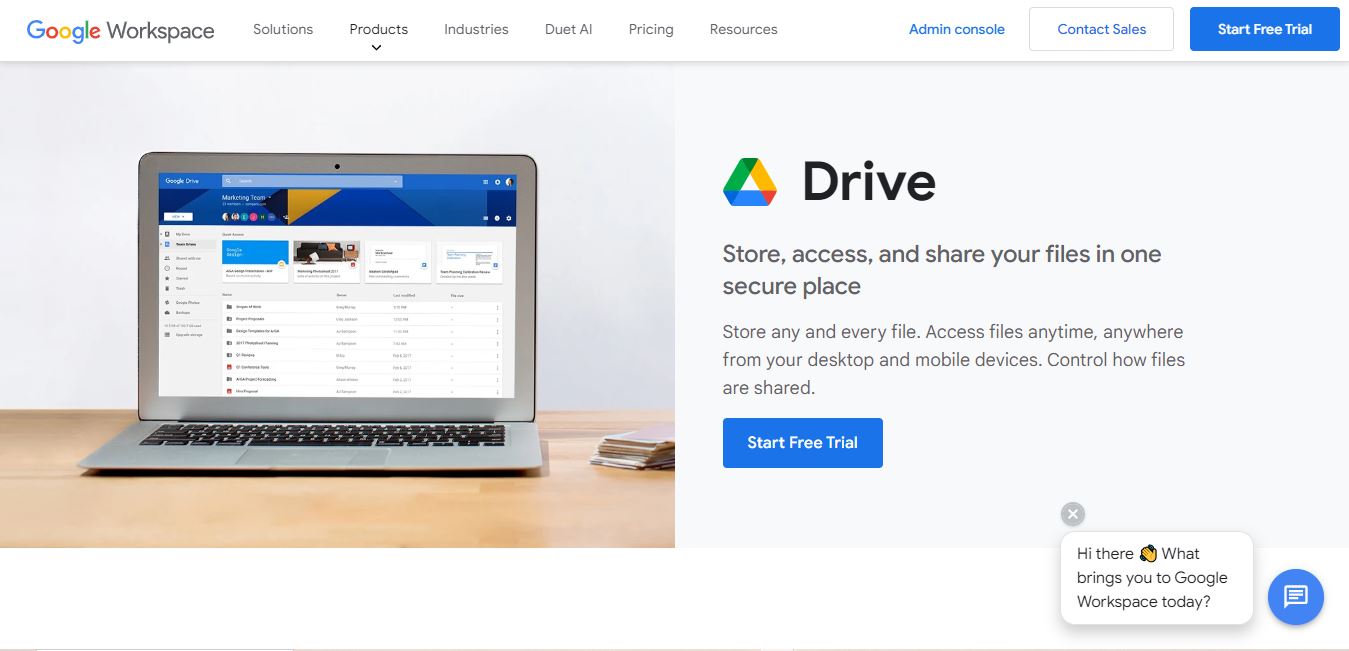
1. Google Drive
Google Drive is one of the, if not the most, popular cloud-based secure file share services in the market today. You can store and access your files anytime from your desktop or mobile devices. As a secure solution, Google Drive protects your privacy, doesn’t use your data for marketing, and lets you control who you share your files with. It integrates with the Google Workspace suite.
Top features:
- 15 GB free storage (shared across Gmail, GDrive, and Google Photos)
- Starts at 30 GB pooled storage (Google Workspace subscribers)
- Control privacy settings in your Google account
- Shows your recent searches
- Files are encrypted in transit and at rest
- Offline file access
- Google Drive mobile app
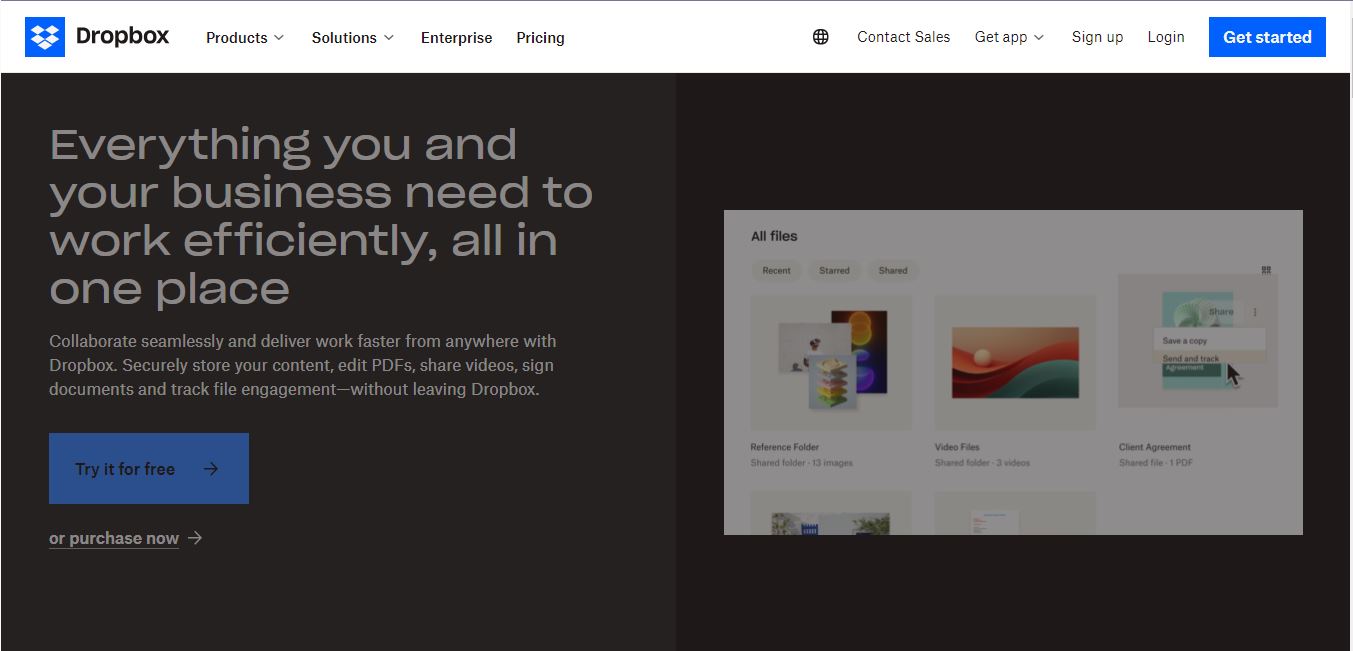
2. Dropbox
Known for its user-friendly interface, Dropbox is another well-known secure document-sharing and file-management service. Depending on your plan, you can store your files, edit PDFs, upload and share videos, and sign documents all within the platform. It is also mobile-ready and can connect to your phone, tablet, or other mobile device.
Top features:
- 2 GB cloud storage (free)
- Starts at 2 TB cloud storage (paid)
- Restores deleted files (minimum 30 days)
- Large file delivery (starts at 2GB)
- 256-bit AES and SSL/TLS encryption
- Suspicious activity alerts, admin roles, and compliance tracking (for business users)
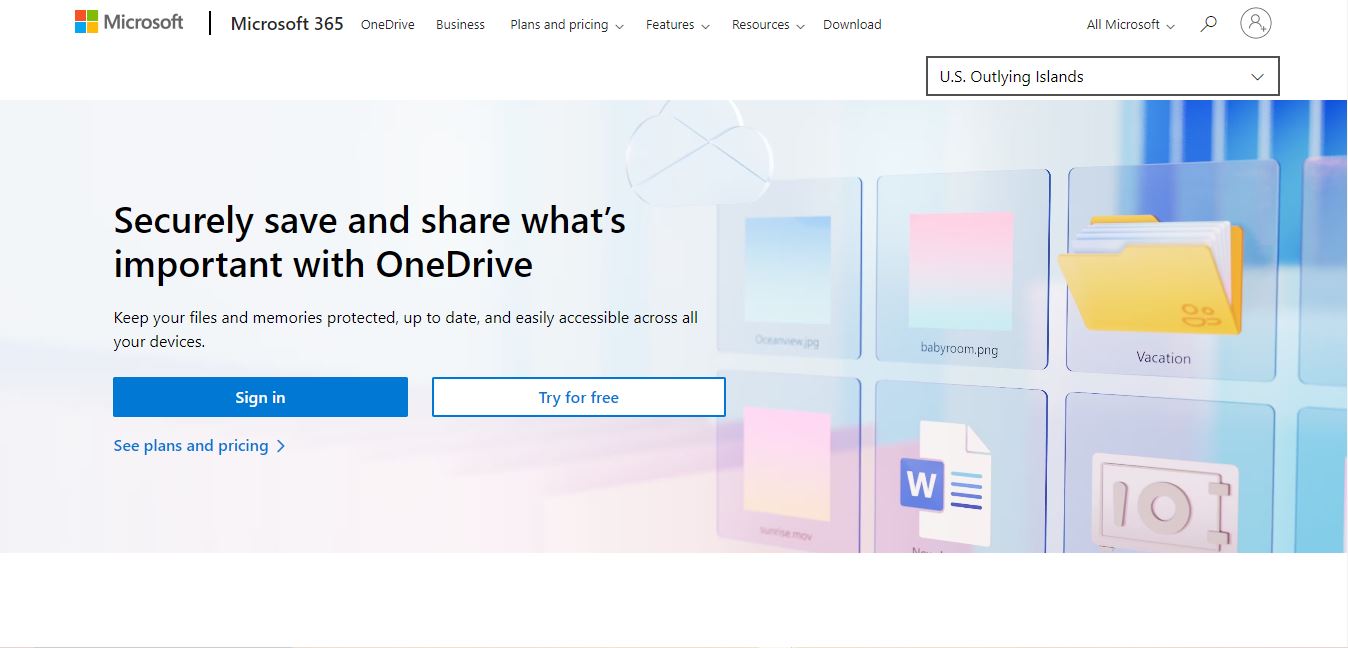
3. Microsoft OneDrive
If your organization uses Office 365, using Microsoft OneDrive will be a seamless experience for you. A secure business file sharing solution, OneDrive safeguards your data in the cloud. Microsoft uses a privacy breach Standard Operating Procedure (SOP) within its organization. It also has a zero-standing access control policy where verified engineers only have access in response to specific incidents. Choose the paid version for advanced security protection.
Top features:
- 5 GB storage and 15 GB free mailbox storage (free)
- Starts at 1 TB cloud storage per employee (Business subscribers)
- Spam and malware filtering
- Two-factor verification
- Phone and web support
- OneDrive mobile app encryption
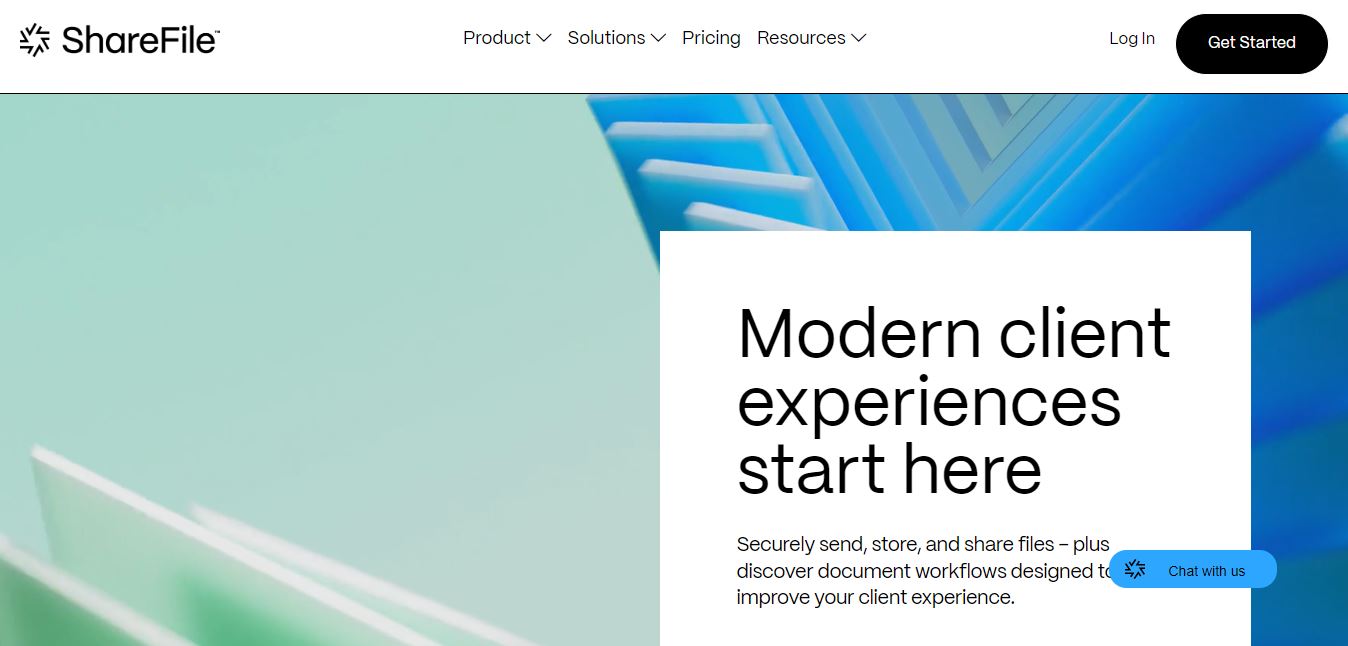
4. ShareFile
Citrix ShareFile is designed for businesses requiring a high level of secure document sharing. It provides e-signatures, advanced encryption, secure uploads and downloads, controlled user access, and secure servers. All employees of ShareFile undergo complete background checks and sign an agreement to maintain the privacy and security of their client’s information.
Top features:
- Unlimited client users and storage
- HIPAA-compliant (Premium users)
- Threat detection alerts
- SSAE 16 audited data centers
- AES 256-bit and SSL/TLS 1.2 encryption
- Stores accounts on AWS (Amazon Web Services) servers
- 30-day free trial
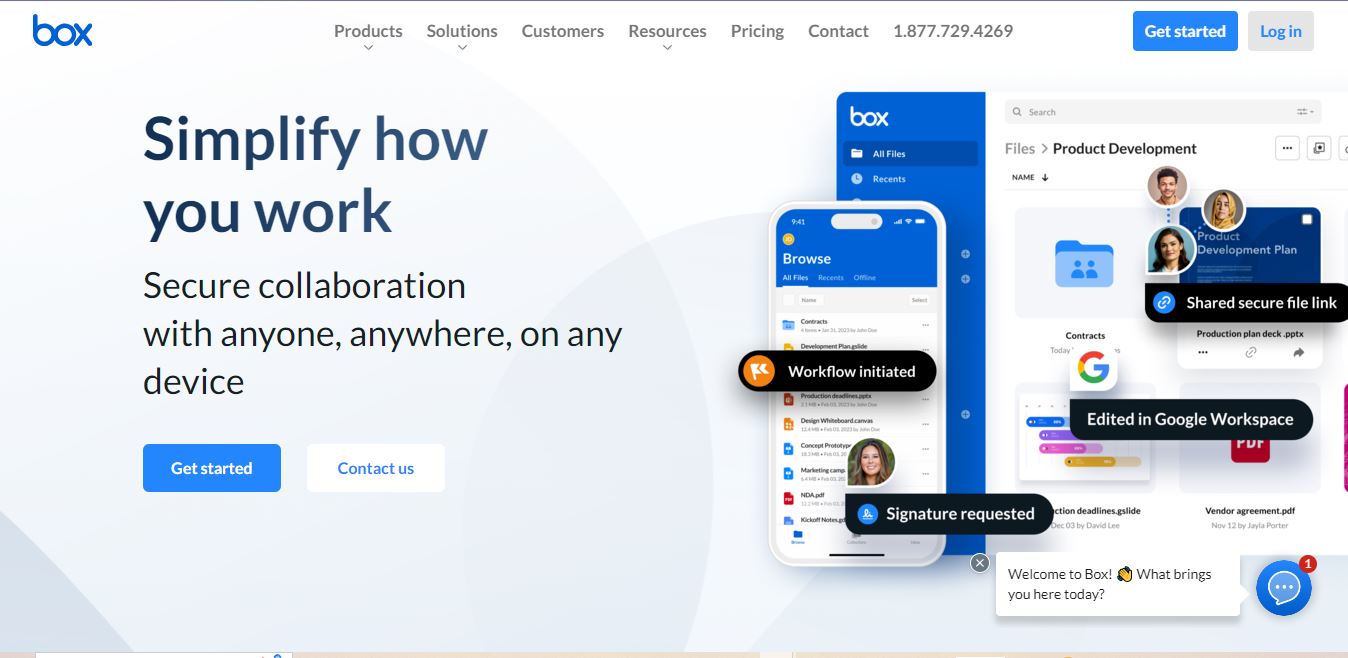
5. Box
Box is another suitable option for secure cloud storage and collaboration, offering cloud storage, content management, and e-signature tools. The Box Content Cloud manages your data in a secure platform, eliminating the need for complex content management tools. It protects susceptible data and offers a zero-trust architecture approach. Moreover, it helps you comply with the strict standards of GDPR, PCI DSS, ISMAP, FedRAMP, and HIPAA.
Top features:
- Unlimited storage
- Upload files up to 5GB
- SSO and multi-factor authentication
- AES 256-bit encryption
- Data leak prevention and threat detection
- Over 1,500 integrations, including Microsoft Teams, Google Workspace, and Slack
- Unlimited signatures via Box Sign web app
- Virtual whiteboards
- Data loss protection
- HIPAA-compliant (Enterprise)
Understanding the Risks of Insecure File Sharing
Secure file sharing for business reduces significant risks such as data breaches, unauthorized access, and legal consequences. Files shared without encryption and access controls are vulnerable to interception by cybercriminals, potentially leading to data loss and identity theft. Additionally, inadequate file-sharing practices can lead to legal violations.
For instance, healthcare organizations are required to use HIPAA-compliant platforms, especially when they store data online. Suppose protected health information (PHI) is compromised in a data breach. In that case, the healthcare organization and the cloud storage vendor could be held liable and face massive penalties if found negligent of their responsibilities.

Best Practices for Secure File Sharing
To mitigate the risks associated with file sharing in the cloud, you should follow these best practices:
- Use secure file sharing tools with encryption and advanced security features
- Implement user controls and user permission
- Regular update and patch file sharing apps
- Educate employees on the best file-sharing practices
- Monitor file sharing activities
Lastly, choosing a secure file sharing solution is crucial to ensure that data remains private and confidential. As you select the best file sharing solution, remember to understand the risks and apply these best practices in your organization.
If you want to fax and share files quickly, on top of being able to communicate through video calls and texts, then there’s no need to look elsewhere. With iFax, you can experience secure, fast, and seamless file-sharing while maximizing your cost savings. Book a demo now or select a plan.







