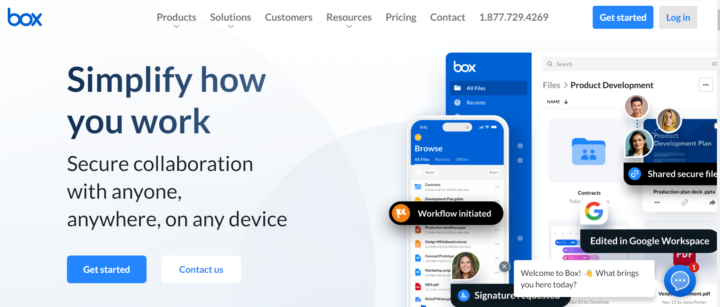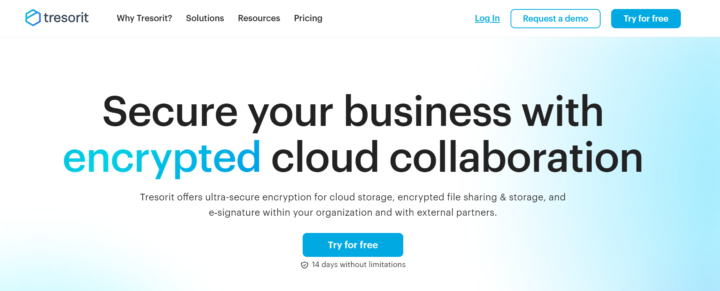Secure file transfers are crucial in today’s business environment, where hackers and malicious entities frequently try to steal sensitive information. Using a secure file transfer service, you can be confident that any data you transmit over the Internet remains protected from prying eyes.
This blog explores the various secure file transfer protocols and the top secure file transfer solutions for your business.
Table of Contents

What Is Secure File Transfer?
Secure file transfer involves sharing data over a safe and reliable delivery method. It safeguards proprietary, personal, and sensitive data. With the help of a secure file transfer tool, unauthorized access, modification, and interception can be prevented while the data is in transit.
Encryption algorithms encode the file’s contents before transmission so that the data remains unreadable even if it gets intercepted. The only way to decipher it is by providing the proper encryption key. Users must also authenticate themselves before sending and receiving the file transfer to verify their identity and prevent unauthorized access.
Secure file transfer protocols also have mechanisms, like digital signatures, to verify the data’s integrity and ensure they’re not tampered with during transit. Furthermore, secure file transfer solutions use audits and logs to track file transfer activities and detect suspicious behaviors.
By using a secure file transfer solution, parties involved can ensure the confidentiality, integrity, and authenticity of the transmitted data.

Top Secure File Transfer Protocols
There are three common examples of secure file transfer protocols:
SFTP
Secure file transfer protocol (SFTP) offers the highest level of protection for data in transit. It works on the Secure Shell (SSH) data stream and encrypts both the commands and data the client and server exchanges.
It’s based on the SSH encryption protocol, which uses robust cryptographic algorithms for secure communication. For instance, SSH keys involve cryptographic key pairs to verify client and server identity. This is safer than transmitting passwords over the network.
FTPS
File Transfer Protocol over SSL/TLS (FTPS) is a more secure file transfer method than the regular FTP. SSL/TLS encrypts server connections when transferring data using AES and triple AES. Unlike SFTP, FTPS uses multiple ports to connect with intended users securely. This makes connections faster than SFPT but can potentially open your network to vulnerabilities.
FTPS also supports various authentication methods to verify the identities of clients and servers. This includes username/password authentication, SSL/TLS client certificates, and public/private key pairs.
AS2
Applicability Statement 2 (AS2) is a standard for securely transferring Electronic Data Interchange (EDI) messages and other data in real-time. EDI documents are commonly used in B2B transactions for exchanging structured data like purchase orders, invoices, and shipping notices.
Encryptions used include Secure/Multipurpose Internet Mail Extensions (S/MIME) and Pretty Good Privacy (PGP). Digital signatures also verify the authenticity of messages and identify any tampering. Acknowledgments from the receiver are also required to serve as integrity checks.
3 Best Secure File Transfer Solutions
There are numerous secure file transfer solutions in the market and the following are our top picks:
1. Spideroak
SpiderOak commits to a “zero-knowledge” standard for all its services, meaning only clients can access stored data. They provide secure cloud backup and file hosting where users can sync, store, and access their files on a cloud-based server.
You get a simple and intuitive console where you can drag and drop files to organize them. You can share files individually using a unique sharing link that expires after three days. Or you can create ShareRooms, where you can share an entire folder.
Unfortunately, SpiderOak is known to be on the expensive side and lacks basic collaboration tools like other cloud storage services.
Best for: Overall Security
2. Box
If you’re looking for a simple but secure way to share files online, Box offers scalable storage options for small to big corporations. It offers integrations with business systems like Google Suite and doesn’t limit the file size you can share with anyone within or outside your organization.
To share a file, you can create a Box link either for an individual file or a folder. You also get access to collaboration tools where you can let the recipient edit or make comments on the file even if they don’t have a Box account.
Best for: File access
3. Tresorit
Tresorit offers HIPAA-compliant cloud storage solutions and a wide selection of personal, business, and enterprise plans. There’s also a free plan, limited to only 5GB of file sharing without storage options. Paid accounts can enjoy features like an admin console, Outlook integration, branding, and “zero-knowledge” protection.
Tresority prides itself on offering end-to-end encryption that hackers can’t breach even when challenged to do so.
Best for: Simple syncing
Why Your Business Needs a Secure File Transfer Service
Secure file transfer service is essential for businesses that deal with sensitive information like financial records, customer data, proprietary documents, and intellectual property. Using file transfer tools with advanced security measures prevents tampering, unauthorized access, and theft of these valuable resources.
Industries subject to regulatory requirements like HIPAA also need a reliable and compliant file transfer service to avoid fines and build trust with clients. Furthermore, using a secure file service demonstrates your commitment to safeguarding customer data in an era of increasing data breaches and cybersecurity threats.
Finally, with the rise of remote work and distributed teams, you need secure file transfer solutions that enable employees to access and share files securely from anywhere, using any device.
Transfer Files Securely With iFax
Faxing sensitive documents online is never a problem when you use iFax. Our cloud-based fax service uses military-grade encryption, like advanced cryptographic techniques, to protect classified data. These encryption algorithms, comprised of long keys and complex mathematical functions, are designed to resist cyberattacks and other harmful privacy threats.
iFax also uses AES-256, an extremely secure encryption process that will take attackers billions of years to crack by brute force. Healthcare professionals can also count on our service to provide HIPAA-compliant solutions tailored to their specific needs.
Request a demo now to see iFax in action.