Creating secure online forms takes data collection to the next level. Implementing security measures such as encryption and field validation keeps malicious entities from stealing or spying on your collected data.
Here is everything you need to know about creating secure forms for websites and other web-based platforms.
Table of Contents
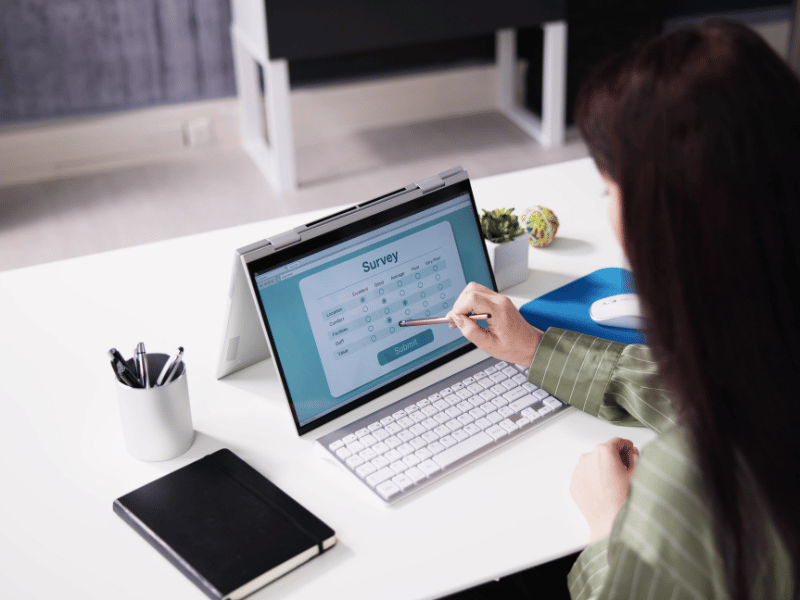
Importance of Secure Online Forms
Secure online forms are important for several reasons, but the main reason revolves around protecting sensitive data and maintaining user trust. When you ask individuals to fill out an online form, their immediate concern is the privacy and safety of their details. Secure online forms ensure that personal, financial, and confidential information is encrypted and protected against cyber crimes like identity theft and ransomware.
Moreover, secure online forms help you comply with strict data privacy regulations. For example, HIPAA, or the Health Insurance Portability and Accountability Act, sets rules and guidelines for PHI privacy in the US healthcare industry. Europe also ensures the privacy of its citizen data through the GDPR (General Data Protection Regulation). Breaking these laws leads to a data breach with corresponding legal consequences and fines.
Many situations require secure form submission:
- Bank account applications and transactions
- E-commerce checkout process and customer registration
- Patient registration and doctor’s appointment scheduling
- Job applications and employee onboarding
- Student enrollment and online exams or assessments
- Tax filing and government benefits applications
- Clinical trials and market research

Ways to Create Secure Online Forms for Websites
Enhancing the security of your online forms is possible with some best practices. Here are some steps to create secure forms:
Use HTTPs (SSL/TLS Encryption)
Encryption ensures that the data users send over an online form can’t be read by unauthorized users. SSL/TLS is the security protocol that encrypts the data between the user’s browser and your web server. It verifies the server’s identity and protects data from man-in-the-middle (MITM) cyber-attacks.
To set up HTTPs, get an SSL certificate from a trusted provider. The SSL certificate is a data file that securely binds a cryptographic key to your website’s details. Here’s a breakdown of what the SSL certificate contains:
- Identifying Information – information about your domain and, in some cases, your organization
- Issuer Information – the Certificate Authority (CA) that issued the certificate
- Domain and Subdomains – the primary domain and any subdomains it covers
- Issue and Expiry Dates – the date when the certificate was issued and when it will expire
- Public Key – a part of a key pair (public and private keys) used for encrypting data
Use CAPTCHA or reCAPTCHA
You’ve probably come across websites that ask for CAPTCHA or reCAPTCHA keys to verify that you’re human. These protect your forms from being filled out by automated bots that can submit spam or malicious data.
To use CAPTCHA or reCAPTCHA, sign up for a service like Google reCAPTCHA (it’s free). You can then add their widget to your form. Users must then click a checkbox or solve a puzzle to prove they are human.
Use authentication and access controls
Strong authentication and authorization methods ensure that only the intended users can fill out and access your online forms. This step is required and critical, primarily if your website handles sensitive data like protected health information (PHI) and personally identifiable information (PII).
Website users must enter a username and password to set up these access control and authentication mechanisms. Setting user roles is also recommended so only authorized persons can create, access, and edit your forms.
Invest in secure data storage
Data collected through your secure online forms gets stored on your servers. Keeping it safe requires having the right technology to safeguard data at rest.
Using secure data storage helps protect your data at all times, so choosing a reputable storage provider is equally crucial. It should provide strong encryption, activity tracking, access permissions, data recovery and backups, and two-factor authentication. Avoid free services without these security mechanisms.
Update and audit security regularly
Check your software and security practices regularly to maintain the security of online forms. Ask your IT or data security officer for the best time to schedule a security audit. Also, ensure that your software is updated or patched as soon as a new version or patch is released.
Software is prone to security vulnerabilities and data breaches without regular patching and updating. Malicious attackers can take advantage of weak security and intercept your data. Cybercriminals can easily exploit the vulnerability in outdated software.
Use a secure online form builder
Instead of creating online forms from scratch, a form builder can offer everything you need to build and publish a secure online form. This is also more practical and efficient since these form builders have already employed built-in security features like encryption, captcha, and secure URLs.








