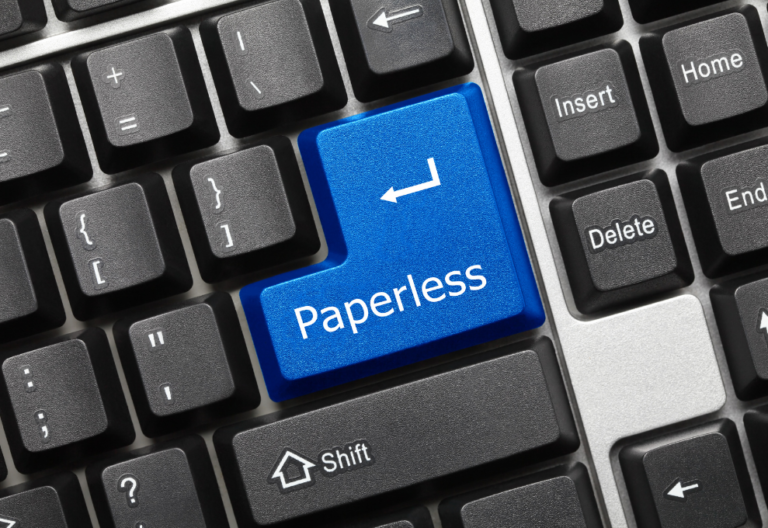Scanning documents used to be so tedious. Should you need to scan a document, your only choice is to use a large document scanner that usually requires a dedicated space. Now, there are document phone scanner apps you can use to scan and digitize documents from anywhere.
This post lists the best document mobile scanning apps for Android and iPhone users.

Creating digital versions of any paper document isn’t only for record-keeping. It also allows easy access, collaboration, and sharing. Thanks to modern technology, you can now scan any document without using a scanner or printer.
Can You Use Your Phone as a Document Scanner?
As long as your phone can run apps and has a good quality camera, you can use it as a portable document scanner. All you need is a document scanning application. Some phones even have a built-in document scanning option. However, if you want advanced features like OCR and image optimization, it’d be best to use a document scanning application.
How to Scan a Document as a PDF on Your Phone
Most scanner apps will automatically convert any paper document into PDF format. Once you’ve installed a PDF scanner app on your cell phone, scan the document you want to save as a PDF. The app will then provide you with a PDF version that you can readily annotate, edit, or share with others.
What Is the Best App for Document Scanning?
The best document phone scanners are those with the best features and functionality. When looking for a document scanner app, it should at least allow you to scan and digitize all sorts of documents, including paper forms and receipts. If the app has an OCR feature, that’s already a plus.
The Best Document Scanner Apps of 2025
The list below is for the best document phone scanners. If you are looking for the best mobile fax apps, we’ve also made a list featuring our top picks.
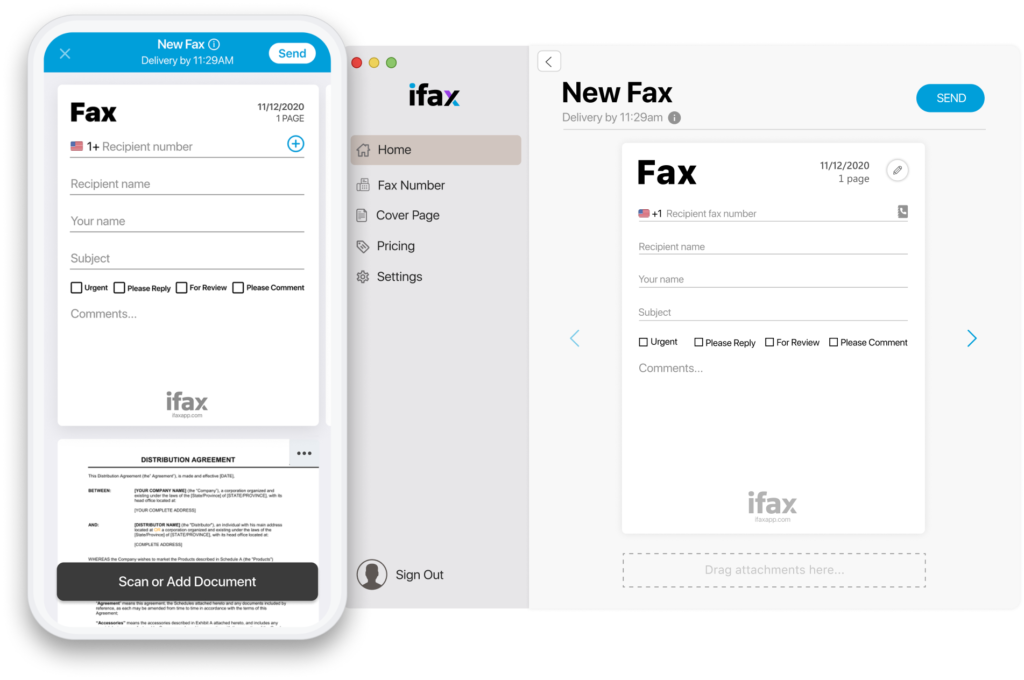
1. iFax
iFax is a powerful mobile fax application suitable for streamlining the faxing process. Its built-in document scanner is powerful enough to scan any document. You can use iFax to scan and fax invoices, receipts, medical records, prescriptions, etc. You can also use its built-in optimization tool to get the best quality scans by adjusting the image contrast and brightness.
Its mobile fax app also uses AI-powered Fax OCR to convert fax content into machine-readable, searchable texts. Furthermore, iFax allows multi-document scanning. You can use the app to scan multiple pages and then fax them as a single file.
What’s nice about this HIPAA-compliant scanning app is that you can scan and fax documents using your phone or any mobile device. It also complies with the regulations set for specific industries and uses military-grade encryption to maintain data privacy and fax confidentiality.
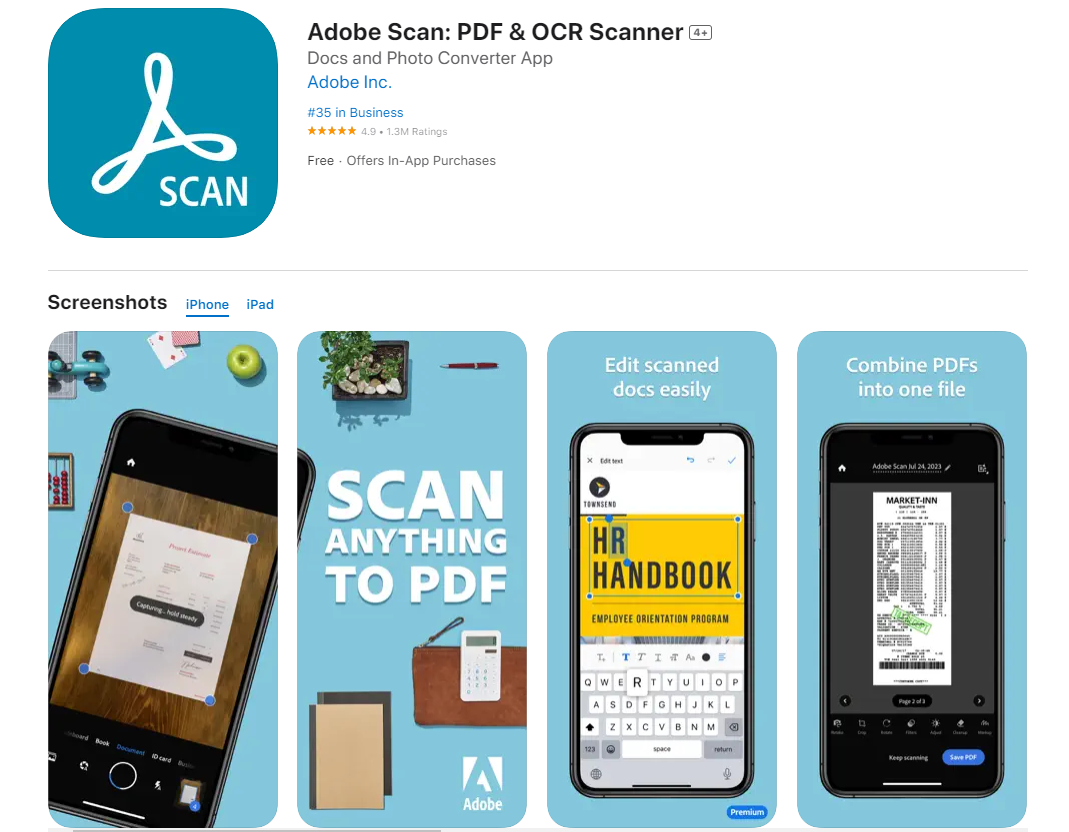
2. Adobe Scan
Adobe Scan is, without a doubt, one of the best document phone scanner apps to date. With it, you can scan and convert any document into high-quality PDFs. It also uses automated text recognition (OCR) to turn any text into readable content you can readily edit, copy, and reuse.
This document scanner app can scan documents, receipts, paper notes, and even printed photos.
Adobe Scan is available on both the App Store and Play Store.
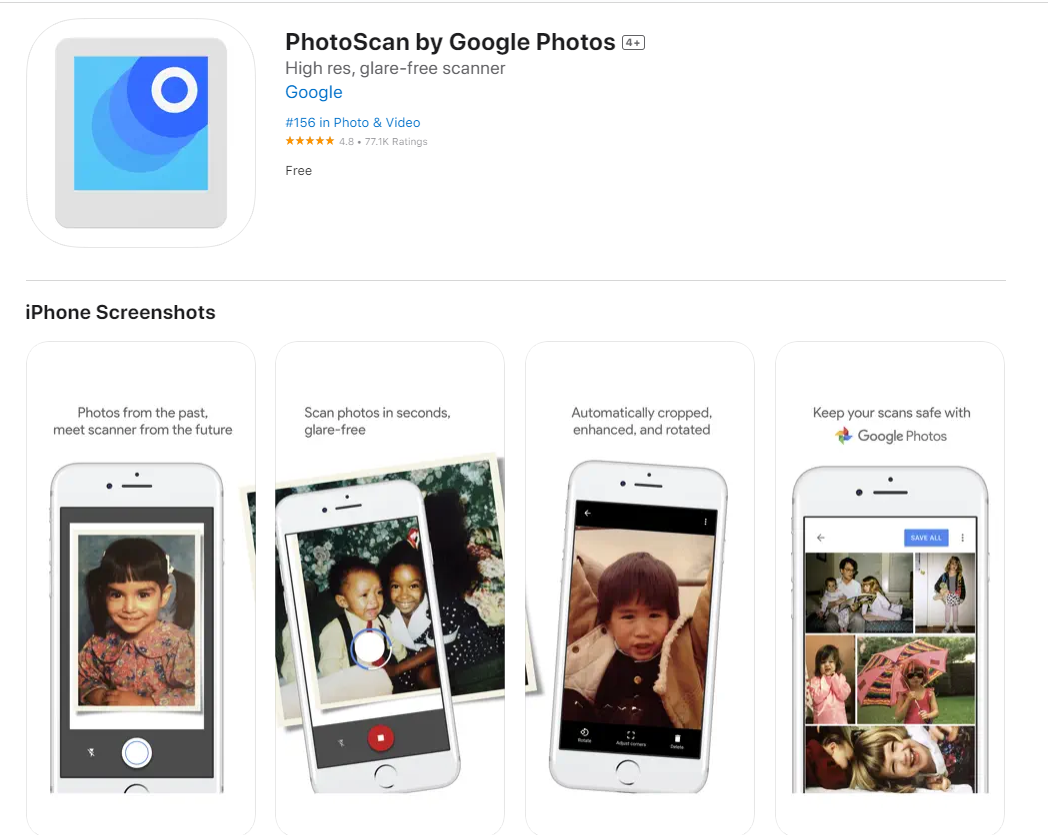
3. PhotoScan
PhotoScan is a scanner app from Google Photos that can scan printed photos and save them as digital copies. It uses your phone’s camera as the scanner and, at the same time, works as a document scanner app to digitize your hard copies.
With its advanced editing controls, PhotoScan makes it easy to scan and enhance documents, making them clear, readable, and glare-free. You can also generate a link for easy sharing and viewing access.
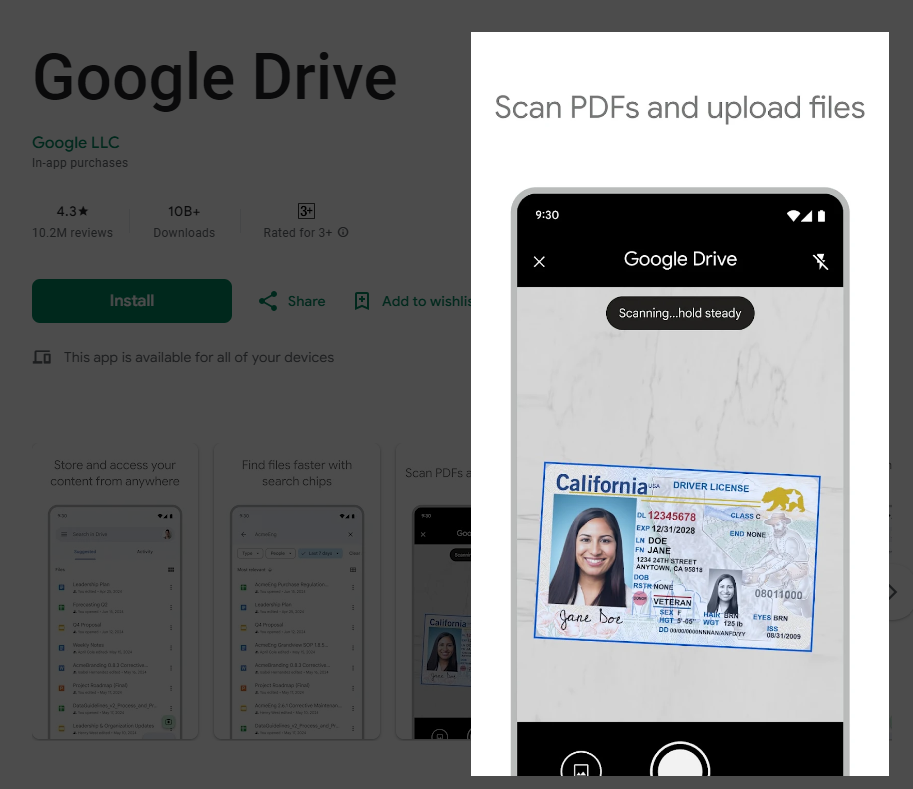
4. Google Drive Scan
If you have Google Drive on Android, you can utilize its built-in scan feature to scan, store, and share documents.
There’s no need to download a separate app since the scan option is readily accessible with just a few taps. If you frequently use Google Drive for document storage and management, its built-in scanner would come in handy.
To use the feature, simply open the Google Drive app, click the floating plus icon, and select Scan. You can choose between manual or auto-capture.
Tip: You can use iFax to scan and fax documents directly from Google Drive.
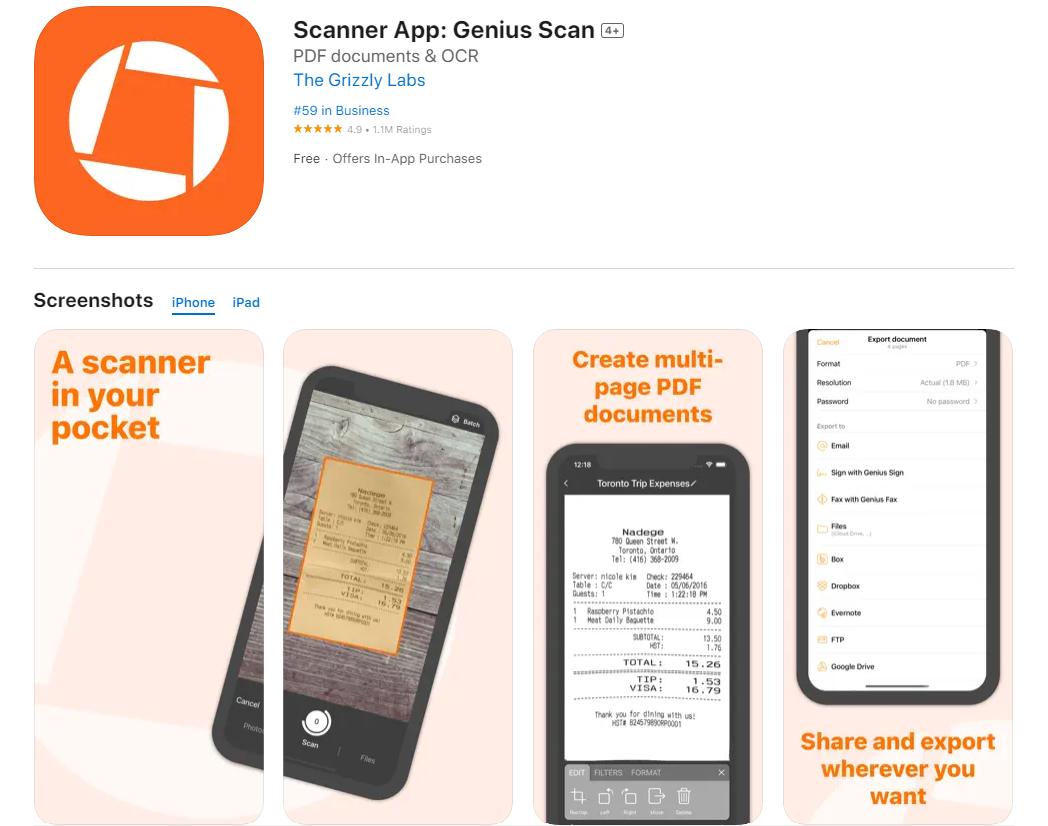
5. Genius Scan
Genius Scan is known for its user-friendly interface and its capability to produce high-quality scanned documents.
Free of blurs and distortions, you can count on the document scanner application to accurately capture and extract data from printed copies. It’s a powerful scanning app that supports batch scanning, document merging, and text extraction.
You can also use this scanner app to scan any document type and export them as multi-page PDFs.
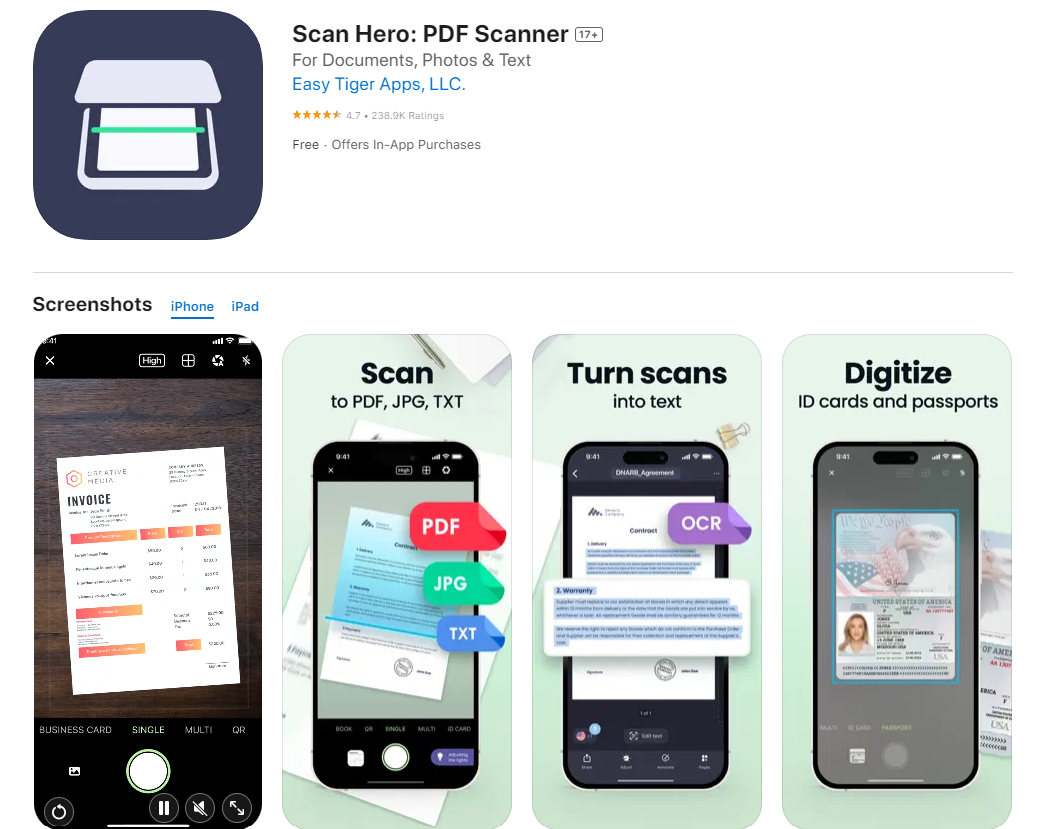
6. Scan Hero
Another document scanner app worth mentioning is Scan Hero. This Android and iOS app easily converts documents into HD scans, enabling you to print, edit, share, and store them efficiently.
With Scan Hero, you can easily manage your scanned documents with just a few taps. You can also use the app to quickly send scanned PDFs via email, iMessage, or iCloud.
Scan Hero is available on both the Play Store and App Store.

Can You Scan a Document and Email It as a PDF?
Yes. To email a scanned document as a PDF, you need a mobile scanning app like Scan Hero or iFax. While Scan Hero offers a straightforward method for emailing scanned documents as PDF, iFax provides a secure and compliant way to share sensitive documents such as insurance claims and health records.
Scan Documents With Your Phone Using iFax
With the best document phone scanners currently available, you need to pick one that best suits your needs. If you want a document phone scanner with a wide range of features and options, go for Adobe Scan or Scan Hero. If you need a secure and reliable app to scan and send sensitive documents, the best choice would be iFax.
iFax is your ideal partner for safe, convenient, and effortless faxing. Our cross-platform online fax service has user-friendly mobile apps that you can use to send and receive documents securely. Learn more about how iFax works and see how our fax service can help improve your workflow efficiency.