The choice between traditional faxing vs digital faxing is one that businesses should consider when looking for a way to send and receive documents securely. Medical, legal, and financial institutions still prefer traditional faxing. But for most other businesses, online fax or digital faxing is the better choice.
Both have pros and cons, but it’s essential to figure out which is best for your business. But how do these methods differ? We will answer these questions and examine the differences between traditional and digital faxing in this post.
Table of Contents
What Is Digital Faxing?

In today’s digital age, it is increasingly important to stay connected while on the go. With digital faxing, also known as fax over internet protocol (FoIP), users can send and receive documents from any location with an internet connection. This is a game-changer for those using traditional fax methods because it provides them with an increased capability for communication.
Digital faxing eliminates the need for paper, toner, and phone lines — all documents can be converted into digital files and transmitted over the internet securely and reliably. It is also known as internet faxing or online faxing.
What Is the Difference Between Digital and Analog Faxing?
Since you know that digital, virtual, and electronic faxing (efax) are essentially the same, that leaves you with one comparison — digital faxing vs analog faxing.
Several factors must be considered when deciding which to use for your business. Below are a few key differences between a digital and an analog fax line.
Technology
The technology used to transfer documents through digital faxing differs from analog faxing. The former involves converting and transmitting digital files over the Internet, while the latter relies on analog signals to transmit faxes over telephone lines.
Speed
The time it takes to transmit a fax also differs significantly between digital faxing and when using an analog fax machine. Sending a digital fax is generally faster since it uses digital signals. In contrast, an analog fax is slower since the documents transmitted will have to undergo multiple conversions, which could also lead to distortions and errors during transmission.
Hardware requirements
Digital faxing typically works with a computer or phone connected to the Internet. It also works on modern multifunction printers that support faxing via WiFi connectivity.
Analog fax machines, on the other hand, require a fax machine and a traditional landline.
Security
Sending a fax over the Internet offers more security despite cyber threat risks. You can employ high-level encryption, passwords, two-factor authentication, and other security measures to ensure the safety and privacy of confidential information.
Analog faxing may be exempt from cyber attacks, but it poses significant threats because you cannot do much to secure the information transmitted over an analog phone. Even with cover sheets, unauthorized entities could still steal or view the printed fax copies. Add to that the fact that there’ll be no sophisticated way to track these malicious activities.
Cost
Using an analog fax machine may appear less expensive than subscribing to a digital fax service. However, other factors, such as resource replenishment and hardware maintenance, should be considered. You must also pay additional for features such as caller ID, international faxing, and secondary phone lines.
With a digital fax service, your monthly or yearly subscription begins immediately after signup. You can also choose a plan that meets your specific compliance needs. Should your faxing needs grow, you don’t need to purchase additional hardware or set up additional phone lines.
The long-term cost benefits of digital faxing outweigh the immediate savings you can get with analog fax.
Efax vs Fax: Key Advantages
Digital fax, also called efax, has several advantages over traditional fax. From a business standpoint, choosing efax vs. faxing using a machine offers greater flexibility and cost savings.
Here are some key advantages of efax over traditional faxing:
Anywhere, anytime access
Faxing documents digitally offers ease and convenience, as there is no need for bulky hardware and wired phone lines. Faxing documents using any device is also easier, enhancing document access and business flexibility.
Lower operational costs
Efax vs. fax minimizes operational and maintenance expenses by eliminating the costs of paying for dedicated phone lines and hardware upgrades. You can fax documents to any fax number without wasting business funds on ink and paper.
Stronger data security
Digitally faxing documents allows for more secure efax transmissions, with encrypted connections safeguarding critical data. Unlike traditional faxing, it is possible to implement more advanced security measures like passwords, audit trails, and role-based document permissions.
Are Fax Machines Analog or Digital?
Fax machines, particularly those usually found in offices, are analog devices that send and receive faxes over a telephone network. However, given the advancements in fax technology, some newer models can now transmit faxes over the Internet.
Also, with the help of Fax over IP (FoIP) technology, it’s possible to send an analog fax as a digital fax. A standard option for this would be to connect the fax machine to an analog telephone adapter (ATA), which digitizes the analog signals so they can be packetized and transmitted over an IP network.

How Can You Send a Digital Fax?
It’s clear now that digital faxing is a better option. Here are the most common methods you can use to send digital faxes.
- Fax from your computer. You’ll need to install software like iFax for Mac or Windows to fax from your computer. The software enables your computer to function as a digital fax machine. To learn more about it, check out our step-by-step guide.
- Fax from your iPhone. You can send faxes using your iPhone whenever or wherever you want. All you need to do is install a fax application on your iPhone or Android device. If you use iFax, you can download its fax apps for free.
- Fax from your email. The third is to send faxes via email. Online fax services use fax integration to allow users to use an existing platform, for example, sending a fax via your Gmail account.
Can You Send a Digital Fax Without an App or Software?
Yes, you can send a digital fax without installing or downloading software or an app. This way, it is easier to send faxes online and more convenient than looking for a machine nearby. All you need is an account with a reliable online fax service provider and an internet connection.
Let’s use iFax as our online provider to get started with digital faxing.
- Using your web or mobile browser, go to ifaxapp.com. Sign up for a new account or log in using your existing account to access the iFax online dashboard.
- On the dashboard, click New Fax > Compose Fax. Use the left and right arrows to select your desired fax cover sheet.
- Enter all of the required details, including your recipient’s fax number.
- Attach or upload all the documents that you wish to send.
- Review your message details and click Send. You will receive a notification that your fax has been delivered afterward.
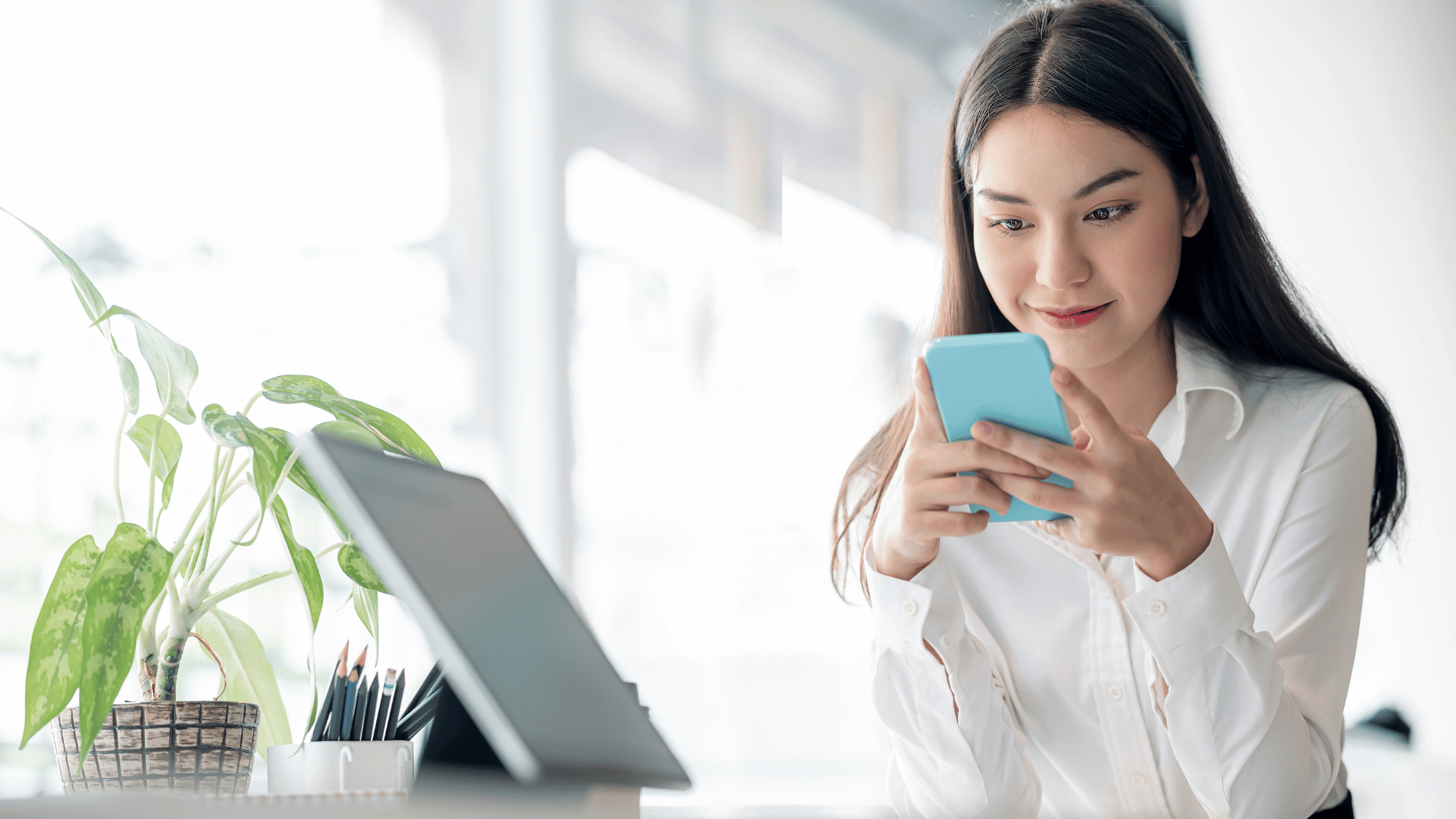
How Much Is a Digital Fax
The lowest cost per page for digital faxing is one cent. Of course, the total expense would largely depend on your specific requirements.
If affordability is a priority, iFax offers the cheapest online fax solutions that are secure and compliant with HIPAA, GLBA, GDPR, and other relevant industry regulations. With our affordable and flexible monthly and yearly plans, you can effortlessly send and receive fax documents. Plus, you only pay as low as 1 cent per page for fax broadcasts.
Monthly pricing for iFax starts at $8.33 for Basic, $16.67 for Plus, and $25 for Pro with HIPAA compliance and programmable API. Get started for free to see how easy it is to transition from traditional to digital faxing.







