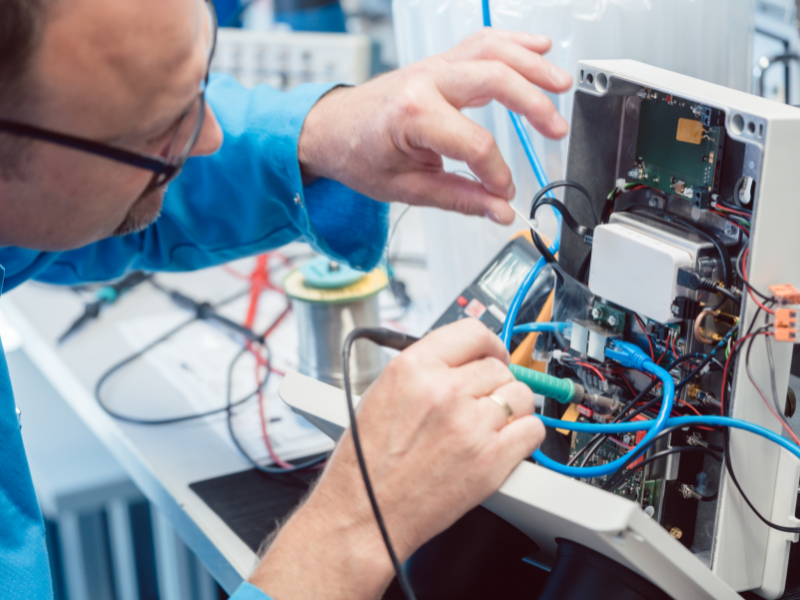A VoIP test or VoIP speed test assesses the speed and the voice quality of a Voice over Internet Protocol (VoIP) service. It may simulate a VoIP call during the test, considering different factors that affect call quality.
This guide covers the significance of VoIP testing, key considerations, and recommended practices.
Table of Contents

Importance of VoIP Testing
The results of a VoIP test can help you evaluate if your network can adequately support quality VoIP calls. The test reveals potential issues with your network that may degrade the quality of calls.
The test is vital for businesses that rely on VoIP calls to establish and maintain effective communication with partners and clients. Businesses need uninterrupted communication for customer service, sales calls, and internal collaboration. It’s also best for organizations to optimize their VoIP systems to ensure efficient use of resources. Businesses can reduce costs and provide better customer service by identifying and resolving network issues.
Read: VoIP vs. landline? Which is Better?
Key VoIP Tests
Mike’s PBX Cookbook, a guide for VoIP installers, and other resources mention that a VoIP test measures several parameters. Here’s an explanation of each:
Delay
Also called latency, delay refers to the time required for data packets to travel from sender to receiver. You might notice a delay between when someone speaks, and the other party hears the speech. This situation makes the conversation unnatural, time-consuming, and troublesome.
Jitter
Jitter measures how delays affect the arrival of data packets at the receiving device. Even though packets are being sent out regularly, they don’t always arrive at the receiving end at the same intervals. Sometimes, they arrive too early or too late. High jitter or excessive packet arrival time variation leads to choppy VoIP calls or garbled speech. Ideally, the time between when packets arrive should be consistent and match the gaps between packets when they’re sent out. A jitter of 20-30ms is generally considered acceptable.
Packet loss
Packet loss happens when data packets fail to reach the receiver. This occurs because of network congestion, transmission errors, or overloaded devices. Packet loss over 5-10% degrades voice quality and distorts speech. You might notice missing parts in your conversation, which is frustrating.
Sequence errors
Sequence errors happen when data packets arrive in the wrong order at the destination. Congested networks can cause data packets to take different routes to the receiving device, which results in garbled or overlapping speech, echo, and gaps in the conversation. VoIP systems typically implement mechanisms to reorder out-of-order packets, but excessive sequence errors can still affect call quality.
Bandwidth
VoIP tests measure the available bandwidth of a network connection. Without sufficient bandwidth, VoIP call quality suffers from choppy audio, dropped words, or robotic-sounding voices. It can also result in increased latency or delays, jitter, packet loss, call drops, and failed connections.
Quality of Service
QoS is the ability of the VoIP service to prioritize itself over other connections using your bandwidth. In a business, many systems or software usually use the same internet connection. People might use the internet to fax while simultaneously making VoIP calls and browsing social media. QoS ensures VoIP calls get a higher bandwidth than other internet activities.
Mean Opinion Score
MoS score is a subjective measure of VoIP quality. Human users evaluate it on a typical scale of 1-5, primarily based on factors such as clarity, distortion, echo, and background noise. Higher scores indicate better call quality. Thus, a score of 4.0 or higher is desirable.

VoIP Testing Tools
Conducting a VoIP test involves assessing various aspects of the network and the VoIP system to ensure optimal performance. Here are the most common ways to conduct a VoIP test:
VoIP Provider’s VoIP Test
Some VoIP system providers offer their own VoIP test software to help you test the quality of your connection. For instance, RingCentral’s QoS VoIP test and Nextiva’s VoIP speed test, which you can access online, simulate VoIP calls between your device and their service. It then estimates the voice quality you can expect from their service. Take advantage of these free tools from your VoIP provider.
Speedtest.net
Speedtest by Ookla tests your internet speed and performance. You can access it online or download the iOS, Android, macOS, Windows, Google Chrome, and Apple TV apps. Speedtest measures the download and upload speed and latency of your connection.
WhichVoIP.com
Another free web-based testing tool, WhichVoIP, offers VoIP performance testing that measures latency, jitter, and upload and download speeds. Moreover, the platform was recently updated to support end-to-end encryption and mobile device support.
Considerations When Running VoIP Tests
Even if VoIP test tools show good results, you may still run into voice call problems. These issues can be caused by improper or incorrect configurations in your network.
Ensuring high-quality VoIP calls means prioritizing voice packets over other data packets. You can do this by enabling the QoS on your router or telephone adapter so it prioritizes voice traffic over other internet activities.
If you’re having trouble configuring your VoIP service, don’t hesitate to contact your provider for assistance in enabling the correct setup.