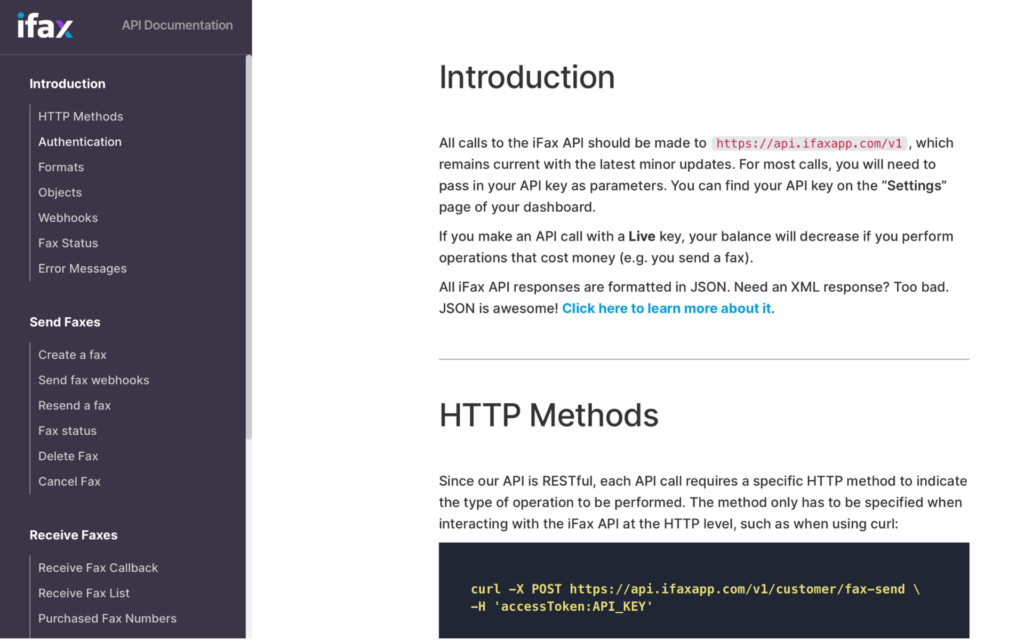Faxing has evolved a great deal since its heyday in the 1980s and 1990s. Back then, it was a relatively straightforward way to transmit documents using landlines and fax machines. Thanks to the advent of the internet and online faxing, document sharing has become even more convenient.
The latest innovations in this space have brought valuable features that have helped advance document management for businesses worldwide. Let’s take a closer look at common uses of a fax API service and how this technology can enhance your company’s document workflow. This guide will show you exactly that.
Table of Contents
- What Is Fax API?
- Common Fax API Use Cases
- What Are the Benefits of Fax API?
- How to Use Fax API in iFax
- Advance Your Business With iFax
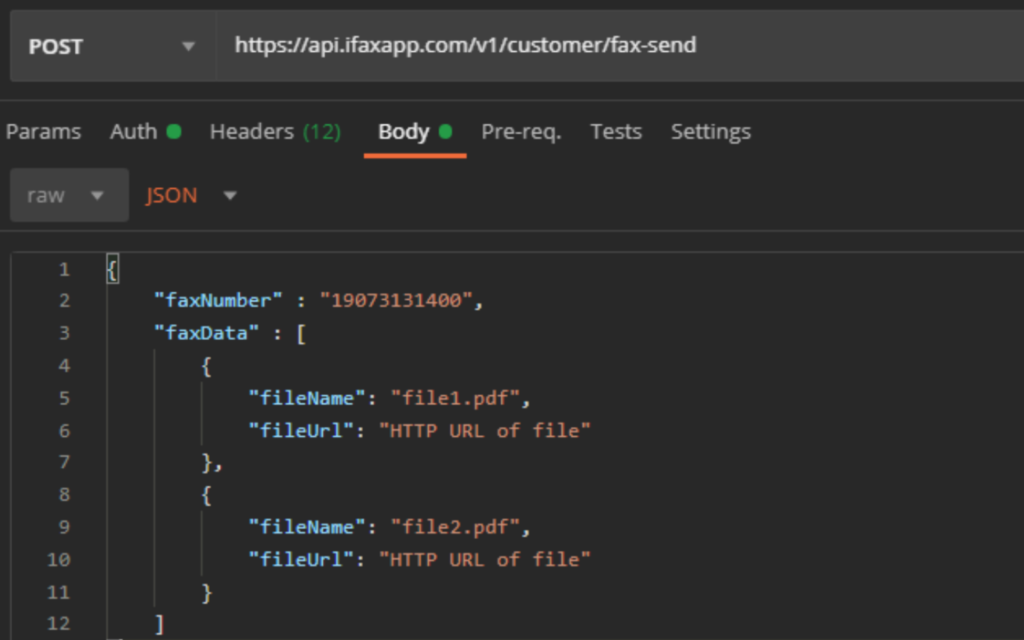
What Is Fax API?
To understand API in the context of faxing, we must first run through what an API is. An application programming interface or API is a method through which two distinct computer programs communicate. It typically contains various parts that enable tools and services for software developers.
In contrast to a user interface, which allows a person to connect with an application, an API only involves two pieces of software. End users do not directly interact with APIs. Instead, only the programmers responsible for handling these interfaces can access them.
Programmers use what is known as calls to contact a specific portion of an API. Everything one might need for a particular API is accessible through the developer’s documentation or specifications.
Building on that definition, fax API uses internet-enabled functionalities that allow third-party software to connect with an online fax service. This web interface can bring a wealth of new opportunities to your business.
Common Fax API Use Cases
Fax API currently empowers countless companies to enhance their systems and streamline processes. Your firm can also find a use for this type of web interface. Here are some of the most common fax API use cases you can take advantage of today.
Send faxes directly from existing applications
If your firm uses proprietary applications, you can use fax API to connect with an online fax service. This interface lets you effectively automate your systems by eliminating an extra step in the faxing process. You would only need to use a single platform when sending a fax message.
Here are examples of using fax API in various industries that you might find helpful:
- Healthcare facilities can employ fax API to send electronic health records (EHR) as faxes automatically on the connected application.
- Construction firms and other companies that deal with purchase orders can create them inside a connected app. They can then send the file as a fax without any additional steps using a fax app.
- Businesses that generate or process receipts regularly can configure fax API to send faxes to recipients after every transaction using a fax server.
These are only several examples of how you can leverage fax API to expedite document-sending. Your developers can find even more ways to streamline your company workflows with a powerful web interface offering advanced fax functionality.
Receive fax callbacks
You can also receive faxes with a web API. Some online fax services can connect a dedicated fax callback URL for your business. This connection means the service will notify you each time you receive a fax on your app.
These notifications typically include relevant fax information, related metadata, and digital copies of the documents. Below are some situations where you might consider receiving fax transmission callbacks helpful.
- Companies that rely on time-sensitive documents can use a connected app to get real-time notifications on the latest faxes.
- E-commerce platforms can integrate a fax API to receive copies of customer orders without any delays.
- Large teams can communicate with each other seamlessly and securely through fax with a reliable API connection.
High-level fax APIs are capable of more than sending and receiving faxes. Look for a service that allows you to manage authentication, fax numbers, and international faxing. The following section will tackle how a suitable fax API can help elevate your company.
What Are the Benefits of Fax API?
Fax API offers many advantages for companies looking to level up their operations. Whether you’re a big or small business, your company could use a reliable web interface. These are the three best fax API benefits you should remember.
Send and receive faxes securely
With a dedicated fax API, your business can reap the benefits of a well-protected online fax service – without all the hassle. Many fax apps offer secure cloud storage and 256-bit encryption. These features help ensure that your documents are well-protected against fraud and other cybercrime.
Boost business productivity
Software integration is among the key drivers of successful modern businesses. An exceptional API can help you connect your frequently used apps with a convenient online fax service. This link between your programs can help employees enhance their workflows and ultimately bring you optimal productivity levels.
Minimize app overload
App overload is an increasingly popular phenomenon, especially in remote teams that use multiple platforms for collaboration. Using a fax API means your employees don’t have to worry about using one more app. It will help your workers focus on an efficient workflow that allows them to manage documents without a separate fax app.
How to Use Fax API in iFax
As one of the leading online fax services today, iFax offers a robust web API with abundant, scalable features. Follow these steps to explore fax API functionality on iFax.
- Visit iFax and sign up for an account if you don’t already have one.
- From your fax dashboard, navigate to the Tools menu on the left-hand side of the page.
- Navigate to the Integrations & API submenu and click Developer API.
Your API key should now be accessible. If you still need to purchase a Professional plan, a pop-up will appear, prompting you to upgrade or view available paid plans. - Next, follow this link to view the iFax API documentation. It has everything you need to set up the interface with your applications.
If you need more help, our developers can help integrate the interface with your applications. We also provide 24/7 live support to address any concerns. Plus, our free demo will help you determine if the API is a good fit for your business.
Advance Your Business With iFax API
Are you looking for a feature-rich web API that lets you send and receive fax from your apps effortlessly? iFax API uses a developer-friendly JSON file format that enables seamless app integrations.
In addition, our platform features industry-standard security that protects user data at every step. And with cost-effective plans with flexible pricing, you can be sure that you’re only paying for what you need. Our dedicated live support and developer teams will ensure your onboarding is as easy as possible.
Try iFax API for yourself and schedule a free demo.