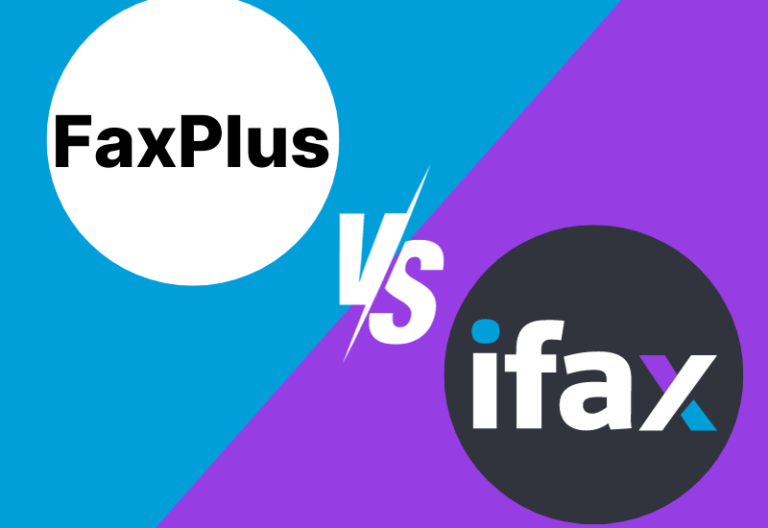The main difference between CocoFax and Biscom is their fax solutions. CocoFax is known for its online fax service that caters to businesses of all sizes. Biscom, on the other hand, is more suited for companies that want to do on-premise, cloud, or hybrid fax.
CocoFax vs Biscom Comparison
Biscom vs CocoFax | |||||
Pricing | HIPAA Compliance | Secure Fax Transmissions | eSignature Tool | Fax API | |
Biscom | Custom pricing | Yes | Yes | Yes | Yes |
CocoFax | $7.99 per month | Yes | Yes | Yes | Yes |

Security
CocoFax utilizes a 256-bit Advanced Encryption Standard (AES) to safeguard fax transmissions. It also employs two-factor authentication to prevent bad actors from making unauthorized and disguised login attempts.
Biscom, on the other hand, offers enterprise-level security. From secure cloud-based faxing to advanced password management and encryption at REST, its fax solutions can guarantee the safety of your faxes in ways that could work seamlessly with your existing systems.
User Experience
CocoFax has an automated web or mobile interface for seamless fax transmissions. Users can directly fax from any device in just a few clicks. There is also a step-by-step guide available on the platform for sending faxes.
Its familiar interface makes Biscom user-friendly and ideal for streamlining fax workflows. Designed to offer convenience, navigating its features and settings ensures a seamless and efficient faxing experience.
HIPAA Compliance
CocoFax complies with HIPAA by providing the privacy and security requirements set by federal law. Upon request, enterprises can enter a Business Associate Agreement (BAA) with this fax service provider. Moreover, it employs robust encryption and access controls that can protect sensitive health data.
As for Biscom, it ensures HIPAA compliance by implementing encryption, 24/7 system monitoring, audit trails, and access controls for user management and fax queues. It also has a fax administrator for secure archiving of faxes.
ESignatures
For seamless document signing, you can rely on the CocoFax eSignature feature with automated reminders sent to intended signers. It also supports bulk signing, so you don’t waste time. You can create a signature from scratch or save the signed documents as a template.
Meanwhile, Biscom has an intuitive eSignature platform that you can seamlessly integrate using any app or website. You can sign and complete documents using reusable templates with pre-filled text fields.
Fax Status Monitoring
CocoFax lets you track the status of your faxes. You can view the fax status on your dashboard or via email. You will find all your successful faxes in your outbox. You’ll also receive a confirmation message. Additionally, you can activate the email notification option to get real-time updates. If your fax fails, you’ll be informed why.
Similarly, Biscom has an all-in-one dashboard called Biscom Enterprise Fax Management (EFM). It’s where you monitor faxes, oversee compliance, and create performance reports. The Biscom EFM helps streamline document workflows while ensuring the successful delivery of each sent fax.
Cloud Storage Integration
CocoFax offers multiple cloud storage integration options, making faxing directly from your existing go-to applications more accessible and efficient. You can integrate with popular cloud storage platforms like Google Drive.
Meanwhile, Biscom offers secure file sharing through its cloud-based solution, Biscom Transit. It’s simple and easy to use because you can simply attach a file using a drop-down button. It also provides a confirmation receipt and a complete audit trail.
Pricing and Plans
Pricing for CocoFax starts with its Lite Plan, which costs $7.99 monthly for 60 pages. You also get a free local or toll-free number and the option to fax by email. Its Premium Plan, on the other hand, costs $19.99 per month for 400 pages. That’s more than enough to sustain the faxing needs of a small or medium-sized business. Meanwhile, those with high-volume faxing requirements can opt for its Business or Enterprise plan. The latter offers advanced features and exclusive CocoFax API access.
If you’re considering Biscom as a CocoFax alternative, note that it offers custom pricing depending on your business needs. There’s a cloud fax estimator where you can input your estimated number of pages and users.

CocoFax vs Biscom: The Verdict
If it’s choosing between CocoFax and Biscom, you must take your specific faxing needs into consideration. Would you like to fax entirely in the cloud or incorporate it with your existing on-premise systems? If the former, then CocoFax is the most suitable option.
With CocoFax, you can send and receive faxes online and from an existing application like Microsoft Word and Slack. It offers a straightforward and seamless approach to fax, turning any device, like your computer, into a portable fax machine. Plus, you can save on costs with its affordable pricing.
If you need to prioritize security and compliance while maintaining your existing workflows, Biscom is the better fit. With this fax service, you can fax in the cloud entirely or from a multifunction printer. It has passed the most rigorous requirements for security, so you’re confident that it can help you communicate and do business through fax.
iFax: The Best Alternative to Biscom and CocoFax
Limiting your options to two can hinder your chances of exploring other, more reliable alternatives. Take iFax as an example. With our cloud-based fax service, you can easily send and receive faxes without the need to operate a fax machine or connect to a phone line. It transforms any device with a connection to the Internet so that you can fax from anywhere.
iFax also has advanced features that can help streamline your faxing process, including:
- Local, toll-free, and international faxing
- Free fax number porting
- Fax broadcasting
- Fax by email
- Fax OCR
- Fax API
So why not see if iFax fits your faxing needs best? Sign up for an account now.