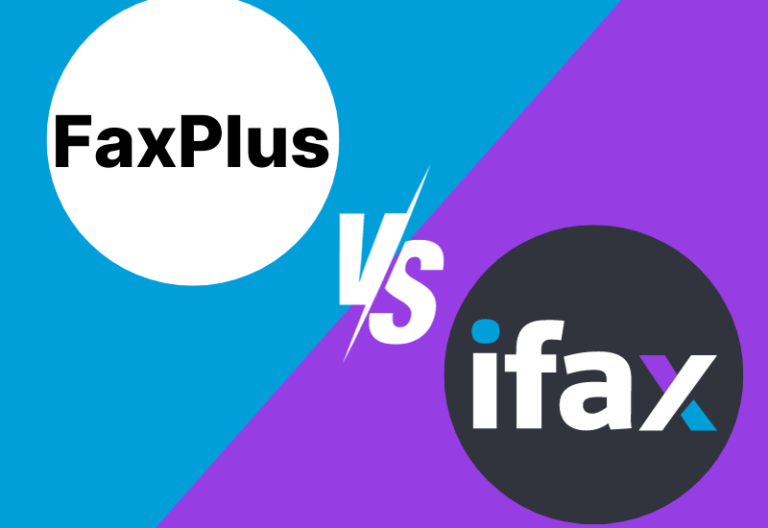The main difference between CocoFax and FaxZero is that the former benefits businesses with specific features and compliance requirements, while the latter best suits those looking to fax a few pages online for free.
CocoFax vs FaxZero Comparison
FaxZero vs CocoFax | |||||
Pricing | HIPAA Compliance | Local and toll-free numbers | Fax Scheduling | Fax Broadcasting | |
FaxZero | Free for 5 faxes daily | No | No | No | No |
CocoFax | $4.99 monthly | Yes | Yes | Yes | Yes |
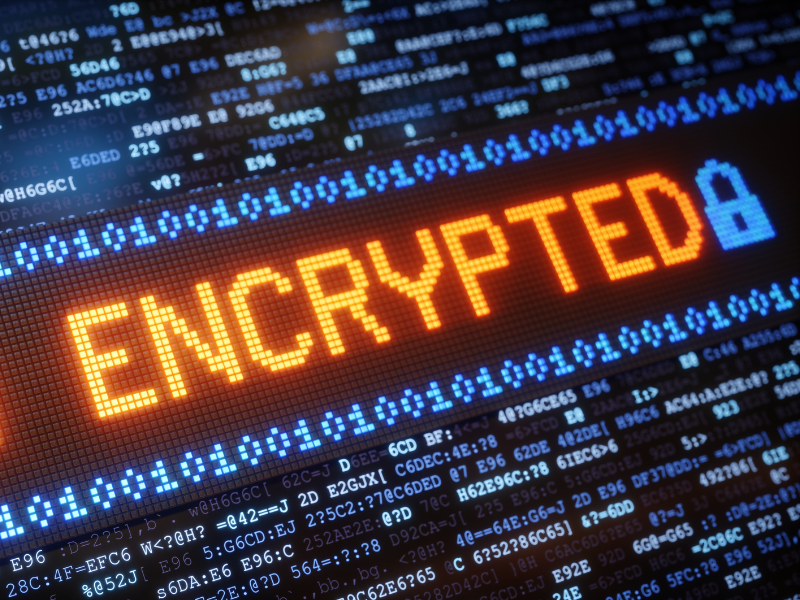
Comparing FaxZero vs CocoFax, it’s apparent that both services cater to different markets. This comparison lists their key differences in detail.
Security
Securing faxes at rest and in transit is crucial to prevent data breaches.
With CocoFax, you can count on its 256-bit Advanced Encryption to keep your faxes safe. This level of encryption makes encrypted faxes virtually impossible to crack or decrypt. As an added security, the fax service uses two-factor authentication to keep unauthorized users from viewing or intercepting your faxes.
As for FaxZero’s security, it employs basic security measures like HTTPS to secure file uploads and SSL or TLS to encrypt the data sent from its servers. Also, its privacy policy states that it collects and retains personally identifiable information for as long as its purpose of collection still stands. Still, the fact that the service has your data without providing additional safeguards could pose a security risk.
User Experience
With CocoFax’s user-friendly interface, you don’t need to rely on third-party apps or traditional office supplies to make faxing convenient. As a FaxZero alternative, CocoFax has a clean and sleek interface that comes in handy whenever you want to make adjustments that meet your specific faxing requirements.
On the other hand, faxing with FaxZero is a no-brainer. Once you’re on its website, you only need to fill out the required fields and upload your file. There’s no need to create an account or log in, making this fax service suitable for faxing on the fly.
HIPAA Compliance
CocoFax helps you navigate the complex process of achieving and maintaining HIPAA compliance. As long as you are a professional plan holder, this fax service is ready to sign a Business Associate Agreement (BAA) so you can access and enable the advanced control features in your administrative account.
Unlike CocoFax, FaxZero does not comply with HIPAA regulations and won’t enter into a legal agreement as a business associate of a covered entity.
Fax Broadcasting
Fax blasting is a convenient way for businesses to reach their customers. With CocoFax, you can send faxes to multiple recipients easily and in bulk. The process is similar to sending emails but through faxing online without using a bulky machine or connecting to a dedicated fax line.
Meanwhile, FaxZero has no bulk faxing or fax blasting option. If you want to send the same fax to multiple recipients, you must send each fax separately.
Local, Toll-Free, and Vanity Fax Numbers
CocoFax lets you change or retain your current fax number. The porting process usually takes 2 to 4 weeks, depending on your current carrier. Also, this service allows for convenient fax number management. Simply hover your cursor at the bottom of your dashboard to delete, change, or add a new fax number.
As for FaxZero, it only works for sending faxes. It cannot provide you with a local or toll-free number, so you cannot use it to receive a fax.
Fax Scheduling
CocoFax has a scheduling option, enabling you to fax at your preferred time and date. Instead of manually sending each fax, you can schedule them a month or week prior.
With FaxZero, you must send each fax manually. There is no option to schedule faxes in advance.
Pricing and Plans
Users sending out occasional faxes can subscribe to the CocoFax Lite plan, which costs $4.99 monthly. You can send up to 60 pages. However, this fax service charges $0.20 for additional pages. If you want access to advanced features like SMS notification or Slack integration, you would need to upgrade to any of its more expensive plans.
The cost of faxing at FaxZero is free, but there’s a catch. You’re only limited to sending up to 5 faxes daily. Since it doesn’t cost a dime, this service will trade that for minor inconveniences like displaying a FaxZero branding on the cover page. On another note, it does offer a paid option. Removing the branding and sending additional faxes will cost you $2.09. Rates will also vary depending on the country of destination.

Comparing CocoFax and FaxZero
FaxZero vs CocoFax? For individuals and businesses looking to fax for free, choose FaxZero. It’s best for faxing on the go, especially if finding a fax center nearby is nearly impossible. With FaxZero, what you see is what you get. It has no additional features like bulk faxing, receiving faxes, fax scheduling, digital signatures, or mobile apps.
As an alternative to FaxZero, CocoFax is the way to go. For $4.99 a month, you can already streamline your faxing process. It’s a feature-loaded online faxing solution suitable for businesses and organizations of all sizes.
iFax: The Best Alternative to CocoFax and FaxZero
Both CocoFax and FaxZero are decent options for faxing documents online. These online fax providers are budget-friendly, and you don’t have to exert additional effort to figure out how they work. Still, it pays to keep your options open as fax services like iFax exist.
With iFax, you can fax different documents while ensuring compliance with industry regulations such as HIPAA and GLBA. You can also make annotations and sign faxes on the go. It’s a full-featured platform that makes faxing easy and convenient. Also, it won’t cost you a fortune to fax to multiple recipients. You only pay $0.01 to broadcast a single fax page.
So why look elsewhere when you can fax with iFax? Get started with a trial account to explore its best features.