Concord vs Interfax
Interfax provides flexible pre-paid plans that work well regardless of your needs. Meanwhile Concord only has traditional monthly plans aimed at those who know their actual monthly faxing volume.
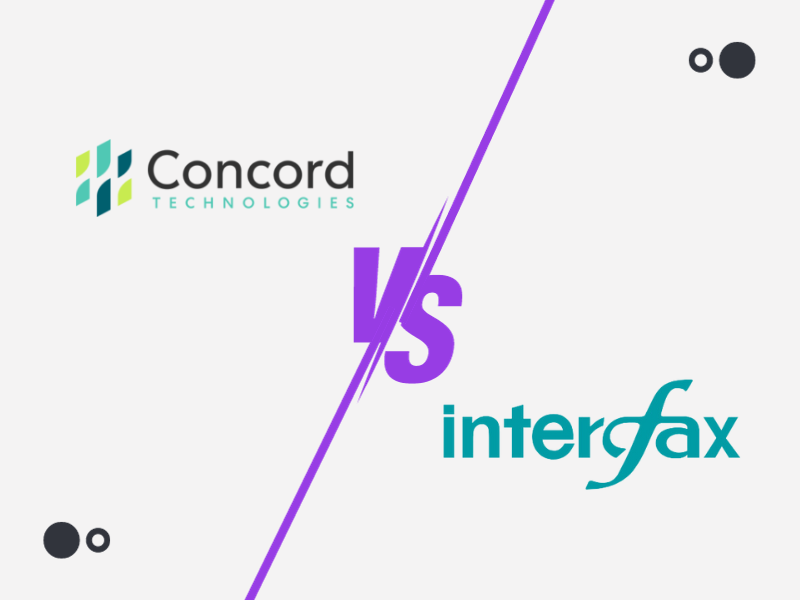
Enjoy iFax services at 50% off!
Your discount will be applied during checkout.
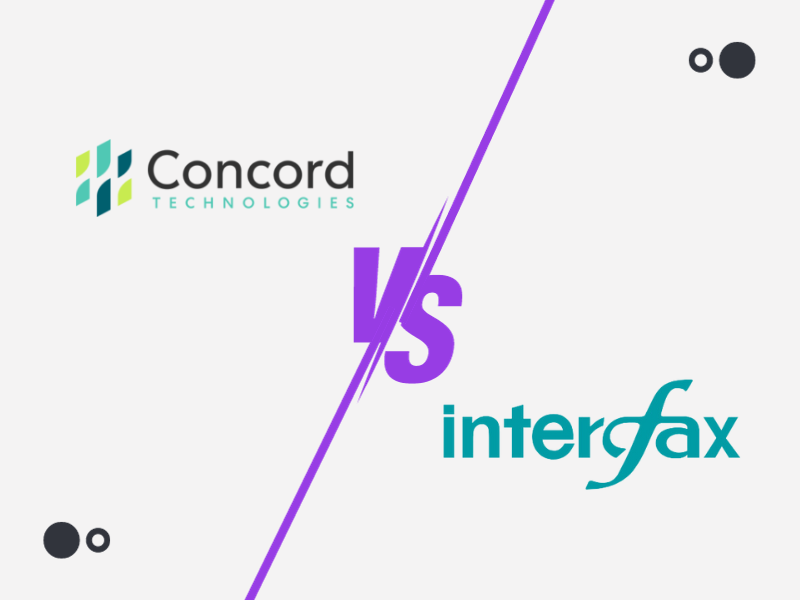
| Price per page | HIPAA Compliance | EMR and EHR Integrations | Toll-Free Numbers | Fax Cover Pages | |
| Interfax | 10¢ | Yes | Yes | Comes in all plans | Yes |
| Concord | 5¢ | Yes | Yes | Available in custom Plan | Yes |

InterFax offers two types of plans: pre-paid plans and monthly plans. Pre-paid plans suit those who don’t have predictable faxing requirements and would like the flexibility of having available faxing credits when they need them. The available pages don’t expire, and once they are consumed, you just need to get another pre-paid package.
InterFax’s pre-paid plans include:
Interfax provides scalable pricing without long-term contracts for its monthly plans, so you can easily switch between plans depending on your needs.
The plans are:
Interfax also offers a free trial for those interested in testing their services before signing up.
Meanwhile, Concord offers three subscriptions:
You can also build a custom quote depending on your specific needs and use their price estimator to estimate your potential costs.
Concord and InterFax offer secure cloud faxing solutions following robust encryption protocols. Concord encrypts faxes using TLS or secure HTTP and implements AES 256-bit encryption. It follows SOC 2 Type 2 compliance and uses data centers hosted in secure buildings with closed-circuit video security and strict access controls. Concord also adheres to HIPAA requirements and will sign a BAA with its clients. Aside from HIPAA, it’s also HITRUST-certified, an independent security certification that covers various international, federal, and state security requirements.
InterFax, as an alternative to Concord, also adheres to global data security standards such as TLS encryption for inbound and outbound faxes. It also provides audit trails and public and private key authentication signatures to ensure that only authorized persons send and receive your faxes. There’s also an optional “Delete Fax After Completion” feature to prevent faxes from falling into the wrong hands. Interfax will also sign a BAA with clients, making it a HIPAA-compliant cloud faxing solution.


Both Concord and Interfax provide an intuitive and modern web application where you can access and manage your faxes. They also offer an email-to-fax feature to turn any email client into a virtual fax machine. These options are accessible via mobile devices so that you can fax on the go.
However, neither has dedicated mobile apps that would provide a better cloud faxing experience for mobile. Concord also offers a Print2Fax feature to print any document conveniently and turn it into a secured fax.
Concord doesn’t offer an in-built eSignature capability. Instead, you can use its Print2Fax feature and digitally sign the fax with your EHR or a third-party digital signing app.
The same is true for Interfax, which only supports digital signing via integration with a third-party app.


When you open an account with Interfax, you get the default “Account Manager” permission level. You can add and manage users through the settings and assign them a standard or account manager permission level. This will help you control the services they can access, such as auto-sharing of received faxes, the number of allowed outbound fax pages and permitted email clients for the email-to-fax service.
Concord offers a comprehensive user management module. You can lock and delete users, move them between departments, assign them additional fax numbers, and more. You can also organize users into departments and create group-level default permissions. The Interfax alternative also provides a way to organize billables and track them to see which users and activities consume the most resources.
Interfax lets you easily integrate with any system using developer fax APIs that can be tailored to various development environments using REST and SOAP communication protocols. This allows you to use InterFax’s faxing capabilities with leading CRM, ERP, email platforms, and other systems without additional upfront investment or ongoing maintenance. This also lets you integrate with leading EMRs/EHRs like Epic.
As an Interfax alternative, Concord also offers a Developer Portal where you can access its vast suite of fax APIs, along with developer guides and support. Like Interfax, you can use this to integrate Concord’s faxing capabilities with your existing systems to automate sending faxes, tracking transmissions, managing billing, and more. Concord also integrates seamlessly with popular EHRs like Epic, so you don’t have to switch between the two programs to send a fax.


Concord offers a toll-free fax number on all of its subscription plans and offers number porting for local numbers. You can use its Cloud Fax Web Portal to initiate porting. The fax service doesn’t provide information regarding the porting fee or timeline, but they offer customer support to help with the process.
Interfax also lets you keep an existing fax number subject to the approval of the previous carrier. If you need to port a number, you must contact their team, who’ll walk you through the process and assess the costs. Interfax’s subscription plans come with a local fax number, and if you want a toll-free number, you have to get their custom plan.
Interfax offers fax cover pages that you can customize to suit your needs. Templates for cover pages are also available, but it’s unclear if they are HIPAA-compliant. Ensuring compliance means the cover sheet must include a privacy statement and disclaimer and protect the actual contents from prying eyes.
Concord also lets you add custom cover pages, which you can design to be HIPAA-compliant. There’s a default cover page which is offered for free. They charge a small fee for creating custom cover pages.


When choosing between Concord vs Interfax, the choice comes down to how often you must fax documents monthly. If you don’t have a fixed faxing schedule and are unaware of your exact faxing needs, then Interfax’s pre-paid plans offer a convenient solution.
Meanwhile, Concord has more affordable plans if you already know your faxing volume, provided you can maximize the allocated monthly pages.
Both cloud-faxing solutions are HIPAA-compliant with strict security and privacy features, so whatever you choose, you’re confident that your patients’ data remain protected against unauthorized access.
iFax is the best Interfax and Concord alternative
Send HIPAA-compliant fax pages at only $0.01 per page.
iFax has proven to meet the changing demands of healthcare compliance.
Conveniently attach eSignatures to faxes within the iFax app.
“Cloud-Based Faxing”
“It was cheaper compared to other providers, the ease of use and very intuitive design and the reliability of the faxes being sent. My team and I always get great support from the team whenever an issue needs to be dealt with.”
“I compared the most popular online fax services iFax is overall the best value and feature rich!”
“Great customer service! The Google Workspace integration has been great for our organization. Everyone likes it compared to our previous service.”