eFax vs OpenText
OpenText is an enterprise-level solution geared for large organizations. It has four digital fax solutions with customized pricing. eFax has a Pro Plan for small and medium-sized businesses with minimal faxing needs.

Enjoy iFax services at 50% off!
Your discount will be applied during checkout.

| Price per page | HIPAA Compliance | Fax Broadcasting | eSignature Tool | Fax API | |
| OpenText | 2¢ | Yes | No | Yes | Yes |
| eFax | 8¢ | Yes | Yes | Yes | Yes |
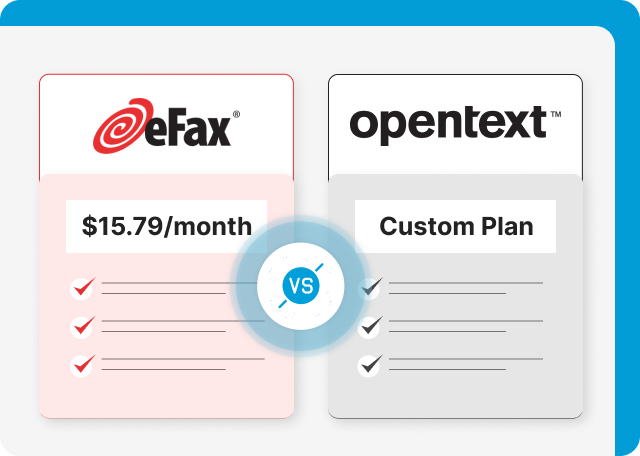
OpenText pricing isn’t readily available on its website. You can request a demo or contact its sales team for a quote. It offers four digital fax products that vary in purpose and features. Also, this fax service primarily caters to enterprise-level businesses, hence the customized pricing.
eFax also caters to enterprise clients but has a plan suitable for small to medium-sized businesses. For this reason, they can offer fixed pricing on monthly or annual terms. You can get the eFax Pro with a limit of 200 pages for only $15.79 per month. The catch is you must subscribe for a whole year. Otherwise, you’ll be paying $29.99 monthly.
Take note that eFax charges a $10 setup fee. Meanwhile, its HIPAA-compliant Corporate Plan has customized pricing.
eFax uses 256-bit AES and TLS 1.2 encryption to secure faxes in transit and at rest. You can also stop potentially harmful faxes using its fax screening option. To safeguard privacy, eFax doesn’t collect or process sensitive personal information unless you provide explicit consent.
OpenText has a robust and comparative security framework. It uses 128-bit AES encryption that’s rotated every 30 days. Its other security features include immediate document deletion, encrypted archives, and portal-based tracking.
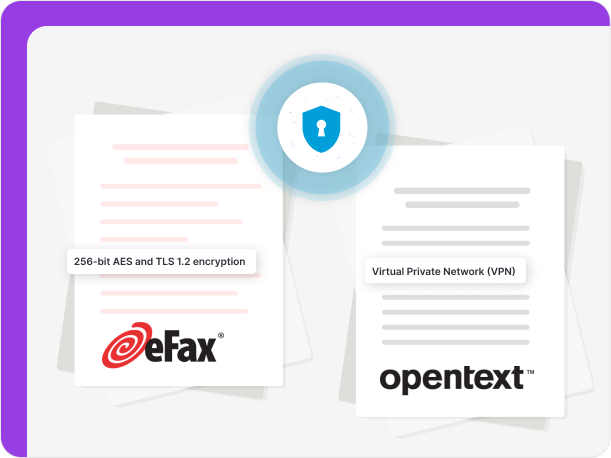
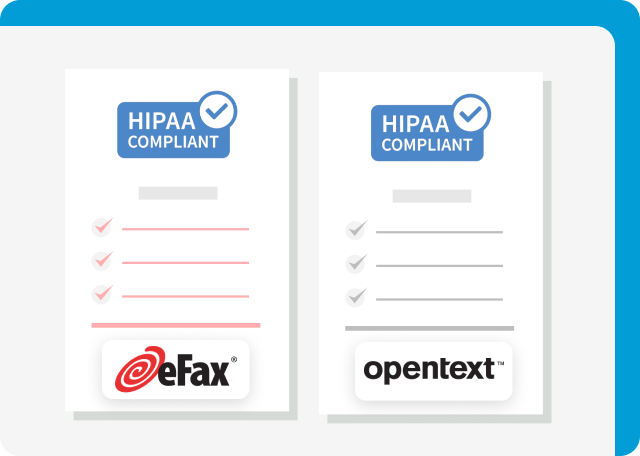
eFax has a HIPAA-compliant Corporate plan where they’ll sign a Business Associate Agreement (BAA). You also get access to all the security and privacy features that make the service HIPAA compliant and HITRUST certified.
OpenText also boasts the same stringent compliance and security features that make them HIPAA-compliant and PCI-DSS-compliant. Independent third-party organizations periodically check if it complies with changing regulations and industry requirements. OpenText’s HIPAA compliant faxing is available for all their digital faxing solutions.
OpenText works well with mobile and can be used on all smartphone devices such as Apple, Android, and Windows. They also have options for email-to-fax and fax-to-mail, so you can use your email client to send and receive faxes.
As an alternative to OpenText, eFax provides free apps for iOS and Android devices. There are separate apps for eFax Corporate and the non-HIPAA-compliant plans. It also has a web client and a Windows desktop application. You can synchronize your account data across all these platforms, making it more accessible to access and manage faxes from anywhere.
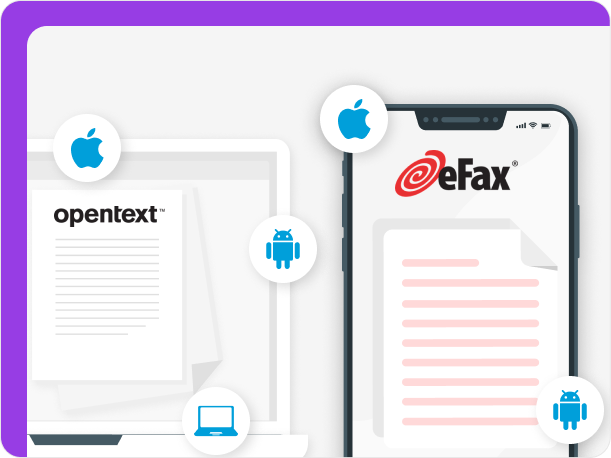
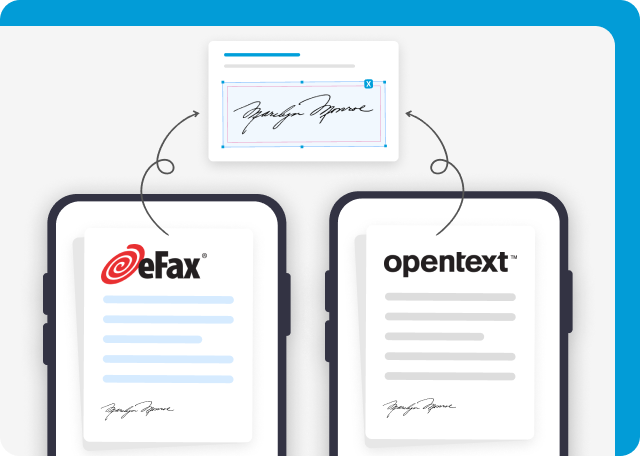
eFax’s its built-in eSignature feature uses Finger Swipe technology. You can also take a picture of your wet signature and attach it to the document using drag-and-drop. There’s also an option to save the signatures you created, so you don’t always have to start signing faxes from scratch.
OpenText functions the same but includes the option to allow several recipients to sign a document. They can do it simultaneously or in sequence.
OpenText is more than just a cloud faxing solution. It’s a dynamic platform that can create diverse applications for different business needs. For instance, you can integrate faxes into your workflows to streamline tasks. You can create the required tagging and metadata for faxes so they get delivered to the right persons all the time. And, of course, you can integrate it with your other systems using APIs.
eFax Corporate also has a programmable API that your business can integrate with various software. It has an eFax Enterprise API for deleting and retrieving faxes, controlling fax transmissions, and working with fax images. It also has an Admin API for managing your fax account and performing actions like fax number management, user management, account maintenance, and more.
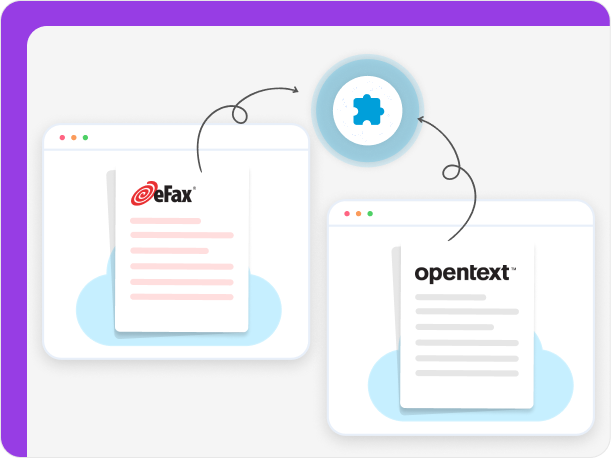
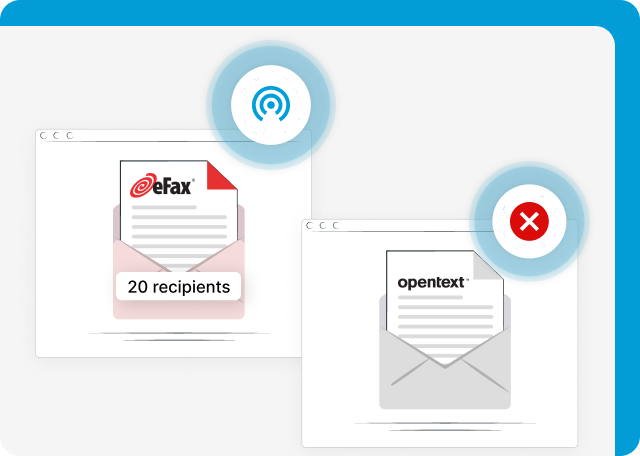
Unfortunately, OpenText doesn’t include fax broadcasting. You can only fax to a single recipient at a time. This would have been a helpful feature for public health alerts, marketing, and health education.
eFax lets you share files with up to 20 recipients simultaneously. You can also broadcast large documents as faxes. This allows you to send presentations, high-resolution images, and videos of up to 3GB.
eFax and OpenText both have comparable security and usability features. You can use them with any device and enjoy encrypted transmissions. Enterprises needing a digital faxing solution that can natively integrate with the rest of its systems can look into OpenText’s four digital fax solutions.
However, if you’re a small business that would benefit from a more straightforward faxing platform, choose eFax. It has flexible plans that cater to diverse faxing needs, including those with lower monthly fax volumes.
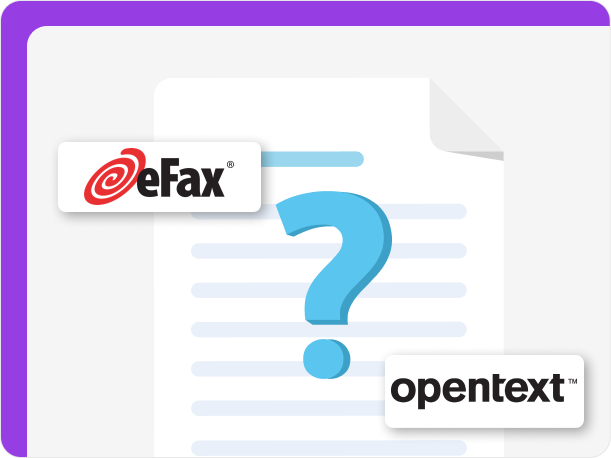
iFax is a superior cloud fax alternative
to eFax and OpenText
iFax offers the cheapest HIPAA fax solution, starting at $0.01 per page.
Every fax you send on iFax adheres to industry standards like HIPAA & GLBA.
Our API allows you easily integrate faxing with workflow systems and apps.
“Cloud-Based Faxing”
“It was cheaper compared to other providers, the ease of use and very intuitive design and the reliability of the faxes being sent. My team and I always get great support from the team whenever an issue needs to be dealt with.”
“I compared the most popular online fax services iFax is overall the best value and feature rich!”
“Great customer service! The Google Workspace integration has been great for our organization. Everyone likes it compared to our previous service.”