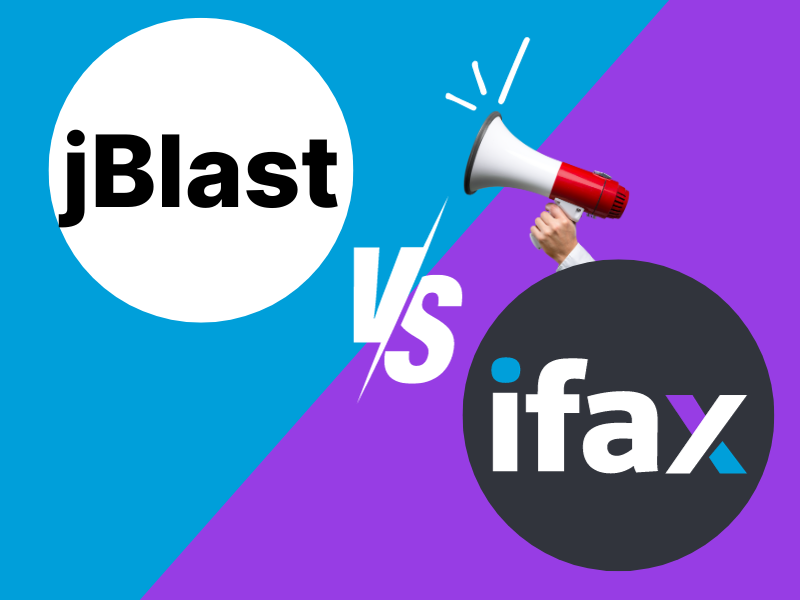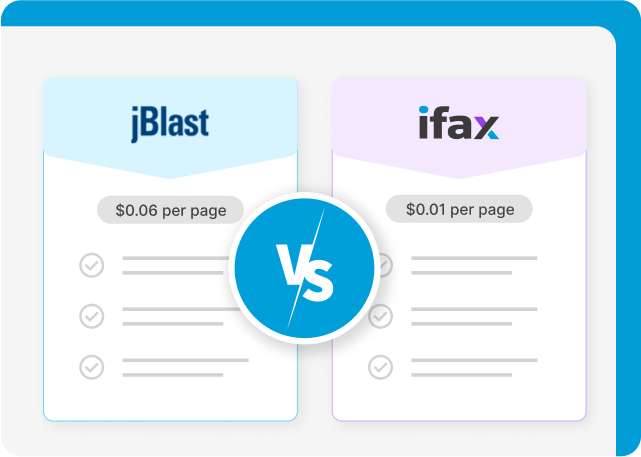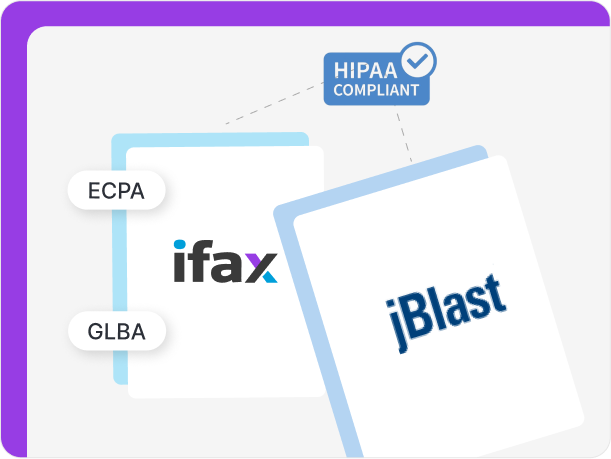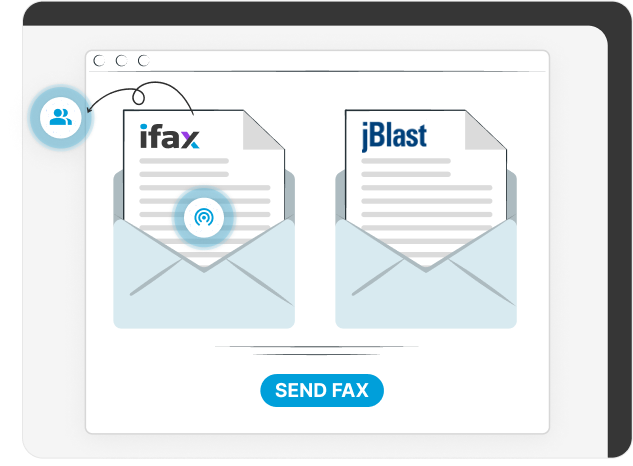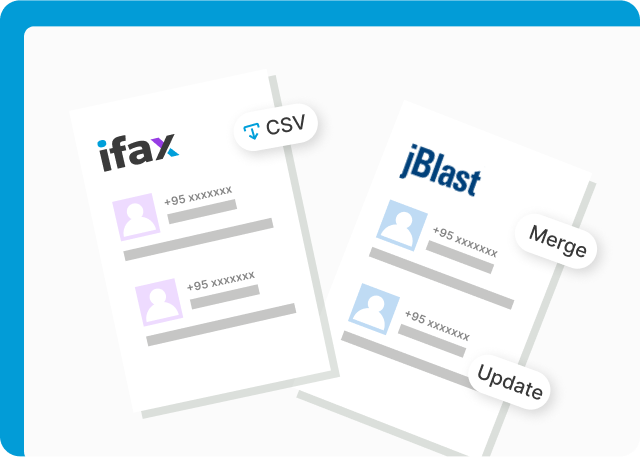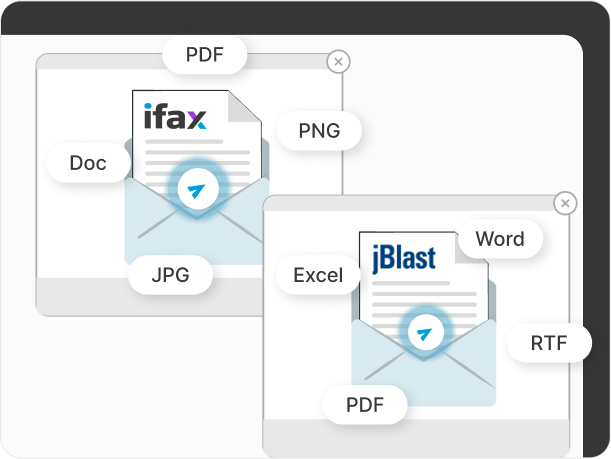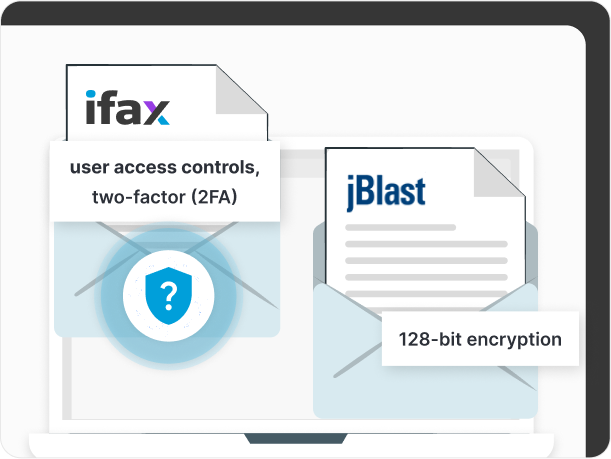jBlast vs iFax: Fax Broadcasting Service Comparison
jBlast and iFax differ in how they encrypt bulk faxes to ensure the confidentiality of data. iFax uses military-grade 256-bit encryption and two-factor authentication to prevent unauthorized access, unlike jBlast, which only uses 128-bit encryption.