FaxZero vs iFax: Fax Service Comparison
iFax offers way more than the basic fax functions, making it a comprehensive solution for online faxing.
Meanwhile, FaxZero is limited to sending faxes and has no capability to receive faxes.

Enjoy iFax services at 50% off!
Your discount will be applied during checkout.

Access advanced features such as cloud storage integration, fax OCR, team management, & fax broadcasting.
iFax is perfect for businesses that frequently send and receive faxes with an up to date report on their status.
Fax sensitive documents with all requirements from industry regulations like GLBA and HIPAA.
| Price per page | Free HIPAA Compliance | Free 256-bit Encryption | Fax Broadcasting | Free Fax Number with Plans | |
| iFax | 1¢ | Yes | Yes | Yes | Yes |
| FaxZero | 8¢ | No | Yes | No | No |
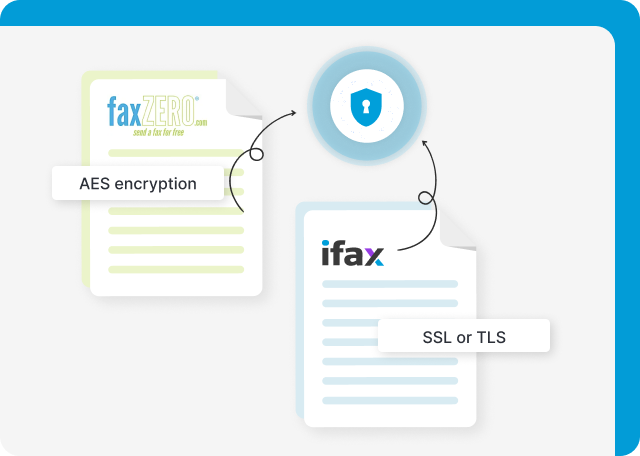
iFax uses TLS asymmetric encryption to secure all fax transmissions, so you can be confident that your faxes reach their destination without getting intercepted while in transit. The same goes for the faxes you receive. Besides this, our fax service uses military-grade AES encryption to safeguard your stored faxes, providing strong security against data thieves and cyberstalkers.
FaxZero, however, has a different story. Although the fax service uses HTTPS to encrypt file uploads and SSL or TLS to send faxes from its servers, it isn’t ideal for faxing documents containing confidential data.
iFax is among the industry-leading HIPAA-compliant fax services. Medical providers can rely on our service for sending sensitive documents like patient authorization and registration forms. It also adheres to HIPAA privacy and security standards, so you can confidently use it to fax medical records containing protected health information (PHI).
FaxZero may implement standard security protocols, but more measures are needed to meet HIPAA’s strict compliance requirements.

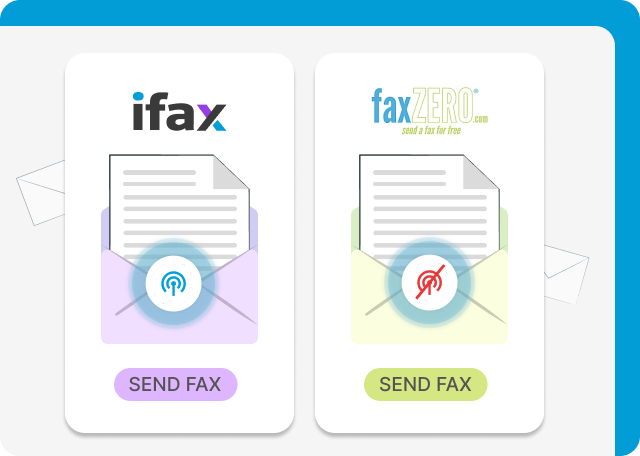
iFax allows simultaneous faxing to multiple recipients for as low as $0.01 per page. With its fax broadcasting feature, you can send personalized and targeted fax messages with just a few clicks of a button.
With FaxZero, you cannot. There’s no option to send fax broadcasts. The most you can do is send multi-page faxes to a single recipient.
As low as $8.33 per month, you can enjoy iFax’s unique features depending on your faxing needs. iFax offers affordable monthly and annual Basic, Plus, and Pro plans. Also, you can save up to 20% by opting for an annual Pro subscription. That already gives you access to a comprehensive set of features, including fax by email and team collaboration.
As for FaxZero, you can fax for free, but only up to 5 pages per day. Since it is free, expect a trade-off, and that is the inclusion of the service’s branding on the cover page. If you want to fax more pages, the service charges $2.09 per fax. Rates may vary when sending an international fax.
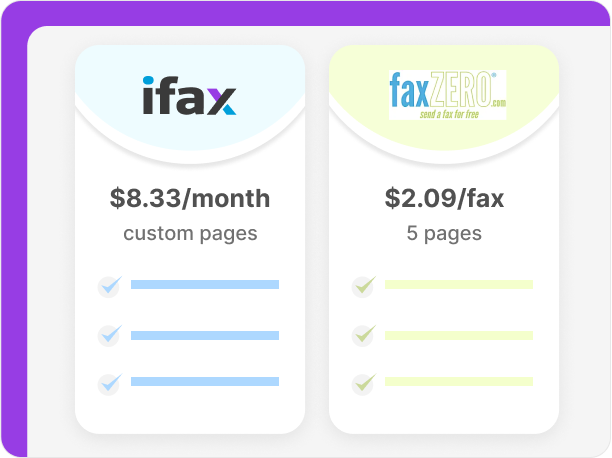
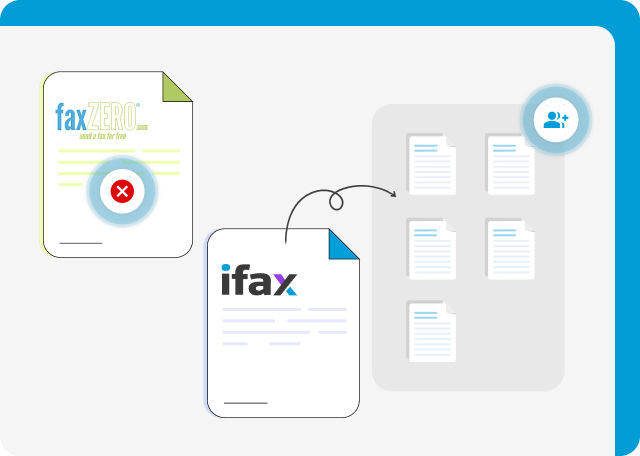
iFax is ideal for professionals and businesses looking to collaborate and streamline their faxing experience. With our online fax service, you can set up teams and assign specific roles and permissions for each user. Also, the team management feature includes customization settings for inbound and outbound workflow.
FaxZero will only work for individual users. It doesn’t support team accounts since the options that it provides are very limited.
“Great customer service! The Google Workspace integration has been great for our organization. Everyone likes it compared to our previous service.”
iFax enables you to fax seamlessly and straight from your Google Drive, Dropbox, or OneDrive account. There’s no need to download or transfer the document to another device. All you need to do is locate the file you want to fax from your cloud drive, select it, and our fax service will automatically convert the document into a faxable format.
FaxZero doesn’t support cloud storage integration. If you want to fax a document stored in your cloud storage, you need to download and save it to your local folder first.
“I could fax documents uploaded in my Google Drive easily thanks to ifax. The application is user friendly with easy functionality.”

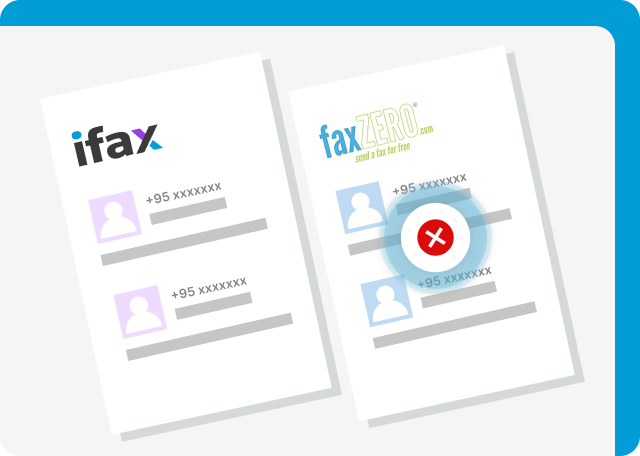
FaxZero allows sending faxes without using a fax machine or going to a nearby fax center. You cannot use this service to receive a fax, which pretty much explains why it doesn’t let you port an existing number or create a new one.
With iFax, you can either port a fax number from your previous fax provider or get a new dedicated fax number. Plus, you can choose whether to get an online fax number in the US, UK, or Canada.
“Easy to use and less expensive than maintaining a fax machine and dedicated telephone line.”
The best thing about iFax is it’s convenient and hassle-free. Users can view and manage incoming and outgoing faxes at a glance. It helps facilitate easy onboarding, as any user can start using it with little to no training.
Likewise, FaxZero makes sending faxes effortless. It requires no additional installation or complex setups. Its options and features are self-explanatory. If you can send an email, then you can easily send a fax using FaxZero.
“We have so many people using it and it’s very user-friendly. We have volunteers that are older, people that might not be super tech-savvy. It is easy to train people on it fairly quickly and they get the hang of it.”
Jared Walker, Founder
Dollar For.org
