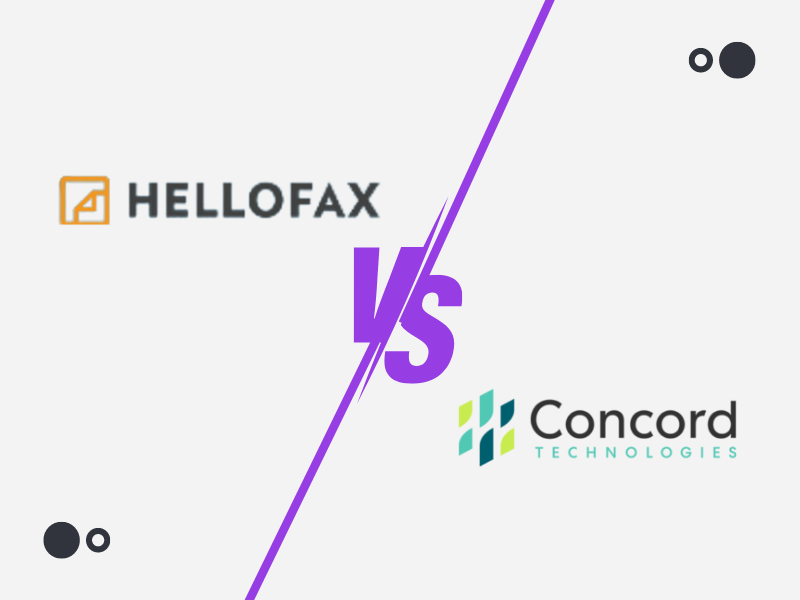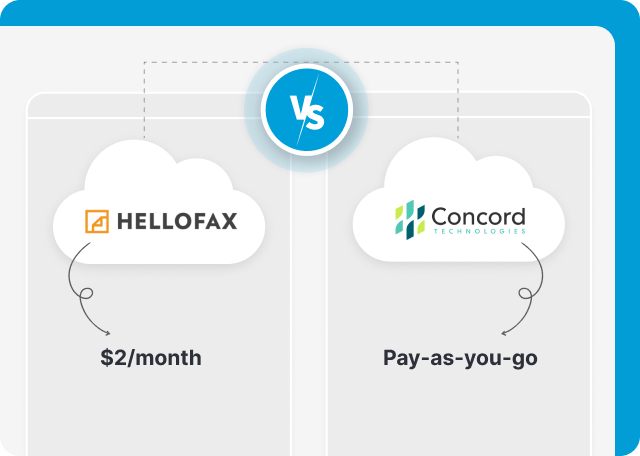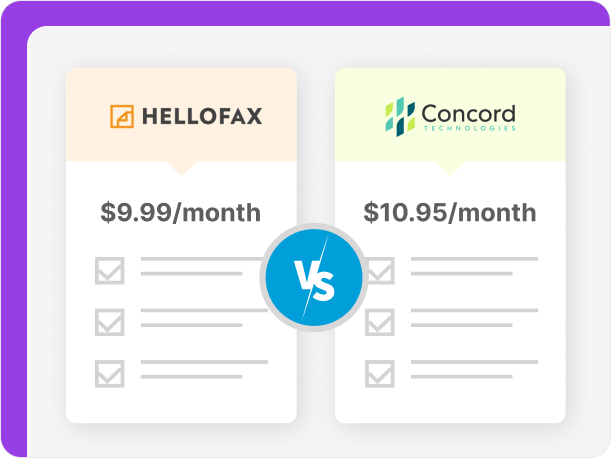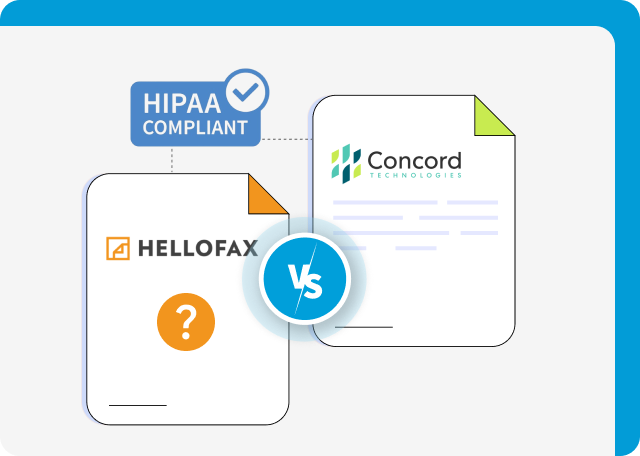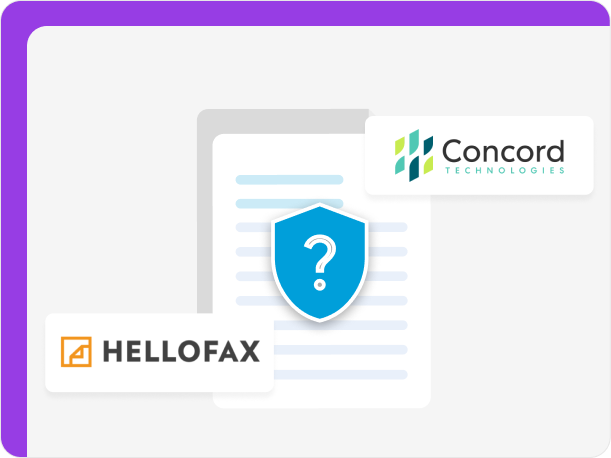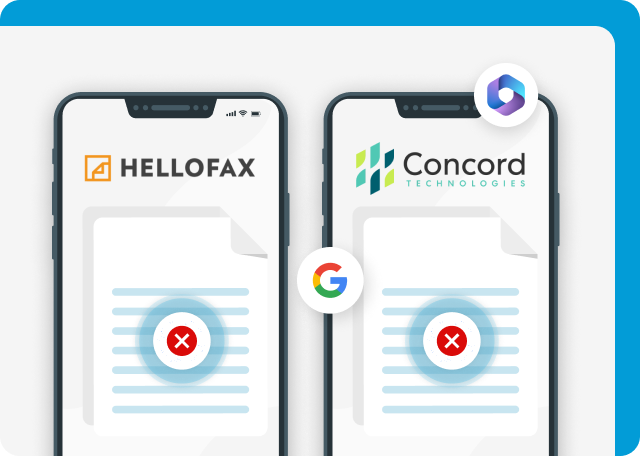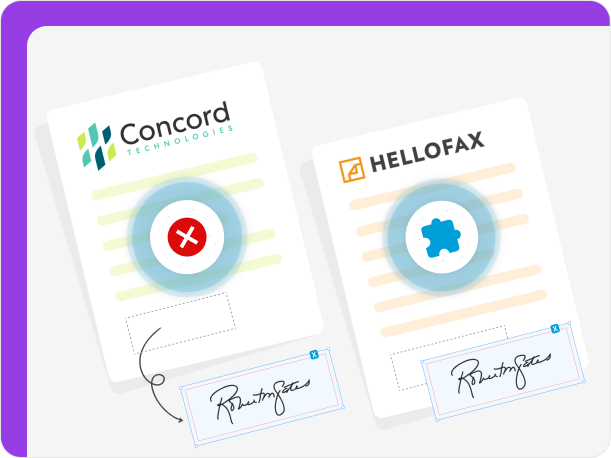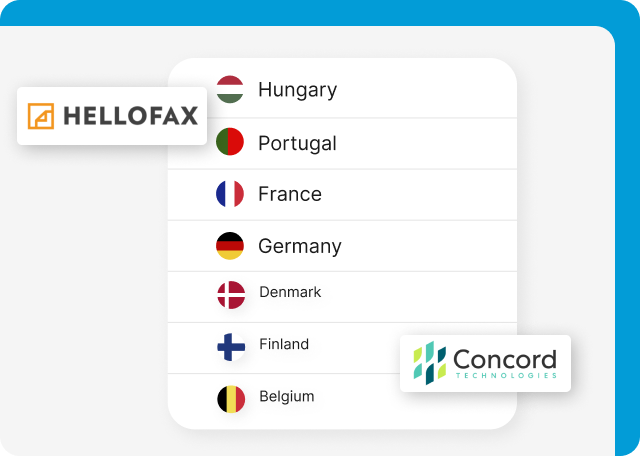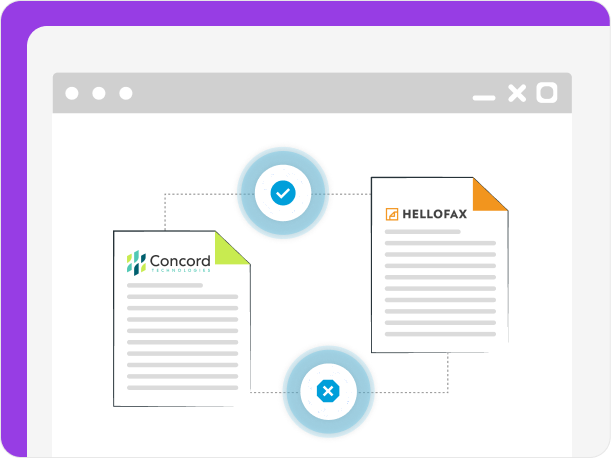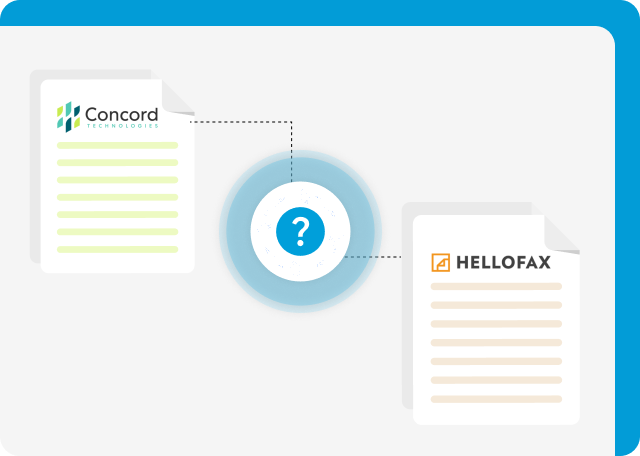HelloFax vs Concord
HelloFax and Concord differ in their security & compliance measures. While Concord is HIPAA-compliant with advanced security features, it is not certain that HelloFax (aka Dropbox Fax) complies with HIPAA regulations or signs a BAA.