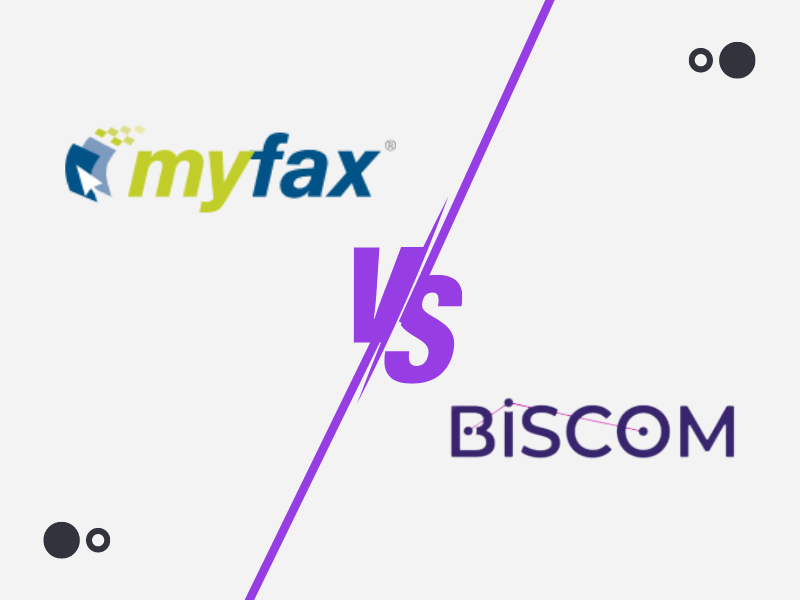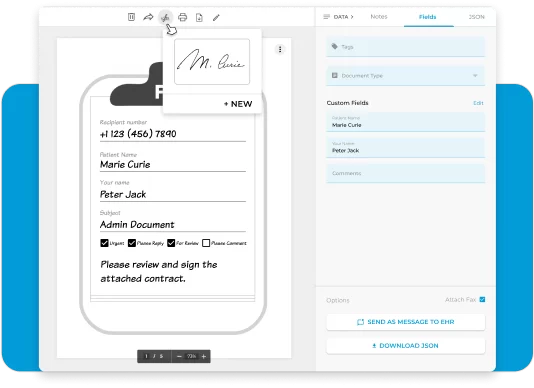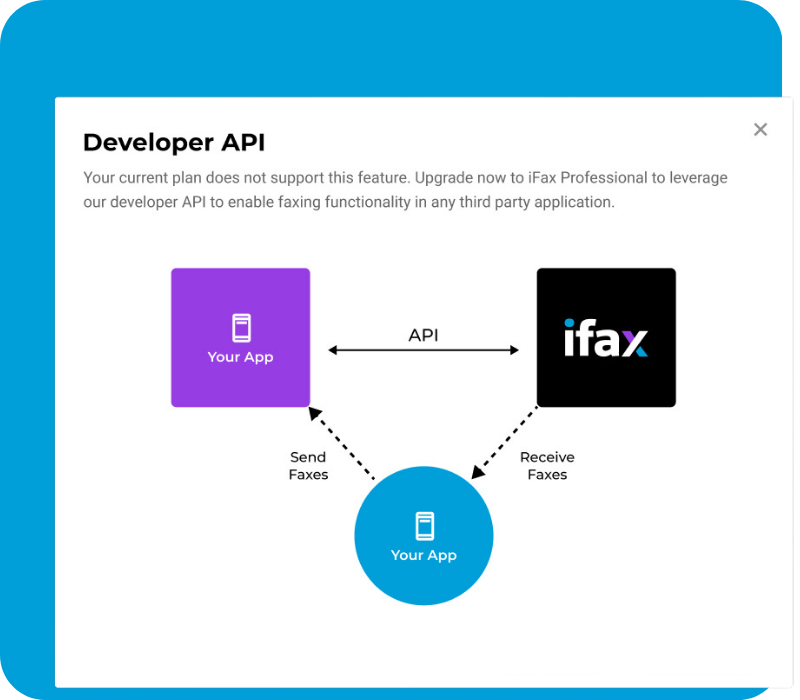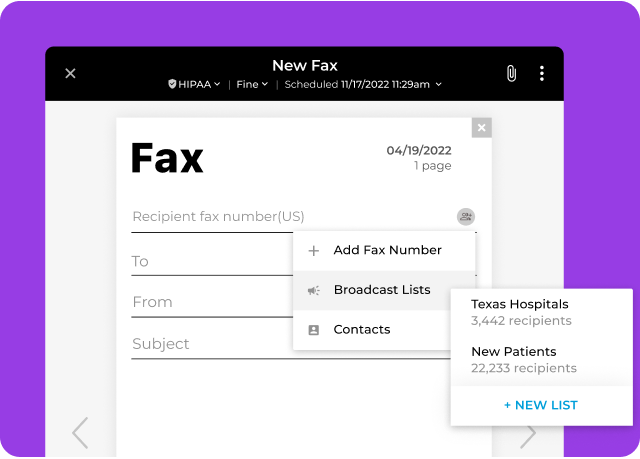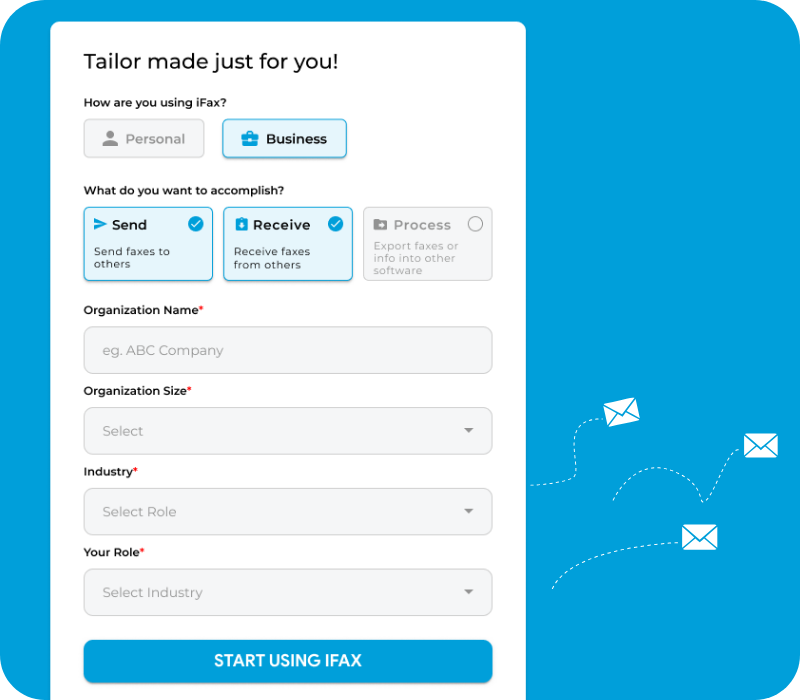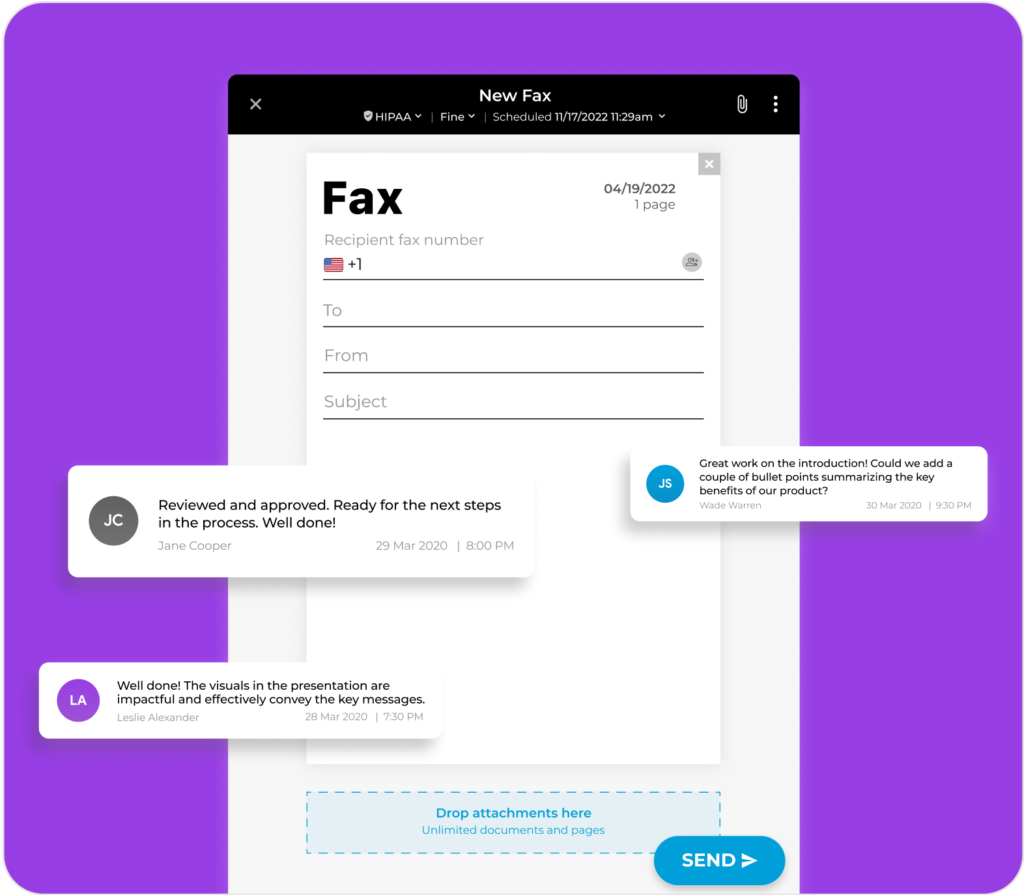MyFax vs. Biscom
HIPAA compliance sets MyFax apart from Biscom. Healthcare entities cannot use MyFax to store, transmit, and manage faxes containing protected health information (PHI). Meanwhile, Biscom offers healthcare solutions for sharing critical data securely.