MyFax vs mFax
MyFax isn’t suitable for sending and receiving faxes containing sensitive patient details. mFax, on the other hand, can fax anything with protected health information (PHI).
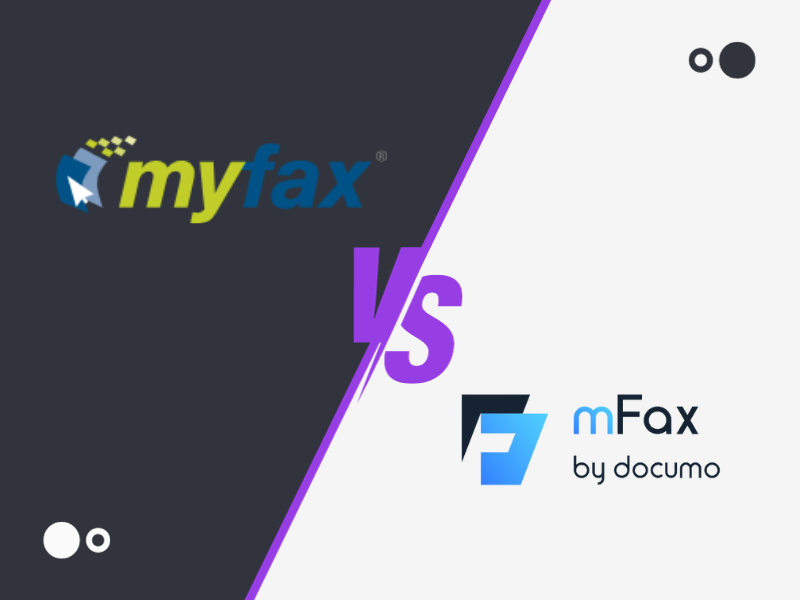
Enjoy iFax services at 50% off!
Your discount will be applied during checkout.
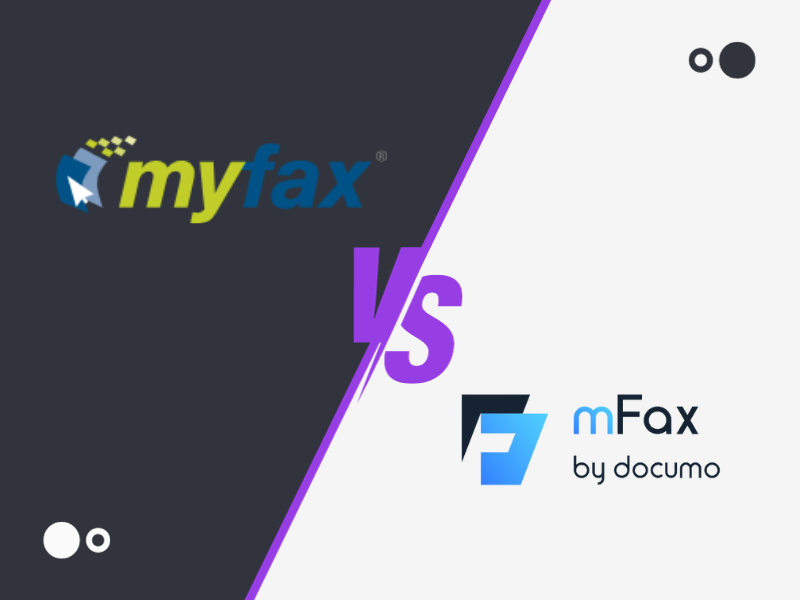
| Price per page | HIPAA Compliance | Fax Broadcasting | Fax API | eSign in Fax App | |
| mFax | 12¢ | No | Yes | No | No |
| MyFax | 5¢ | Yes | Yes | Yes | Yes |

MyFax implements basic security features like end-to-end encryption, Pretty-Good-Privacy (PGP) encryption, and password-protected web pages. They ensure any critical and sensitive faxes are kept confidential and safe from prying eyes. However, more is needed to make the fax service HIPAA compliant. While secure enough for general faxing, additional security protocols and procedures are required to safeguard sensitive health data. Another thing is that MyFax won’t sign a Business Associate Agreement (BAA), a document necessary to certify its readiness and willingness to keep PHI safe at all times.
mFax follows AES 256-bit encryption for in-transit and stored data. It also implements TLS 1.2 security protocols and utilizes servers housed in facilities with state-of-the-art security. It also provides access controls, two-factor authentication, automatic session timeouts, and audit trails. Combined with a BAA, these security features make mFax a better HIPAA-compliant MyFax alternative.
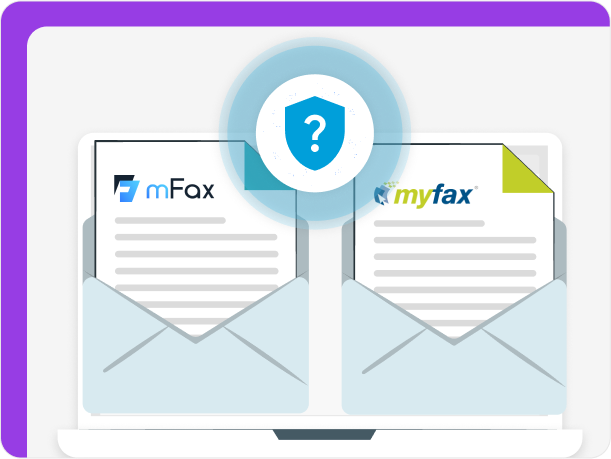
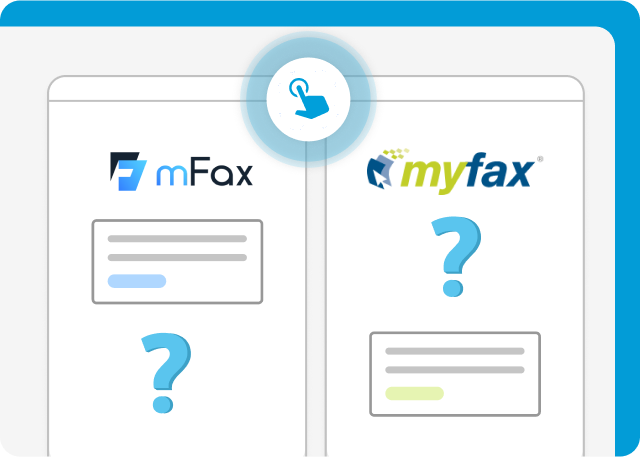
MyFax gives off a 90s graphical interface aesthetics with its clunky design and old-school navigation. It’s still intuitive and decent, but you’d wish it could be better. Getting familiar with its available features can take some time, especially if you’re used to apps and software with modern designs.
Meanwhile, mFax boasts a modern, sleek, and neat user interface design that makes it a breeze to navigate. There’s a user-friendly dashboard with intuitive icons that’s helpful for anyone using cloud faxing for the first time. Using mFax is similar to using any modern application. It leaves an impression that faxing has evolved and adapted to the changing times.
MyFax and mFax support multiple devices so you can conveniently send and receive faxes from your phone, tablets, laptops, and desktops. They both have free iOS and Android apps, making faxing from mobile effortless and efficient.

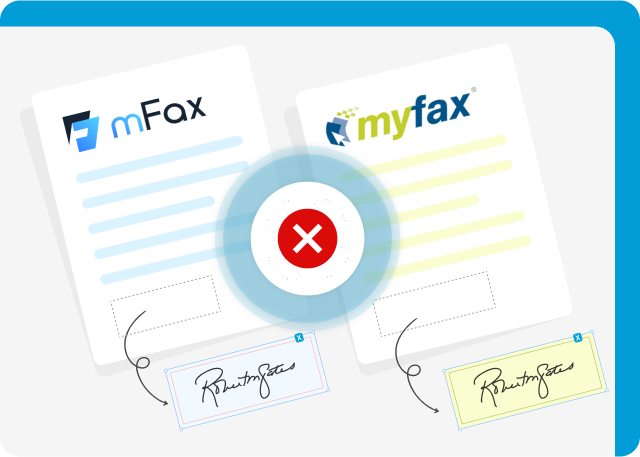
mFax requires the integration of mSign, its sister product from Documo, to electronically sign documents. You cannot affix signatures to a document without using mSign or another third-party eSignature software.
As a mFax alternative, MyFax has no digital signing capabilities. You can download the fax, sign it using a third-party digital signing app, then re-upload it and send it as a fax.
MyFax doesn’t have a programmable API, so you can’t use it to integrate with other business software and CRM systems your team uses. Besides its API, this fax service readily integrates with NextGen Healthcare for streamlined faxing workflows.
mFax, on the other hand, has a RestFUL API that you can configure to send, receive, and manage faxes from any business system, regardless if it’s an EHR, EMR, or CRM.
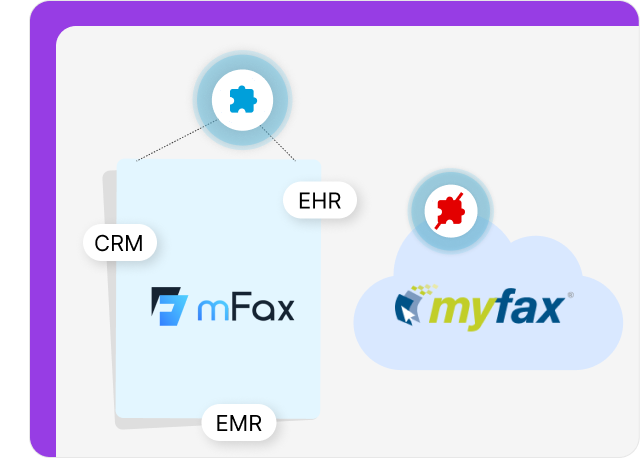
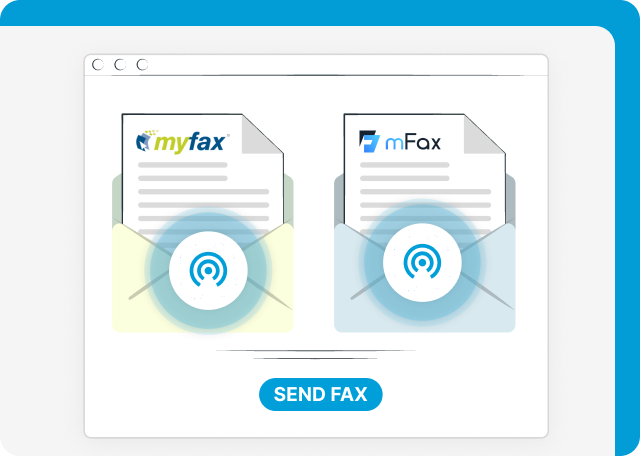
mFax lets you send one fax to multiple users simultaneously, enabling you to sort contacts into convenient groups for targeted faxing campaigns. Other than this, you can also schedule fax deliveries according to your preferred date or timing.
MyFax can also do fax broadcasting to 50 recipients. There’s also a fax scheduling option for planning and drafting faxes in advance. You can even set the recipient’s timezone to ensure the fax arrives at a time when they’d most likely read it.
If securing faxes with protected health information is your top priority, choosing mFax would be best. The HIPAA-compliant fax service can keep your confidential faxes safe and in compliance with relevant regulations so you don’t end up facing serious fines and legal violations.
MyFax is already out of the picture because it’s a non-HIPAA-compliant fax solution, and you can’t risk exposing your sensitive faxes to malicious third parties. However, its plans are notably cheaper, especially if you’re not very particular about ensuring compliance and maintaining fax confidentiality.
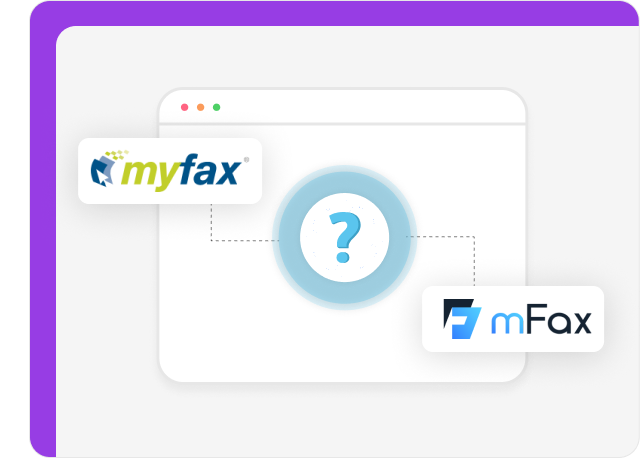
Why businesses choose iFax over
mFax and MyFax
Scale your faxing needs with flexible monthly and yearly plans.
Ensure compliance with HIPAA, GLBA, and other relevant industry regulations.
Use API and Zapier to integrate faxing into your existing workflows
“Cloud-Based Faxing”
“It was cheaper compared to other providers, the ease of use and very intuitive design and the reliability of the faxes being sent. My team and I always get great support from the team whenever an issue needs to be dealt with.”
“I compared the most popular online fax services iFax is overall the best value and feature rich!”
“Great customer service! The Google Workspace integration has been great for our organization. Everyone likes it compared to our previous service.”