MyFax vs OpenText
MyFax does not comply with HIPAA and lacks a built-in tool for digital signatures while OpenText is HIPAA-compliant with encryption as well as eSignatures.
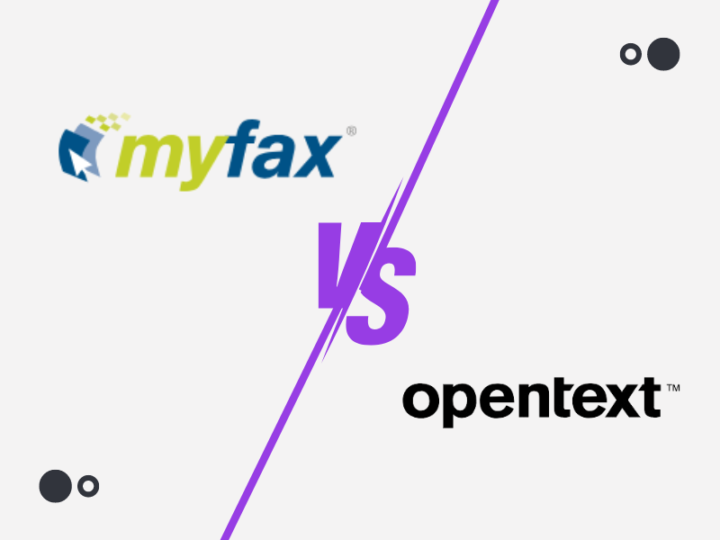
Enjoy iFax services at 50% off!
Your discount will be applied during checkout.
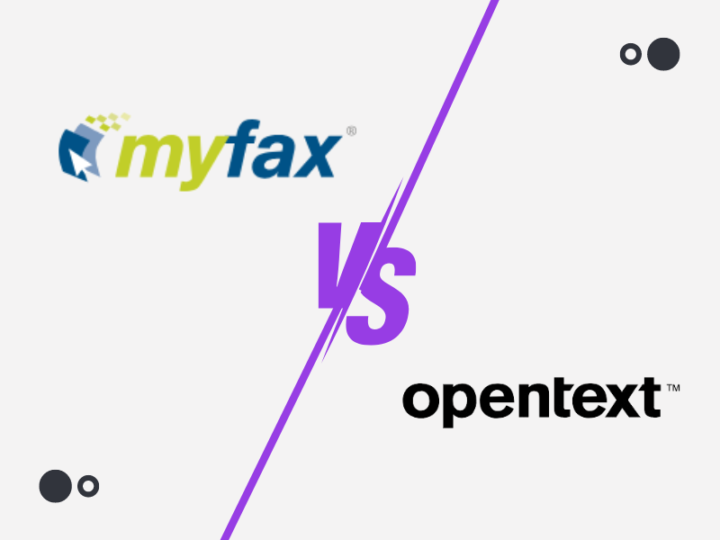
| Monthly Pricing | HIPAA Compliance | Fax Scheduling | eSignature Tool | Fax API | |
| OpenText | Custom Pricing | Yes | No | No | Yes |
| MyFax | $10 | No | Yes | No | No |
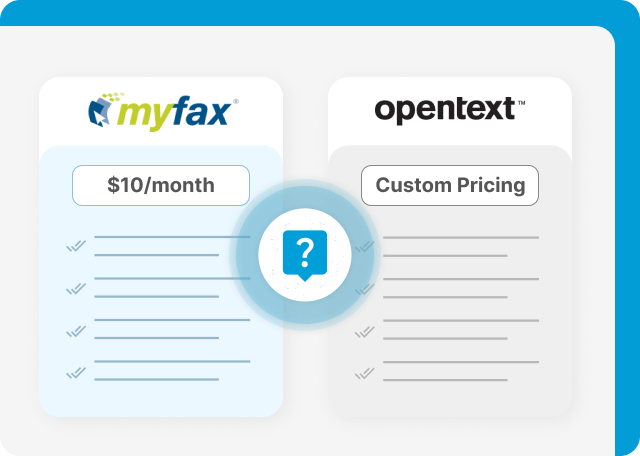
Depending on your business needs, MyFax offers multiple options for faxing. It starts at $10 per month when billed annually. Its Home Office User plan lets you fax up to 100 pages. But if you need to fax more than that, you can upgrade to the Small Business plan at $25 monthly for 300 pages or the Power User plan at $45 monthly for 600 pages.
OpenText offers four digital fax products, with pricing based on product types and features. For incoming faxes as low as $0.02 per page, OpenText™ XM Fax™ can be a good choice for enterprise-level businesses.
Myfax secures its fax transmissions using SSL encryption, PGP (Pretty Good Privacy) encryption, and password-protected web pages. Despite these efforts, the fax service only utilizes basic security features where confidential data could be compromised.
OpenText uses a more comprehensive security framework for faxing. Besides standard security measures, the cloud-based fax service employs encrypted archiving, immediate document deletion, and portal-based tracking.
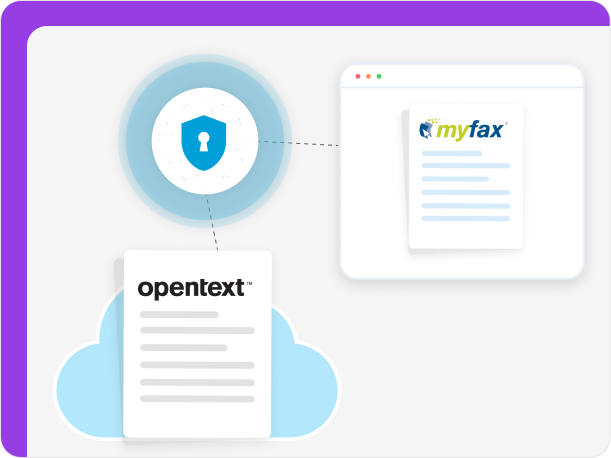
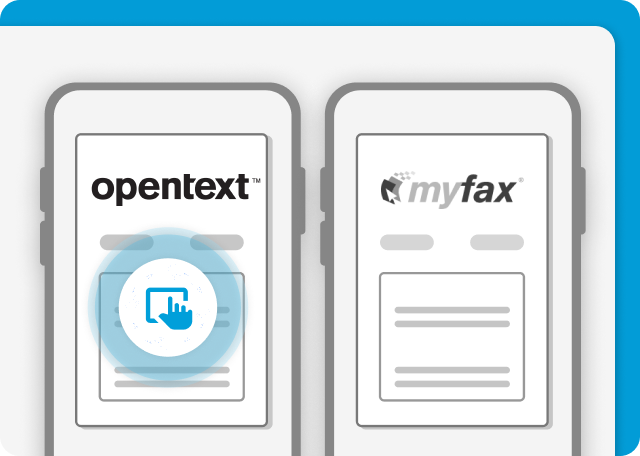
While MyFax is easy to use, its interface is outdated and clunky. It will take users longer to thoroughly learn and comprehend its functionalities, which can cause delays.
OpenText offers convenient and paperless faxing for individual or business use. On top of its user-friendly features, the fax service provides enhanced search capabilities.
MyFax is ideal for faxing on the go, but it doesn’t meet HIPAA regulations for organizations that must comply. Also, its Corporate plan that supports EHR integration is exclusive to NextGen Healthcare.
In this aspect, it’s best to choose OpenText as a HIPAA-compliant MyFax alternative. With powerful encryption, it can safeguard faxes containing protected health information (PHI) and other confidential documents. OpenText also willingly signs a BAA with its clients.
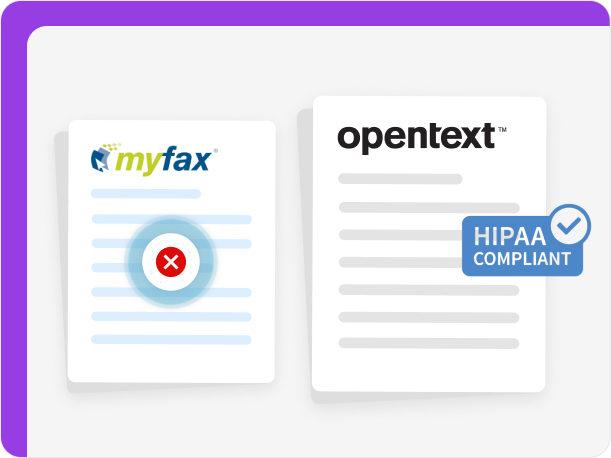
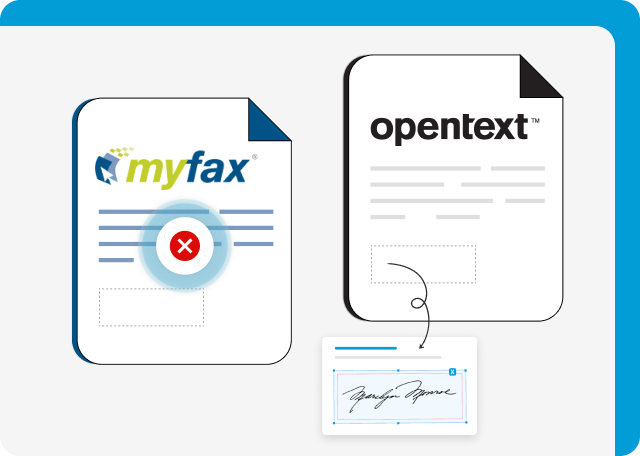
Unfortunately, MyFax lacks that capability. Users must install a third-party digital signature tool (e.g., Fill) before attaching the signed documents to their faxes, which must be less than 20MB.
OpenText™ Core Digital Signatures comes with enterprise-grade secure digital signatures. Users can quickly sign their contracts and forms in a HIPAA-compliant way. You can also save time by signing faxes in bulk.
MyFax lacks a programmable fax API for EMR and EHR systems, making it unsuitable for fax integrations.
Meanwhile, OpenText employs REST API, allowing healthcare users to fax from their backend applications and seamlessly integrate with cloud fax to send and receive patient forms.
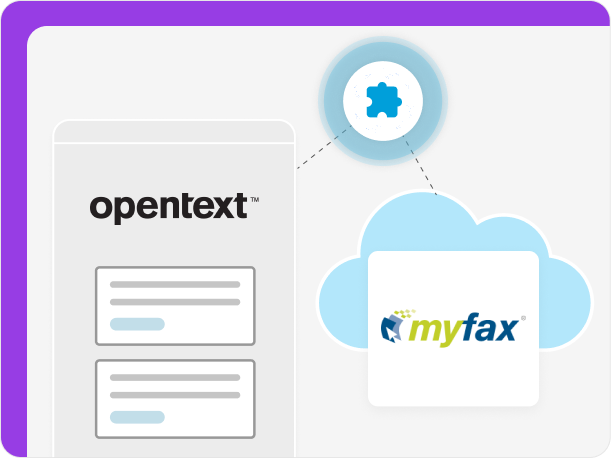
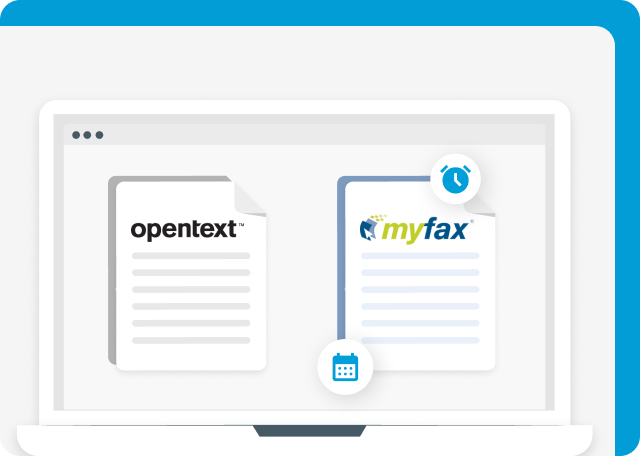
MyFax supports fax scheduling, making it possible to prepare faxes and set their delivery time and date in advance.
The same cannot be said for OpenText, as it does not allow the scheduling of faxes.
MyFax easily integrates with popular cloud storage services such as Google Drive, iCloud, and Dropbox. The fax service also lets you save faxes as PDFs and store them in the cloud.
Similarly, OpenText supports cloud storage apps like Google and Office 365.
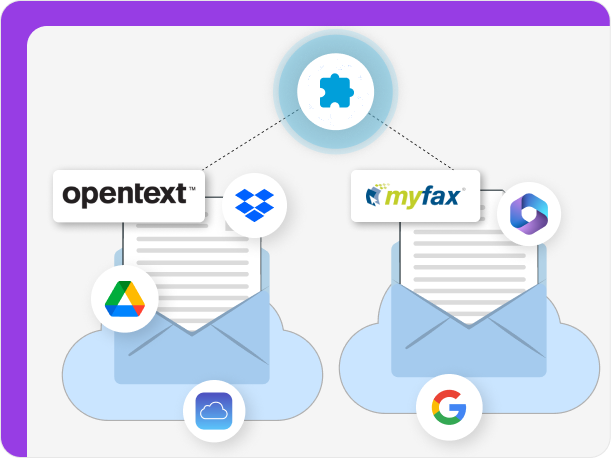
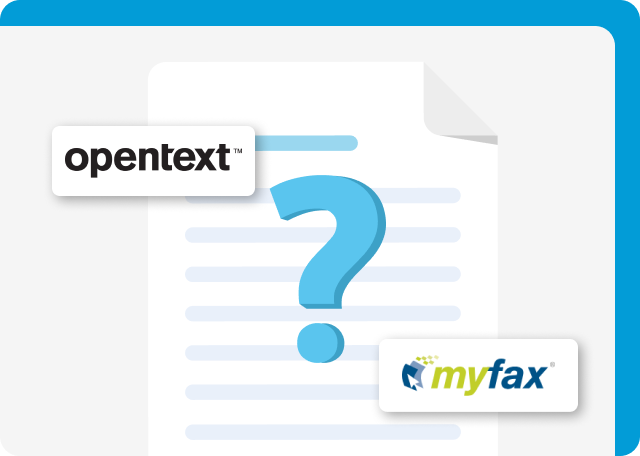
MyFax and OpenText are reliable fax services that can streamline fax processes by eliminating the need for modems and telephone lines. Still, the choice will ultimately depend on your unique business needs and requirements.
OpenText is the better choice for faxing documents containing sensitive information, specifically PHI. Its HIPAA-compliant fax solutions suit businesses and organizations in the healthcare industry.
On the other hand, MyFax is only a good OpenText alternative for startups and businesses outside of healthcare. It also has a fax scheduling feature, saving you from the hassles of sending faxes at specific times.
iFax is the best alternative to
OpenText and MyFax
Ensure the timely delivery of your faxes with real-time tracking and fax monitoring.
Our online fax service allows you to meet the stringent compliance requirements of HIPAA.
Conveniently sign and annotate fax documents within iFax without needing a third-party signature software.
“Cloud-Based Faxing”
“It was cheaper compared to other providers, the ease of use and very intuitive design and the reliability of the faxes being sent. My team and I always get great support from the team whenever an issue needs to be dealt with.”
“I compared the most popular online fax services iFax is overall the best value and feature rich!”
“Great customer service! The Google Workspace integration has been great for our organization. Everyone likes it compared to our previous service.”